1.Nginx概述
Nginx的安装版本分为开发版、稳定版和过期版, Nginx安装可以使用yum或源码安装,但是推荐使用源码安装,原因如下: 1>.是yum的版本比较旧; 2>.是编译安装可以更方便自定义相关路径; 3>.是使用源码编译可以自定义相关功能,更方便业务的上的使用。 源码安装需要提前准备以下环境: 标准的编译器,GCC的全称是(GNU Compiler collection),其有GNU开发,并以GPL即LGPL许可,是自由的类UNIX即苹果电脑Mac OS X操作系统的标准编译器,因为GCC原本只能处理C语言,所以原名为GNU C语言编译器,后来得到快速发展,可以处理C++,Fortran,pascal,objective-C,java以及Ada等其他语言 此外还需要Automake工具,以完成自动创建Makefile的工作 Nginx的一些模块需要依赖第三方库,比如pcre(支持rewrite),zlib(支持gzip模块)和openssl(支持ssl模块)等。
2.yum方式安装nginx(生产环境中进来不要使用yum方式安装nginx,尽管它的安装方式很简单)
2.1.查看nginx官网提供的安装包
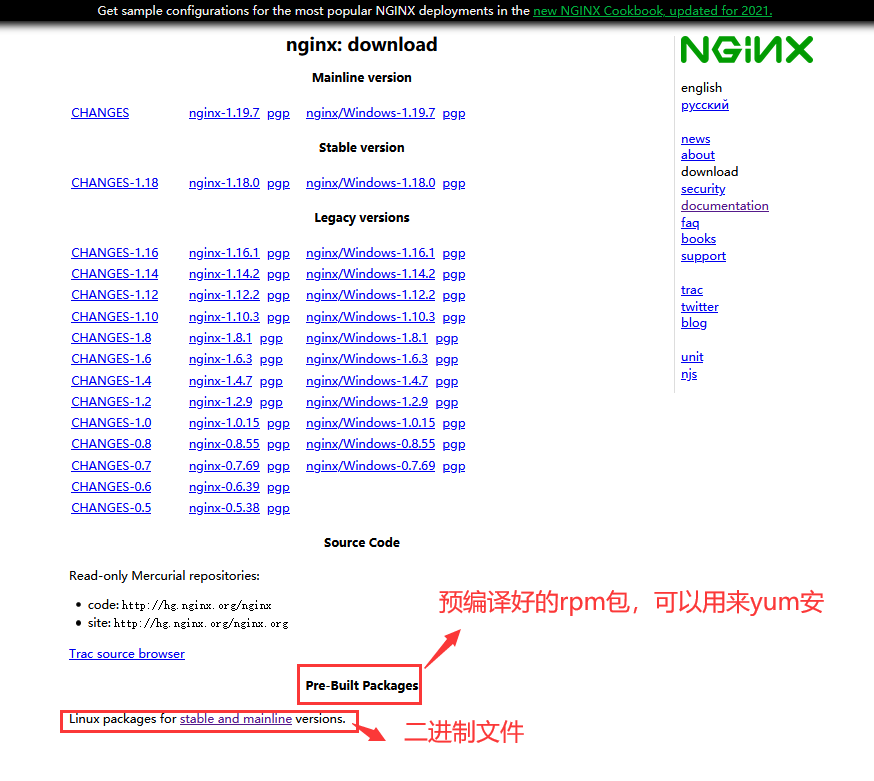
2.2.如下图所示,选择相应的操作系统
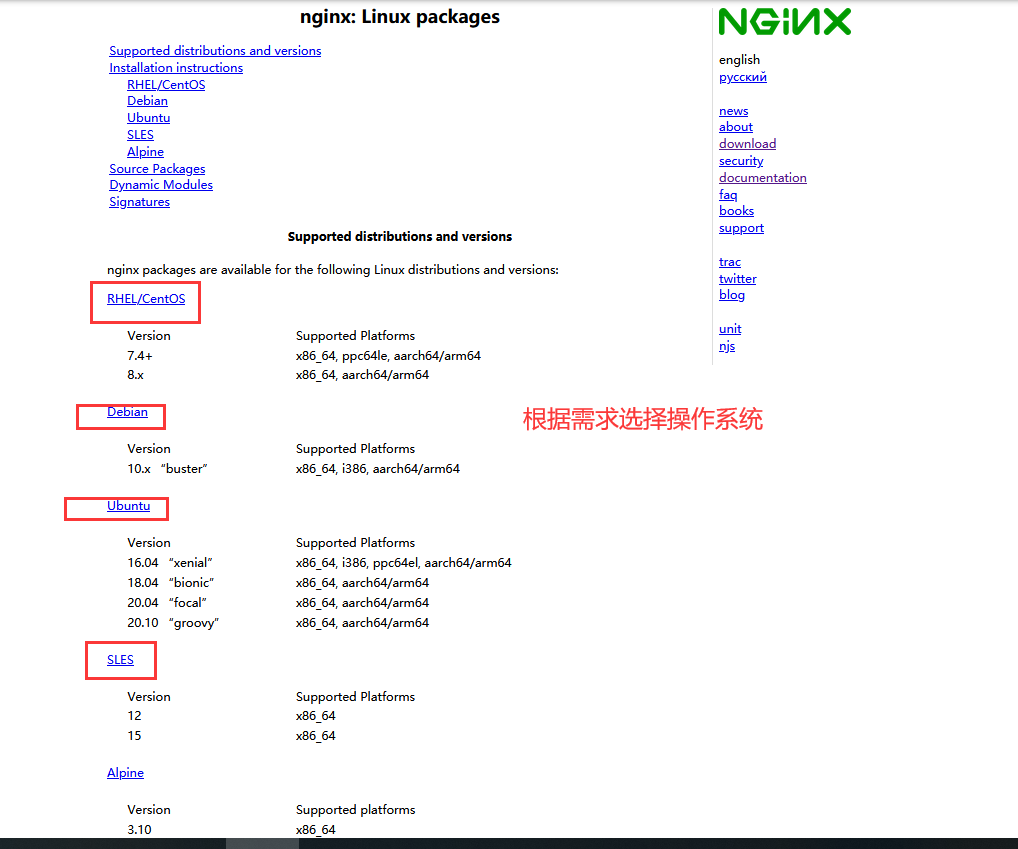
2.3.查看CentOS基于yum方式安装nginx的官网文档(http://nginx.org/en/linux_packages.html#RHEL-CentOS)
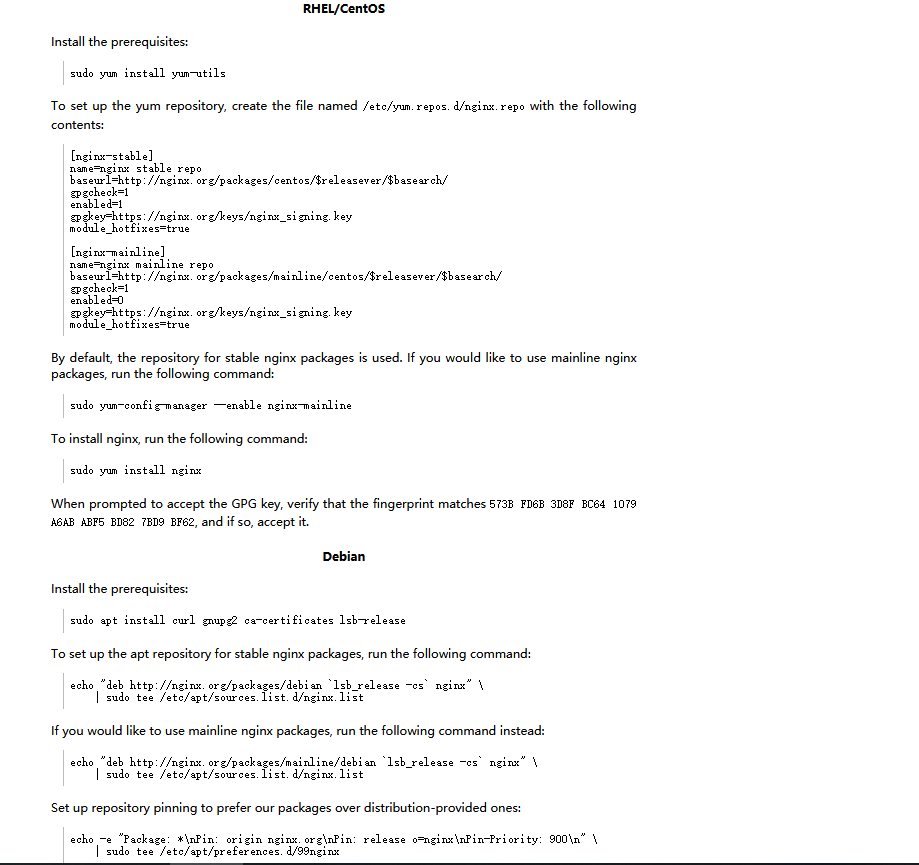
2.4.根据官方文档基于yum方式安装nginx实战

[root@nginx-test-10e0e0e21 ~]# yum -y install yum-utils Loaded plugins: fastestmirror Determining fastest mirrors * base: mirrors.huaweicloud.com * extras: mirrors.huaweicloud.com * updates: mirrors.huaweicloud.com base | 3.6 kB 00:00:00 extras | 2.9 kB 00:00:00 updates | 2.9 kB 00:00:00 (1/3): extras/7/x86_64/primary_db | 225 kB 00:00:00 (2/3): base/7/x86_64/primary_db | 6.1 MB 00:00:00 (3/3): updates/7/x86_64/primary_db | 5.7 MB 00:00:01 Resolving Dependencies --> Running transaction check ---> Package yum-utils.noarch 0:1.1.31-54.el7_8 will be installed --> Processing Dependency: python-kitchen for package: yum-utils-1.1.31-54.el7_8.noarch --> Processing Dependency: libxml2-python for package: yum-utils-1.1.31-54.el7_8.noarch --> Running transaction check ---> Package libxml2-python.x86_64 0:2.9.1-6.el7.5 will be installed --> Processing Dependency: libxml2 = 2.9.1-6.el7.5 for package: libxml2-python-2.9.1-6.el7.5.x86_64 ---> Package python-kitchen.noarch 0:1.1.1-5.el7 will be installed --> Processing Dependency: python-chardet for package: python-kitchen-1.1.1-5.el7.noarch --> Running transaction check ---> Package libxml2.x86_64 0:2.9.1-6.el7_2.3 will be updated ---> Package libxml2.x86_64 0:2.9.1-6.el7.5 will be an update ---> Package python-chardet.noarch 0:2.2.1-3.el7 will be installed --> Finished Dependency Resolution Dependencies Resolved ====================================================================================================================================== Package Arch Version Repository Size ====================================================================================================================================== Installing: yum-utils noarch 1.1.31-54.el7_8 base 122 k Installing for dependencies: libxml2-python x86_64 2.9.1-6.el7.5 base 247 k python-chardet noarch 2.2.1-3.el7 base 227 k python-kitchen noarch 1.1.1-5.el7 base 267 k Updating for dependencies: libxml2 x86_64 2.9.1-6.el7.5 base 668 k Transaction Summary ====================================================================================================================================== Install 1 Package (+3 Dependent packages) Upgrade ( 1 Dependent package) Total download size: 1.5 M Downloading packages: Delta RPMs disabled because /usr/bin/applydeltarpm not installed. (1/5): libxml2-python-2.9.1-6.el7.5.x86_64.rpm | 247 kB 00:00:00 (2/5): libxml2-2.9.1-6.el7.5.x86_64.rpm | 668 kB 00:00:00 (3/5): yum-utils-1.1.31-54.el7_8.noarch.rpm | 122 kB 00:00:00 (4/5): python-kitchen-1.1.1-5.el7.noarch.rpm | 267 kB 00:00:00 (5/5): python-chardet-2.2.1-3.el7.noarch.rpm | 227 kB 00:00:00 -------------------------------------------------------------------------------------------------------------------------------------- Total 2.2 MB/s | 1.5 MB 00:00:00 Running transaction check Running transaction test Transaction test succeeded Running transaction Updating : libxml2-2.9.1-6.el7.5.x86_64 1/6 Installing : libxml2-python-2.9.1-6.el7.5.x86_64 2/6 Installing : python-chardet-2.2.1-3.el7.noarch 3/6 Installing : python-kitchen-1.1.1-5.el7.noarch 4/6 Installing : yum-utils-1.1.31-54.el7_8.noarch 5/6 Cleanup : libxml2-2.9.1-6.el7_2.3.x86_64 6/6 Verifying : libxml2-python-2.9.1-6.el7.5.x86_64 1/6 Verifying : python-chardet-2.2.1-3.el7.noarch 2/6 Verifying : python-kitchen-1.1.1-5.el7.noarch 3/6 Verifying : yum-utils-1.1.31-54.el7_8.noarch 4/6 Verifying : libxml2-2.9.1-6.el7.5.x86_64 5/6 Verifying : libxml2-2.9.1-6.el7_2.3.x86_64 6/6 Installed: yum-utils.noarch 0:1.1.31-54.el7_8 Dependency Installed: libxml2-python.x86_64 0:2.9.1-6.el7.5 python-chardet.noarch 0:2.2.1-3.el7 python-kitchen.noarch 0:1.1.1-5.el7 Dependency Updated: libxml2.x86_64 0:2.9.1-6.el7.5 Complete!

[root@nginx-test-10e0e0e21 ~]# vim /etc/yum.repos.d/nginx.repo [root@nginx-test-10e0e0e21 ~]# [root@nginx-test-10e0e0e21 ~]# cat /etc/yum.repos.d/nginx.repo [nginx-stable] name=nginx stable repo baseurl=http://nginx.org/packages/centos/$releasever/$basearch/ gpgcheck=1 enabled=1 gpgkey=https://nginx.org/keys/nginx_signing.key module_hotfixes=true [nginx-mainline] name=nginx mainline repo baseurl=http://nginx.org/packages/mainline/centos/$releasever/$basearch/ gpgcheck=1 enabled=0 gpgkey=https://nginx.org/keys/nginx_signing.key module_hotfixes=true [root@nginx-test-10e0e0e21 ~]# yum list nginx Loaded plugins: fastestmirror Loading mirror speeds from cached hostfile * base: mirrors.huaweicloud.com * extras: mirrors.huaweicloud.com * updates: mirrors.huaweicloud.com Available Packages nginx.x86_64 1:1.18.0-2.el7.ngx nginx-stable

[root@nginx-test-10e0e0e21 ~]# yum list nginx* Loaded plugins: fastestmirror Loading mirror speeds from cached hostfile * base: mirrors.huaweicloud.com * extras: mirrors.huaweicloud.com * updates: mirrors.huaweicloud.com Available Packages nginx.x86_64 1:1.18.0-2.el7.ngx nginx-stable nginx-debug.x86_64 1:1.8.0-1.el7.ngx nginx-stable nginx-debuginfo.x86_64 1:1.18.0-2.el7.ngx nginx-stable nginx-module-geoip.x86_64 1:1.18.0-2.el7.ngx nginx-stable nginx-module-geoip-debuginfo.x86_64 1:1.18.0-2.el7.ngx nginx-stable nginx-module-image-filter.x86_64 1:1.18.0-2.el7.ngx nginx-stable nginx-module-image-filter-debuginfo.x86_64 1:1.18.0-2.el7.ngx nginx-stable nginx-module-njs.x86_64 1:1.18.0+0.5.1-1.el7.ngx nginx-stable nginx-module-njs-debuginfo.x86_64 1:1.18.0+0.5.1-1.el7.ngx nginx-stable nginx-module-perl.x86_64 1:1.18.0-2.el7.ngx nginx-stable nginx-module-perl-debuginfo.x86_64 1:1.18.0-2.el7.ngx nginx-stable nginx-module-xslt.x86_64 1:1.18.0-2.el7.ngx nginx-stable nginx-module-xslt-debuginfo.x86_64 1:1.18.0-2.el7.ngx nginx-stable nginx-nr-agent.noarch 2.0.0-12.el7.ngx nginx-stable

[root@nginx-test-10e0e0e21 ~]# yum -y install nginx Loaded plugins: fastestmirror Loading mirror speeds from cached hostfile * base: mirrors.huaweicloud.com * extras: mirrors.huaweicloud.com * updates: mirrors.huaweicloud.com Resolving Dependencies --> Running transaction check ---> Package nginx.x86_64 1:1.18.0-2.el7.ngx will be installed --> Finished Dependency Resolution Dependencies Resolved ====================================================================================================================================== Package Arch Version Repository Size ====================================================================================================================================== Installing: nginx x86_64 1:1.18.0-2.el7.ngx nginx-stable 769 k Transaction Summary ====================================================================================================================================== Install 1 Package Total download size: 769 k Installed size: 2.7 M Downloading packages: warning: /var/cache/yum/x86_64/7/nginx-stable/packages/nginx-1.18.0-2.el7.ngx.x86_64.rpm: Header V4 RSA/SHA1 Signature, key ID 7bd9bf62: NOKEY Public key for nginx-1.18.0-2.el7.ngx.x86_64.rpm is not installed nginx-1.18.0-2.el7.ngx.x86_64.rpm | 769 kB 00:00:48 Retrieving key from https://nginx.org/keys/nginx_signing.key Importing GPG key 0x7BD9BF62: Userid : "nginx signing key <signing-key@nginx.com>" Fingerprint: 573b fd6b 3d8f bc64 1079 a6ab abf5 bd82 7bd9 bf62 From : https://nginx.org/keys/nginx_signing.key Running transaction check Running transaction test Transaction test succeeded Running transaction Installing : 1:nginx-1.18.0-2.el7.ngx.x86_64 1/1 ---------------------------------------------------------------------- Thanks for using nginx! Please find the official documentation for nginx here: * http://nginx.org/en/docs/ Please subscribe to nginx-announce mailing list to get the most important news about nginx: * http://nginx.org/en/support.html Commercial subscriptions for nginx are available on: * http://nginx.com/products/ ---------------------------------------------------------------------- Verifying : 1:nginx-1.18.0-2.el7.ngx.x86_64 1/1 Installed: nginx.x86_64 1:1.18.0-2.el7.ngx Complete!

[root@nginx-test-10e0e0e21 ~]# rpm -ql nginx /etc/logrotate.d/nginx /etc/nginx /etc/nginx/conf.d /etc/nginx/conf.d/default.conf /etc/nginx/fastcgi_params /etc/nginx/koi-utf /etc/nginx/koi-win /etc/nginx/mime.types /etc/nginx/modules /etc/nginx/nginx.conf /etc/nginx/scgi_params /etc/nginx/uwsgi_params /etc/nginx/win-utf /etc/sysconfig/nginx /etc/sysconfig/nginx-debug /usr/lib/systemd/system/nginx-debug.service /usr/lib/systemd/system/nginx.service /usr/lib64/nginx /usr/lib64/nginx/modules /usr/libexec/initscripts/legacy-actions/nginx /usr/libexec/initscripts/legacy-actions/nginx/check-reload /usr/libexec/initscripts/legacy-actions/nginx/upgrade /usr/sbin/nginx /usr/sbin/nginx-debug /usr/share/doc/nginx-1.18.0 /usr/share/doc/nginx-1.18.0/COPYRIGHT /usr/share/man/man8/nginx.8.gz /usr/share/nginx /usr/share/nginx/html /usr/share/nginx/html/50x.html /usr/share/nginx/html/index.html /var/cache/nginx /var/log/nginx

[root@nginx-test-10e0e0e21 ~]# rpm -qi nginx Name : nginx Epoch : 1 Version : 1.18.0 Release : 2.el7.ngx Architecture: x86_64 Install Date: Mon 08 Mar 2021 06:54:09 AM CST Group : System Environment/Daemons Size : 2830200 License : 2-clause BSD-like license Signature : RSA/SHA1, Thu 29 Oct 2020 11:35:52 PM CST, Key ID abf5bd827bd9bf62 Source RPM : nginx-1.18.0-2.el7.ngx.src.rpm Build Date : Thu 29 Oct 2020 11:25:20 PM CST Build Host : ip-10-1-17-226.eu-central-1.compute.internal Relocations : (not relocatable) Vendor : Nginx, Inc. URL : http://nginx.org/ Summary : High performance web server Description : nginx [engine x] is an HTTP and reverse proxy server, as well as a mail proxy server.

[root@nginx-test-10e0e0e21 ~]# cat /usr/lib/systemd/system/nginx.service [Unit] Description=nginx - high performance web server Documentation=http://nginx.org/en/docs/ After=network-online.target remote-fs.target nss-lookup.target Wants=network-online.target [Service] Type=forking PIDFile=/var/run/nginx.pid ExecStart=/usr/sbin/nginx -c /etc/nginx/nginx.conf ExecReload=/bin/sh -c "/bin/kill -s HUP $(/bin/cat /var/run/nginx.pid)" ExecStop=/bin/sh -c "/bin/kill -s TERM $(/bin/cat /var/run/nginx.pid)" [Install] WantedBy=multi-user.target

[root@nginx-test-10e0e0e21 ~]# ss -lnt State Recv-Q Send-Q Local Address:Port Peer Address:Port LISTEN 0 128 *:111 *:* LISTEN 0 128 *:20048 *:* LISTEN 0 128 *:22 *:* LISTEN 0 100 127.0.0.1:25 *:* LISTEN 0 128 *:40799 *:* LISTEN 0 64 *:44704 *:* LISTEN 0 64 *:2049 *:* LISTEN 0 64 :::33514 :::* LISTEN 0 128 :::111 :::* LISTEN 0 128 :::20048 :::* LISTEN 0 128 :::36146 :::* LISTEN 0 128 :::22 :::* LISTEN 0 100 ::1:25 :::* LISTEN 0 64 :::2049 :::* [root@nginx-test-10e0e0e21 ~]# systemctl start nginx [root@nginx-test-10e0e0e21 ~]# ss -lnt State Recv-Q Send-Q Local Address:Port Peer Address:Port LISTEN 0 128 *:111 *:* LISTEN 0 128 *:80 *:* LISTEN 0 128 *:20048 *:* LISTEN 0 128 *:22 *:* LISTEN 0 100 127.0.0.1:25 *:* LISTEN 0 128 *:40799 *:* LISTEN 0 64 *:44704 *:* LISTEN 0 64 *:2049 *:* LISTEN 0 64 :::33514 :::* LISTEN 0 128 :::111 :::* LISTEN 0 128 :::20048 :::* LISTEN 0 128 :::36146 :::* LISTEN 0 128 :::22 :::* LISTEN 0 100 ::1:25 :::* LISTEN 0 64 :::2049 :::*

3.编译方式安装nginx
3.1.下载nginx长期支持版本
博主推荐阅读:
https://nginx.org/en/download.html
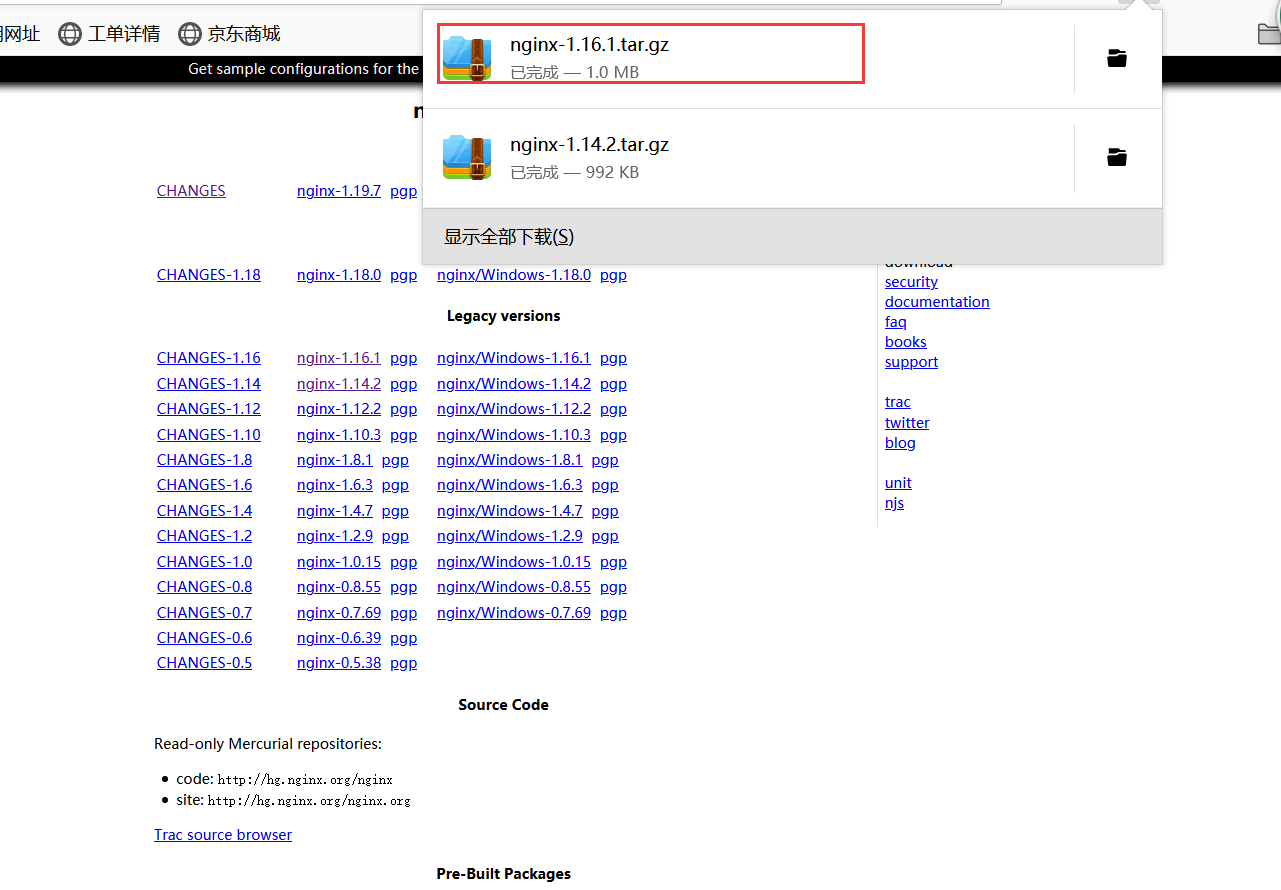
3.2.如上图所示,将下载的软件上传到服务器进行后续的安装操作,如果服务器有网络的情况下,也可以直接在互联网下载

[root@nginx-test-10e0e0e22 src]# yum install wget Loaded plugins: fastestmirror Determining fastest mirrors * base: mirrors.bfsu.edu.cn * extras: mirrors.bfsu.edu.cn * updates: mirrors.bfsu.edu.cn base | 3.6 kB 00:00:00 extras | 2.9 kB 00:00:00 updates | 2.9 kB 00:00:00 (1/3): extras/7/x86_64/primary_db | 225 kB 00:00:00 (2/3): updates/7/x86_64/primary_db | 5.7 MB 00:00:01 (3/3): base/7/x86_64/primary_db | 6.1 MB 00:00:02 Resolving Dependencies --> Running transaction check ---> Package wget.x86_64 0:1.14-18.el7_6.1 will be installed --> Finished Dependency Resolution Dependencies Resolved =========================================================================================================================================================================== Package Arch Version Repository Size =========================================================================================================================================================================== Installing: wget x86_64 1.14-18.el7_6.1 base 547 k Transaction Summary =========================================================================================================================================================================== Install 1 Package Total download size: 547 k Installed size: 2.0 M Is this ok [y/d/N]: y Downloading packages: wget-1.14-18.el7_6.1.x86_64.rpm | 547 kB 00:00:00 Running transaction check Running transaction test Transaction test succeeded Running transaction Installing : wget-1.14-18.el7_6.1.x86_64 1/1 Verifying : wget-1.14-18.el7_6.1.x86_64 1/1 Installed: wget.x86_64 0:1.14-18.el7_6.1 Complete!

[root@nginx-test-10e0e0e22 src]# wget wget https://nginx.org/download/nginx-1.16.1.tar.gz --2021-03-08 22:11:12-- http://wget/ Resolving wget (wget)... failed: Name or service not known. wget: unable to resolve host address ‘wget’ --2021-03-08 22:11:12-- https://nginx.org/download/nginx-1.16.1.tar.gz Resolving nginx.org (nginx.org)... 52.58.199.22, 3.125.197.172, 2a05:d014:edb:5702::6, ... Connecting to nginx.org (nginx.org)|52.58.199.22|:443... connected. HTTP request sent, awaiting response... 200 OK Length: 1032630 (1008K) [application/octet-stream] Saving to: ‘nginx-1.16.1.tar.gz’ 100%[=================================================================================================================================>] 1,032,630 35.3KB/s in 31s 2021-03-08 22:11:44 (32.4 KB/s) - ‘nginx-1.16.1.tar.gz’ saved [1032630/1032630] FINISHED --2021-03-08 22:11:44-- Total wall clock time: 32s Downloaded: 1 files, 1008K in 31s (32.4 KB/s)
3.3.解压nginx文件

[root@nginx-test-10e0e0e22 src]# ls nginx-1.16.1.tar.gz [root@nginx-test-10e0e0e22 src]# tar xf nginx-1.16.1.tar.gz [root@nginx-test-10e0e0e22 src]# ls nginx-1.16.1 nginx-1.16.1.tar.gz
3.4.准备编译安装的基础环境
[root@nginx-test-10e0e0e22 src]# yum -y install vim lrzsz tree screen psmisc lsof tcpdump wget ntpdate gcc gcc-c++ glibc glibc-devel pcre pcre-devel openssl openssl-devel systemd-devel net-tools iotop bc zip unzip zlib-devel bash-completion nfs-utils automake libxml2 libxml2-devel libxslt libxslt-devel perl perl-ExtUtils-Embed
gcc为GNU Compiler Collection的缩写,可以编译C和C++源代码等,它是GNU开发的C和C++以及其他很多种语言的编译器(最早的时候只能编译C,后来很快进化成一个编译多种语言的集合,如Fortran、Pascal、Objective-C、Java、Ada、 Go等。) gcc 在编译C++源代码的阶段,只能编译 C++ 源文件,而不能自动和 C++ 程序使用的库链接(编译过程分为编译、链接两个阶段,注意不要和可执行文件这个概念搞混,相对可执行文件来说有三个重要的概念:编译(compile)、链接(link)、加载(load)。源程序文件被编译成目标文件,多个目标文件连同库被链接成一个最终的可执行文件,可执行文件被加载到内存中运行)。因此,通常使用 g++ 命令来完成 C++ 程序的编译和连接,该程序会自动调用 gcc 实现编译。 gcc-c++也能编译C源代码,只不过把会把它当成C++源代码,后缀为.c的,gcc把它当作是C程序,而g++当作是c++程序;后缀为.cpp的,两者都会认为是c++程序,注意,虽然c++是c的超集,但是两者对语法的要求是有区别的。 automake是一个从Makefile.am文件自动生成Makefile.in的工具。为了生成Makefile.in,automake还需用到perl,由于automake创建的发布完全遵循GNU标准,所以在创建中不需要perl。libtool是一款方便生成各种程序库的工具。 pcre pcre-devel:在Nginx编译需要 PCRE(Perl Compatible Regular Expression),因为Nginx的Rewrite模块和HTTP 核心模块会使用到PCRE正则表达式语法。 zlip zlib-devel:nginx启用压缩功能的时候,需要此模块的支持。 openssl openssl-devel:开启SSL的时候需要此模块的支持。
3.5.配置nginx模块(该步骤会检查nginx编译时需要的环境,如依赖包等,若不满足则会在配置过程中失败,并且会生成一个)

[root@nginx-test-10e0e0e22 src]# cd nginx-1.16.1 [root@nginx-test-10e0e0e22 nginx-1.16.1]# ls auto CHANGES CHANGES.ru conf configure contrib html LICENSE man README src [root@nginx-test-10e0e0e22 nginx-1.16.1]# file configure configure: POSIX shell script, ASCII text executable [root@nginx-test-10e0e0e22 nginx-1.16.1]# ./configure --help --help print this message --prefix=PATH set installation prefix --sbin-path=PATH set nginx binary pathname --modules-path=PATH set modules path --conf-path=PATH set nginx.conf pathname --error-log-path=PATH set error log pathname --pid-path=PATH set nginx.pid pathname --lock-path=PATH set nginx.lock pathname --user=USER set non-privileged user for worker processes --group=GROUP set non-privileged group for worker processes --build=NAME set build name --builddir=DIR set build directory --with-select_module enable select module --without-select_module disable select module --with-poll_module enable poll module --without-poll_module disable poll module --with-threads enable thread pool support --with-file-aio enable file AIO support --with-http_ssl_module enable ngx_http_ssl_module --with-http_v2_module enable ngx_http_v2_module --with-http_realip_module enable ngx_http_realip_module --with-http_addition_module enable ngx_http_addition_module --with-http_xslt_module enable ngx_http_xslt_module --with-http_xslt_module=dynamic enable dynamic ngx_http_xslt_module --with-http_image_filter_module enable ngx_http_image_filter_module --with-http_image_filter_module=dynamic enable dynamic ngx_http_image_filter_module --with-http_geoip_module enable ngx_http_geoip_module --with-http_geoip_module=dynamic enable dynamic ngx_http_geoip_module --with-http_sub_module enable ngx_http_sub_module --with-http_dav_module enable ngx_http_dav_module --with-http_flv_module enable ngx_http_flv_module --with-http_mp4_module enable ngx_http_mp4_module --with-http_gunzip_module enable ngx_http_gunzip_module --with-http_gzip_static_module enable ngx_http_gzip_static_module --with-http_auth_request_module enable ngx_http_auth_request_module --with-http_random_index_module enable ngx_http_random_index_module --with-http_secure_link_module enable ngx_http_secure_link_module --with-http_degradation_module enable ngx_http_degradation_module --with-http_slice_module enable ngx_http_slice_module --with-http_stub_status_module enable ngx_http_stub_status_module --without-http_charset_module disable ngx_http_charset_module --without-http_gzip_module disable ngx_http_gzip_module --without-http_ssi_module disable ngx_http_ssi_module --without-http_userid_module disable ngx_http_userid_module --without-http_access_module disable ngx_http_access_module --without-http_auth_basic_module disable ngx_http_auth_basic_module --without-http_mirror_module disable ngx_http_mirror_module --without-http_autoindex_module disable ngx_http_autoindex_module --without-http_geo_module disable ngx_http_geo_module --without-http_map_module disable ngx_http_map_module --without-http_split_clients_module disable ngx_http_split_clients_module --without-http_referer_module disable ngx_http_referer_module --without-http_rewrite_module disable ngx_http_rewrite_module --without-http_proxy_module disable ngx_http_proxy_module --without-http_fastcgi_module disable ngx_http_fastcgi_module --without-http_uwsgi_module disable ngx_http_uwsgi_module --without-http_scgi_module disable ngx_http_scgi_module --without-http_grpc_module disable ngx_http_grpc_module --without-http_memcached_module disable ngx_http_memcached_module --without-http_limit_conn_module disable ngx_http_limit_conn_module --without-http_limit_req_module disable ngx_http_limit_req_module --without-http_empty_gif_module disable ngx_http_empty_gif_module --without-http_browser_module disable ngx_http_browser_module --without-http_upstream_hash_module disable ngx_http_upstream_hash_module --without-http_upstream_ip_hash_module disable ngx_http_upstream_ip_hash_module --without-http_upstream_least_conn_module disable ngx_http_upstream_least_conn_module --without-http_upstream_random_module disable ngx_http_upstream_random_module --without-http_upstream_keepalive_module disable ngx_http_upstream_keepalive_module --without-http_upstream_zone_module disable ngx_http_upstream_zone_module --with-http_perl_module enable ngx_http_perl_module --with-http_perl_module=dynamic enable dynamic ngx_http_perl_module --with-perl_modules_path=PATH set Perl modules path --with-perl=PATH set perl binary pathname --http-log-path=PATH set http access log pathname --http-client-body-temp-path=PATH set path to store http client request body temporary files --http-proxy-temp-path=PATH set path to store http proxy temporary files --http-fastcgi-temp-path=PATH set path to store http fastcgi temporary files --http-uwsgi-temp-path=PATH set path to store http uwsgi temporary files --http-scgi-temp-path=PATH set path to store http scgi temporary files --without-http disable HTTP server --without-http-cache disable HTTP cache --with-mail enable POP3/IMAP4/SMTP proxy module --with-mail=dynamic enable dynamic POP3/IMAP4/SMTP proxy module --with-mail_ssl_module enable ngx_mail_ssl_module --without-mail_pop3_module disable ngx_mail_pop3_module --without-mail_imap_module disable ngx_mail_imap_module --without-mail_smtp_module disable ngx_mail_smtp_module --with-stream enable TCP/UDP proxy module --with-stream=dynamic enable dynamic TCP/UDP proxy module --with-stream_ssl_module enable ngx_stream_ssl_module --with-stream_realip_module enable ngx_stream_realip_module --with-stream_geoip_module enable ngx_stream_geoip_module --with-stream_geoip_module=dynamic enable dynamic ngx_stream_geoip_module --with-stream_ssl_preread_module enable ngx_stream_ssl_preread_module --without-stream_limit_conn_module disable ngx_stream_limit_conn_module --without-stream_access_module disable ngx_stream_access_module --without-stream_geo_module disable ngx_stream_geo_module --without-stream_map_module disable ngx_stream_map_module --without-stream_split_clients_module disable ngx_stream_split_clients_module --without-stream_return_module disable ngx_stream_return_module --without-stream_upstream_hash_module disable ngx_stream_upstream_hash_module --without-stream_upstream_least_conn_module disable ngx_stream_upstream_least_conn_module --without-stream_upstream_random_module disable ngx_stream_upstream_random_module --without-stream_upstream_zone_module disable ngx_stream_upstream_zone_module --with-google_perftools_module enable ngx_google_perftools_module --with-cpp_test_module enable ngx_cpp_test_module --add-module=PATH enable external module --add-dynamic-module=PATH enable dynamic external module --with-compat dynamic modules compatibility --with-cc=PATH set C compiler pathname --with-cpp=PATH set C preprocessor pathname --with-cc-opt=OPTIONS set additional C compiler options --with-ld-opt=OPTIONS set additional linker options --with-cpu-opt=CPU build for the specified CPU, valid values: pentium, pentiumpro, pentium3, pentium4, athlon, opteron, sparc32, sparc64, ppc64 --without-pcre disable PCRE library usage --with-pcre force PCRE library usage --with-pcre=DIR set path to PCRE library sources --with-pcre-opt=OPTIONS set additional build options for PCRE --with-pcre-jit build PCRE with JIT compilation support --with-zlib=DIR set path to zlib library sources --with-zlib-opt=OPTIONS set additional build options for zlib --with-zlib-asm=CPU use zlib assembler sources optimized for the specified CPU, valid values: pentium, pentiumpro --with-libatomic force libatomic_ops library usage --with-libatomic=DIR set path to libatomic_ops library sources --with-openssl=DIR set path to OpenSSL library sources --with-openssl-opt=OPTIONS set additional build options for OpenSSL --with-debug enable debug logging
./configure --prefix=/yinzhengjie/softwares/nginx #指定编译安装时的路径,这些编译参数在帮助信息均有记录哟~ > --user=nginx #指定以nginx用户运行服务 > --group=nginx #指定以nginx组运行服务 > --with-http_ssl_module #支持ssl功能 > --with-http_v2_module #支持http2功能 > --with-http_realip_module #做反向代理时可以转发真实的IP地址 > --with-http_stub_status_module #开启状态页 > --with-http_gzip_static_module #开启静态压缩功能 > --with-pcre #支持正则 > --with-stream #支持TCP代理的方式 > --with-stream_ssl_module > --with-stream_realip_module [root@nginx-test-10e0e0e22 nginx-1.16.1]# ./configure --prefix=/yanhuihuang/softwares/nginx --user=nginx --group=nginx --with-http_ssl_module --with-http_v2_module --with-http_realip_module --with-http_stub_status_module --with-http_gzip_static_module --with-pcre --with-stream --with-stream_ssl_module --with-stream_realip_module checking for OS + Linux 3.10.0-957.el7.x86_64 x86_64 checking for C compiler ... found + using GNU C compiler + gcc version: 4.8.5 20150623 (Red Hat 4.8.5-44) (GCC) checking for gcc -pipe switch ... found checking for -Wl,-E switch ... found checking for gcc builtin atomic operations ... found checking for C99 variadic macros ... found checking for gcc variadic macros ... found checking for gcc builtin 64 bit byteswap ... found checking for unistd.h ... found checking for inttypes.h ... found checking for limits.h ... found checking for sys/filio.h ... not found checking for sys/param.h ... found checking for sys/mount.h ... found checking for sys/statvfs.h ... found checking for crypt.h ... found checking for Linux specific features checking for epoll ... found checking for EPOLLRDHUP ... found checking for EPOLLEXCLUSIVE ... not found checking for O_PATH ... found checking for sendfile() ... found checking for sendfile64() ... found checking for sys/prctl.h ... found checking for prctl(PR_SET_DUMPABLE) ... found checking for prctl(PR_SET_KEEPCAPS) ... found checking for capabilities ... found checking for crypt_r() ... found checking for sys/vfs.h ... found checking for poll() ... found checking for /dev/poll ... not found checking for kqueue ... not found checking for crypt() ... not found checking for crypt() in libcrypt ... found checking for F_READAHEAD ... not found checking for posix_fadvise() ... found checking for O_DIRECT ... found checking for F_NOCACHE ... not found checking for directio() ... not found checking for statfs() ... found checking for statvfs() ... found checking for dlopen() ... not found checking for dlopen() in libdl ... found checking for sched_yield() ... found checking for sched_setaffinity() ... found checking for SO_SETFIB ... not found checking for SO_REUSEPORT ... found checking for SO_ACCEPTFILTER ... not found checking for SO_BINDANY ... not found checking for IP_TRANSPARENT ... found checking for IP_BINDANY ... not found checking for IP_BIND_ADDRESS_NO_PORT ... found checking for IP_RECVDSTADDR ... not found checking for IP_SENDSRCADDR ... not found checking for IP_PKTINFO ... found checking for IPV6_RECVPKTINFO ... found checking for TCP_DEFER_ACCEPT ... found checking for TCP_KEEPIDLE ... found checking for TCP_FASTOPEN ... found checking for TCP_INFO ... found checking for accept4() ... found checking for eventfd() ... found checking for int size ... 4 bytes checking for long size ... 8 bytes checking for long long size ... 8 bytes checking for void * size ... 8 bytes checking for uint32_t ... found checking for uint64_t ... found checking for sig_atomic_t ... found checking for sig_atomic_t size ... 4 bytes checking for socklen_t ... found checking for in_addr_t ... found checking for in_port_t ... found checking for rlim_t ... found checking for uintptr_t ... uintptr_t found checking for system byte ordering ... little endian checking for size_t size ... 8 bytes checking for off_t size ... 8 bytes checking for time_t size ... 8 bytes checking for AF_INET6 ... found checking for setproctitle() ... not found checking for pread() ... found checking for pwrite() ... found checking for pwritev() ... found checking for sys_nerr ... found checking for localtime_r() ... found checking for clock_gettime(CLOCK_MONOTONIC) ... found checking for posix_memalign() ... found checking for memalign() ... found checking for mmap(MAP_ANON|MAP_SHARED) ... found checking for mmap("/dev/zero", MAP_SHARED) ... found checking for System V shared memory ... found checking for POSIX semaphores ... not found checking for POSIX semaphores in libpthread ... found checking for struct msghdr.msg_control ... found checking for ioctl(FIONBIO) ... found checking for struct tm.tm_gmtoff ... found checking for struct dirent.d_namlen ... not found checking for struct dirent.d_type ... found checking for sysconf(_SC_NPROCESSORS_ONLN) ... found checking for sysconf(_SC_LEVEL1_DCACHE_LINESIZE) ... found checking for openat(), fstatat() ... found checking for getaddrinfo() ... found checking for PCRE library ... found checking for PCRE JIT support ... found checking for OpenSSL library ... found checking for zlib library ... found creating objs/Makefile Configuration summary + using system PCRE library + using system OpenSSL library + using system zlib library nginx path prefix: "/yanhuihuang/softwares/nginx" nginx binary file: "/yanhuihuang/softwares/nginx/sbin/nginx" nginx modules path: "/yanhuihuang/softwares/nginx/modules" nginx configuration prefix: "/yanhuihuang/softwares/nginx/conf" nginx configuration file: "/yanhuihuang/softwares/nginx/conf/nginx.conf" nginx pid file: "/yanhuihuang/softwares/nginx/logs/nginx.pid" nginx error log file: "/yanhuihuang/softwares/nginx/logs/error.log" nginx http access log file: "/yanhuihuang/softwares/nginx/logs/access.log" nginx http client request body temporary files: "client_body_temp" nginx http proxy temporary files: "proxy_temp" nginx http fastcgi temporary files: "fastcgi_temp" nginx http uwsgi temporary files: "uwsgi_temp" nginx http scgi temporary files: "scgi_temp"
[root@nginx-test-10e0e0e22 nginx-1.16.1]# echo $?
0
[root@nginx-test-10e0e0e22 nginx-1.16.1]# ll Makefile
-rw-r--r--. 1 root root 424 Mar 8 22:52 Makefile
[root@nginx-test-10e0e0e22 nginx-1.16.1]# cat Makefile default: build clean: rm -rf Makefile objs build: $(MAKE) -f objs/Makefile install: $(MAKE) -f objs/Makefile install modules: $(MAKE) -f objs/Makefile modules upgrade: /yanhuihuang/softwares/nginx/sbin/nginx -t kill -USR2 `cat /yanhuihuang/softwares/nginx/logs/nginx.pid` sleep 1 test -f /yanhuihuang/softwares/nginx/logs/nginx.pid.oldbin kill -QUIT `cat /yanhuihuang/softwares/nginx/logs/nginx.pid.oldbin`
3.6.编译(该步骤会根据Makefile文件生成相应的模块)

[root@nginx-test-10e0e0e22 nginx-1.16.1]# lscpu Architecture: x86_64 CPU op-mode(s): 32-bit, 64-bit Byte Order: Little Endian CPU(s): 1 On-line CPU(s) list: 0 Thread(s) per core: 1 Core(s) per socket: 1 Socket(s): 1 NUMA node(s): 1 Vendor ID: GenuineIntel CPU family: 6 Model: 142 Model name: Intel(R) Core(TM) i7-8550U CPU @ 1.80GHz Stepping: 10 CPU MHz: 1991.999 BogoMIPS: 3983.99 Hypervisor vendor: VMware Virtualization type: full L1d cache: 32K L1i cache: 32K L2 cache: 256K L3 cache: 8192K NUMA node0 CPU(s): 0 Flags: fpu vme de pse tsc msr pae mce cx8 apic sep mtrr pge mca cmov pat pse36 clflush mmx fxsr sse sse2 ss syscall nx pdpe1gb rdtscp lm constant_tsc arch_perfmon nopl xtopology tsc_reliable nonstop_tsc eagerfpu pni pclmulqdq ssse3 fma cx16 pcid sse4_1 sse4_2 x2apic movbe popcnt tsc_deadline_timer aes xsave avx f16c rdrand hypervisor lahf_lm abm 3dnowprefetch ssbd ibrs ibpb stibp fsgsbase tsc_adjust bmi1 avx2 smep bmi2 invpcid mpx rdseed adx smap clflushopt xsaveopt xsavec arat spec_ctrl intel_stibp flush_l1d arch_capabilities
[root@nginx-test-10e0e0e22 nginx-1.16.1]# make -j 1 [root@nginx-test-10e0e0e22 nginx-1.16.1]# echo $? 0
3.7.安装(该步骤会创建目录,并将生成的模块和文件复制到相应的目录)

[root@nginx-test-10e0e0e22 nginx-1.16.1]# make install make -f objs/Makefile install make[1]: Entering directory `/usr/local/src/nginx-1.16.1' test -d '/yanhuihuang/softwares/nginx' || mkdir -p '/yanhuihuang/softwares/nginx' test -d '/yanhuihuang/softwares/nginx/sbin' || mkdir -p '/yanhuihuang/softwares/nginx/sbin' test ! -f '/yanhuihuang/softwares/nginx/sbin/nginx' || mv '/yanhuihuang/softwares/nginx/sbin/nginx' '/yanhuihuang/softwares/nginx/sbin/nginx.old' cp objs/nginx '/yanhuihuang/softwares/nginx/sbin/nginx' test -d '/yanhuihuang/softwares/nginx/conf' || mkdir -p '/yanhuihuang/softwares/nginx/conf' cp conf/koi-win '/yanhuihuang/softwares/nginx/conf' cp conf/koi-utf '/yanhuihuang/softwares/nginx/conf' cp conf/win-utf '/yanhuihuang/softwares/nginx/conf' test -f '/yanhuihuang/softwares/nginx/conf/mime.types' || cp conf/mime.types '/yanhuihuang/softwares/nginx/conf' cp conf/mime.types '/yanhuihuang/softwares/nginx/conf/mime.types.default' test -f '/yanhuihuang/softwares/nginx/conf/fastcgi_params' || cp conf/fastcgi_params '/yanhuihuang/softwares/nginx/conf' cp conf/fastcgi_params '/yanhuihuang/softwares/nginx/conf/fastcgi_params.default' test -f '/yanhuihuang/softwares/nginx/conf/fastcgi.conf' || cp conf/fastcgi.conf '/yanhuihuang/softwares/nginx/conf' cp conf/fastcgi.conf '/yanhuihuang/softwares/nginx/conf/fastcgi.conf.default' test -f '/yanhuihuang/softwares/nginx/conf/uwsgi_params' || cp conf/uwsgi_params '/yanhuihuang/softwares/nginx/conf' cp conf/uwsgi_params '/yanhuihuang/softwares/nginx/conf/uwsgi_params.default' test -f '/yanhuihuang/softwares/nginx/conf/scgi_params' || cp conf/scgi_params '/yanhuihuang/softwares/nginx/conf' cp conf/scgi_params '/yanhuihuang/softwares/nginx/conf/scgi_params.default' test -f '/yanhuihuang/softwares/nginx/conf/nginx.conf' || cp conf/nginx.conf '/yanhuihuang/softwares/nginx/conf/nginx.conf' cp conf/nginx.conf '/yanhuihuang/softwares/nginx/conf/nginx.conf.default' test -d '/yanhuihuang/softwares/nginx/logs' || mkdir -p '/yanhuihuang/softwares/nginx/logs' test -d '/yanhuihuang/softwares/nginx/logs' || mkdir -p '/yanhuihuang/softwares/nginx/logs' test -d '/yanhuihuang/softwares/nginx/html' || cp -R html '/yanhuihuang/softwares/nginx' test -d '/yanhuihuang/softwares/nginx/logs' || mkdir -p '/yanhuihuang/softwares/nginx/logs' make[1]: Leaving directory `/usr/local/src/nginx-1.16.1' [root@nginx-test-10e0e0e22 nginx-1.16.1]# echo $? 0
[root@nginx-test-10e0e0e22 ~]# ll /yanhuihuang/softwares/nginx/ total 4 drwxr-xr-x. 2 root root 4096 Mar 8 23:28 conf #保存nginx所有的配置文件,其中nginx.conf是nginx服务器的最核心最主要的配置文件,其他的.conf则是用来配置nginx相关的功能的,例如fastcgi功能使用的是fastcgi.conf和fastcgi_params两个文件,配置文件一般都有个样板配置文件,是文件名.default结尾,使用的使用将其复制为并将default去掉即可。 drwxr-xr-x. 2 root root 40 Mar 8 23:28 html #保存了nginx服务器的web文件,但是可以更改为其他目录保存web文件,另外还有一个50x的web文件是默认的错误页面提示页面 drwxr-xr-x. 2 root root 6 Mar 8 23:28 logs #用来保存nginx服务器的访问日志错误日志等日志,logs目录可以放在其他路径,比如/var/logs/nginx里面。 drwxr-xr-x. 2 root root 19 Mar 8 23:28 sbin #保存nginx二进制启动脚本,可以接受不同的参数以实现不同的功能。
3.8.创建nginx并授权
[root@nginx-test-10e0e0e22 ~]# useradd nginx -s /sbin/nologin -u 2000 [root@nginx-test-10e0e0e22 ~]# chown nginx:nginx -R /yanhuihuang/softwares/nginx/
3.9.启动nginx服务

[root@nginx-test-10e0e0e22 ~]# ss -lnt State Recv-Q Send-Q Local Address:Port Peer Address:Port LISTEN 0 128 *:42344 *:* LISTEN 0 64 *:42411 *:* LISTEN 0 128 *:111 *:* LISTEN 0 128 *:20048 *:* LISTEN 0 128 *:22 *:* LISTEN 0 100 127.0.0.1:25 *:* LISTEN 0 64 *:2049 *:* LISTEN 0 128 :::37356 :::* LISTEN 0 128 :::111 :::* LISTEN 0 128 :::20048 :::* LISTEN 0 128 :::22 :::* LISTEN 0 100 ::1:25 :::* LISTEN 0 64 :::44187 :::* LISTEN 0 64 :::2049 :::* [root@nginx-test-10e0e0e22 ~]# /yanhuihuang/softwares/nginx/sbin/nginx -t nginx: the configuration file /yanhuihuang/softwares/nginx/conf/nginx.conf syntax is ok nginx: configuration file /yanhuihuang/softwares/nginx/conf/nginx.conf test is successful [root@nginx-test-10e0e0e22 ~]# /yanhuihuang/softwares/nginx/sbin/nginx [root@nginx-test-10e0e0e22 ~]# ss -lntp State Recv-Q Send-Q Local Address:Port Peer Address:Port LISTEN 0 128 *:42344 *:* users:(("rpc.statd",pid=7107,fd=9)) LISTEN 0 64 *:42411 *:* LISTEN 0 128 *:111 *:* users:(("rpcbind",pid=6177,fd=8)) LISTEN 0 128 *:80 *:* users:(("nginx",pid=13609,fd=6),("nginx",pid=13608,fd=6)) LISTEN 0 128 *:20048 *:* users:(("rpc.mountd",pid=8266,fd=8)) LISTEN 0 128 *:22 *:* users:(("sshd",pid=7101,fd=3)) LISTEN 0 100 127.0.0.1:25 *:* users:(("master",pid=7291,fd=13)) LISTEN 0 64 *:2049 *:* LISTEN 0 128 :::37356 :::* users:(("rpc.statd",pid=7107,fd=11)) LISTEN 0 128 :::111 :::* users:(("rpcbind",pid=6177,fd=11)) LISTEN 0 128 :::20048 :::* users:(("rpc.mountd",pid=8266,fd=10)) LISTEN 0 128 :::22 :::* users:(("sshd",pid=7101,fd=4)) LISTEN 0 100 ::1:25 :::* users:(("master",pid=7291,fd=14)) LISTEN 0 64 :::44187 :::* LISTEN 0 64 :::2049 :::*

3.10.CentOS 7.6编写nginx启动脚本

[root@nginx-test-10e0e0e22 ~]# vim /usr/lib/systemd/system/nginx.service [root@nginx-test-10e0e0e22 ~]# [root@nginx-test-10e0e0e22 ~]# [root@nginx-test-10e0e0e22 ~]# cat /usr/lib/systemd/system/nginx.service [Unit] Description=Yanhuihuang's nginx - high performance web server Documentation=http://nginx.org/en/docs/ After=network-online.target remote-fs.target nss-lookup.target Wants=network-online.target [Service] Type=forking PIDFile=/yanhuihuang/softwares/nginx/logs/nginx.pid ExecStart=/yanhuihuang/softwares/nginx/sbin/nginx -c /yanhuihuang/softwares/nginx/conf/nginx.conf ExecReload=/bin/kill -s HUP $MAINPID ExecStop=/bin/kill -s TERM $MAINPID [Install] WantedBy=multi-user.target
[root@nginx-test-10e0e0e22 ~]# systemctl daemon-reload [root@nginx-test-10e0e0e22 ~]# [root@nginx-test-10e0e0e22 ~]# [root@nginx-test-10e0e0e22 ~]# systemctl start nginx.service [root@nginx-test-10e0e0e22 ~]# systemctl status nginx.service ● nginx.service - Yanhuihuang's nginx - high performance web server Loaded: loaded (/usr/lib/systemd/system/nginx.service; disabled; vendor preset: disabled) Active: active (running) since Tue 2021-03-09 03:07:04 CST; 32s ago Docs: http://nginx.org/en/docs/ Main PID: 15562 (nginx) CGroup: /system.slice/nginx.service ├─15562 nginx: master process /yanhuihuang/softwares/nginx/sbin/nginx -c /yanhuihuang/softwares/nginx/conf/nginx.conf └─15563 nginx: worker process Mar 09 03:07:04 nginx-test-10e0e0e22 systemd[1]: Starting Yanhuihuang's nginx - high performance web server... Mar 09 03:07:04 nginx-test-10e0e0e22 systemd[1]: Can't open PID file /yanhuihuang/softwares/nginx/logs/nginx.pid (yet?) after start: No such file or directory Mar 09 03:07:04 nginx-test-10e0e0e22 systemd[1]: Started Yanhuihuang's nginx - high performance web server.
4.nginx命令常用参数介绍
4.1.查看帮助信息
[root@nginx-test-10e0e0e22 ~]# /yanhuihuang/softwares/nginx/sbin/nginx -h nginx version: nginx/1.16.1 Usage: nginx [-?hvVtTq] [-s signal] [-c filename] [-p prefix] [-g directives] Options: -?,-h : this help -v : show version and exit -V : show version and configure options then exit -t : test configuration and exit -T : test configuration, dump it and exit -q : suppress non-error messages during configuration testing -s signal : send signal to a master process: stop, quit, reopen, reload -p prefix : set prefix path (default: /yanhuihuang/softwares/nginx/) -c filename : set configuration file (default: conf/nginx.conf) -g directives : set global directives out of configuration file
4.2."-v"参数使用案例
[root@nginx-test-10e0e0e22 ~]# /yanhuihuang/softwares/nginx/sbin/nginx -v nginx version: nginx/1.16.1
4.3."-V"参数使用案例
[root@nginx-test-10e0e0e22 ~]# /yanhuihuang/softwares/nginx/sbin/nginx -V nginx version: nginx/1.16.1 built by gcc 4.8.5 20150623 (Red Hat 4.8.5-44) (GCC) built with OpenSSL 1.0.2k-fips 26 Jan 2017 TLS SNI support enabled configure arguments: --prefix=/yanhuihuang/softwares/nginx --user=nginx --group=nginx --with-http_ssl_module --with-http_v2_module --with-http_realip_module --with-http_stub_status_module --with-http_gzip_static_module --with-pcre --with-stream --with-stream_ssl_module --with-stream_realip_module
4.4."-t"参数使用案例
[root@nginx-test-10e0e0e22 ~]# /yanhuihuang/softwares/nginx/sbin/nginx -t nginx: the configuration file /yanhuihuang/softwares/nginx/conf/nginx.conf syntax is ok nginx: configuration file /yanhuihuang/softwares/nginx/conf/nginx.conf test is successful
4.5."-T"参数使用案例

[root@nginx-test-10e0e0e22 ~]# /yanhuihuang/softwares/nginx/sbin/nginx -T #检查mnginx的配置文件语法是否正确并列出生效的文件内容 nginx: the configuration file /yanhuihuang/softwares/nginx/conf/nginx.conf syntax is ok nginx: configuration file /yanhuihuang/softwares/nginx/conf/nginx.conf test is successful # configuration file /yanhuihuang/softwares/nginx/conf/nginx.conf: #user nobody; worker_processes 1; #error_log logs/error.log; #error_log logs/error.log notice; #error_log logs/error.log info; #pid logs/nginx.pid; events { worker_connections 1024; } http { include mime.types; default_type application/octet-stream; #log_format main '$remote_addr - $remote_user [$time_local] "$request" ' # '$status $body_bytes_sent "$http_referer" ' # '"$http_user_agent" "$http_x_forwarded_for"'; #access_log logs/access.log main; sendfile on; #tcp_nopush on; #keepalive_timeout 0; keepalive_timeout 65; #gzip on; server { listen 80; server_name localhost; #charset koi8-r; #access_log logs/host.access.log main; location / { root html; index index.html index.htm; } #error_page 404 /404.html; # redirect server error pages to the static page /50x.html # error_page 500 502 503 504 /50x.html; location = /50x.html { root html; } # proxy the PHP scripts to Apache listening on 127.0.0.1:80 # #location ~ .php$ { # proxy_pass http://127.0.0.1; #} # pass the PHP scripts to FastCGI server listening on 127.0.0.1:9000 # #location ~ .php$ { # root html; # fastcgi_pass 127.0.0.1:9000; # fastcgi_index index.php; # fastcgi_param SCRIPT_FILENAME /scripts$fastcgi_script_name; # include fastcgi_params; #} # deny access to .htaccess files, if Apache's document root # concurs with nginx's one # #location ~ /.ht { # deny all; #} } # another virtual host using mix of IP-, name-, and port-based configuration # #server { # listen 8000; # listen somename:8080; # server_name somename alias another.alias; # location / { # root html; # index index.html index.htm; # } #} # HTTPS server # #server { # listen 443 ssl; # server_name localhost; # ssl_certificate cert.pem; # ssl_certificate_key cert.key; # ssl_session_cache shared:SSL:1m; # ssl_session_timeout 5m; # ssl_ciphers HIGH:!aNULL:!MD5; # ssl_prefer_server_ciphers on; # location / { # root html; # index index.html index.htm; # } #} } # configuration file /yanhuihuang/softwares/nginx/conf/mime.types: types { text/html html htm shtml; text/css css; text/xml xml; image/gif gif; image/jpeg jpeg jpg; application/javascript js; application/atom+xml atom; application/rss+xml rss; text/mathml mml; text/plain txt; text/vnd.sun.j2me.app-descriptor jad; text/vnd.wap.wml wml; text/x-component htc; image/png png; image/svg+xml svg svgz; image/tiff tif tiff; image/vnd.wap.wbmp wbmp; image/webp webp; image/x-icon ico; image/x-jng jng; image/x-ms-bmp bmp; font/woff woff; font/woff2 woff2; application/java-archive jar war ear; application/json json; application/mac-binhex40 hqx; application/msword doc; application/pdf pdf; application/postscript ps eps ai; application/rtf rtf; application/vnd.apple.mpegurl m3u8; application/vnd.google-earth.kml+xml kml; application/vnd.google-earth.kmz kmz; application/vnd.ms-excel xls; application/vnd.ms-fontobject eot; application/vnd.ms-powerpoint ppt; application/vnd.oasis.opendocument.graphics odg; application/vnd.oasis.opendocument.presentation odp; application/vnd.oasis.opendocument.spreadsheet ods; application/vnd.oasis.opendocument.text odt; application/vnd.openxmlformats-officedocument.presentationml.presentation pptx; application/vnd.openxmlformats-officedocument.spreadsheetml.sheet xlsx; application/vnd.openxmlformats-officedocument.wordprocessingml.document docx; application/vnd.wap.wmlc wmlc; application/x-7z-compressed 7z; application/x-cocoa cco; application/x-java-archive-diff jardiff; application/x-java-jnlp-file jnlp; application/x-makeself run; application/x-perl pl pm; application/x-pilot prc pdb; application/x-rar-compressed rar; application/x-redhat-package-manager rpm; application/x-sea sea; application/x-shockwave-flash swf; application/x-stuffit sit; application/x-tcl tcl tk; application/x-x509-ca-cert der pem crt; application/x-xpinstall xpi; application/xhtml+xml xhtml; application/xspf+xml xspf; application/zip zip; application/octet-stream bin exe dll; application/octet-stream deb; application/octet-stream dmg; application/octet-stream iso img; application/octet-stream msi msp msm; audio/midi mid midi kar; audio/mpeg mp3; audio/ogg ogg; audio/x-m4a m4a; audio/x-realaudio ra; video/3gpp 3gpp 3gp; video/mp2t ts; video/mp4 mp4; video/mpeg mpeg mpg; video/quicktime mov; video/webm webm; video/x-flv flv; video/x-m4v m4v; video/x-mng mng; video/x-ms-asf asx asf; video/x-ms-wmv wmv; video/x-msvideo avi; }
4.6."-c"参数使用案例
[root@nginx-test-10e0e0e22 ~]# /yanhuihuang/softwares/nginx/sbin/nginx -c /yanhuihuang/softwares/nginx/conf/nginx.conf
[root@nginx-test-10e0e0e22 ~]#
