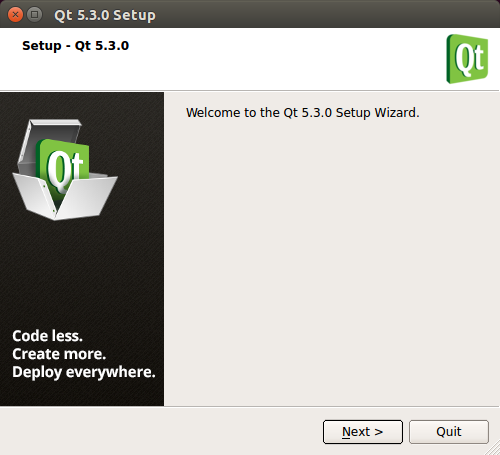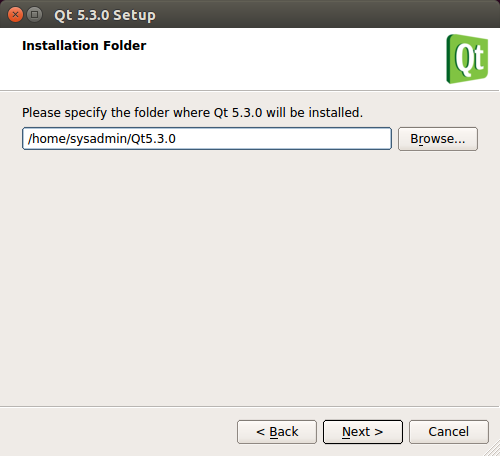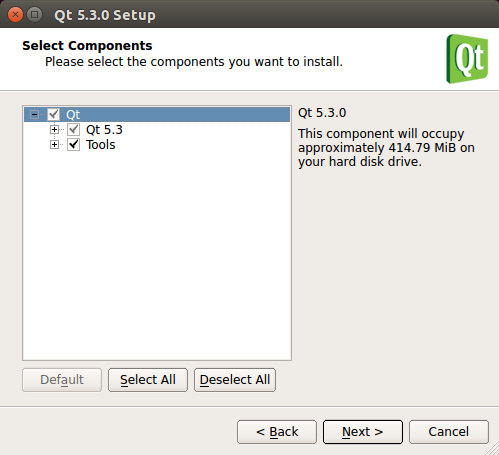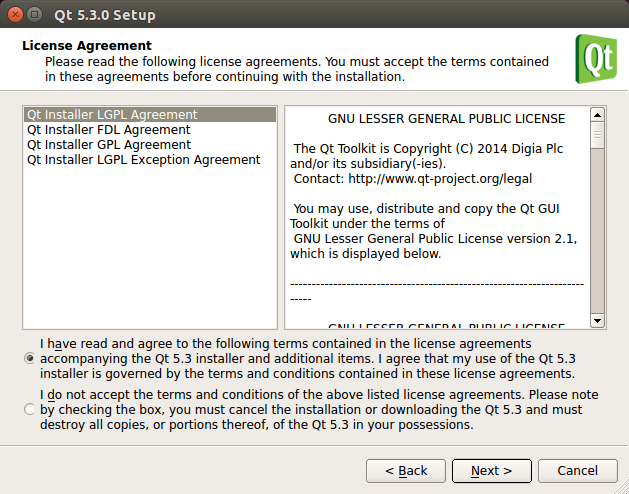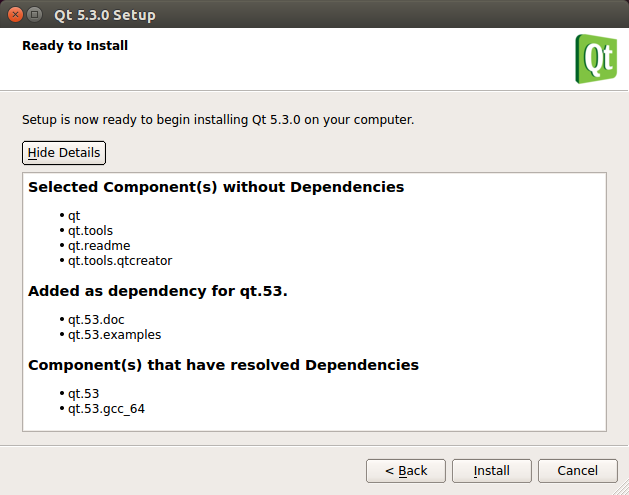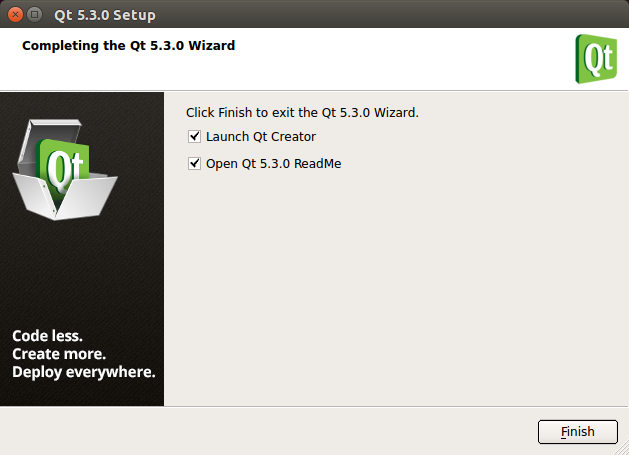在ubuntu14.04安装Qt 5.3
20200304更新:
由于Qt更新,原下载链接失效,如更新版本Qt 5.12下载链接:
wget http://download.qt-project.org/official_releases/qt/5.12/5.12.0/qt-opensource-linux-x64-5.12.0.run
其余安装、配置步骤,大同小异。
若是单纯的qt creator:
wget http://download.qt-project.org/official_releases/qtcreator/4.10/4.10.0/qt-creator-opensource-linux-x86_64-4.10.0.run
对于Github上获取的优秀程序,光在文本阅读器上阅读,想要读懂程序结构进而深入学习程序和算法,效率不高。工欲善其事必先利其器,因此搜索如何在ubuntu14.04上安装Qt的方法,找到了安装Qt5.3的步骤,总结如下。
对于32位系统:
wget http://download.qt-project.org/official_releases/qt/5.3/5.3.0/qt-opensource-linux-x86-5.3.0.run
chmod +x qt-opensource-linux-x86-5.3.0.run
./qt-opensource-linux-x86-5.3.0.run
对于64位系统:
wget http://download.qt-project.org/official_releases/qt/5.3/5.3.0/qt-opensource-linux-x64-5.3.0.run
chmod +x qt-opensource-linux-x64-5.3.0.run
./qt-opensource-linux-x64-5.3.0.run
楼主的计算机是64位的系统:
上一步运行./qt-opensource-linux-x64-5.3.0.run后
(1)出现如下安装界面:点击Next
(2)保持默认路径,点击Next
(3)保持默认,点击Next
(4)选择Accept License Agreement并点击Next
(5)点击Install
(6)点击Finish完成安装
参考http://sysads.co.uk/2014/05/install-qt-5-3-ubuntu-14-04/
后记
sudo apt-get install qtcreator
也能安装,没有实际测试。
Qt Creator 配置开发ROS:http://www.cnblogs.com/huicanlin/p/5623067.html