记录一些营销产品中的一些学习知识。我们在同一个时区,却有一辈子的时差。
一、关于mysql的注释问题
mysql的注释有以下三种,要注意是第二种的--后面至少要有一个空格。
/*hello world*/ -- hello world #hello world
二、angular中的map的遍历
- js测试的数据
$scope.maptest = { "man0": "hello1", "man1": "hello2", "man2": "hello3" };
- html页面的代码
<div ng-repeat="(key, value) in maptest"> {{key}} and {{value}} and {{$index}} </div>
- 代码的效果如下:

三、js数组的splice方法的介绍
splice:该方法的作用就是从数组中删除一个元素
array.splice(index,count,value....);
index:表示从哪一个下标开始,
count:表示删除元素的个数
value:代表增加的元素
提供一个例子如下:
var arrays = ["huhx", "linux", "tomhu"]; // 替换一个元素 arrays.splice(1, 1, "python"); console.log(arrays); // ["huhx", "python", "tomhu"] // 增加一个元素 arrays.splice(arrays.length, 0, "go"); console.log(arrays); // ["huhx", "python", "tomhu", "go"] // 删除一个元素 arrays.splice(0, 1); console.log(arrays); // ["python", "tomhu", "go"]
js中关于slice方法的使用:http://www.w3school.com.cn/jsref/jsref_slice_array.asp
四、java中关于List遍历的情况
public static void main(String[] args) { List<String> strLists = new ArrayList<String>(); strLists.add("linux"); strLists.add("huhx"); for (String string : strLists) { string += "huhx"; } System.out.println(strLists); // [linux, huhx] List<Map> mapLists = new ArrayList<Map>(); Map<String, String> map = new HashMap<String, String>(); map.put("username", "huhx"); map.put("password", "1234"); mapLists.add(map); for (Map maps : mapLists) { map.put("address", "china"); map.put("password", "123456"); } System.out.println(mapLists); // [{username=huhx, address=china, password=123456}] }
五、关于响应式事件的开发
http://cn.vuejs.org/v2/guide/reactivity.html
六、关于java中的static块
class StaticClass { static { System.out.println("hello world"); } public static void sayHello() { System.out.println("Hello"); } public void sayWorld() { System.out.println("World"); } }
以下是测试的结果:
StaticClass.sayHello(); hello world Hello ------------------------------------------ StaticClass.sayHello(); new StaticClass().sayWorld(); hello world Hello World ------------------------------------------ new StaticClass().sayWorld(); new StaticClass().sayWorld(); hello world World World
七、阿里云的maven仓库,提高下载速度
修改maven根目录下的conf文件夹中的setting.xml文件,内容如下:
<mirrors> <mirror> <id>alimaven</id> <name>aliyun maven</name> <url>http://maven.aliyun.com/nexus/content/groups/public/</url> <mirrorOf>central</mirrorOf> </mirror> </mirrors>
八、position:absolute的用法
<div style="position: relative;"> <div style="position: absolute;">hello world</div> <input type="file" name="file" > </div>
效果如下:
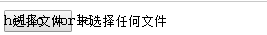
<div style="position: relative;"> <span style="position: absolute;">hello world</span> <span>hello world</span> <input type="file" name="file" onchange="alert('hello world')" > </div
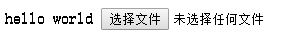
九、关于spring中的BeanWrap的使用
Person是一个javaBean,有两个属性username,password。
public void beanWrap_1() { BeanWrapper wrapper = new BeanWrapperImpl(new Person()); wrapper.setPropertyValue("username", "linux"); PropertyValue passwordValue = new PropertyValue("password", "123456"); wrapper.setPropertyValue(passwordValue); System.out.println(wrapper.getPropertyValue("username") + ", " + wrapper.getPropertyValue("password")); } // linux, 123456
十、Spring Expression Language的基础使用
public void expressionTest_1() { ExpressionParser parser = new SpelExpressionParser(); Expression exp = parser.parseExpression("new String('hello world').toUpperCase()"); String message = exp.getValue(String.class); System.out.println(message); // HELLO WORLD exp = parser.parseExpression("'Hello World'.bytes.length"); int length = (Integer) exp.getValue(); System.out.println(length); // 11 }