命令模式是一种行为设计模式, 它可将请求转换为一个包含与请求相关的所有信息的独立对象。 该转换让你能根据不同的请求将方法参数化、 延迟请求执行或将其放入队列中, 且能实现可撤销操作。
亦称: 动作、事务、Action、Transaction、Command
命令模式在 Java 代码中很常见。 大部分情况下, 它被用于代替包含行为的参数化 UI 元素的回调函数, 此外还被用于对任务进行排序和记录操作历史记录等。
以下是在核心 Java 程序库中的一些示例:
- java.lang.Runnable 的所有实现
- javax.swing.Action 的所有实现
识别方法: 命令模式可以通过抽象或接口类型 (发送者) 中的行为方法来识别, 该类型调用另一个不同的抽象或接口类型 (接收者) 实现中的方法, 该实现则是在创建时由命令模式的实现封装。 命令类通常仅限于一些特殊行为。
命令模式模式结构
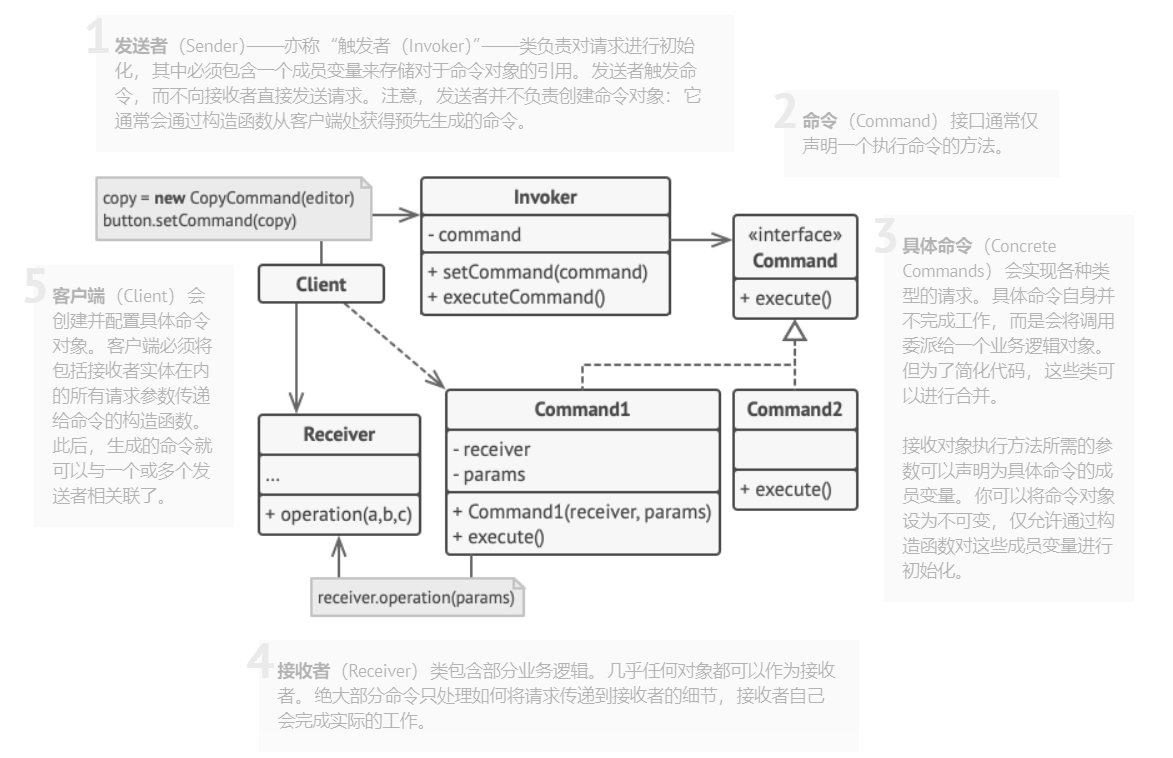
样例
文字编辑器和撤销
本例中的文字编辑器在每次用户与其互动时, 都会创建一个新的命令对象。 命令执行其行为后会被压入历史堆栈。
现在, 当程序执行撤销操作时, 它就需要从历史记录中取出最近执行的命令, 然后执行反向操作或者恢复由该命令保存的编辑器历史状态。
抽象基础命令
package behavioral.command;
public abstract class Command {
public Editor editor;
private String backup;
public Command(Editor editor) {
this.editor = editor;
}
void backup() {
backup = editor.textArea.getText();
}
public void undo() {
editor.textArea.setText(backup);
}
public abstract boolean execute();
}
Copy
package behavioral.command;
public class CopyCommand extends Command {
public CopyCommand(Editor editor) {
super(editor);
}
@Override
public boolean execute() {
editor.clipboard = editor.textArea.getSelectedText();
System.out.println("Copy : " + editor.clipboard);
return false;
}
}
Paste
package behavioral.command;
public class PasteCommand extends Command {
public PasteCommand(Editor editor) {
super(editor);
}
@Override
public boolean execute() {
if (editor.clipboard == null || editor.clipboard.isEmpty()) return false;
backup();
editor.textArea.insert(editor.clipboard, editor.textArea.getCaretPosition());
System.out.println("Paste : " + editor.clipboard);
return true;
}
}
Cut
package behavioral.command;
public abstract class Command {
public Editor editor;
private String backup;
public Command(Editor editor) {
this.editor = editor;
}
void backup() {
backup = editor.textArea.getText();
}
public void undo() {
editor.textArea.setText(backup);
}
public abstract boolean execute();
}
CommandHitory
package behavioral.command;
import java.util.Stack;
public class CommandHistory {
private Stack<Command> history = new Stack<>();
public void push(Command c) {
history.push(c);
}
public Command pop() {
return history.pop();
}
public boolean isEmpty() {
return history.isEmpty();
}
}
Editor GUI
package behavioral.command;
import javax.swing.*;
import java.awt.*;
import java.awt.event.ActionEvent;
import java.awt.event.ActionListener;
public class Editor {
public JTextArea textArea;
public String clipboard;
private CommandHistory history = new CommandHistory();
public void init() {
JFrame frame = new JFrame("Text editor (type & use buttons, Luke!)");
JPanel content = new JPanel();
frame.setContentPane(content);
frame.setDefaultCloseOperation(WindowConstants.EXIT_ON_CLOSE);
content.setLayout(new BoxLayout(content, BoxLayout.Y_AXIS));
textArea = new JTextArea();
textArea.setLineWrap(true);
content.add(textArea);
JPanel buttons = new JPanel(new FlowLayout(FlowLayout.CENTER));
JButton ctrlC = new JButton("Ctrl+C");
JButton ctrlX = new JButton("Ctrl+X");
JButton ctrlV = new JButton("Ctrl+V");
JButton ctrlZ = new JButton("Ctrl+Z");
Editor editor = this;
ctrlC.addActionListener(new ActionListener() {
@Override
public void actionPerformed(ActionEvent e) {
executeCommand(new CopyCommand(editor));
}
});
ctrlX.addActionListener(new ActionListener() {
@Override
public void actionPerformed(ActionEvent e) {
executeCommand(new CutCommand(editor));
}
});
ctrlV.addActionListener(new ActionListener() {
@Override
public void actionPerformed(ActionEvent e) {
executeCommand(new PasteCommand(editor));
}
});
ctrlZ.addActionListener(new ActionListener() {
@Override
public void actionPerformed(ActionEvent e) {
undo();
}
});
buttons.add(ctrlC);
buttons.add(ctrlX);
buttons.add(ctrlV);
buttons.add(ctrlZ);
content.add(buttons);
frame.setSize(450, 200);
frame.setLocationRelativeTo(null);
frame.setVisible(true);
}
private void executeCommand(Command command) {
if (command.execute()) {
history.push(command);
}
}
private void undo() {
if (history.isEmpty()) return;
Command command = history.pop();
if (command != null) {
command.undo();
}
}
}
适用场景
-
如果你需要通过操作来参数化对象, 可使用命令模式。
命令模式可将特定的方法调用转化为独立对象。 这一改变也带来了许多有趣的应用: 你可以将命令作为方法的参数进行传递、 将命令保存在其他对象中, 或者在运行时切换已连接的命令等。
举个例子: 你正在开发一个 GUI 组件 (例如上下文菜单), 你希望用户能够配置菜单项,并在点击菜单项时触发操作。
-
如果你想要将操作放入队列中、 操作的执行或者远程执行操作, 可使用命令模式。
同其他对象一样, 命令也可以实现序列化 (序列化的意思是转化为字符串), 从而能方便地写入文件或数据库中。 一段时间后, 该字符串可被恢复成为最初的命令对象。 因此,你可以延迟或计划命令的执行。 但其功能远不止如此! 使用同样的方式, 你还可以将命令放入队列、 记录命令或者通过网络发送命令。
-
如果你想要实现操作回滚功能, 可使用命令模式。
尽管有很多方法可以实现撤销和恢复功能, 但命令模式可能是其中最常用的一种。
为了能够回滚操作, 你需要实现已执行操作的历史记录功能。 命令历史记录是一种包含所有已执行命令对象及其相关程序状态备份的栈结构。
这种方法有两个缺点。 首先, 程序状态的保存功能并不容易实现, 因为部分状态可能是私有的。 你可以使用备忘录模式来在一定程度上解决这个问题。
其次, 备份状态可能会占用大量内存。 因此, 有时你需要借助另一种实现方式: 命令无需恢复原始状态, 而是执行反向操作。 反向操作也有代价: 它可能会很难甚至是无法实现。
实现方式
- 声明仅有一个执行方法的命令接口。
- 抽取请求并使之成为实现命令接口的具体命令类。 每个类都必须有一组成员变量来保存请求参数和对于实际接收者对象的引用。 所有这些变量的数值都必须通过命令构造函数进行初始化。
- 找到担任发送者职责的类。 在这些类中添加保存命令的成员变量。 发送者只能通过命令接口与其命令进行交互。 发送者自身通常并不创建命令对象, 而是通过客户端代码获取。
- 修改发送者使其执行命令, 而非直接将请求发送给接收者。
- 客户端必须按照以下顺序来初始化对象:
- 创建接收者。
- 创建命令, 如有需要可将其关联至接收者。
- 创建发送者并将其与特定命令关联。
命令模式优点
- 单一职责原则。 你可以解耦触发和执行操作的类。
- 开闭原则。 你可以在不修改已有客户端代码的情况下在程序中创建新的命令。
- 你可以实现撤销和恢复功能。
- 你可以实现操作的延迟执行。
- 你可以将一组简单命令组合成一个复杂命令。
命令模式缺点
- 代码可能会变得更加复杂, 因为你在发送者和接收者之间增加了一个全新的层次。