最近在一个ASP.NET 项目中使用了plupload 来上传文件,结果几天后客户发邮件说上传的文件不对,说是文件无法打开
在进入系统进行查看后发现上传的文件竟然没有后缀,经过一番测试发现如果文件上传的太大就可能出现该问题
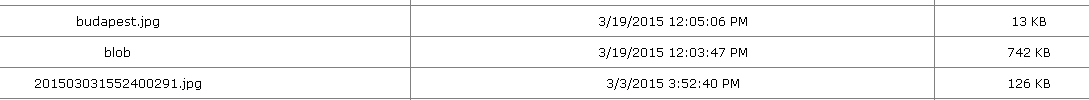
随后在google上进行搜索才知道当使用html5上传大文件时就有可能出现该问题
好在Plupload官方论坛上给出了解决方案,其实就是将大文件分批写入到同一个文件中
这样就不会受IIS或web.config的最大文件大小限制了
1.在js中添加事件
var plupload=$("#uploader").plupload({ //解决分块上传时文件名为"blob"的bug init:{ BeforeUpload:function(up, file){ // Called right before the upload for a given file starts, can be used to cancel it if required up.settings.multipart_params ={ filename: file.name }; }, } });
2.后台处理文件时使用参数"filename"而不是上传的文件名
/// <summary> /// 上传文件 /// </summary> /// <param name="context"></param> public void UploadFile(HttpContext context) { if (context.Request.Files.Count <= 0) return; context.Response.CacheControl = "no-cache"; string s_rpath = "E:website emp"; //是否是分块上传 bool isChunk = false; //上传文件路径 string filepath = string.Empty; FileStream fs = null; //字节 Byte[] buffer = null; //需要上传的文件 HttpPostedFile httpUploadFile = null; //分块上传的文件名,结合js用于解决使用分块上传时当前文件名为"blob"的bug string filename = context.Request["filename"]; //存在块参数 if (!string.IsNullOrEmpty(context.Request.Params["chunk"])) { int chunk_number = 0; int.TryParse(context.Request.Params["chunk"], out chunk_number); isChunk = chunk_number > 0;//分块上传,第一块为0 } try { for (int i = 0; i < context.Request.Files.Count; i++) { #region 上传文件 //文件列表 httpUploadFile = context.Request.Files[i]; //块文件名不存在则使用当前文件的文件名 if (string.IsNullOrEmpty(filename) || filename.Length <= 0) filename = httpUploadFile.FileName; filepath = System.IO.Path.Combine(s_rpath, filename); //对文件流进行存储 //如果是块上传则写入文件否则创建文件 fs = new FileStream(filepath, isChunk ? FileMode.OpenOrCreate : FileMode.Append); buffer = new Byte[httpUploadFile.InputStream.Length]; httpUploadFile.InputStream.Read(buffer, 0, buffer.Length); fs.Write(buffer, 0, buffer.Length); fs.Close(); #endregion } } catch (Exception ex) { context.Response.Write("error:" + ex.ToString()); } }
有图有真相:

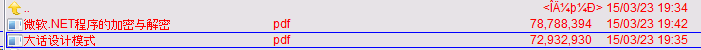
参考:
ps:
为知笔记恶心的强制收费导致非常的不爽
所以准备把未上传到博客的为知笔记文章陆续上传