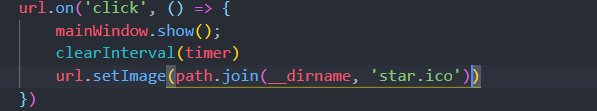1.安装electron
npm install electron -g //全局
2.建立主线程 main.js

// Modules to control application life and create native browser window const { app, BrowserWindow, globalShortcut } = require('electron') // Keep a global reference of the window object, if you don't, the window will // be closed automatically when the JavaScript object is garbage collected. let mainWindow function createWindow() { // Create the browser window. mainWindow = new BrowserWindow({ 800, height: 600, webPreferences: { nodeIntegration: true } }) //注册F12打开调试工具,但是F12可能冲突不起作用,自定义alt+c globalShortcut.register('Alt+c', () => { if (mainWindow != null) { mainWindow.openDevTools(); } }) mainWindow.setProgressBar(0.5)//设置进度条 // 设置背景色 mainWindow.setBackgroundColor('#FF0') // and load the index.html of the app. mainWindow.loadURL(`file://${__dirname}/index.html`) mainWindow.webContents.openDevTools()//开启调试窗口 // 弹出列表 app.setUserTasks([ { program: process.execPath, arguments: '--new-window', iconPath: process.execPath, iconIndex: 0, title: 'new Window', description: 'create a new window' } ]) //闪烁框 mainWindow.once('focus', () => mainWindow.flashFrame(false)); mainWindow.flashFrame(true) //任务栏图标叠加 // mainWindow.setOverlayIcon('path/to/overlay.png', 'Description for overlay') // Open the DevTools. // mainWindow.webContents.openDevTools() // Emitted when the window is closed. mainWindow.on('closed', function () { // Dereference the window object, usually you would store windows // in an array if your app supports multi windows, this is the time // when you should delete the corresponding element. mainWindow = null }) } /** * 支持chrome命令开关 * 在ready生效之前 */ app.commandLine.appendSwitch('remote-debugging-port', '8315') app.commandLine.appendSwitch('host-rules', 'MAP*127.0.0.1') // This method will be called when Electron has finished // initialization and is ready to create browser windows. // Some APIs can only be used after this event occurs. app.on('ready', createWindow) // Quit when all windows are closed. app.on('window-all-closed', function () { // On macOS it is common for applications and their menu bar // to stay active until the user quits explicitly with Cmd + Q if (process.platform !== 'darwin') app.quit() }) app.on('activate', function () { // On macOS it's common to re-create a window in the app when the // dock icon is clicked and there are no other windows open. if (mainWindow === null) createWindow() }) // In this file you can include the rest of your app's specific main process // code. You can also put them in separate files and require them here.
3.新建package.json

{ "name": "demo", "productName": "test-app", "author": "作者", "version": "1.0.4", "main": "main.js", "description": "项目描述", "scripts": { "pack": "electron-builder --dir", "dist": "electron-builder" }, "build": { "electronVersion": "1.8.4", "win": { "requestedExecutionLevel": "highestAvailable", "target": [ { "target": "nsis", "arch": [ "x64" ] } ] }, "appId": "demo", "artifactName": "demo-${version}-${arch}.${ext}", "nsis": { "artifactName": "demo-${version}-${arch}.${ext}" }, "extraResources": [ { "from": "./static/xxxx/", "to": "app-server", "filter": [ "**/*" ] } ], "publish": [ { "provider": "generic", "url": "http://xxxxx/download/" } ] }, "dependencies": { "core-js": "^2.4.1", "electron-packager": "^12.1.0", "electron-updater": "^4.0.6" }, "devDependencies": { "electron-builder": "^20.39.0", "electron-debug": "^2.2.0", "electron-devtools-installer": "^2.2.4" } }
3.electron+vue
@vue-cli3.X下 新建vue.config.js,配置 ,publicPath:‘./’,必须添加 '.'
将vue项目yarn build打包后,在dist文件下 新建package.json以及main.js文件,然后npm install初始化,再运行 electron . 就可以运行electron项目,运用electron builder打包项目

module.exports = { // 基本路径 publicPath: './', // 输出文件目录 outputDir: 'dist', // eslint-loader 是否在保存的时候检查 lintOnSave: true, // webpack配置 // see https://github.com/vuejs/vue-cli/blob/dev/docs/webpack.md chainWebpack: () => { }, configureWebpack: () => { }, // 生产环境是否生成 sourceMap 文件 productionSourceMap: true, // css相关配置 css: { // 是否使用css分离插件 ExtractTextPlugin extract: true, // 开启 CSS source maps? sourceMap: false, // css预设器配置项 loaderOptions: {}, // 启用 CSS modules for all css / pre-processor files. modules: false }, // use thread-loader for babel & TS in production build // enabled by default if the machine has more than 1 cores parallel: require('os').cpus().length > 1, // PWA 插件相关配置 // see https://github.com/vuejs/vue-cli/tree/dev/packages/%40vue/cli-plugin-pwa pwa: {}, // webpack-dev-server 相关配置 devServer: { open: process.platform === 'darwin', host: '0.0.0.0', port: 3366, https: false, hotOnly: false, proxy: null, // 设置代理 before: app => { } }, // 第三方插件配置 pluginOptions: { // ... } }
4.打包 运用electron-builder,必须install在dev下;
npm install electron-builder --save-dev
5.electron 注册全局快捷键
注册打开调试工具,因为F12可能冲突,显示无效,可自定义补充的快捷键组合
const {globalShortcut} = require('electron')
globalShortcut.register('Alt+c', () => {
if (mainWindow != null) {
mainWindow.openDevTools();
}
})
6.修改electron打包图标
在package,json下的build下写入
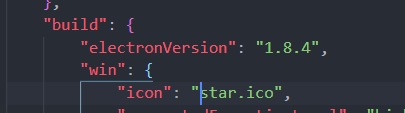
注意:icon大小为256*256的ico格式的文件;然后electron-builder后图标就改变了;
7.修改electron托盘图标
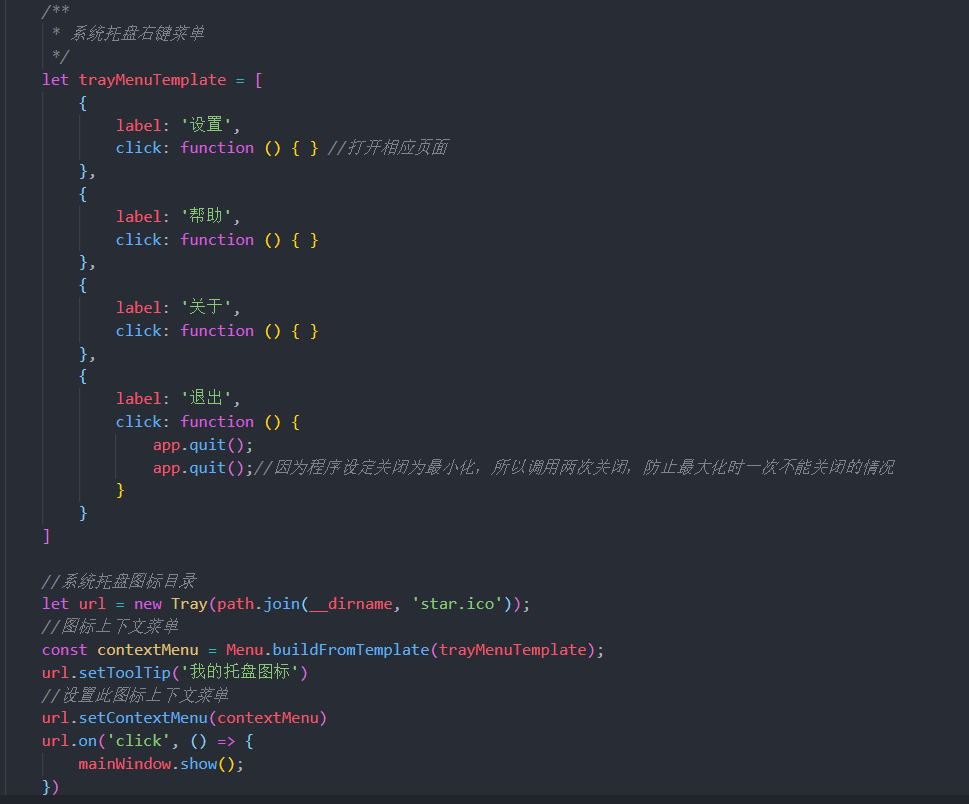
8.主进程与渲染进程通信,托盘图标闪烁,(新建一个透明的256*256的图片)
*main.js
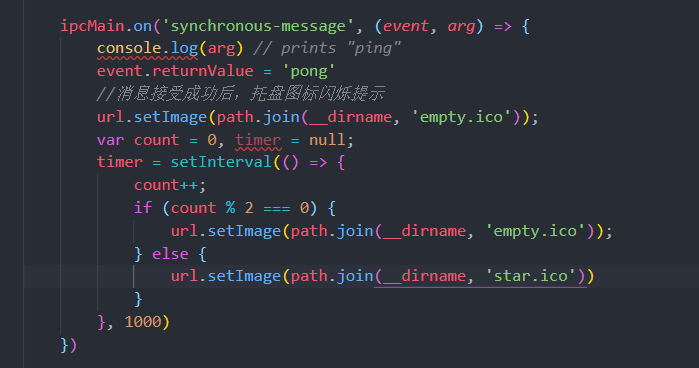
renderer.js(同步)
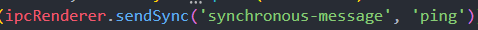
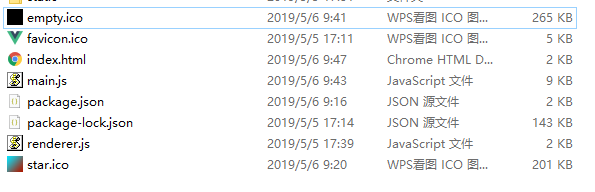
点击图标后,窗口显示。闪烁停止,timer设置为全局变量