简介
Istio 提供一种简单的方式来为已部署的服务建立网络,该网络具有负载均衡、服务间认证、监控等功能,而不需要对服务的代码做任何改动。
istio 适用于容器或虚拟机环境(特别是 k8s),兼容异构架构。
istio 使用 sidecar(边车模式)代理服务的网络,不需要对业务代码本身做任何的改动。
HTTP、gRPC、WebSocket 和 TCP 流量的自动负载均衡。
istio 通过丰富的路由规则、重试、故障转移和故障注入,可以对流量行为进行细粒度控制;支持访问控制、速率限制和配额。
istio 对出入集群入口和出口中所有流量的自动度量指标、日志记录和跟踪。
对比国内阿里云和K8S官方维护的Nginx Ingress Controller及 Istio Gateway 比较
| Istio Gateway | 阿里云Ingress Controller | NGINX Ingress Controller | |
| 根据HTTP Header选择路由规则 | 支持 | 支持 | 仅支持单个Header,不支持多个Header组合 |
| Header规则支持正则表达式 | 支持 | 支持 | 支持 |
| 服务之间设置权重拆分流量 | 支持 | 支持 | 支持 |
| Header和权重规则组合使用 | 支持 | 支持 | 支持 |
| 路由规则检查 | 支持 | 不支持 | 不支持 |
| 路由规则粒度 | service下的不同pod | service | service |
| 支持的协议 | HTTP1.1/HTTP2/gRPC/TCP/Websockets/MongoDB | HTTP1.1/HTTP2/gRPC/TCP/Websockets | HTTP1.1/HTTP2/gRPC/TCP/Websockets |
部署istio
1、下载istio官方的部署包网址:https://github.com/istio/istio/releases/tag/1.6.7 wget https://github.com/istio/istio/releases/download/1.6.7/istio-1.6.7-linux-amd64.tar.gz 2、解压安装包并加入环境变量中 mkdir /application/ tar xvf istio-1.6.7-linux-amd64.tar.gz -C /application / echo "export PATH=$PATH:/application/istio-1.6.7/bin" >>/etc/profile && source /etc/profile 3、安装istio(ps:一定要保证k8s集群正常运行) [root@k8s-master ~]# kubectl get nodes NAME STATUS ROLES AGE VERSION k8s-master Ready master 7d2h v1.18.0 node-1 Ready <none> 7d2h v1.18.0 node-2 Ready <none> 7d2h v1.18.0 [root@k8s-master ~]# 4、安装 [root@k8s-master bin]# istioctl manifest apply --set profile=demo Detected that your cluster does not support third party JWT authentication. Falling back to less secure first party JWT. See https://istio.io/docs/ops/best-practices/security/#configure-third-party-service-account-tokens for details. ✔ Istio core installed ✔ Istiod installed ✔ Ingress gateways installed ✔ Egress gateways installed ✔ Addons installed ✔ Installation complete [root@k8s-master bin]#
查询部署完成情况
[root@k8s-master bin]# kubectl get svc -n istio-system NAME TYPE CLUSTER-IP EXTERNAL-IP PORT(S) AGE grafana ClusterIP 10.100.91.88 <none> 3000/TCP 2m5s istio-egressgateway ClusterIP 10.106.229.1 <none> 80/TCP,443/TCP,15443/TCP 2m6s istio-ingressgateway LoadBalancer 10.111.48.40 <pending> 15021:30045/TCP,80:31929/TCP,443:31560/TCP,31400:31134/TCP,15443:31166/TCP 2m6s istiod ClusterIP 10.101.173.49 <none> 15010/TCP,15012/TCP,443/TCP,15014/TCP,853/TCP 2m30s jaeger-agent ClusterIP None <none> 5775/UDP,6831/UDP,6832/UDP 2m5s jaeger-collector ClusterIP 10.103.41.41 <none> 14267/TCP,14268/TCP,14250/TCP 2m5s jaeger-collector-headless ClusterIP None <none> 14250/TCP 2m5s jaeger-query ClusterIP 10.97.12.213 <none> 16686/TCP 2m5s kiali ClusterIP 10.105.102.92 <none> 20001/TCP 2m5s prometheus ClusterIP 10.98.88.198 <none> 9090/TCP 2m5s tracing ClusterIP 10.97.49.170 <none> 80/TCP 2m5s zipkin ClusterIP 10.111.114.233 <none> 9411/TCP 2m5s [root@k8s-master bin]# kubectl get pods -n istio-system NAME READY STATUS RESTARTS AGE grafana-b54bb57b9-4ncvl 1/1 Running 0 2m28s istio-egressgateway-64bc874f5c-bxqb8 1/1 Running 0 2m29s istio-ingressgateway-6b947b8c5d-xdttt 1/1 Running 0 2m29s istio-tracing-9dd6c4f7c-vljvl 1/1 Running 0 2m28s istiod-654b4b468b-lfhgf 1/1 Running 0 2m54s kiali-d45468dc4-q6wbn 1/1 Running 0 2m28s prometheus-77566c9987-285jt 2/2 Running 0 2m28s [root@k8s-master bin]#
设置可视化界面kiali为外部访问模式并查询nodeport号
[root@k8s-master bin]# kubectl patch svc -n istio-system kiali -p '{"spec": {"type": "NodePort"}}'
service/kiali patched
[root@k8s-master bin]# kubectl describe svc -n istio-system kiali
Name: kiali
Namespace: istio-system
Labels: app=kiali
install.operator.istio.io/owning-resource=installed-state
install.operator.istio.io/owning-resource-namespace=istio-system
operator.istio.io/component=AddonComponents
operator.istio.io/managed=Reconcile
operator.istio.io/version=1.6.7
release=istio
Annotations: Selector: app=kiali
Type: NodePort
IP: 10.105.102.92
Port: http-kiali 20001/TCP
TargetPort: 20001/TCP
NodePort: http-kiali 31822/TCP #节点访问的端口
Endpoints: 10.244.247.6:20001
Session Affinity: None
External Traffic Policy: Cluster
Events: <none>
[root@k8s-master bin]#
访问node节点加上端口 192.168.10.112:31822
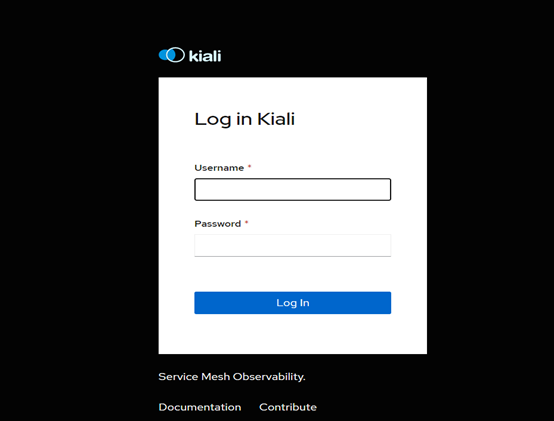
默认登陆账户和密码为admin/admin
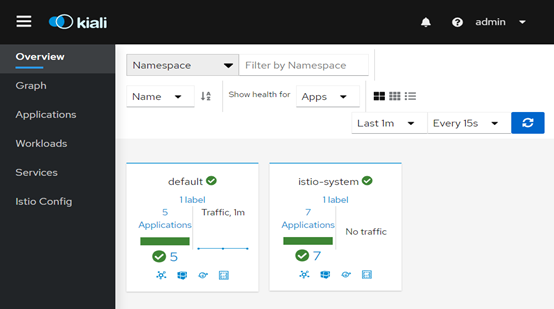
在istio上部署测试应用bookinfo
1、开启sidecar自动注入 kubectl label namespace default istio-injection=enabled 2、使用kubectl部署bookinfo并创建网关 kubectl apply -f /application/istio-1.6.7/samples/bookinfo/platform/kube/bookinfo.yaml kubectl apply -f /application/istio-1.6.7/samples/bookinfo/networking/bookinfo-gateway.yaml 3、设置访问网关的 INGRESS_HOST 和 INGRESS_PORT 变量,查询是否有外部负载均衡器 kubectl get svc istio-ingressgateway -n istio-system
EXTERNAL-IP是none或是pending说明没有问题
修改istio的网关为nodeport模式
kubectl patch service istio-ingressgateway -n istio-system -p '{"spec":{"type":"NodePort"}}'
采用nodeport方式暴露istio-ingressgateway
export INGRESS_PORT=$(kubectl -n istio-system get service istio-ingressgateway -o jsonpath='{.spec.ports[?(@.name=="http2")].nodePort}')
export SECURE_INGRESS_PORT=$(kubectl -n istio-system get service istio-ingressgateway -o jsonpath='{.spec.ports[?(@.name=="https")].nodePort}')
#获取 ingress IP 地址:
export INGRESS_HOST=$(kubectl get po -l istio=ingressgateway -n istio-system -o 'jsonpath={.items[0].status.hostIP}')
查询URL
echo $INGRESS_HOST:$INGRESS_PORT 192.168.10.112:30637
使用浏览器访问bookinfo
http://192.168.10.112:30637/productpage
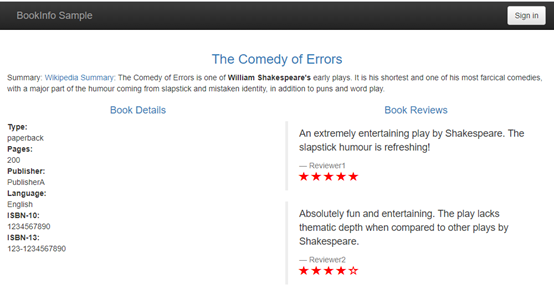
重复刷新可以发现星星发生变化说明部署成功
参考地址: https://blog.csdn.net/weixin_44144334/article/details/107788292 https://developer.aliyun.com/article/636511
如有侵权请及时联系删除