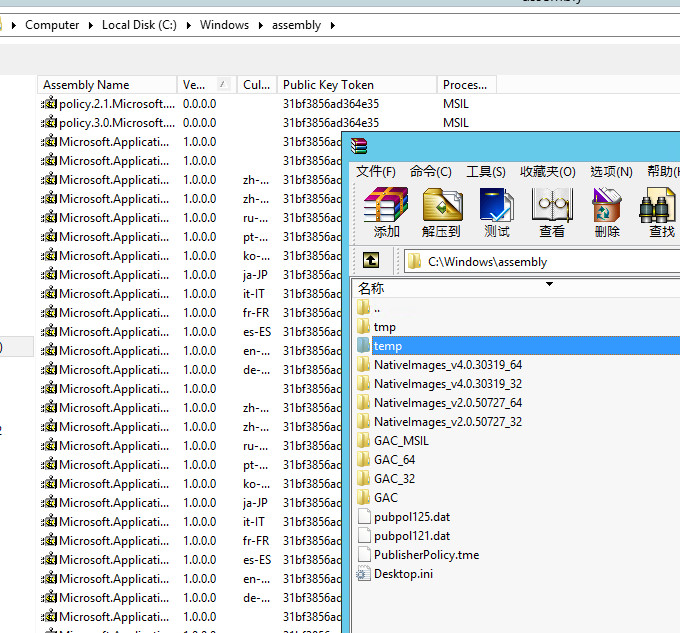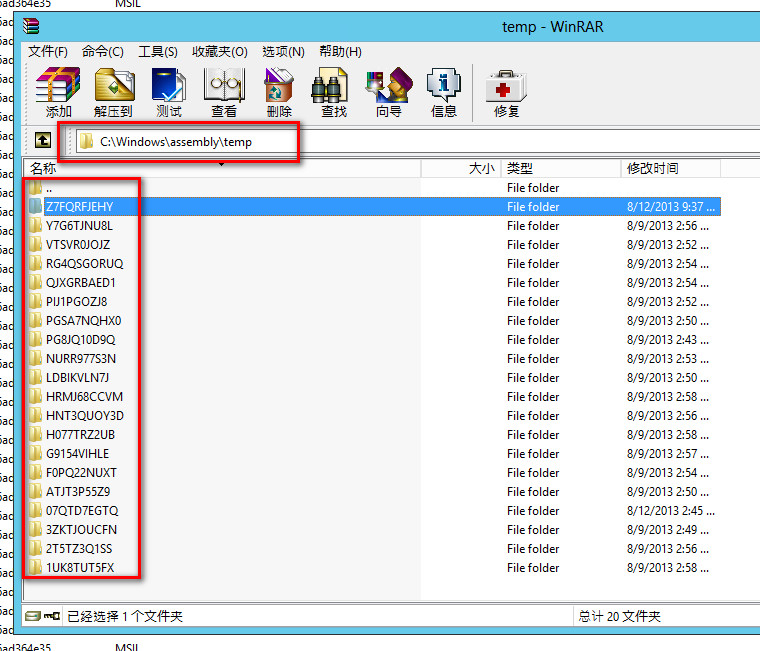在SharePoint 2007和2010中,自定义dll存放在“C:Windowsassembly”文件夹中,在Windows资源管理器中可以看到。
但在Sharepoint 2013中,却无法在“C:Windowsassembly”中看到,百思不得其解。
原来SharePoint 2013中,自定义dll存放在“C:Windowsassembly emp”文件夹的随机名称子文件夹中;无法用Windows资源管理器打开,但可以使用Win RAR工具来查看。
使用Win RAR工具,打开“C:Windowsassembly”,看到如下图内容: