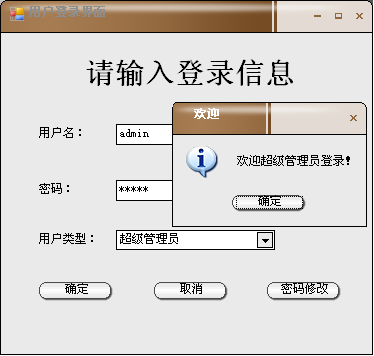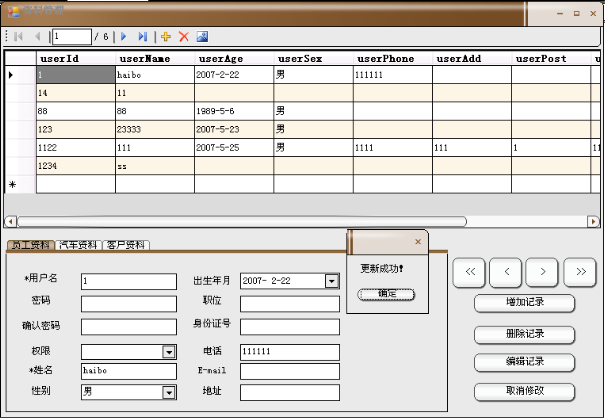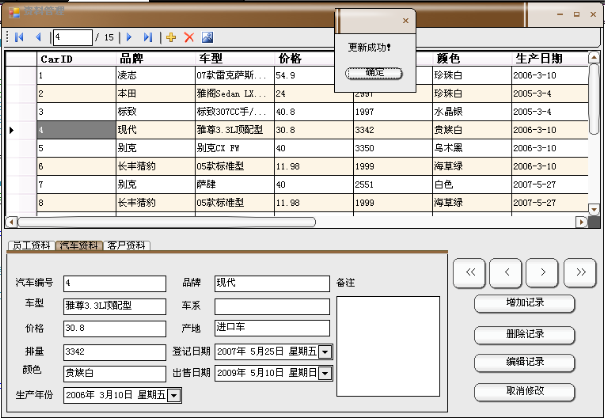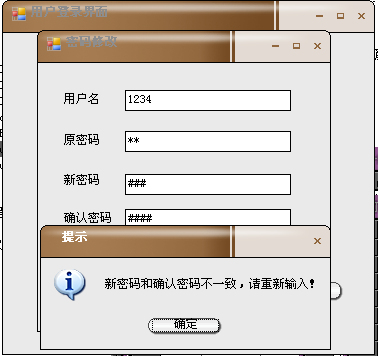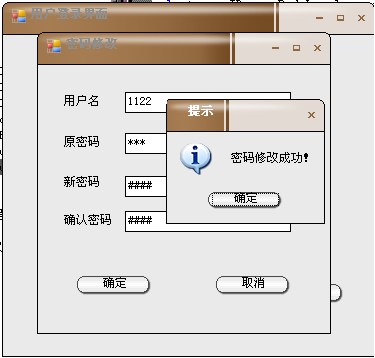高手莫取笑,菜鸟可学习!我也是菜鸟来的,O(∩_∩)O~呵呵~~,大家共同探讨,共同学习,有什么好的学习方式和经验可提出来,大家共同进步!
本实例是在VS2005建立三个FORM窗体,代码如下:
1
From1.cs
using System;
using System.Collections.Generic;
using System.ComponentModel;
using System.Data;
using System.Drawing;
using System.Text;
using System.Windows.Forms;
using System.Data.SqlClient;
namespace sy2_2
{
public partial class Form1 : Form
{
public Form1()
{
InitializeComponent();
}
//修改密码处理事件
private void button1_Click(object sender, EventArgs e)
{
SqlConnection conData = new SqlConnection();
conData.ConnectionString = "server=localhost;Trusted_Connection=yes;Database=Car_DB";
string str=string .Format ("select count(*) from userLogin where userID='{0}' and userPwd='{1}'",textBox1 .Text,textBox2.Text);
SqlCommand cmd = new SqlCommand(str,conData);
conData.Open();
int i= (int)cmd.ExecuteScalar();
if (textBox3.Text == textBox4.Text)
{
if (i == 1)
{
string updateStr = string.Format("update userLogin set userPwd='{2}' where userID='{0}' and userPwd='{1}'", textBox1.Text, textBox2.Text, textBox3.Text);
cmd.CommandText = updateStr;
cmd.ExecuteNonQuery();
MessageBox.Show("密码修改成功!", "提示", MessageBoxButtons.OK, MessageBoxIcon.Information);
}
else
{
MessageBox.Show("旧密码或用户输入有误,请重新输入!", "提示", MessageBoxButtons.OK, MessageBoxIcon.Information);
}
}
else
{
MessageBox.Show("新密码和确认密码不一致,请重新输入!","提示",MessageBoxButtons.OK,MessageBoxIcon.Information);
}
conData.Close();
}
//退出按钮事件
private void button2_Click(object sender, EventArgs e)
{
Application.Exit();
}
}
}
2
Form2.cs
using System;
using System.Collections.Generic;
using System.ComponentModel;
using System.Data;
using System.Drawing;
using System.Text;
using System.Windows.Forms;
using System.Data.SqlClient;
namespace sy2_2
{
public partial class Form2 : Form
{
public Form2()
{
InitializeComponent();
}
DataSet ds1, ds2;
BindingManagerBase bmb1;
SqlDBHelper sqlDB;
//控件的简单绑定,用法都是一样的,只不过是重复的操作
private void Form2_Load(object sender, EventArgs e)
{
sqlDB = new SqlDBHelper();
string selectStr1 = "select * from user_inf";
ds1 = sqlDB.getDataSet(selectStr1);
string selectStr2 = "select * from Car_information";
ds2 = sqlDB.getDataSet(selectStr2);
Binding userID = new Binding("text", ds1, " .userID");
userNameTxtBox.DataBindings.Add(userID);
Binding userName = new Binding("text", ds1, " .userName");
nameTxtBox.DataBindings.Add(userName);
Binding userSex = new Binding("text", ds1, " .userSex");
genderTxtBox.DataBindings.Add(userSex);
Binding userAge = new Binding("text", ds1, " .userAge");
birthDateTimePicker.DataBindings.Add(userAge);
Binding userPost = new Binding("text", ds1, " .userPost");
positionTxtBox.DataBindings.Add(userPost);
Binding userIdCard = new Binding("text", ds1, " .userIdCard");
idTxtBox.DataBindings.Add(userIdCard);
Binding userPhone = new Binding("text", ds1, " .userPhone");
telephoneTxtBox.DataBindings.Add(userPhone);
Binding userEmail = new Binding("text", ds1, " .userEmail");
eMailTxtBox.DataBindings.Add(userEmail);
Binding userAdd = new Binding("text", ds1, " .userAdd");
addressTxtBox.DataBindings.Add(userAdd);
//CarID,品牌,车型,价格,排量,颜色,生产日期,产地,车系,登记日期,出售日期,备注,CarStatus
Binding carID = new Binding("text", ds2, " .CarID");
carIdTxtBox.DataBindings.Add(carID);
Binding brand = new Binding("text", ds2, " .品牌");
brandTxtBox.DataBindings.Add(brand);
Binding type = new Binding("text", ds2, " .车型");
carTypeTxtBox.DataBindings.Add(type);
Binding price = new Binding("text", ds2, " .价格");
priceTxtBox.DataBindings.Add(price);
Binding displacement = new Binding("text", ds2, " .排量");
displacementTxtBox.DataBindings.Add(displacement);
Binding color = new Binding("text", ds2, " .颜色");
colorTxtBox.DataBindings.Add(color);
Binding proDateTime = new Binding("text", ds2, " .生产日期");
produceDateTimePicker.DataBindings.Add(proDateTime);
Binding proAddress = new Binding("text", ds2, " .产地");
produceAddTxtBox.DataBindings.Add(proAddress);
Binding carDepartment = new Binding("text", ds2, " .车系");
carDepartmentTxtBox.DataBindings.Add(carDepartment);
Binding register = new Binding("text", ds2, " .登记日期");
registerDateTimePicker.DataBindings.Add(register);
Binding saleDateTime = new Binding("text", ds2, " .出售日期");
saleDateTimePicker.DataBindings.Add(saleDateTime);
Binding carComtent = new Binding("text", ds2, " .备注");
comtentTxtBox.DataBindings.Add(carComtent);
sqlDB.allBind(ds1, dataGridView1, bindingSource1, bindingNavigator1);
bmb1 = BindingContext[ds1, " "];
}
//切换面板时,视图的绑定对象改变;也可用几个视图,然后设置相对的显示和隐藏
private void informationCtl_SelectedIndexChanged(object sender, EventArgs e)
{
switch (informationCtl.SelectedTab.Name)
{
case "empTabPage":
{
sqlDB.allBind(ds1, dataGridView1, bindingSource1, bindingNavigator1);
bmb1 = BindingContext[ds1, " "];
break;
}
case "carTabPage":
{
sqlDB.allBind(ds2, dataGridView1, bindingSource1, bindingNavigator1);
bmb1 = BindingContext[ds2, " "];
break;
}
case "cusTabPage":
{
break;
}
}
}
private void firstBtn_Click(object sender, EventArgs e)
{
bmb1.Position = 0;
}
private void previousBtn_Click(object sender, EventArgs e)
{
if (bmb1.Position > 0)
{
bmb1.Position--;
}
else
{
MessageBox.Show("这已经是第一条记录了!", "提示");
}
}
private void nextBtn_Click(object sender, EventArgs e)
{
if (bmb1.Position < bmb1.Count - 1)
{
bmb1.Position++;
}
else
{
MessageBox.Show("这已经是最后一条记录了!", "提示");
}
}
private void lastBtn_Click(object sender, EventArgs e)
{
bmb1.Position = bmb1.Count - 1;
}
private void bindingNavigatorMoveFirstItem_Click(object sender, EventArgs e)
{
bmb1.Position = 0;
}
private void bindingNavigatorMovePreviousItem_Click(object sender, EventArgs e)
{
bmb1.Position--;
}
private void bindingNavigatorMoveNextItem_Click(object sender, EventArgs e)
{
bmb1.Position++;
}
private void bindingNavigatorMoveLastItem_Click(object sender, EventArgs e)
{
bmb1.Position = bmb1.Count - 1;
}
//保存按钮事件
private void SaveToolStripButton_Click(object sender, EventArgs e)
{
try
{
sqlDB.con.Open();
switch (informationCtl.SelectedTab.Name)
{
case "empTabPage":
{
sqlDB.da = new SqlDataAdapter ("select * from user_inf",sqlDB .con);
SqlCommandBuilder cmdBD1 = new SqlCommandBuilder(sqlDB.da);
sqlDB.da.Update(ds1, " ");
MessageBox.Show("更新成功!");
break;
}
case "carTabPage":
{
sqlDB.da= new SqlDataAdapter ("select * from Car_information",sqlDB .con);
SqlCommandBuilder cmdBD2 = new SqlCommandBuilder(sqlDB.da);
sqlDB.da.Update(ds2, " ");
MessageBox.Show("更新成功!");
break;
}
case "cusTabPage":
{
break;
}
}
}
catch (Exception em)
{
MessageBox.Show(em.Message);
}
finally
{
sqlDB.con.Close();
}
}
}
}
3
MainFrm.cs
using System;
using System.Collections.Generic;
using System.ComponentModel;
using System.Data;
using System.Drawing;
using System.Text;
using System.Windows.Forms;
using System.Data.SqlClient;
namespace sy2_2
{
public partial class MainFrm : Form
{
public MainFrm()
{
InitializeComponent();
}
private int i = 3;
private void MainFrm_Load(object sender, EventArgs e)
{
string[] userType = new string[] {"超级管理员","管理员","普通用户"};
userTypeCmbBox.DataSource = userType;
}
//判断登录用户级别,并做出相应的处理;例如普通用户无法查看
private void sureBtn_Click(object sender, EventArgs e)
{
SqlConnection con = new SqlConnection("server=.;database=Car_DB;Trusted_Connection=true;");
SqlCommand cmd = new SqlCommand();
string SelectStr = string.Format("select count(*) from userLogin where userID='{0}' and userPwd='{1}' and Legalpower='{2}'",
userTxtBox.Text.TrimStart(), PwdTxtBox.Text.TrimStart(),userTypeCmbBox .SelectedItem);
cmd.CommandText =SelectStr;
cmd.Connection = con;
con.Open();
int result =Convert.ToInt32(cmd.ExecuteScalar());
if (i > 0)
{
if (result == 1)
{
MessageBox.Show("欢迎" + userTypeCmbBox.Text + "登录!", "欢迎", MessageBoxButtons.OK, MessageBoxIcon.Information);
switch (userTypeCmbBox.Text)
{
case "超级管理员":
case "管理员":
Form2 frm2 = new Form2();
frm2.Show();
this.Hide();
break;
case "普通用户":
MessageBox.Show("普通用户界面还未创建,请获取更高的权限!", "没有权限查看");
break;
}
}
else
{
MessageBox.Show("用户名和密码输入有误或选择用户类型不正确!", "登录失败", MessageBoxButtons.OK, MessageBoxIcon.Information);
PwdTxtBox.Clear();
i--;
}
}
else
{
MessageBox.Show("登录次数超过限制次数,系统自动退出!","系统退出",MessageBoxButtons.OK,MessageBoxIcon.Warning);
Application.Exit();
}
}
//退出按钮事件
private void cancelBtn_Click(object sender, EventArgs e)
{
Application.Exit();
}
//修改密码按钮事件
private void modifyPwdBtn_Click(object sender, EventArgs e)
{
Form1 frm1 = new Form1();
frm1.Show();
}
}
}
引用的DBHelper.cs
using System;
using System.Collections.Generic;
using System.Text;
using System.Data.OleDb;
using System.Data .SqlClient;
using System.Data;
using System.Windows.Forms;
namespace sy2_2
{
class AccessDBHelper
{
//连接Access的groupattachment1数据库语句
private static string conStr1 = "provider=Microsoft.Jet.OLEDB.4.0;Data Source=groupattachment1.mdb;";
public static OleDbConnection conData1 = new OleDbConnection(conStr1);
public DataSet getDataSet(string str)
{
conData1.Open();
OleDbDataAdapter da1 = new OleDbDataAdapter(str,conData1);
DataSet ds1 = new DataSet();
da1.Fill(ds1," ");
conData1.Close();
return ds1;
}
//判断更新是否成功
public Boolean updateSql(string sql)
{
OleDbCommand cmd1 = new OleDbCommand(sql,conData1);
try
{
conData1.Open();
cmd1.ExecuteNonQuery();
return true;
}
catch (Exception e)
{
MessageBox.Show(e.Message ,"提示",MessageBoxButtons .OK,MessageBoxIcon.Information);
return false;
}
finally
{
conData1.Close();
}
}
}
class SqlDBHelper
{
//连接数据库SQL的Car_DB数据库语句
private static string conStr = "Data source=localhost;Initial Catalog=Car_DB;Integrated Security=SSPI";
public SqlConnection con = new SqlConnection(conStr);
public SqlDataAdapter da;
//通过sql语句得到数据集对象
public DataSet getDataSet(string str)
{
da = new SqlDataAdapter(str,con);
con.Open();
DataSet ds = new DataSet();
//SqlCommandBuilder cmdBd = new SqlCommandBuilder(da);
da.Fill(ds," ");
con.Close();
return ds;
}
//判断更新是否成功
public Boolean updateSql(string sql)
{
SqlCommand cmd = new SqlCommand(sql,con);
try
{
con.Open();
cmd.ExecuteNonQuery();
return true;
}
catch (Exception e)
{
MessageBox.Show(e.Message, "提示", MessageBoxButtons.OK, MessageBoxIcon.Information);
return false;
}
finally
{
con.Close();
}
}
//绑定数据源
internal void allBind(DataSet ds, DataGridView dgv, BindingSource bs, BindingNavigator bn)
{
BindingSource bind = new BindingSource();
bind.DataSource =ds.Tables [0];
dgv.DataSource = bind;
bs.DataSource = bind;
bn.BindingSource =bind;
}
}
}