安装:
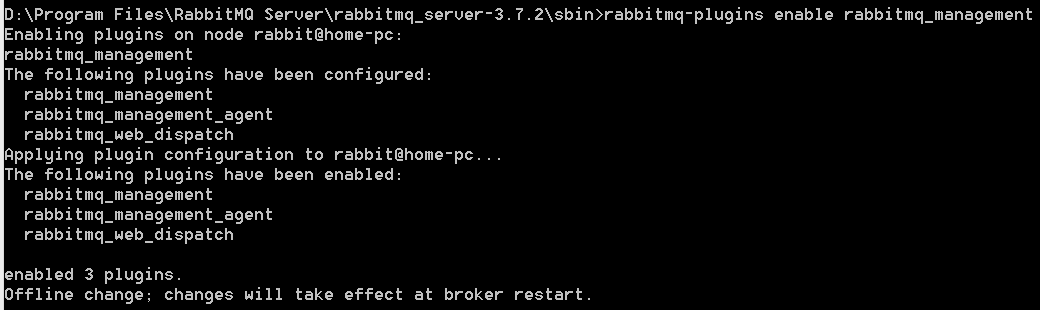
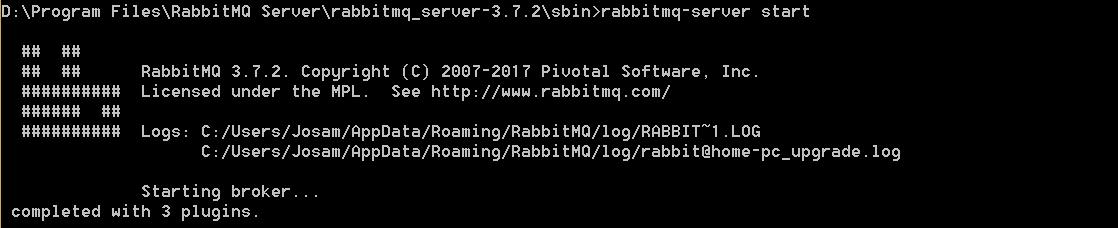
启动监控管理器:rabbitmq-plugins enable rabbitmq_management
关闭监控管理器:rabbitmq-plugins disable rabbitmq_management
启动rabbitmq:rabbitmq-service start
关闭rabbitmq:rabbitmq-service stop
查看所有的队列:rabbitmqctl list_queues
清除所有的队列:rabbitmqctl reset
关闭应用:rabbitmqctl stop_app
启动应用:rabbitmqctl start_app
用户和权限设置(后面用处)
添加用户:rabbitmqctl add_user username password
分配角色:rabbitmqctl set_user_tags username administrator
新增虚拟主机:rabbitmqctl add_vhost vhost_name
将新虚拟主机授权给新用户:rabbitmqctl set_permissions -p vhost_name username '.*' '.*' '.*'
角色说明
none 最小权限角色
management 管理员角色
policymaker 决策者
monitoring 监控
administrator 超级管理员
如图,启动插件后重启服务,在浏览器打开http://localhost:15672
登录,用户名密码都是guest
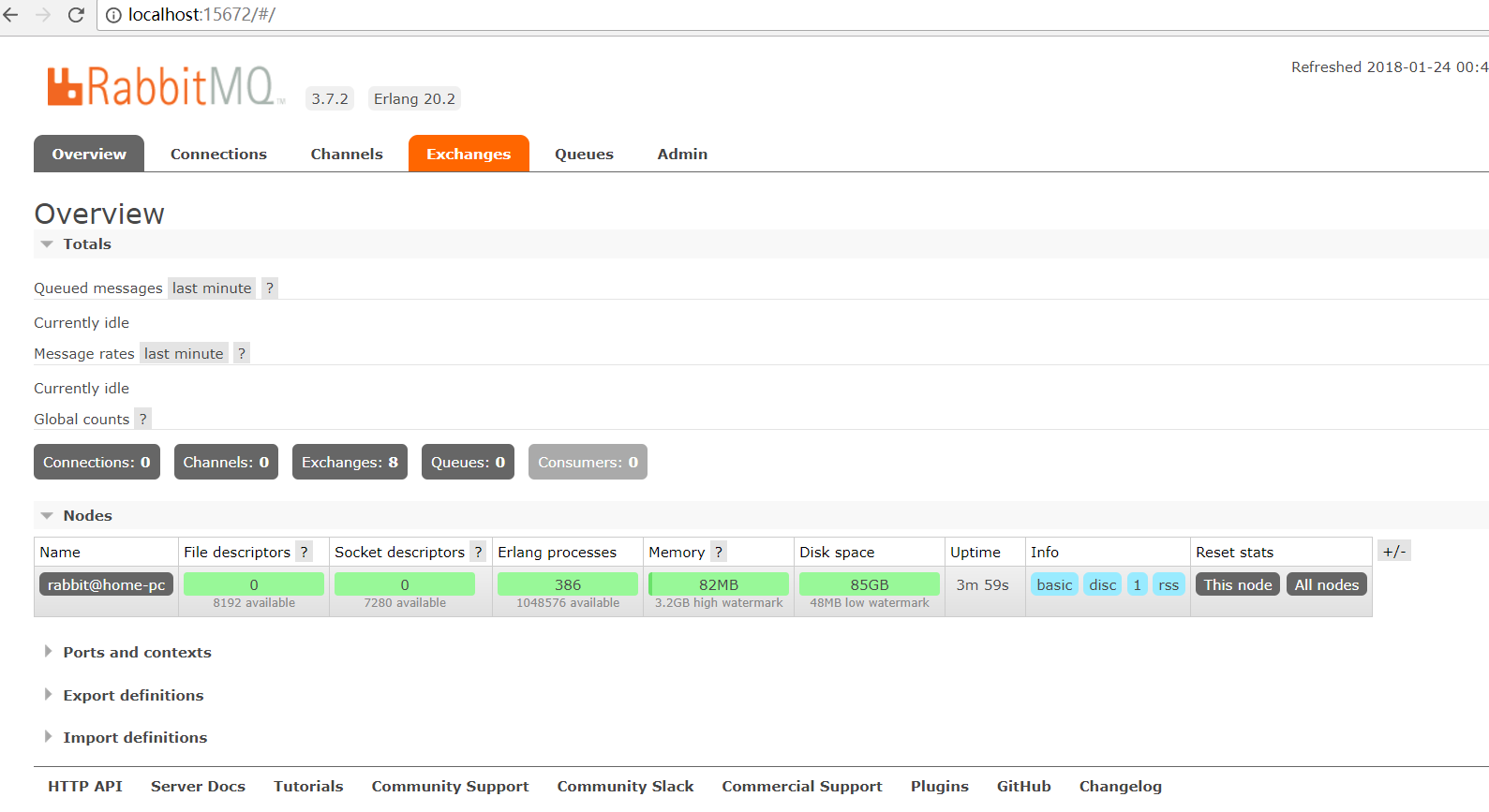
实例
1 package com.hjp.rabbitmq.rabbitmq.samples; 2 3 import java.io.IOException; 4 import java.util.concurrent.TimeoutException; 5 6 import com.rabbitmq.client.Channel; 7 import com.rabbitmq.client.Connection; 8 import com.rabbitmq.client.ConnectionFactory; 9 10 /** 11 * 消息生成者 12 */ 13 public class Producer { 14 public final static String QUEUE_NAME = "rabbitMQ.test"; 15 16 public static void main(String[] args) throws IOException, TimeoutException { 17 // 创建连接工厂 18 ConnectionFactory factory = new ConnectionFactory(); 19 // 设置RabbitMQ相关信息 20 factory.setHost("localhost"); 21 /*factory.setUsername("guest"); 22 factory.setPassword("guest"); 23 factory.setPort(15672);*/ 24 // 创建一个新的连接 25 Connection connection = factory.newConnection(); 26 // 创建一个通道 27 Channel channel = connection.createChannel(); 28 // 声明一个队列 channel.queueDeclare(QUEUE_NAME, false, false, false, null); 29 String message = "Hello RabbitMQ"; 30 // 发送消息到队列中 31 channel.basicPublish("", QUEUE_NAME, null, message.getBytes("UTF-8")); 32 System.out.println("Producer Send +'" + message + "'"); 33 // 关闭通道和连接 34 channel.close(); 35 connection.close(); 36 } 37 }
1 package com.hjp.rabbitmq.rabbitmq.samples; 2 3 import java.io.IOException; 4 import java.util.concurrent.TimeoutException; 5 6 import com.rabbitmq.client.AMQP; 7 import com.rabbitmq.client.Channel; 8 import com.rabbitmq.client.Connection; 9 import com.rabbitmq.client.ConnectionFactory; 10 import com.rabbitmq.client.Consumer; 11 import com.rabbitmq.client.DefaultConsumer; 12 import com.rabbitmq.client.Envelope; 13 14 public class Customer { 15 private final static String QUEUE_NAME = "rabbitMQ.test"; 16 17 public static void main(String[] args) throws IOException, TimeoutException { 18 // 创建连接工厂 19 ConnectionFactory factory = new ConnectionFactory(); 20 //设置RabbitMQ地址 21 factory.setHost("localhost"); 22 //创建一个新的连接 23 Connection connection = factory.newConnection(); 24 //创建一个通道 25 Channel channel = connection.createChannel(); 26 //声明要关注的队列 27 channel.queueDeclare(QUEUE_NAME, false, false, true, null); 28 System.out.println("Customer Waiting Received messages"); 29 //DefaultConsumer类实现了Consumer接口,通过传入一个频道, 30 // 告诉服务器我们需要那个频道的消息,如果频道中有消息,就会执行回调函数handleDelivery 31 Consumer consumer = new DefaultConsumer(channel) { 32 @Override 33 public void handleDelivery(String consumerTag, Envelope envelope, 34 AMQP.BasicProperties properties, byte[] body) 35 throws IOException { 36 String message = new String(body, "UTF-8"); 37 System.out.println("Customer Received '" + message + "'"); 38 } 39 }; 40 //自动回复队列应答 -- RabbitMQ中的消息确认机制 41 channel.basicConsume(QUEUE_NAME, true, consumer); 42 } 43 }
参考
http://blog.csdn.net/u010416588/article/details/54599341
https://www.cnblogs.com/ericli-ericli/p/5902270.html