1.css网格背景
<!DOCTYPE html> <html lang="en"> <head> <meta charset="UTF-8"> <title>css网格背景</title> <style type="text/css"> body{ background-color: #451F46} div{margin:20px;} .stripe1{ width: 250px; height: 150px; margin: 50px; background: linear-gradient(90deg,rgba(200,0,0,.5) 50%,transparent 0), linear-gradient(rgba(200,0,0,.5) 50%,transparent 0); background-size: 30px 30px; } .stripe2{ width: 250px; height: 150px; margin: 50px; background-color: #655; background-image: radial-gradient(tan 30%,transparent 0); background-size: 30px 30px; } .stripe3{ width: 250px; height: 150px; margin: 50px; background-color: #655; background-image: radial-gradient(tan 30%,transparent 0), radial-gradient(tan 30%,transparent 0); background-size: 30px 30px; background-position: 0 0,15px 15px; } .stripe4{ width: 250px; height: 150px; margin: 50px; background-image: linear-gradient(45deg,rgba(0,0,0,.25) 25%,transparent 0,transparent 75%,rgba(0,0,0,.25) 0), linear-gradient(45deg,rgba(0,0,0,.25) 25%,transparent 0,transparent 75%,rgba(0,0,0,.25) 0); background-color: #eee; background-size: 30px 30px; background-position: 0 0,15px 15px; } </style> </head> <body> <div class="stripe1"></div> <div class="stripe2"></div> <div class="stripe3"></div> <div class="stripe4"></div> </body> </html>
效果图:
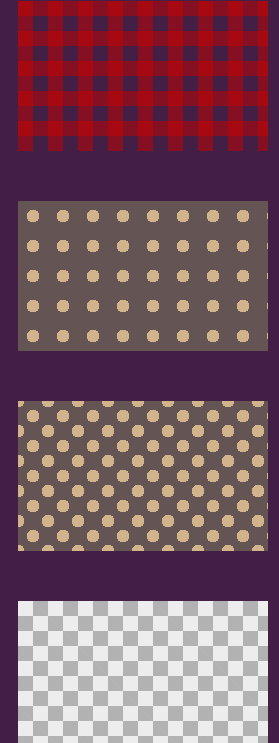
2.遮罩
<!DOCTYPE html> <html lang="en"> <head> <meta charset="UTF-8"> <title>透明遮罩</title> <style type="text/css"> .trans { /*transition*/ -webkit-transition: 0.3s ease; -moz-transition: 0.3s ease; -ms-transition: 0.3s ease; -o-transition: 0.3s ease; transition: 0.3s ease; } .test_outer { width: 320px; height: 480px; margin: 1em auto; position: relative; overflow: hidden; } .test_cover { width: 60px; height: 60px; border: 480px solid rgba(0, 0, 0, .45); border-radius: 50%; position: absolute; } .test_cover_pos1 { left: -227px; top: -478px; } .test_cover_pos1:after { content: '第一个'; margin: 16px 0 0 -140px; } .test_cover_pos2 { left: -447px; top: -378px; } .test_cover_pos2:after { width: 140px; content: '第二个'; margin: 16px 0 0 60px; } .test_cover_pos3 { left: -337px; top: -48px; } .test_cover_pos3:after { content: '第三个'; margin: -20px 0 0 -20px; white-space: nowrap; } .test_cover_pos1:after, .test_cover_pos2:after, .test_cover_pos3:after { color: #fff; font-family: '微软雅黑'; text-shadow: 1px 1px rgba(0, 0, 0, .35); position: absolute; } </style> </head> <body> <div class="test_outer"> <span id="testCover" class="test_cover test_cover_pos1 trans"></span> <img src="http://img.d1xz.net/d/2018/09/5b90cde1ceab0.jpg" border="0" /> </div> <script type="text/javascript"> (function(stepIndex) { var objStep = document.getElementById("testCover"); var funStep = function() { objStep.className = objStep.className.replace(/d/, (stepIndex + 1)); stepIndex++; if (stepIndex > 2) { stepIndex = 0; } setTimeout(funStep, 3000); }; setTimeout(funStep, 3000); })(1); </script> </body> </html>
效果图:
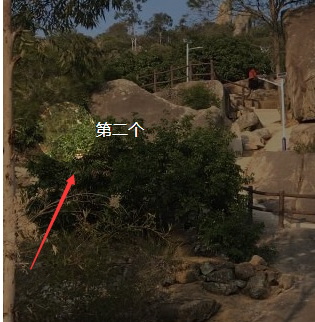
3.透明遮罩
<!DOCTYPE html> <html lang="en"> <head> <meta charset="UTF-8"> <title>透明遮罩</title> <style type="text/css"> body{background:url(images/img.jpg) top center no-repeat; } .editor-shell { width: 200px; height: 200px; border: 1px solid red; position: absolute; pointer-events: none; z-index: 1; box-shadow: 0 0 0 9999px rgba(0, 0, 0, .5); } </style> </head> <body> <div class="wrap"> <div class="editor-shell" id="demo"></div> </div> <script src="http://apps.bdimg.com/libs/jquery/1.9.1/jquery.min.js" type="text/javascript"></script> <script> $(document).on("mousemove", function(event) { $("#demo").css({ "top": event.pageY, "left": event.pageX }); }); </script> </body> </html>
效果图:

4.颜色拾取器
<!DOCTYPE html> <html lang="en"> <head> <meta charset="UTF-8"> <title>颜色拾取器</title> <style type="text/css"> body { background-color: #451F46 } .rainbow { width: 20px; height: 150px; background-image: linear-gradient( -180deg, #f00 0%, #f0f 15%, #00f 33%, #0ff 49%, #0f0 67%, #ff0 84%, #f00 100%) } .rainbow-block { width: 150px; height: 150px; background-image: linear-gradient( 180deg,rgba(255,255,255,0) 0%, rgb(255,255,255) 100%), linear-gradient( -90deg, #f00 0%, #f0f 15%, #00f 33%, #0ff 49%, #0f0 67%, #ff0 84%, #f00 100%) } </style> </head> <body> <div class="rainbow"></div> <div class="rainbow-block"></div> </body> </html>
效果图:
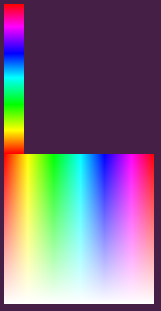
5.文字颜色渐变
<!DOCTYPE html> <html lang="en"> <head> <meta charset="UTF-8"> <title>背景网格</title> <style type="text/css"> .demo { text-align: center; margin: 100px auto 0; background-clip: text; background-image: linear-gradient( 146.976deg, rgb(107, 25, 207) 0%, rgb(242, 255, 0) 21.1765%, rgb(31, 222, 216) 35.8824%, rgb(255, 0, 153) 71.4706%, rgb(0, 0, 0) 100%); font-size: 70px; font-weight: 700; /*文字填充渐变色*/ -webkit-background-clip: text; color: transparent; } .words { margin: 50px auto; font-size: 100px; font-weight: bold; text-align: center; text-transform: uppercase; color: transparent; background: url(images/img.jpg) no-repeat; background-size: cover; background-position: center center; -webkit-background-clip: text; /*文字描边*/ -webkit-text-fill-color:transparent; -webkit-text-stroke:3px red; } </style> </head> <body> <div class="demo">文字颜色渐变</div> <div class="words"> 文字图案填充、描边</div> </body> </html>
效果图:
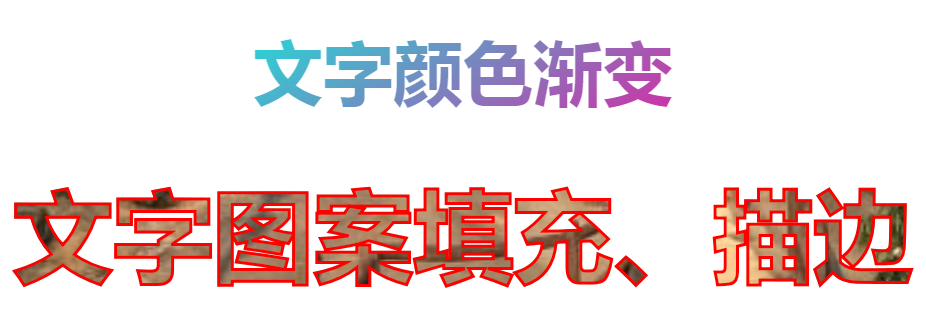
6.标题溢出渐变
<!DOCTYPE html> <html lang="en"> <head> <meta charset="UTF-8"> <title>Document</title> <style type="text/css"> *{margin:0;padding:0;} a{ color: #333; text-decoration: none; } .demo{ width: 500px; height: 400px; margin:0 auto; background-color: red} .demo a{ width: 260px; height: 30px; line-height: 30px; font-size: 20px; display: block; overflow:hidden; /*text-overflow: ellipsis; white-space: nowrap;*/ position: relative; } .demo a:after{ content: ""; background: linear-gradient(to right,rgba(255, 255, 255, 0), #fff) no-repeat; position: absolute; right: 0; width: 20px; height: 30px; } </style> </head> <body> <div class="demo"> <a href="波浪.html">维尼亚维尼亚官方海外旗舰店</a> </div> </body> </html>
效果图:

css3字渐变:
<!DOCTYPE html> <html lang="en"> <head> <meta charset="UTF-8"> <title>Document</title> <style type="text/css"> * { margin: 0; padding: 0; } .text-gradient { display: inline-block; color: green; font-size: 10em; font-family: '微软雅黑'; background-image: -webkit-gradient(linear, 0 0, 0 bottom, from(rgba(0, 128, 0, 1)), to(rgba(51, 51, 51, 1))); -webkit-background-clip: text; -webkit-text-fill-color: transparent; } ; </style> </head> <body> <h2 class="text-gradient">渐变色</h2> </body> </html>
效果图:

css3文字渐变色2:
<!DOCTYPE html> <html> <head> <meta charset="utf-8"> <style> .gradient-text { background-image: -webkit-linear-gradient(bottom, red, #fd8403, yellow); -webkit-background-clip: text; -webkit-text-fill-color: transparent; } </style> </head> <body> <h3 class="gradient-text">文字渐变</h3> </body> </html>
效果图:

body{background: #880010}
.index_form_title{ font-weight: 700; font-size: 80px; text-align: center;
background-image: -webkit-linear-gradient(bottom, rgb(245, 189, 130), rgb(255, 255, 255));
-webkit-background-clip: text;
-webkit-text-fill-color: transparent;}

伪元素渐变:
<p class="index_form_title" data-text="渐变色"></p>
.index_form_wrap{ background: #880010 }
.index_form_title{ position: relative; font-weight: 700; font-size: 20px; height: 50px; }
.index_form_title::after {
content: attr(data-text);
color: #fff;
position: absolute;
left: 0;
z-index: 2;
-webkit-mask-image: -webkit-gradient(linear, 0 0, 0 bottom, from(rgb(245, 189, 130)), to(rgba(255, 255, 255, 0)));
}

css3径向渐变
.radial-gradient { width: 400px; height: 200px; background: radial-gradient(yellow, red); }
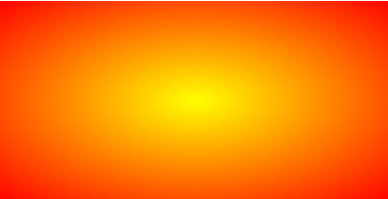
原链接:
https://www.zhangxinxu.com/wordpress/2017/11/css3-radial-gradient-syntax-example/