<!DOCTYPE html> <html lang="en"> <head> <meta charset="UTF-8"> <title>Document</title> </head> <body> <script type="text/javascript"> /* *一、时间转换时间戳 */ var date = new Date(); //时间对象 var str = date.getTime(); //转换成时间戳 console.log(str); /* *二、时间戳转换为时间 */ // 转换成形如 2018年1月4日 14:00:00 格式: function getDate(date) { var t = new Date(date).toLocaleString(); return t; } console.log(getDate(date)); // 三 // 也很简单 var strtime = '2014-04-23 18:55:49:123'; var date = new Date(strtime.replace(/-/g, '/')); // 有三种方式获取,在后面会讲到三种方式的区别 time1 = date.getTime(); time2 = date.valueOf(); time3 = Date.parse(date); console.log(time1) console.log(time2) console.log(time3) /* 三种获取的区别: 第一、第二种:会精确到毫秒 第三种:只能精确到秒,毫秒将用0来代替 比如上面代码输出的结果(一眼就能看出区别): 1398250549123 1398250549123 1398250549000 */ // 四 // 比如需要这样的格式 yyyy-MM-dd hh:mm:ss var date = new Date(1398250549490); Y = date.getFullYear() + '-'; M = (date.getMonth()+1 < 10 ? '0'+(date.getMonth()+1) : date.getMonth()+1) + '-'; D = date.getDate() + ' '; h = date.getHours() + ':'; m = date.getMinutes() + ':'; s = date.getSeconds(); console.log(Y+M+D+h+m+s); // 输出结果:2014-04-23 18:55:49 </script> </body> </html>
效果图:
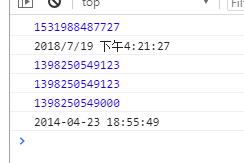
原链接:https://www.cnblogs.com/Donnnnnn/p/8257493.html
jquery时间戳转化
<!DOCTYPE html> <html lang="en"> <head> <meta charset="UTF-8"> <title>时间戳</title> </head> <body> <div id="demo"></div> <script src="http://apps.bdimg.com/libs/jquery/1.9.1/jquery.min.js" type="text/javascript"></script> <script type="text/javascript"> function timetrans(date) { var date = new Date(date), //如果date为13位不需要乘1000,反之则需要*1000 Y = date.getFullYear(), M = date.getMonth() + 1, D = date.getDate(), h = date.getHours(), m = date.getMinutes(), s = date.getSeconds(); return Y + "年" + (M < 10 ? "0" + M : M) + "月" + (D < 10 ? "0" + D : D) + "日" + (h < 10 ? "0" + h : h) + "时" + (m < 10 ? "0" + m : m) + "分" + (s < 10 ? "0" + s : s) + "秒" } let time = 1542274800000; $("#demo").text(timetrans(time)) //2018年11月15日17时40分00秒 </script> </body> </html>
时间分割方法:
formDate(time) { let timeList = time.split('-'); return `${timeList[0]}年${timeList[1]}月${timeList[2]}日` }
es6写法时间戳
<!DOCTYPE html>
<html lang="en">
<head>
<meta charset="UTF-8">
<meta name="viewport" content="width=device-width, initial-scale=1.0">
<title>时间戳</title>
</head>
<body>
<script>
function formTime(timeNum, type) {
let text = type
let date = new Date(timeNum)
let year = date.getFullYear()
let month = String(date.getMonth() + 1).padStart(2, '0')
let day = String(date.getDate()).padStart(2, '0')
let hour = String(date.getHours()).padStart(2, '0')
let min = String(date.getMinutes()).padStart(2, '0')
let sec = String(date.getSeconds()).padStart(2, '0')
if (text.includes('YYYY')) text = text.replace(/YYYY/ig, year)
if (text.includes('MM')) text = text.replace(/MM/ig, month)
if (text.includes('DD')) text = text.replace(/DD/ig, day)
if (text.includes('hh')) text = text.replace(/hh/ig, hour)
if (text.includes('mm')) text = text.replace(/mm/ig, min)
if (text.includes('ss')) text = text.replace(/ss/ig, sec)
return text
}
console.log('年月日时分秒', formTime(1582623480 * 1000, 'YYYY-MM-DD hh:mm:ss'))
console.log('月日时分', formTime(1582623480 * 1000, 'MM-DD hh:mm:ss'))
</script>
</body>
</html>
