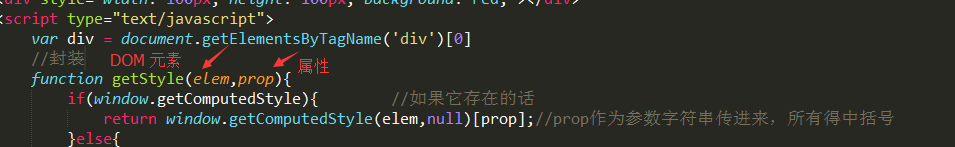一、getComputedStyle兼容IE8以上,范户籍的计算样式的值都是绝对值,没有相对单位(如:10em; 它打印出来是160px)
window.getComputedStyle(div,null)
<!DOCTYPE html> <html lang="en"> <head> <meta charset="UTF-8"> <title>window.getComputedStyle(div,null)</title> <style type="text/css"> *{margin:0;padding:0} </style> </head> <body> <div style=" 100px; height: 100px; background: red;"></div> <script type="text/javascript"> var div = document.getElementsByTagName('div')[0]
console.log(div.currentStyle.width)//IE独有属性 </script> <strong>【代码说明】</strong> <div><strong>getComputedStyle</strong>获取计算机样式</div> </body> </html>
效果图:
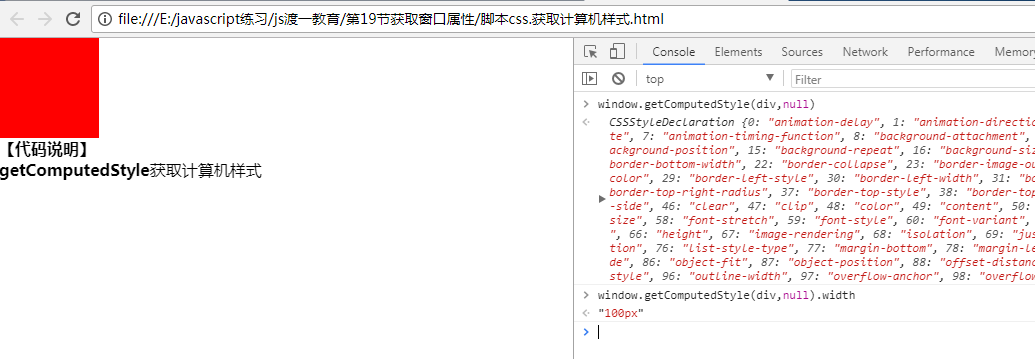
二、ele.currentStyle
ele.currentStyle 是IE独有的属性;返回的计算样式的值不是经过转换的绝对值
封装getStyle,如下代码:
<!DOCTYPE html> <html lang="en"> <head> <meta charset="UTF-8"> <title>window.getComputedStyle(div,null)</title> <style type="text/css"> *{margin:0;padding:0} </style> </head> <body> <div style=" 100px; height: 100px; background: red;"></div> <script type="text/javascript"> var div = document.getElementsByTagName('div')[0] //封装 function getStyle(elem,prop){ if(window.getComputedStyle){ //如果它存在的话(兼容谷歌) return window.getComputedStyle(elem,null)[prop];//prop作为参数字符串传进来,所有得中括号 }else{ return elem.currentStyle[prop]; //兼容IE } } </script> </body> </html>