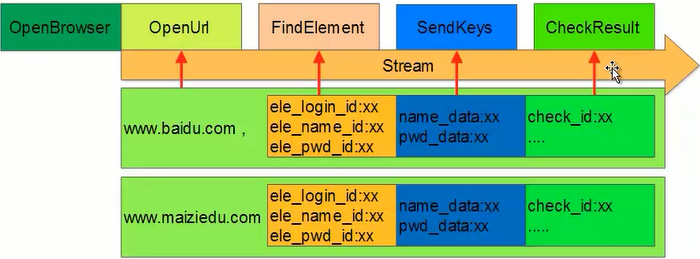鼠标事件


from selenium import webdriver
driver = webdriver.Ie()
driver.get("http://www.baidu.com")
from selenium.webdriver.common.action_chains import ActionChains
ele = driver.find.element_by_link_text(‘百度’)
ActionChains(driver).move_to_element(ele).perfrom() ###用于生成模拟用户行为
sub_ele = driver.find_element_by_link_text('软件测试')
sub_ele.click()
键盘事件

对话框和多窗口管理
d.current_window_handle:用来显示当前句柄
d.window_handles: 列出所有句柄
d.switch_to_window(d.window_handles[1]):切换句柄
等待方法

处理Alter对象

测试用例模型