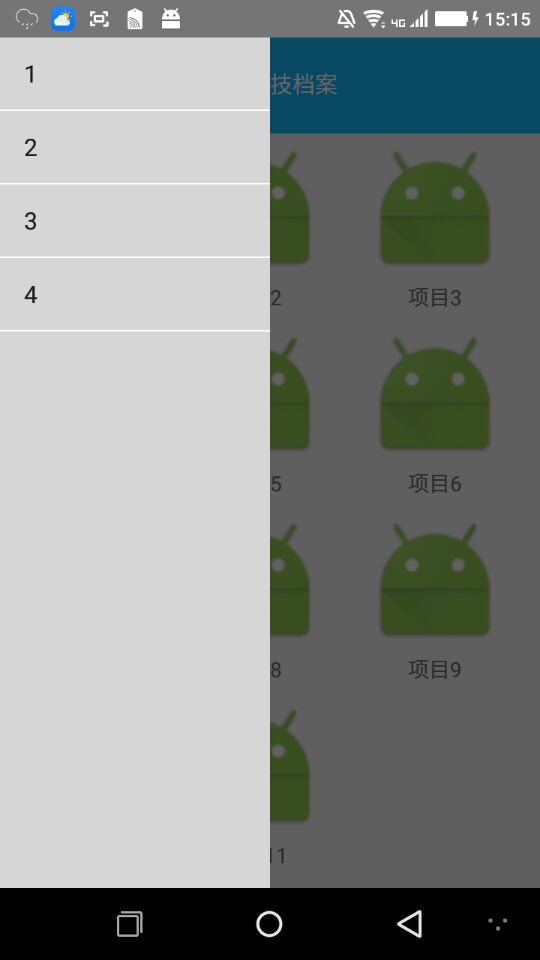

布局:fg_left_drawer
<?xml version="1.0" encoding="utf-8"?>
<LinearLayout xmlns:android="http://schemas.android.com/apk/res/android"
android:layout_width="match_parent"
android:layout_height="match_parent">
<ListView
android:id="@+id/list_left_listview"
android:layout_width="180dp"
android:layout_height="match_parent"
android:layout_gravity="start"
android:choiceMode="singleChoice"
android:background="#d6d6d6"
android:divider="#FFFFFF"
android:dividerHeight="1dp" />
</LinearLayout>
创建LeftDrawFragment
public class LeftDrawFragment extends Fragment{
private ListView listView;
private ArrayAdapter<String> myAdapter = null;
private String []data = {"1","2","3","4"};
private DrawerLayout drawerLayout;
@Override
public View onCreateView(LayoutInflater inflater, ViewGroup container, Bundle savedInstanceState) {
View view = inflater.inflate(R.layout.fg_left_drawer, container, false);
// tv_content = (TextView) view.findViewById(R.id.tv_content);
// String text = getArguments().getString("text");
// tv_content.setText(text);
listView = (ListView)view.findViewById(R.id.list_left_listview);
myAdapter = new ArrayAdapter<String>(getActivity(),android.R.layout.simple_list_item_1,data);
listView.setAdapter(myAdapter);
listView.setOnItemClickListener(new AdapterView.OnItemClickListener() {
@Override
public void onItemClick(AdapterView<?> adapterView, View view, int i, long l) {
drawerLayout.closeDrawer(Gravity.LEFT);
Toast.makeText(getActivity(),"点击了"+data[i],Toast.LENGTH_SHORT).show();
}
});
return view;
}
//暴露给Activity,用于传入DrawerLayout,因为点击后想关掉DrawerLayout
public void setDrawerLayout(DrawerLayout drawer_layout){
this.drawerLayout = drawer_layout;
}
}
第三步,default_nav_head.xml
<?xml version="1.0" encoding="utf-8"?>
<LinearLayout xmlns:android="http://schemas.android.com/apk/res/android"
android:layout_width="match_parent"
android:layout_height="64dp"
android:background="#12b7f5">
<LinearLayout
android:layout_width="85dp"
android:layout_height="match_parent"
android:id="@+id/default_nav_left_layout">
<ImageView
android:layout_width="45dp"
android:layout_height="wrap_content"
android:src="@drawable/ic_launcher"
android:layout_marginLeft="5dp"
/>
</LinearLayout>
<TextView
android:layout_width="80dp"
android:layout_height="match_parent"
android:layout_weight="1"
android:text="档案"
android:gravity="center"
android:textColor="#ffffff"
android:textSize="15dp"
android:ellipsize="marquee"
android:focusable="true"
android:focusableInTouchMode="true"
android:singleLine="true"
android:marqueeRepeatLimit="marquee_forever"
/>
<RelativeLayout
android:layout_width="85dp"
android:layout_height="match_parent"
android:id="@+id/default_nav_right_layout"
>
<ImageView
android:layout_width="45dp"
android:layout_height="wrap_content"
android:src="@drawable/ic_launcher"
android:layout_alignParentRight="true"
android:layout_marginRight="5dp"
/>
</RelativeLayout>
</LinearLayout>
fg_content.xml
<?xml version="1.0" encoding="utf-8"?>
<RelativeLayout xmlns:android="http://schemas.android.com/apk/res/android"
android:layout_width="match_parent"
android:layout_height="match_parent"
android:orientation="vertical"
>
<GridView
android:layout_width="match_parent"
android:layout_height="match_parent"
android:id="@+id/home_content_gridview"
android:numColumns="auto_fit"
android:columnWidth="90dp"
android:horizontalSpacing="10dp"
android:verticalSpacing="10dp"
android:layout_margin="5dp">
</GridView>
</RelativeLayout>
创建ContentFragment
public class ContentFragment extends Fragment{
private GridView gridView;
private MainAdapter adapter;
@Override
public View onCreateView(LayoutInflater inflater, ViewGroup container, Bundle savedInstanceState) {
View view = inflater.inflate(R.layout.fg_content, container, false);
// tv_content = (TextView) view.findViewById(R.id.tv_content);
// String text = getArguments().getString("text");
// tv_content.setText(text);
gridView = (GridView) view.findViewById(R.id.home_content_gridview);
adapter = new MainAdapter(getActivity());
gridView.setAdapter(adapter);
return view;
}
}
activity_xml
<?xml version="1.0" encoding="utf-8"?>
<android.support.v4.widget.DrawerLayout xmlns:android="http://schemas.android.com/apk/res/android"
android:id="@+id/drawer_layout"
android:layout_width="match_parent"
android:layout_height="match_parent">
<LinearLayout
android:layout_width="match_parent"
android:layout_height="match_parent"
android:orientation="vertical">
<include layout="@layout/default_nav_head"/>
<FrameLayout
android:id="@+id/ly_content"
android:layout_width="match_parent"
android:layout_height="match_parent"
/>
</LinearLayout>
<fragment
android:layout_width="match_parent"
android:layout_height="match_parent"
android:tag="LEFT"
android:layout_gravity="left"
android:name="com.example.mac.mainapplication.Activity.LeftDrawFragment"
android:id="@+id/left_drawer_fragment"/>
</android.support.v4.widget.DrawerLayout>
mainactivity
public class MainActivity extends BaseActivity implements View.OnClickListener {
private DrawerLayout drawerLayout;
private LeftDrawFragment leftDrawFragment;
private FragmentManager fManager;
private LinearLayout leftLayout;
private RelativeLayout rightLayout;
@Override
protected void onCreate(Bundle savedInstanceState) {
super.onCreate(savedInstanceState);
setContentView(R.layout.activity_main);
fManager = getSupportFragmentManager();
leftDrawFragment = (LeftDrawFragment)fManager.findFragmentById(R.id.left_drawer_fragment);
drawerLayout = (DrawerLayout)findViewById(R.id.drawer_layout);
leftDrawFragment.setDrawerLayout(drawerLayout);
ContentFragment contentFragment = new ContentFragment();
Bundle args = new Bundle();
args.putString("text","");
contentFragment.setArguments(args);
FragmentManager fm = getSupportFragmentManager();
fm.beginTransaction().replace(R.id.ly_content,contentFragment).commit();
leftLayout = (LinearLayout)findViewById(R.id.default_nav_left_layout);
leftLayout.setOnClickListener(this);
rightLayout = (RelativeLayout)findViewById(R.id.default_nav_right_layout);
rightLayout.setVisibility(View.INVISIBLE);
}
@Override
public void onClick(View view) {
switch (view.getId()){
case R.id.default_nav_left_layout:
drawerLayout.openDrawer(Gravity.LEFT);
break;
default:
break;
}
}
}
数据参考:http://blog.csdn.net/coder_pig/article/details/49000185