举个例子:
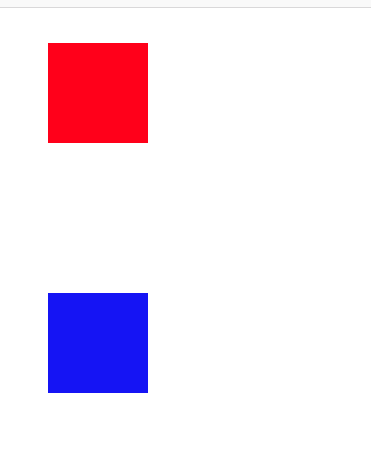
redView = [[UIView alloc]initWithFrame:CGRectMake(50, 100, 100, 100)];
redView.backgroundColor = [UIColor redColor];
[self.view addSubview:redView];
blueView = [[UIView alloc]initWithFrame:CGRectMake(50, 350, 100, 100)];
blueView.backgroundColor = [UIColor blueColor];
[self.view addSubview:blueView];
// 这句代码的意思是blueView中的redView相对于self.view中的位置
CGRect rect = [self.view convertRect:redView.frame fromView:blueView];
// x:100.000000 y:450.000000 100.000000 height:100.000000
在redView上,blueview相对于blueview的位置
CGRect rect = [blueView convertRect:blueView.frame fromView:redView]; // x:50.000000 y:100.000000 100.000000 height:100.000000
// 这句代码的意思是在blueView中,定义一个目标区域,该区域相对于window的位置(nil代表的是self.view.window)
CGRect rect = [blueView convertRect:CGRectMake(50, 500, 20, 20) toView:nil];
x:100.000000 y:850.000000 20.000000 height:20.000000
// CGRect rect = [blueView convertRect:CGRectMake(150, 100, 20, 20) toView:redView];
// x:50.000000 y:750.000000 20.000000 height:20.000000
// 将像素point由point所在视图转换到目标视图view中,返回在目标视图view中的像素值 - (CGPoint)convertPoint:(CGPoint)point toView:(UIView *)view; // 将像素point从view中转换到当前视图中,返回在当前视图中的像素值 - (CGPoint)convertPoint:(CGPoint)point fromView:(UIView *)view; // 将rect由rect所在视图转换到目标视图view中,返回在目标视图view中的rect - (CGRect)convertRect:(CGRect)rect toView:(UIView *)view; // 将rect从view中转换到当前视图中,返回在当前视图中的rect - (CGRect)convertRect:(CGRect)rect fromView:(UIView *)view; 例把UITableViewCell中的subview(btn)的frame转换到 controllerA中 // controllerA 中有一个UITableView, UITableView里有多行UITableVieCell,cell上放有一个button // 在controllerA中实现: CGRect rc = [cell convertRect:cell.btn.frame toView:self.view]; 或 CGRect rc = [self.view convertRect:cell.btn.frame fromView:cell]; // 此rc为btn在controllerA中的rect 或当已知btn时: CGRect rc = [btn.superview convertRect:btn.frame toView:self.view]; 或 CGRect rc = [self.view convertRect:btn.frame fromView:btn.superview];