效果图:
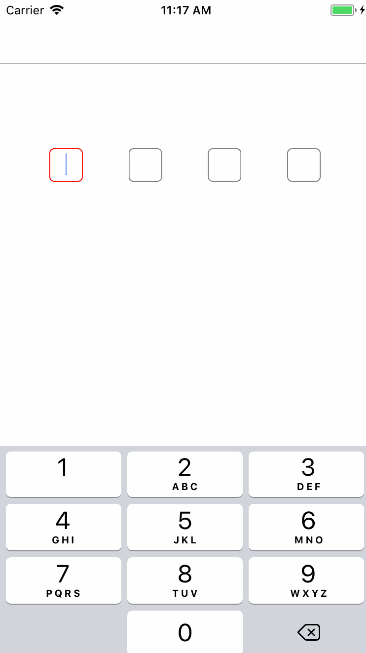
用到的类:
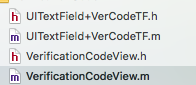
UITextField+VerCodeTF.h
#import <UIKit/UIKit.h> @protocol VerCodeTFDelegate <UITextFieldDelegate> @optional - (void)textFieldDidDeleteBackward:(UITextField *)textField; @end NS_ASSUME_NONNULL_BEGIN @interface UITextField (VerCodeTF) @property (weak, nonatomic) id <VerCodeTFDelegate> delegate; @end NS_ASSUME_NONNULL_END
UITextField+VerCodeTF.m
#import "UITextField+VerCodeTF.h"
#import <objc/runtime.h>
@implementation UITextField (VerCodeTF)
+ (void)load {
Method method1 = class_getInstanceMethod([self class], NSSelectorFromString(@"deleteBackward"));
Method method2 = class_getInstanceMethod([self class], @selector(vc_deleteBackward));
method_exchangeImplementations(method1, method2);
}
/**
当删除按钮点击是触发的事件
*/
- (void)vc_deleteBackward {
[self vc_deleteBackward];
if ([self.delegate respondsToSelector:@selector(textFieldDidDeleteBackward:)])
{
id <VerCodeTFDelegate> delegate = (id<VerCodeTFDelegate>)self.delegate;
[delegate textFieldDidDeleteBackward:self];
}
}
@end
VerificationCodeView.h
#import <UIKit/UIKit.h> NS_ASSUME_NONNULL_BEGIN @interface VerificationCodeView : UIView @end NS_ASSUME_NONNULL_END
VerificationCodeView.m
#import "VerificationCodeView.h"
#import "UITextField+VerCodeTF.h"
#define Count 4 //一共有多少个输入框
#define Secure NO //是否密文
#define Width 34 //输入框的宽度,这边我比较懒,都做成正方形了
//输入框输入时边框颜色
#define RedColor [UIColor redColor].CGColor
//输入框未输入时边框颜色
#define GrayColor [UIColor grayColor].CGColor
@interface VerificationCodeView ()<UITextFieldDelegate>
@property(nonatomic,strong)NSMutableArray *tfArr;
@property(nonatomic,copy)NSString *lastTFText;//最有一个TextField的内容
@end
@implementation VerificationCodeView
-(instancetype)initWithFrame:(CGRect)frame{
frame.size.height = 34;
self = [super initWithFrame:frame];
if(self){
self.lastTFText = @"";
self.tfArr = [NSMutableArray array];
float margin = ( frame.size.width - Width * Count)/3.0;
for(int i=0;i<Count;i++){
UITextField *tf = [[UITextField alloc]initWithFrame:CGRectMake((Width+margin)*i, 0, Width, Width)];
tf.secureTextEntry = Secure;
tf.tag = i+1;
tf.layer.borderWidth = 1.0f;
tf.layer.cornerRadius = 5.0f;
tf.textAlignment = NSTextAlignmentCenter;
tf.keyboardType = UIKeyboardTypeNumberPad;
tf.delegate = self;
[self addSubview:tf];
[self.tfArr addObject:tf];
if(i == 0){
[tf becomeFirstResponder];
tf.userInteractionEnabled = YES;
tf.layer.borderColor = RedColor;
}else{
tf.userInteractionEnabled = NO;
tf.layer.borderColor = GrayColor;
}
[tf addTarget:self action:@selector(tfChange:) forControlEvents:UIControlEventEditingChanged];
}
}
return self;
}
- (BOOL)textField:(UITextField *)textField shouldChangeCharactersInRange:(NSRange)range replacementString:(NSString *)string{
//>0说明我输入了一个字符
if(textField.text.length > 0){
textField.text = [textField.text substringToIndex:textField.text.length-1];
}
return YES;
}
-(void)tfChange:(UITextField *)textField{
if(textField.tag == Count){
self.lastTFText = textField.text;
}
if(textField.text.length > 0){
if(textField.tag < self.tfArr.count){
UITextField *tf = self.tfArr[textField.tag];
tf.userInteractionEnabled = YES;
[tf becomeFirstResponder];
tf.layer.borderColor = RedColor;
textField.userInteractionEnabled = NO;
}else{
//四个输入框输入完毕,
// [self endEditing:YES];
}
}
}
- (void)textFieldDidDeleteBackward:(UITextField *)textField{
if(textField.tag == Count && self.lastTFText.length > 0){
[textField becomeFirstResponder];
self.lastTFText = @"";
}else{
//因为第一个UITextField的tag值为1
if(textField.tag > 1){
UITextField *tf = self.tfArr[textField.tag-2];
tf.userInteractionEnabled = YES;
tf.text = @"";
[tf becomeFirstResponder];
textField.userInteractionEnabled = NO;
textField.layer.borderColor = GrayColor;
}
}
}
@end
使用:
VerificationCodeView *codeView = [[VerificationCodeView alloc]initWithFrame:CGRectMake(50, 150, self.view.bounds.size.width-100, 44)]; [self.view addSubview:codeView];