1、首先检查IIS
中的模块。是否安装了
,如果没有安装,就到微软的官网上下载:
安装.NET Core Windows Server Hosting,目前最新的版本为dotnet-hosting-2.2.3-win.exe,(点击下载),也就是安装 AspNetCoreModuleV2.
2、下载完,点击安装。安装完后检查 AspNetCoreModuleV2是否已经存在了。
3、 打开VS2019,发布网站。
4、发布网站后设置应用程序池,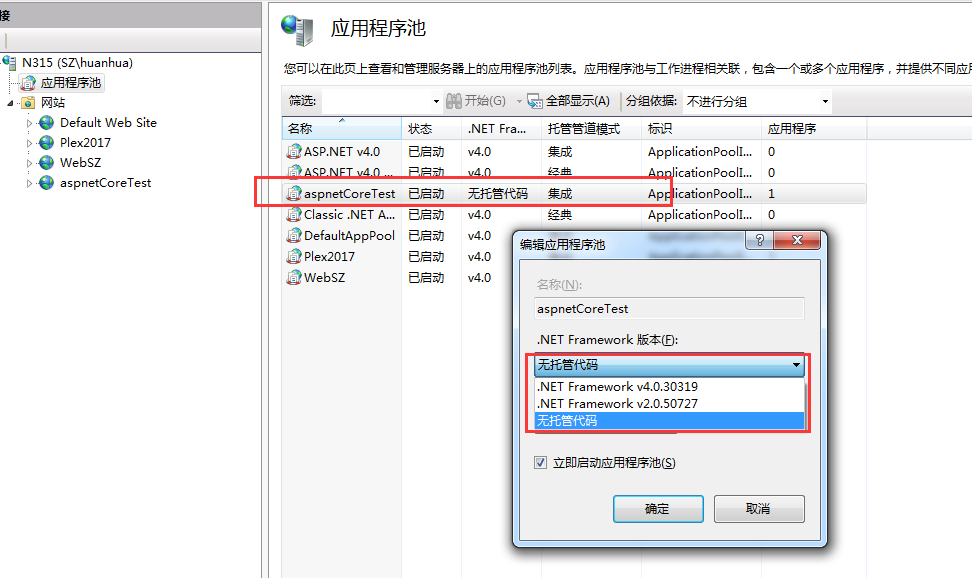
,试了下选 无托管代码,,再次试了下,选任何一个都可以。哈哈