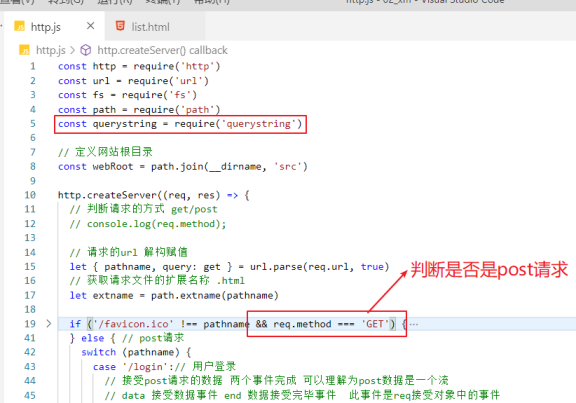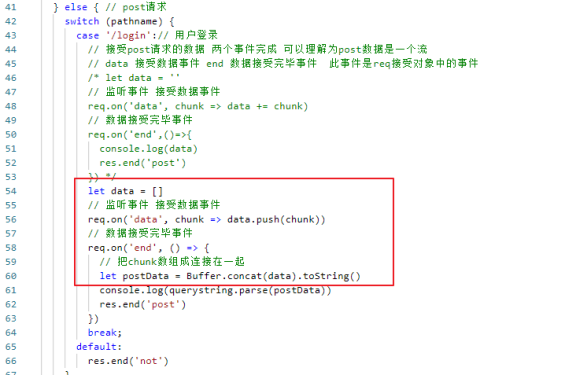NodeJs是通过官方提供的http模块来创建 web服务器的模块。通过几行简单的代码,就能轻松的手写一个web服务,从而对外提供 web 服务。
² 创建web服务基本步骤
①、导入http模块
const http = require('http')
②、创建web服务对象实例
const server = http.createServer()
③、绑定监听客户端请求事件request
server.on('request', (request, response) => {})
request: 接受客户端请求对象,它包含了与客户端相关的数据和属性
request.url 客户端请求的uri地址
request.method 客户端请求的方式 get或post
req.headers 客户端请求头信息
response:服务器对客户端的响应对象
# 设置响应头信息 ,用于响应时有中文时乱码解决处理
response.setHeader('content-type', 'text/html;charset=utf-8')
# 设置状态码
res.statusCod = 200
# 向客户端发送响应数据,并结束本次请求的处理过程
res.end('hello world')
④、启动服务
server.listen(8080, () => {
console.log('服务已启动')
})

静态资源服务器
- 实现思路
客户端请求的每个资源uri地址,作为在本机服务器指定目录中的文件。通过相关模块进行读取文件中数据进行响应给客户端,从而实现静态服务器。

- 实现步骤
①、导入需要的模块
const http = require('http')
const fs = require('fs')
const path = require('path')
const url = require('url')
②、使用http模块创建web服务器
const server = http.createServer()
③、将资源的请求uri地址映射为文件的存放路径
// 事件监听
server.on('request', (req, res) => {
// 得到请求的uri
let pathname = req.url
pathname = pathname === '/' ? '/index.html' : pathname
if (pathname !== '/favicon.ico') {
// 请求静态地址
let filepath = path.join(__dirname, 'public', pathname)
}
})
④、读取文件内容并响应给客户端
fs.readFile(filepath, (err, data) => {
if (err) {
res.statusCode = 500
res.end('服务器内部错误')
}else{
res.end(data)
}
})
get数据获取方式
get数据通过地址栏使用query方式进行传递的数据 例?id=1&name=zhangsan
const http = require('http');
const url = require('url');
http.createServer((req, res) => {
// 获取地址栏中 query数据
let { query } = url.parse(req.url, true);
console.log(query);
}).listen(8080)
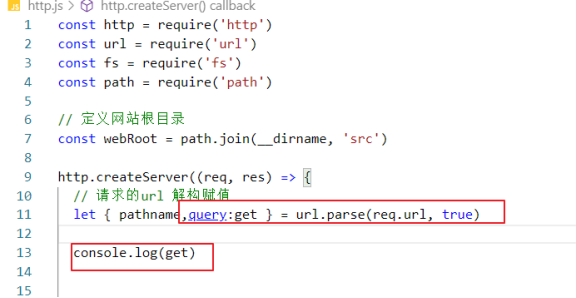
表单数据多数为post进行提交到服务器端。
const http = require('http');
const queryString = require('querystring');
http.createServer((req, res) => {
let arr = [];
// 数据接受中
req.on('data', buffer => {
arr.push(buffer);
});
// 数据传输结束了
req.on('end', () => {
// 拼接接受到的所有数据
let buffer = Buffer.concat(arr);
let post = queryString.parse(buffer.toString())
console.log(post);
});
}).listen(8080)