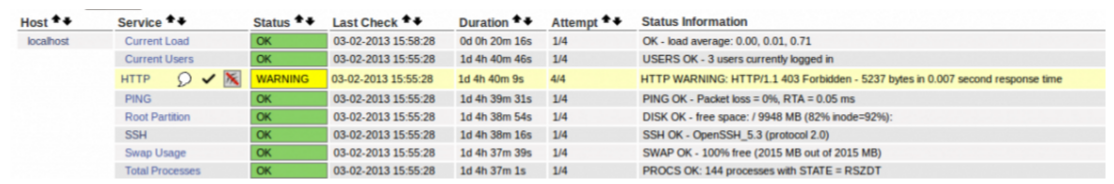
当我们第一次搭建好nagios后会有Nagios HTTP WARNING: HTTP/1.1 403 Forbidden告警
要解决这个问题, 可以创建一个html文件,然后重启两个服务,等待几分钟后即可正常
[root@rhel6 ~]# touch /var/www/html/index.html
[root@rhel6 ~]# /etc/init.d/nagios restart [root@rhel6 ~]# /etc/init.d/httpd restart
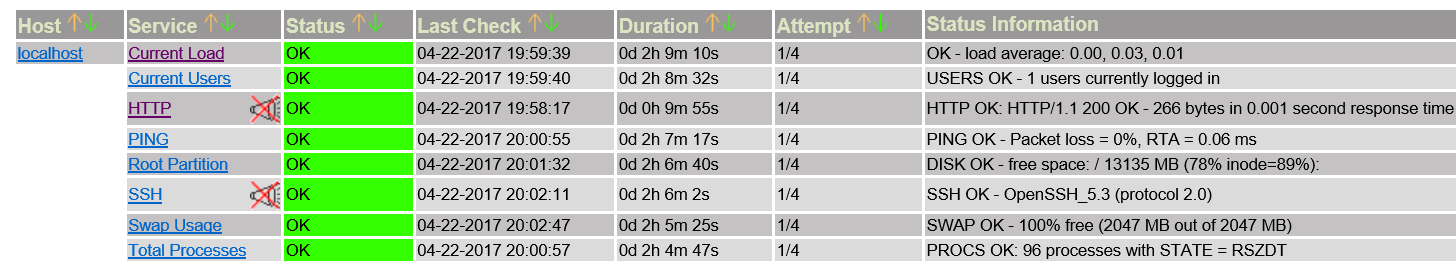
[root@rhel6 nagios-plugins-1.4.14]# updatedb [root@rhel6 nagios-plugins-1.4.14]# locate check_http /root/nagios-plugins-1.4.14/contrib/check_http-with-client-certificate.c /root/nagios-plugins-1.4.14/plugins/check_http /root/nagios-plugins-1.4.14/plugins/check_http.c /root/nagios-plugins-1.4.14/plugins/check_http.o /root/nagios-plugins-1.4.14/plugins/.deps/check_http.Po /root/nagios-plugins-1.4.14/plugins/t/check_http.t /usr/local/nagios/libexec/check_http [root@rhel6 nagios-plugins-1.4.14]# /usr/local/nagios/libexec/check_http -I 127.0.0.1 HTTP OK: HTTP/1.1 200 OK - 266 bytes in 0.002 second response time |time=0.002023s;;;0.000000 size=266B;;;0