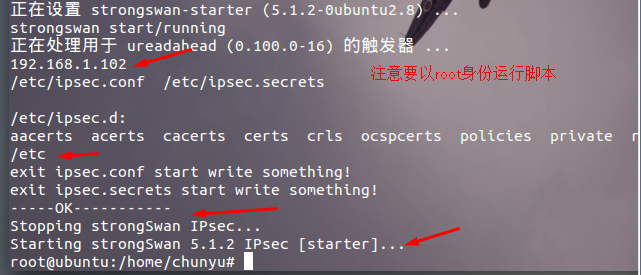1.shell脚本获取本机IP地址:
localhostIP=`LC_ALL=C ifconfig | grep 'inet addr:'| grep -v '127.0.0.1' | cut -d: -f2 | awk '{ print $1}'` echo "$localhostIP"
2.自动化搭建IPsec测试环境:
#!/bin/bash #sudo su echo "get root!" apt-get install strongswan -y //安装过程中要求按y,所以加-y参数后,就自动同意安装了 localhostIP=`LC_ALL=C ifconfig | grep 'inet addr:'| grep -v '127.0.0.1' | cut -d: -f2 | awk '{ print $1}'` echo "$localhostIP" ls /etc/ipsec.* cd /etc pwd if test -e ./ipsec.conf then echo "exit ipsec.conf start write something!" echo "conn ipsec_server keyexchange=ikev1 type=tunnel left=$localhostIP right=%any esp=des-md5-modp768 ike=des-md5-modp768 auto=start authby=psk" >> ipsec.conf else echo "ipsec.conf no exit!!!" fi if test -e ./ipsec.secrets then echo "exit ipsec.secrets start write something!" echo ": PSK '123456'" >> ipsec.secrets else echo "ipsec.secrets no exit!!!" fi echo "-----OK-----------" ipsec restart
3.运行结果:注意要以root身份运行脚本