百度了大半天,不知道怎么搞,直到学习了blinker才想到解决办法,因为之前写java都是文件分开的,
所以发送邮件业务代码也放到view里面,但是异步线程需要使用app,蛋疼的是其他模块不能从app.py导入任何变量:
即:
app.py是主文件,view.py是业务文件, 我需要在view中使用app中的变量,怎么办,百度了很多,没有找到方法
这里可以用信号实现,先记录一下:
python3内置了blinker,可以直接使用,首先在view里定义信号:
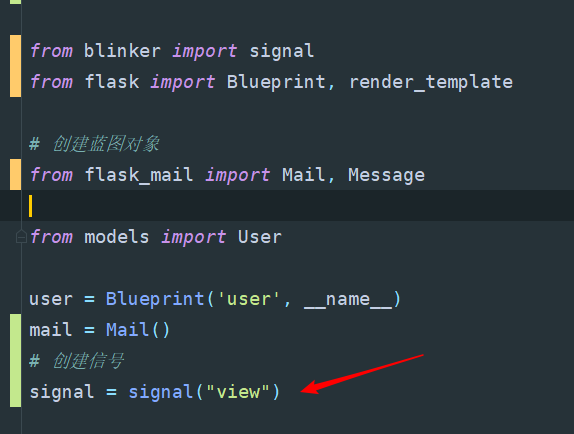
然后在app.py里面连接需要使用的函数(这个函数需要使用app,所以只能写在appp.py里),app是可以导入其他模块的变量的:
# Flask-Mail 中的 send() 函数使用 current_app ,因此必须激活程序上下文。 # 不过,在不同线程中执行 mail.send() 函数时,程序上下文要使用 app.app_context() 人工创建 def send_async_email(msg): print("---开始发送---") with app.app_context(): mail.send(msg) # 导入view 的信号量,并连接异步发送函数 signal.connect(send_async_email)
# 高版本可以直接通过注解实现
# Flask-Mail 中的 send() 函数使用 current_app ,因此必须激活程序上下文。
# 不过,在不同线程中执行 mail.send() 函数时,程序上下文要使用 app.app_context() 人工创建
@signal.connect # 可以直接通过注解绑定函数
def send_async_email(msg):
print("---开始发送---")
with app.app_context():
mail.send(msg)
最后view使用信号调用app的函数:
@user.route('/sendsync/') def send_sync_mail(): msg = Message(subject="Hello World!", sender="799827577@qq.com", recipients=["799827577hou@gmail.com"]) msg.body = "测试异步发送" msg.html = "<h2>测试异步发送</h2>" thr = Thread(target=signal.send, args=[msg,]) thr.start() return "ok"
最后测试成功:
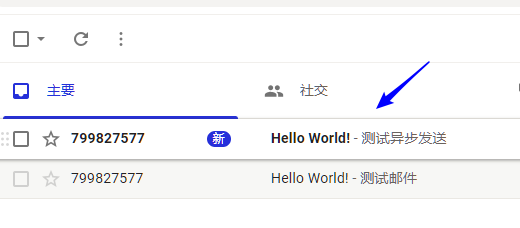
这里还可以使用sender只接受指定参数,比如:
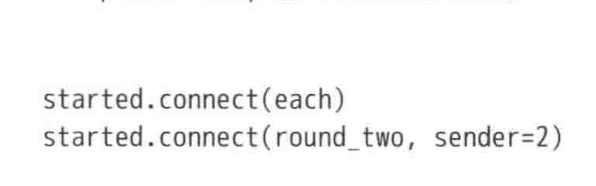
只有当参数是2时候,才会进入round_two方法