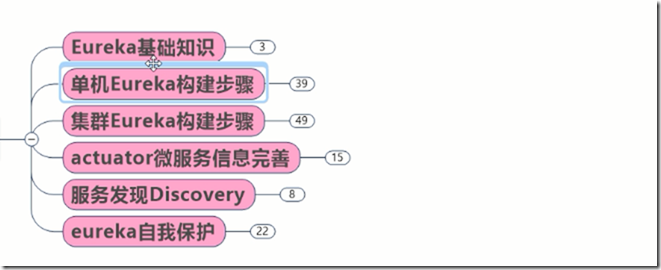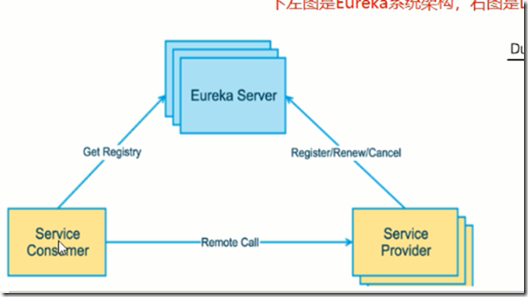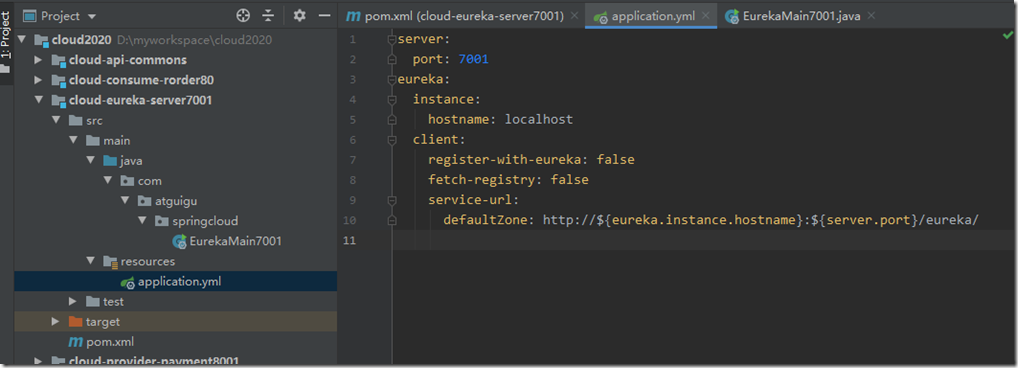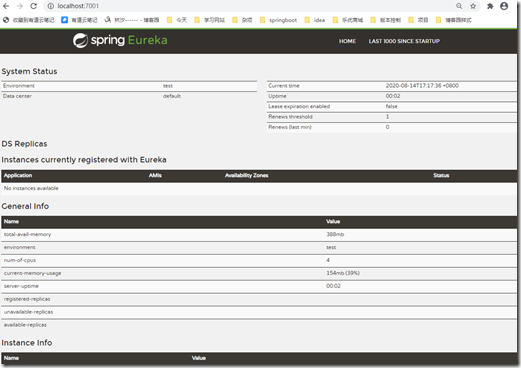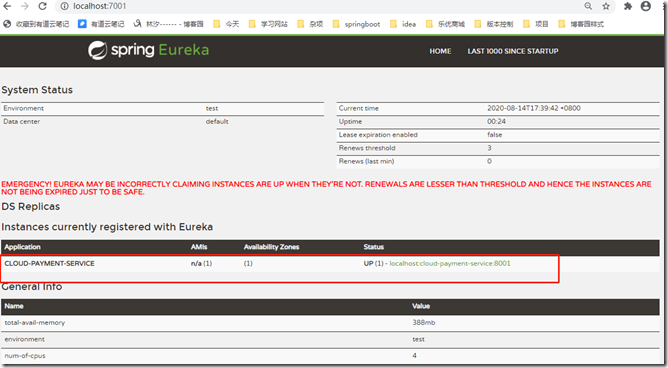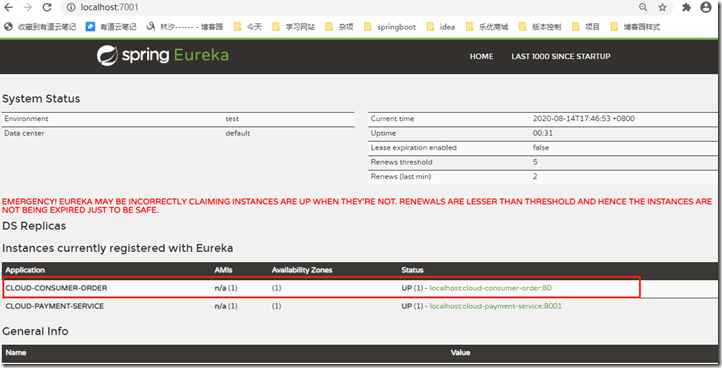1、Eureka的基础知识
1)什么是服务治理?
在传统的rpc调用框架中,服务与服务之间的依赖关系比较混款,管理比较复杂,所以需要使用服务治理,来管理服务间的依赖关系,实现服务调用,负载均衡,容错等,实现服务的发现和注册
2)什么是服务注册?
Eureka使用CS的设计架构,Eureka Server作为服务注册功能的服务器,它是注册中心,而系统中的
其他微服务服务,使用Eureka的客户端连接到Eureka Server并维持心跳连接。这样系统就可以通过Eureka Server来监控系统中的各个微服务是否能正常运行
在服务注册与发现中,有一个注册中心。当服务器启动的时候,会吧当前服务器的信息,比如服务地址等以别名的方式注册到注册中心上。服务消费者会以该别名去主持中心获取实际的服务提供者的地址。
3)eureka的两个组件
① Eureka Server 提供服务注册服务
各个微服务节点通过配置启动后,会在EurekaServer中进行注册,这样EurekaServer中的服务注册表中将会存储所有可服务节点的信息,服务节点的信息可以在界面中直观看到
② Eureka Client 通过注册中心,进行访问
简而言之,是一个Java客户端,用于简化与Eureka的交互,客户端同时也具备一个内置的,使用轮询负载算法的负载均衡器。在应用启动后,将会向Eureka Server发送心跳(默认周期是30s),如果Euraka在
多个心跳周期内没有收到某个节点的心跳,Eureka将会从服务注册表中将这个服务节点删除(默认是90s)
2、单机Eureka构建步骤
1)创建 EurekaServer 服务
① 引入依赖
<dependencies>
<!--eureka-server-->
<dependency>
<groupId>org.springframework.cloud</groupId>
<artifactId>spring-cloud-starter-netflix-eureka-server</artifactId>
</dependency>
<!-- 引入自己定义的api通用包,可以使用Payment支付Entity -->
<dependency>
<groupId>com.atguigu.springcloud</groupId>
<artifactId>cloud-api-commons</artifactId>
<version>${project.version}</version>
</dependency>
<!--boot web actuator-->
<dependency>
<groupId>org.springframework.boot</groupId>
<artifactId>spring-boot-starter-web</artifactId>
</dependency>
<dependency>
<groupId>org.springframework.boot</groupId>
<artifactId>spring-boot-starter-actuator</artifactId>
</dependency>
<!--一般通用配置-->
<dependency>
<groupId>org.springframework.boot</groupId>
<artifactId>spring-boot-devtools</artifactId>
<scope>runtime</scope>
<optional>true</optional>
</dependency>
<dependency>
<groupId>org.projectlombok</groupId>
<artifactId>lombok</artifactId>
</dependency>
<dependency>
<groupId>org.springframework.boot</groupId>
<artifactId>spring-boot-starter-test</artifactId>
<scope>test</scope>
</dependency>
<dependency>
<groupId>junit</groupId>
<artifactId>junit</artifactId>
</dependency>
</dependencies>
② 编写application.yml
server: port: 7001 eureka: instance: hostname: localhost #eureka服务端的实例名称 client: #false表示不向注册中心注册自己 register-with-eureka: false # false表示不去eureka server拉取其他服务的配置 fetch-registry: false service-url: #eureka server的地址 defaultZone: http://${eureka.instance.hostname}:${server.port}/eureka/
③ 编写主启动类,并启动服务
@SpringBootApplication @EnableEurekaServer // 开启eureka服务 public class EurekaMain7001 { public static void main(String[] args) { SpringApplication.run(EurekaMain7001.class, args); } }
2)支付微服务8001入驻进eurekaServer
① 添加依赖
<dependency>
<groupId>org.springframework.cloud</groupId>
<artifactId>spring-cloud-starter-netflix-eureka-client</artifactId>
</dependency>
② 编写application.yml
eureka: client: register-with-eureka: true #表示是否将自己注册到EurekaServer fetch-registry: true #是否从eurekaServer抓取已有的注册信息,默认为true,单点无所谓,集群必须设置weitrue才能配合ribbon使用负载均衡 service-url: defaultZone: http://localhost:7001/eureka
③ 主启动类上添加注解 开启eureka客户端
@SpringBootApplication @EnableEurekaClient public class PaymentMain8001 { public static void main(String[] args) { SpringApplication.run(PaymentMain8001.class,args); } }
3)订单微服务80入驻进eurekaServer(操作和上面步骤相同)