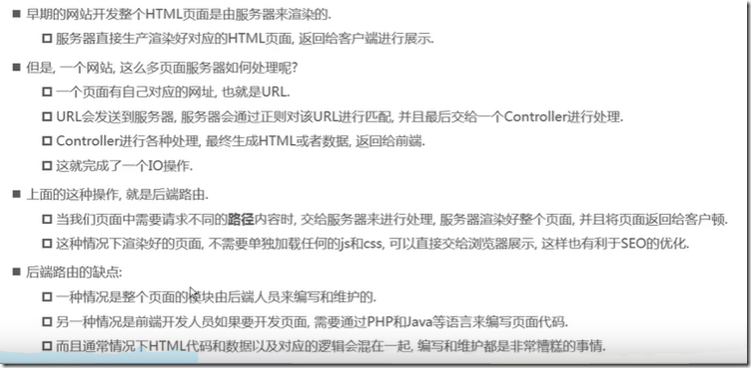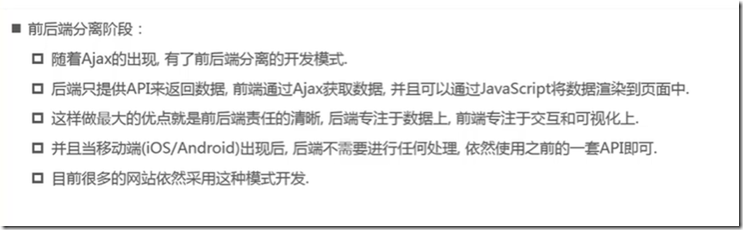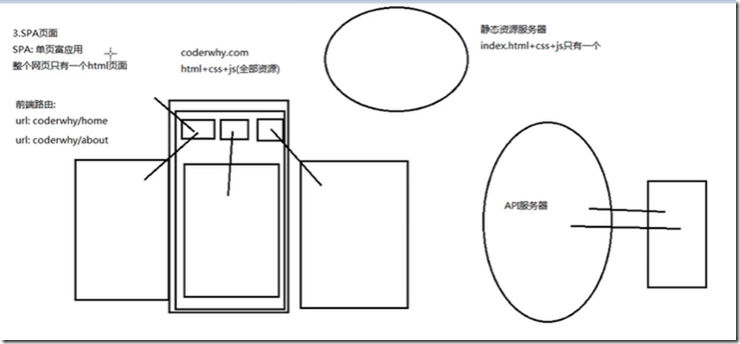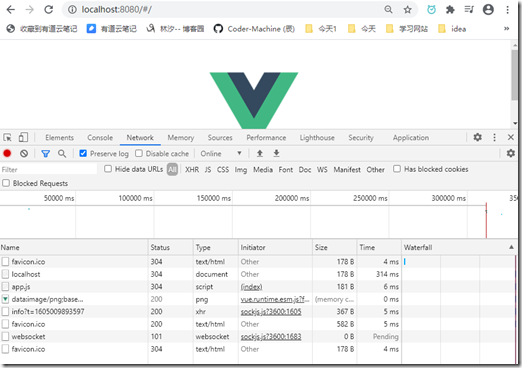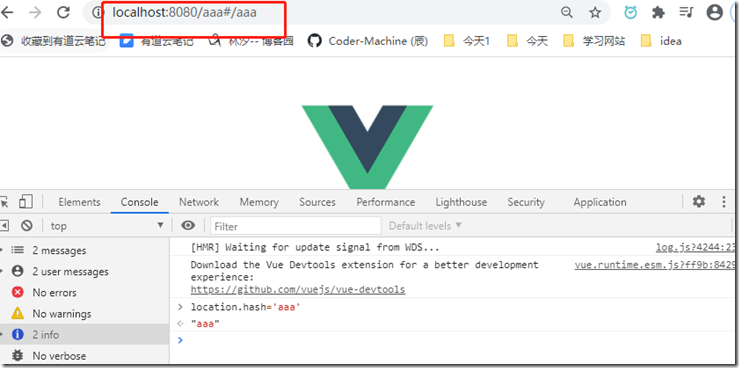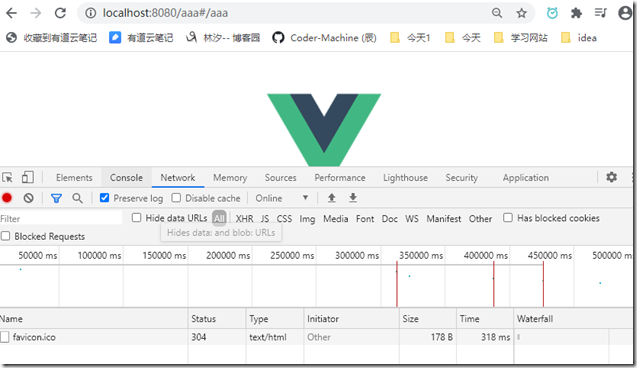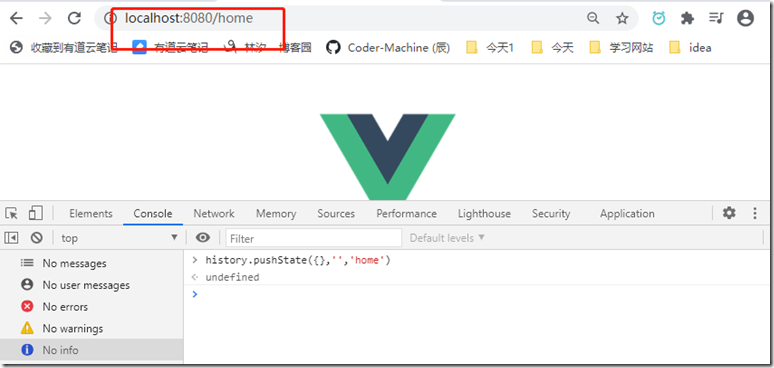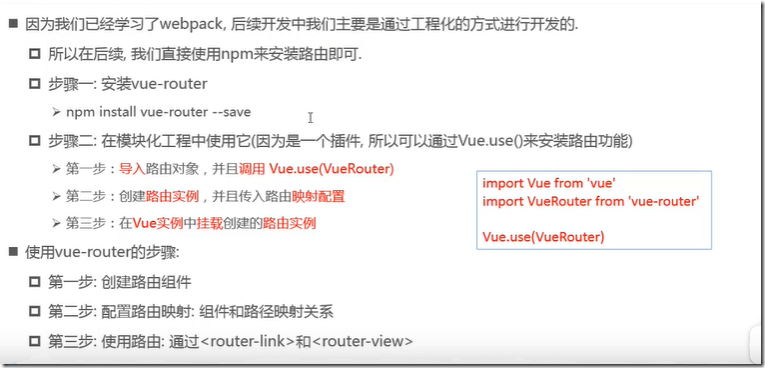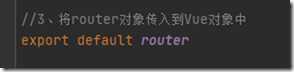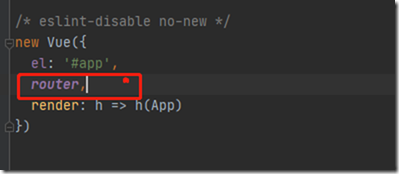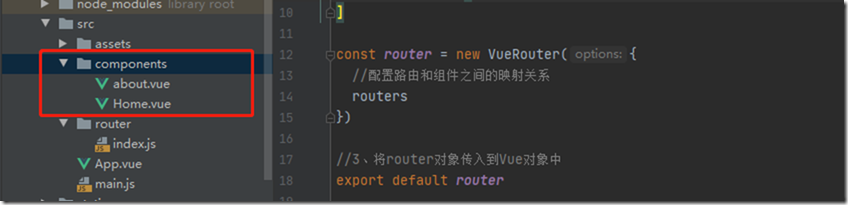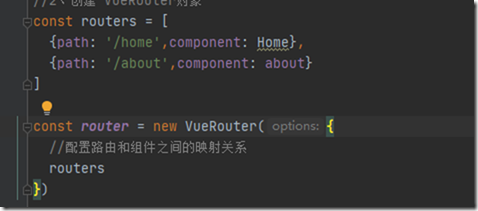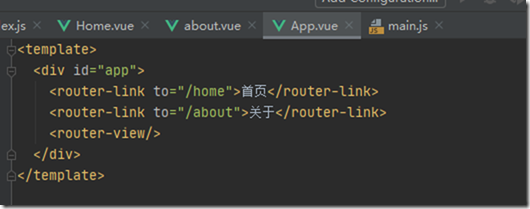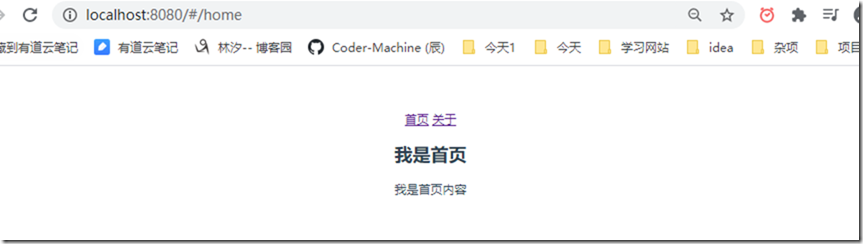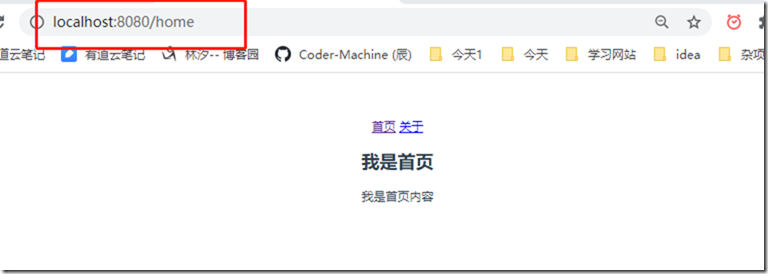1、认识路由
vue-router 基本使用
vue-router 嵌套路由
vue-router 参数传递
vue-router 导航守卫
keep-alive
2、什么是前端渲染,什么是后端渲染
1)后端渲染
jsp:java server page
后端路由阶段:
早期的网站开发,整个HTML页面是由服务器来渲染的
服务器直接生产好对应的html页面,返回给客户端进行显示
2)前后端分离阶段
3)单页面富应用阶段
spa
其实 SPA 最主要的特点就是在前后端分离的基础上加了一层前端路由
也就是由前端来维护一套规则
3、url的hash 和 HTML5的history
1、URL的hash
URL的hash 也就是锚点,本质上是改变window.location的href属性
我们可以通过直接复制location.hash 来改变href,但是页面不发生刷新
当清空network,并且在开发者模式中输入:location.hash='aaa',可以看到url改变了,而且network中并没有请求资源
2、HTML5的history
history.pushState({},'','home')
history.back() 返回上一层,等价于 go(-1)
history.replaceState({},'','home') : 不能后退
history.go(num) 当前页面前进、后退num个记录
history.foword() 等价于 go(1)
4、安装和使用vue-router
1、安装 vue-router
npm install vue-router –save
2、在模块化工程中使用vue-router
①、在router文件下的index.js文件中,导入路由对象,并且调用Vue.use(VueRouter)
import VueRouter from 'vue-router' import Vue from 'vue' //1、通过Vue.use(插件),来安装插件 Vue.use(VueRouter)
②、创建路由实例,并且传入路由映射配置
//2、创建 VueRouter对象 const routes = [ ] const router = new VueRouter({ //配置路由和组件之间的映射关系 routes })
③、在index.js中导出router,在Vue实例中挂载创建的路由实例
3、使用vue-router
①、创建路由组件
②、配置路由的映射关系
③、使用 <router-link>和 <router-view>
【备注】
router文件夹下的 index.js//配置路由的相关信息
import VueRouter from 'vue-router' import Vue from 'vue' import Home from '../components/Home' import about from '../components/about' //1、通过Vue.use(插件),来安装插件 Vue.use(VueRouter) //2、创建 VueRouter对象 const routes = [ { path: '', // redirect重定向 redirect: '/home' }, { path: '/home', component: Home }, { path: '/about', component: About } ] const router = new VueRouter({ //配置路由和组件之间的映射关系 routes //默认是hash模式 [注意] 上面截图中这块错了
}) //3、将router对象传入到Vue对象中 export default router
5、路由的默认路径
const routes = [ { path: '', // redirect重定向 redirect: '/home' //默认显示Home组件 }, { path: '/home', component: Home }, { path: '/about', component: About } ]
将url的跳转改成history模式
const router = new VueRouter({ //配置路由和组件之间的映射关系 routes, mode: 'history' })
router-link其他属性详解
tag = “button" 将router-link渲染成button
<router-link to="/home" tag="button">首页</router-link>
replace:不能使用浏览器的返回功能
<router-link to="/home" tag="button" replace>首页</router-link>
通过代码跳转路由
<template>
<div id="app">
<!--<router-link to="/home" tag="button" replace>首页</router-link>
<router-link to="/about" tag="button" replace>关于</router-link>-->
<button @click="homeClick">首页</button>
<button @click="aboutClick">首页</button>
<router-view/>
</div>
</template>
<script>
export default {
name: 'App',
methods: {
homeClick(){
//通过代码的方式来修改路由
this.$router.push('/home')
},
aboutClick(){
//通过代码的方式来修改路由
this.$router.push('/about')
}
}
}
</script>