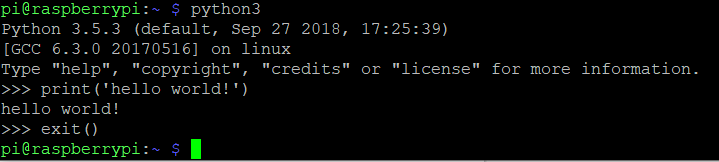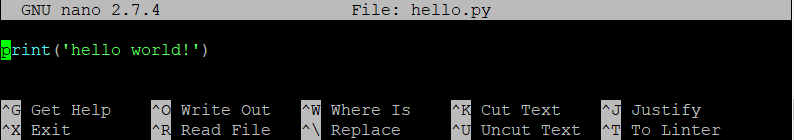树莓派型号:Zero W
树莓派系统:Raspbian,2018-11-13-raspbian-stretch-lite.img
Python版本:2.7.13、3.5.3
系统安装完成后,自带了两个版本的python:2.7.13、3.5.3,python默认是指python2。pi@raspberrypi:~ $ python --version
pi@raspberrypi:~ $ python3 --version
启动python
打印一个hello world,然后退出(在 >>> 之后输入代码)
- python2
pi@raspberrypi:~ $ python
- python3
pi@raspberrypi:~ $ python3
运行python
上面的例子是直接在python下编程,也可以写好一个python文件,然后再运行。
用nano编辑器新建一个hello.py文件,输入 print('hello world!'),保存退出
pi@raspberrypi:~ $ sudo nano hello.py
用python运行hello.py文件,可以看到打印的结果
- python2
pi@raspberrypi:~ $ python hello.py
- python3
pi@raspberrypi:~ $ python3 hello.py