Univariate plotting with pandas


import pandas as pd reviews = pd.read_csv("../input/wine-reviews/winemag-data_first150k.csv", index_col=0) reviews.head(3) //bar reviews['province'].value_counts().head(10).plot.bar() (reviews['province'].value_counts().head(10) / len(reviews)).plot.bar() reviews['points'].value_counts().sort_index().plot.bar() //line chart reviews['points'].value_counts().sort_index().plot.line() //area chart reviews['points'].value_counts().sort_index().plot.area() //histograms reviews[reviews['price'] < 200]['price'].plot.hist() reviews['price'].plot.hist() reviews[reviews['price'] > 1500] //pie chart reviews['province'].value_counts().head(10).plot.pie()
Bivariate plotting with pandas
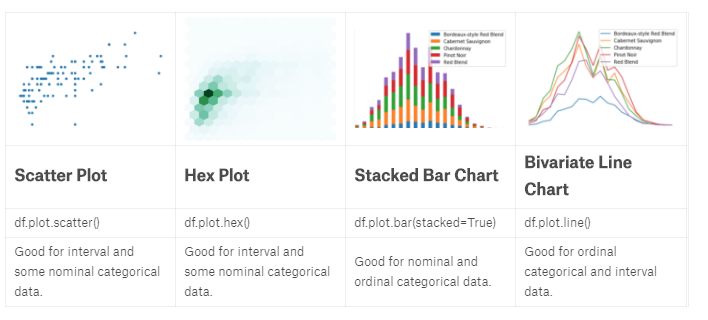

import pandas as pd reviews = pd.read_csv("../input/wine-reviews/winemag-data_first150k.csv", index_col=0) reviews.head() //Scatter plot reviews[reviews['price'] < 100].sample(100).plot.scatter(x='price', y='points') //hexplot 数据相关性 reviews[reviews['price'] < 100].plot.hexbin(x='price', y='points', gridsize=15) //stackplot 数据堆叠 wine_counts.plot.bar(stacked=True) wine_counts.plot.area() //Bivariate line chart 线集成 wine_counts.plot.line()
Plotting with seaborn
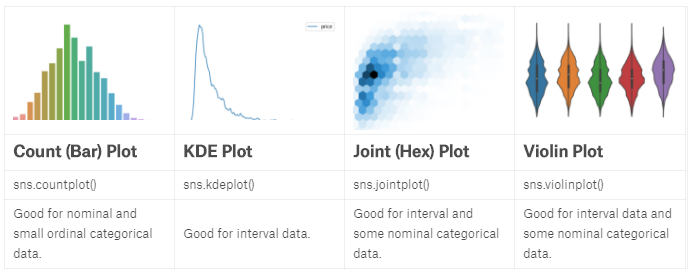

import pandas as pd reviews = pd.read_csv("../input/wine-reviews/winemag-data_first150k.csv", index_col=0) import seaborn as sns //Countplot sns.countplot(reviews['points']) //KDE Plot 平滑去噪 sns.kdeplot(reviews.query('price < 200').price) //对比线图 reviews[reviews['price'] < 200]['price'].value_counts().sort_index().plot.line() //二维ked sns.kdeplot(reviews[reviews['price'] < 200].loc[:, ['price', 'points']].dropna().sample(5000)) //Distplot sns.distplot(reviews['points'], bins=10, kde=False) //jointplot sns.jointplot(x='price', y='points', data=reviews[reviews['price'] < 100]) sns.jointplot(x='price', y='points', data=reviews[reviews['price'] < 100], kind='hex', gridsize=20) //Boxplot and violin plot 25%-75%,中线 df = reviews[reviews.variety.isin(reviews.variety.value_counts().head(5).index)] sns.boxplot( x='variety', y='points', data=df )
Faceting with seaborn
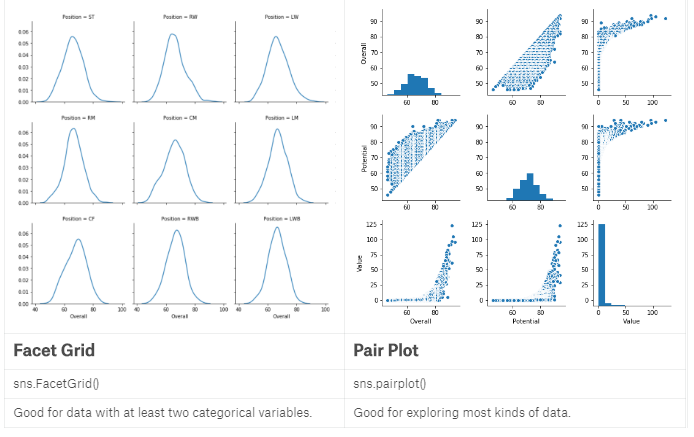

import pandas as pd pd.set_option('max_columns', None) df = pd.read_csv("../input/fifa-18-demo-player-dataset/CompleteDataset.csv", index_col=0) import re import numpy as np import seaborn as sns footballers = df.copy() footballers['Unit'] = df['Value'].str[-1] footballers['Value (M)'] = np.where(footballers['Unit'] == '0', 0, footballers['Value'].str[1:-1].replace(r'[a-zA-Z]','')) footballers['Value (M)'] = footballers['Value (M)'].astype(float) footballers['Value (M)'] = np.where(footballers['Unit'] == 'M', footballers['Value (M)'], footballers['Value (M)']/1000) footballers = footballers.assign(Value=footballers['Value (M)'], Position=footballers['Preferred Positions'].str.split().str[0]) //The FacetGrid df = footballers[footballers['Position'].isin(['ST', 'GK'])] g = sns.FacetGrid(df, col="Position") g.map(sns.kdeplot, "Overall") df = footballers g = sns.FacetGrid(df, col="Position", col_wrap=6)//,每行6列 g.map(sns.kdeplot, "Overall") df = footballers[footballers['Position'].isin(['ST', 'GK'])] df = df[df['Club'].isin(['Real Madrid CF', 'FC Barcelona', 'Atlético Madrid'])] g = sns.FacetGrid(df, row="Position", col="Club", row_order=['GK', 'ST'], col_order=['Atlético Madrid', 'FC Barcelona', 'Real Madrid CF']) g.map(sns.violinplot, "Overall") //violin图 //Pairplot 数据分析第一步 sns.pairplot(footballers[['Overall', 'Potential', 'Value']])
Multivariate plotting
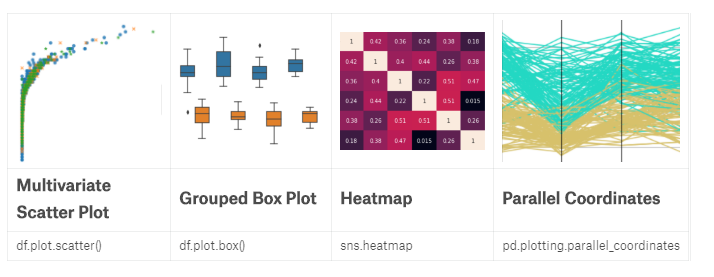

import pandas as pd pd.set_option('max_columns', None) df = pd.read_csv("../input/fifa-18-demo-player-dataset/CompleteDataset.csv", index_col=0) import re import numpy as np footballers = df.copy() footballers['Unit'] = df['Value'].str[-1] footballers['Value (M)'] = np.where(footballers['Unit'] == '0', 0, footballers['Value'].str[1:-1].replace(r'[a-zA-Z]','')) footballers['Value (M)'] = footballers['Value (M)'].astype(float) footballers['Value (M)'] = np.where(footballers['Unit'] == 'M', footballers['Value (M)'], footballers['Value (M)']/1000) footballers = footballers.assign(Value=footballers['Value (M)'], Position=footballers['Preferred Positions'].str.split().str[0]) //Multivariate scatter plots import seaborn as sns sns.lmplot(x='Value', y='Overall', hue='Position', data=footballers.loc[footballers['Position'].isin(['ST', 'RW', 'LW'])], fit_reg=False) sns.lmplot(x='Value', y='Overall', markers=['o', 'x', '*'], hue='Position', data=footballers.loc[footballers['Position'].isin(['ST', 'RW', 'LW'])], fit_reg=False ) //Grouped box plot 分组的优势 f = (footballers .loc[footballers['Position'].isin(['ST', 'GK'])] .loc[:, ['Value', 'Overall', 'Aggression', 'Position']] ) f = f[f["Overall"] >= 80] f = f[f["Overall"] < 85] f['Aggression'] = f['Aggression'].astype(float) sns.boxplot(x="Overall", y="Aggression", hue='Position', data=f) //Heatmap f = ( footballers.loc[:, ['Acceleration', 'Aggression', 'Agility', 'Balance', 'Ball control']] .applymap(lambda v: int(v) if str.isdecimal(v) else np.nan) .dropna() ).corr() sns.heatmap(f, annot=True) //Parallel Coordinates from pandas.plotting import parallel_coordinates f = ( footballers.iloc[:, 12:17] .loc[footballers['Position'].isin(['ST', 'GK'])] .applymap(lambda v: int(v) if str.isdecimal(v) else np.nan) .dropna() ) f['Position'] = footballers['Position'] f = f.sample(200) parallel_coordinates(f, 'Position')
plotly
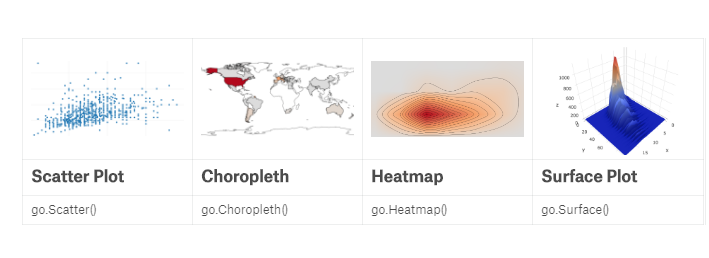

import pandas as pd reviews = pd.read_csv("../input/wine-reviews/winemag-data-130k-v2.csv", index_col=0) reviews.head() from plotly.offline import init_notebook_mode, iplot init_notebook_mode(connected=True) #离线注入笔记本模式 import plotly.graph_objs as go iplot([go.Scatter(x=reviews.head(1000)['points'], y=reviews.head(1000)['price'], mode='markers')]) iplot([go.Histogram2dContour(x=reviews.head(500)['points'], y=reviews.head(500)['price'], contours=go.Contours(coloring='heatmap')), go.Scatter(x=reviews.head(1000)['points'], y=reviews.head(1000)['price'], mode='markers')]) #surface图 df = reviews.assign(n=0).groupby(['points', 'price'])['n'].count().reset_index() #先point分组再price分,再添加的‘n’列上执行计数,最后对首列的index重新排序 df = df[df["price"] < 100] v = df.pivot(index='price', columns='points', values='n').fillna(0).values.tolist() #重塑数组后用0填充NAN值,再把values列变成list iplot([go.Surface(z=v)]) #地理图 df = reviews['country'].replace("US", "United States").value_counts() iplot([go.Choropleth( locationmode='country names', locations=df.index.values, text=df.index, z=df.values )])
