(点击图片可进入试玩)
本篇文章为第二部分内容,这篇文章将具体介绍游戏的实现,这篇文章的的主要内容有:
3、创建工程与场景
4、玩家分数管理
5、开始界面
6、游戏界面
三、创建工程与场景
创建工程Koala和空的主场景main,设置如下:
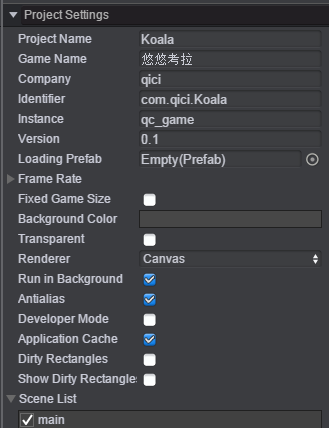
游戏入口与游戏初始化
在Scripts文件夹下创建文件:Koala.js。代码如下:

1 var Koala = qc.Koala = { 2 ui : {}, 3 logic : {}, 4 5 // 游戏对象 6 game : null, 7 8 // 游戏宽度 9 GAMEWIDTH : 640 10 11 }; 12 13 Koala.initLogic = function(excel, game) { 14 15 // 设置游戏对象引用 16 this.game = game; 17 18 // 设置游戏帧率为60帧 19 game.time.frameRate = 60; 20 21 };
此脚本定义了名字空间,用于记录全局数据。游戏入口中,记录了game的实例。并将帧率限定为60帧(默认在手机下为30帧),这句代码也可以不用写,我们可以在Project/Settings中设置,如下图:
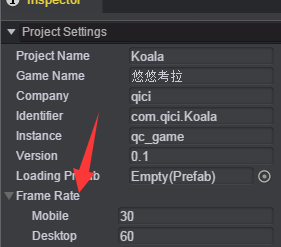
四、玩家分数管理
创建脚本:Scripts/logic/Me.js,脚本代码如下:

1 var Me = qc.Koala.logic.Me = function() { 2 // 当前关卡 3 this.level = 1; 4 5 // 当前分数 6 this._score = 0; 7 8 // 历史最高分 9 this._best = 0; 10 11 // 游戏是否结束 12 this.isDie = false; 13 14 // 游戏是否暂停 15 this.paused = false; 16 17 // 用户相关信息 18 this.token = ''; 19 this.rid = ''; 20 this.userInfo = null; 21 this.channel = ''; 22 }; 23 24 Me.prototype = {}; 25 Me.prototype.constructor = Me; 26 27 Object.defineProperties(Me.prototype, { 28 'score' : { 29 get : function() { return this._score; }, 30 set : function(v) { 31 if (this._score === v) return; 32 this._score = v; 33 34 this.best = v; 35 36 qc.Koala.onScoreChange.dispatch(v); 37 } 38 }, 39 40 'best' : { 41 get : function() { return this._best; }, 42 set : function(v) { 43 if (this._best >= v) return; 44 this._best = v; 45 46 var key = 'best_' + this.rid; 47 qc.Koala.game.storage.set(key, v); 48 } 49 } 50 }); 51 52 Me.prototype.reset = function() { 53 this.level = 1; 54 this.score = 0; 55 56 this.isDie = false; 57 this.paused = false; 58 }; 59 60 /** 61 * 加分 62 * @param {number} score - 增量 63 */ 64 Me.prototype.addScore = function(score) { 65 if (typeof score !== 'number' || score <= 0) return; 66 67 this.score = this._score + score; 68 }; 69 70 /** 71 * 校正最高分 72 */ 73 Me.prototype.adjustBest = function () { 74 if (!this.userInfo) return; 75 76 var score = this.userInfo.scorers; 77 this.readFromStorage(); 78 if (score > this._best) 79 this.best = score; 80 }; 81 82 /** 83 * 读取记录 84 */ 85 Me.prototype.readFromStorage = function () { 86 var key = 'best_' + this.rid; 87 var best = qc.Koala.game.storage.get(key); 88 if (best) this.best = best; 89 }; 90 91 /** 92 * 保存记录 93 */ 94 Me.prototype.saveToStorage = function () { 95 qc.Koala.game.storage.save(); 96 };
Me类维护了两个数据:score(当前玩家的分数)、best(玩家的历史最高分)
实例化Me类
打开Koala.js脚本,在initLogic方法中,加入代码:

1 Koala.initLogic = function(excel, game) { 2 3 // 设置游戏对象引用 4 this.game = game; 5 6 // 设置游戏帧率为60帧 7 game.time.frameRate = 60; 8 9 // 游戏相关数据逻辑类 10 this.logic.me = new qc.Koala.logic.Me(); 11 }
五、开始界面
在游戏还没开始时,我构思的登录界面应该是,有两个登录按钮,一个是用于快速登录按钮,另一个是提供微信登录的按钮,以及其它的一些界面元素,效果图如下:
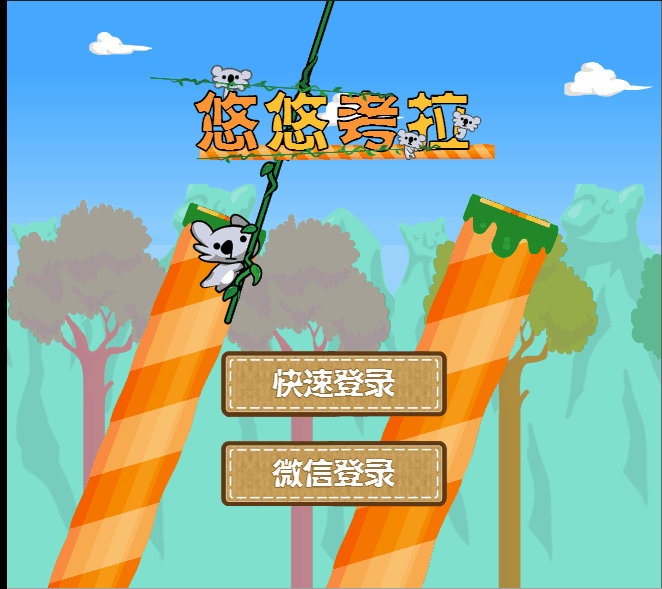
现在我讲下该登录的界面实现。先说背景界面。
5.1背景界面
背景界面由蓝天、白云、山峰及树组成。
蓝天背景:首先在引擎编辑器的Hierarchy面板创建一个UIRoot节点取名"游戏背景",在"游戏背景"节点下创建一个Image节点取名"蓝天背景",我想让这个节点图片铺满整个屏幕,所以我设置该节点的属性如下:
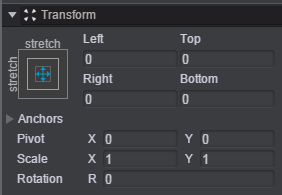
白云区域:游戏运行时,为了让游戏更逼真一点,就想让云在天空中一直漂浮,在设计中使用三朵云让它们循环移动。为了使游戏能够在各种不同分辨率的屏幕下能正常显示,我是这么做的,首先是在"游戏背景"节点下创建一个Empty Node取名"白云区域",向上对齐左右拉伸,属性值设置如下:

将三朵云挂载到"白云区域"节点下,由于方法类似,我只以其中的一朵云作为讲解,首先在"白云区域"节点下创建一个Image取名为"白云1",在运行时,三朵云循环移动我采用引擎提供的TweenPosition动画,挂载完成后如下所示:
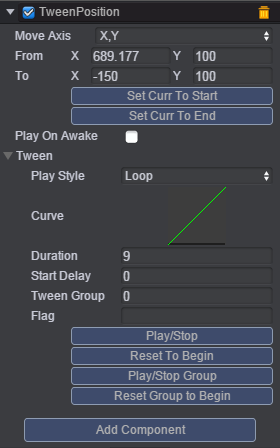
TweenPosition动画的属性From值为从哪个位置开始,To值为到哪个位置,play Style设置为Loop(循环移动),Duration持续的时间为9秒,更多Tween动画可查看官方文档《Tween动画》。
在讲山峰区域之前,我先要讲下预制:在场景中可以很容易创建游戏对象并设置属性,但当有大量相同的游戏对象需要在场景中复用就成了问题,但该引擎提供了预制类型资源,可以完整保存游戏对象属性、组件及其子孙对象。预制相当于模板,可用于在场景中创建新出的游戏对象实例,达到复用的效果。在游戏中,我在"山峰区域"节点下需要三个同样的节点,故使用预制,在后续讲的树区域也需要用到预制。
山峰区域:在"山峰区域"节点下创建一个Image节点取名"mountain",需要把山峰节点放到屏幕的左下位置,将该节点拖入到"prefab"文件夹,即完成预制的制作,在游戏中,三个山峰是一个接连一个,为的是在游戏场景移动时产生连贯的效果,在代码中已经设置了山与山的距离,第一个山峰节点的属性值设置如下:
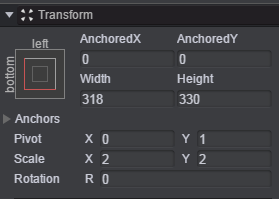
树区域:树预制的制作与山峰预制一样,这里就不一一讲述了。
此时,我们已经把背景界面搭建起来了,可是在运行时,我们需要云移动、产生山峰预制、树预制,这些就交给代码来执行吧。在Scripts/ui文件下创建脚本:Background.js,代码如下:

1 var Background = qc.defineBehaviour('qc.Koala.ui.Background', qc.Behaviour, function() { 2 // 动画播放距离 3 this.tweenDistance = 0; 4 5 // 山与山之间的距离 6 this.mountainDistance = 635; 7 8 // 树与树之间的距离 9 this.treeDistance = 340; 10 11 this.mountains = []; 12 13 this.trees = []; 14 15 this.treeIcons = [ 'tree_1.bin', 'tree_2.bin', 'tree_3.bin' ]; 16 }, { 17 // 云列表 18 clouds : qc.Serializer.NODES, 19 // 山峰区域 20 mountainRect : qc.Serializer.NODE, 21 // 山峰预制 22 mountainPrefab : qc.Serializer.PREFAB, 23 // 树区域 24 treeRect : qc.Serializer.NODE, 25 // 树预制 26 treePrefab : qc.Serializer.PREFAB 27 }); 28 29 Background.prototype.awake = function() { 30 31 this.addListener(this.game.world.onSizeChange, function() { 32 this.initMountain(); 33 this.initTree(); 34 }, this); 35 36 this.game.timer.add(1000, this.init, this); 37 }; 38 39 Background.prototype.init = function () { 40 this.clouds.forEach(function(cloud) { 41 var s = cloud.getScript('qc.TweenPosition'); 42 s.from.setTo(cloud.parent.width, s.from.y); 43 s.resetToBeginning(); 44 s.play(); 45 cloud.visible = true; 46 }, this); 47 48 // 初始化山 49 this.initMountain(); 50 51 // 初始化树 52 this.initTree(); 53 }; 54 55 /** 56 * 初始化山 57 * @method qc.Koala.ui.Background#initMountain 58 */ 59 Background.prototype.initMountain = function () { 60 var mountainCount = Math.ceil(this.gameObject.width / this.mountainDistance) + 1, 61 count = mountainCount - this.mountains.length; 62 if (count <= 0) return; 63 this._createMountain(count); 64 }; 65 66 /** 67 * 创建山 68 * @method createMountain 69 * @param {number} count - 要创建的个数 70 */ 71 Background.prototype._createMountain = function (count) { 72 while (count--) { 73 var m = this.game.add.clone(this.mountainPrefab, this.mountainRect); 74 m.x = this.mountainDistance * this.mountains.length; 75 this.mountains.push(m); 76 } 77 }; 78 79 /** 80 * 初始化树 81 * @method qc.Koala.ui.Background#initTree 82 */ 83 Background.prototype.initTree = function () { 84 var treeCount = Math.ceil(this.gameObject.width / this.treeDistance) + 1, 85 count = treeCount - this.trees.length; 86 if (count <= 0) return; 87 this._createTree(count); 88 }; 89 90 /** 91 * 创建树 92 * @method qc.Koala.ui.Background#createTree 93 * @param {number} count - 创建个数 94 */ 95 Background.prototype._createTree = function (count) { 96 while (count--) { 97 var t = this.game.add.clone(this.treePrefab, this.treeRect); 98 t.x = this.treeDistance * this.trees.length; 99 this.trees.push(t); 100 101 var icon = this.treeIcons[qc.Koala.Math.random(0, this.treeIcons.length - 1)]; 102 this.game.assets.load( 103 'treeIcon_' + this.trees.length, 104 'Assets/texture/' + icon, 105 (function(texture) { 106 this.texture = texture; 107 }).bind(t) 108 ); 109 t.height += qc.Koala.Math.random(-10, 40); 110 } 111 };
将该脚本挂载到"游戏背景"节点上,并将对应的节点拖入到对应的属性值,如下图所示:
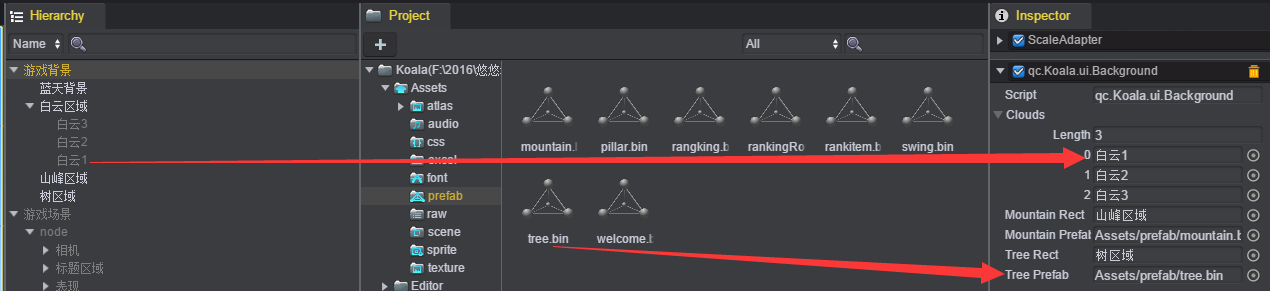
至此,我们已经把背景界面弄好了,但我想把登录界面与背景界面分离出来,故我在Hierarchy面板另创建一个UIRoot取名为"界面",将登录界面节点挂载到"界面"节点。现在我们需要弄按钮显示及其它的一些界面显示,除去背景界面,效果图如下:
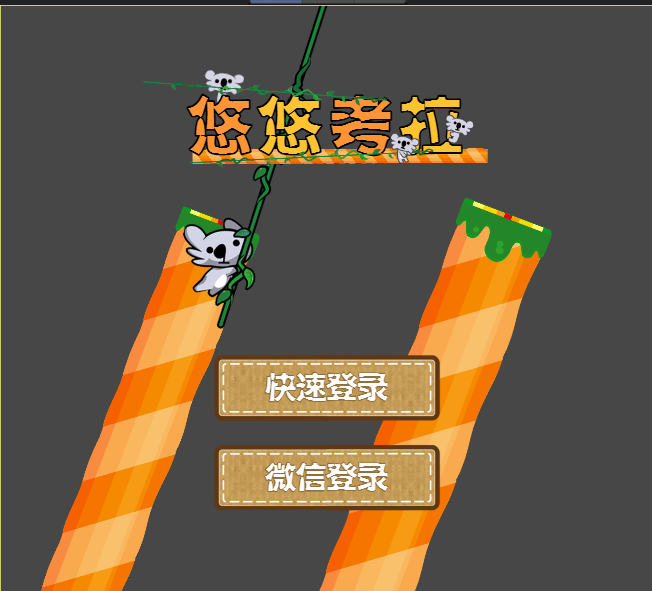
5.2欢迎界面
首先在"界面"节点下创建一个Empty Node取名为"欢迎界面",目的是将上图中显示的界面元素都挂载到该节点下,"欢迎界面"的属性设置如下:

左边柱子:在游戏中,使用了大量柱子对象,故我们可以把柱子做成预制,前面已经讲述了如何制作预制,这里就不一一赘述。需要说明的是,柱子由柱子躯干与柱头所组成,这样做的目的是,在游戏中,我们根据等级相应的改变柱子的粗细。将做好的柱子预制拖入到"欢迎界面"节点下取名"左边柱子",柱子是倾斜的,我们可以设置它的Rotation值,节点属性值设置如下:

其余的界面元素创建类似,就不一一介绍了,更多的界面布局也可以参考《界面布局》。此时,我们的开始界面已经完成了,可是当我们点击快速登录、或者微信登录按钮时,我们需要做相应的操作。这些就交给代码做吧!创建脚本Welcome.js,该脚本主要功能是监听按钮是否按下,如微信登录按钮按下时,则做微信登录处理,代码如下,需要说明的是代码中有微信API函数,暂时不用去管它,后续会讲述。

1 var Welcome = qc.defineBehaviour('qc.Koala.ui.Welcome', qc.Behaviour, function() { 2 }, { 3 // 快速登录按钮 4 quickBtn : qc.Serializer.NODE, 5 // 微信登录按钮 6 wechatBtn : qc.Serializer.NODE, 7 // 配置文件 8 config : qc.Serializer.EXCELASSET, 9 // 登录提示区域 10 loginMask : qc.Serializer.NODE 11 }); 12 13 Welcome.prototype.awake = function() { 14 // 初始化逻辑脚本 15 qc.Koala.initLogic(this.config, this.game); 16 17 // 监听快速登录事件 18 this.addListener(this.quickBtn.onClick, this._onStart, this); 19 20 // 监听微信登录按钮点击事件 21 this.addListener(this.wechatBtn.onClick, this._wechatLogin, this); 22 23 // 监听正在登录中事件 24 this.addListener(qc.Koala.onLogining, this._logining, this); 25 26 // 监听登录失败事件 27 this.addListener(qc.Koala.onLoginFail, this._loginFail, this); 28 29 // 监听登录成功事件 30 this.addListener(qc.Koala.onLogin, this.hide, this); 31 32 // 获取微信插件对象 33 var wx = this.getScript('qc.QcWeChat'); 34 35 // 设置快速登录按钮的可见情况 36 this.quickBtn.visible = !wx.isWeChat(); 37 38 // 重新布局按钮 39 this.quickBtn.parent.getScript('qc.TableLayout').rebuildTable(); 40 41 // 监听开始登录事件 42 this.addListener(wx.onStartLogin, function() { 43 qc.Koala.onLogining.dispatch(); 44 }, this); 45 46 // 设置微信登陆结果监听 47 this.addListener(wx.onLogin, function(flag) { 48 if (flag === "success") { 49 this._loginSuccess(); 50 } 51 else { 52 // 派发登录失败事件 53 qc.Koala.onLoginFail.dispatch(); 54 } 55 }, this); 56 57 }; 58 59 Welcome.prototype._onStart = function() { 60 qc.Koala.onStart.dispatch(); 61 this.hide(); 62 }; 63 64 Welcome.prototype._wechatLogin = function () { 65 //微信登陆 66 this.getScript('qc.QcWeChat').login(); 67 }; 68 69 /** 70 * 微信登录成功回调 71 */ 72 Welcome.prototype._loginSuccess = function () { 73 var wx = this.getScript('qc.QcWeChat'); 74 if (wx.user) { 75 qc.Koala.logic.me.token = wx.user.token; 76 qc.Koala.logic.me.rid = wx.user.rid; 77 qc.Koala.logic.me.userInfo = wx.user; 78 } 79 // 设置为微信渠道 80 qc.Koala.logic.me.channel = "weixin"; 81 82 // 开始游戏 83 this._onStart(); 84 85 // 校正最高分 86 qc.Koala.logic.me.adjustBest(); 87 }; 88 89 Welcome.prototype._logining = function () { 90 this.loginMask.visible = true; 91 }; 92 93 Welcome.prototype._loginFail = function () { 94 this.loginMask.visible = false; 95 }; 96 97 Welcome.prototype.hide = function() { 98 this.gameObject.visible = false; 99 };
把该脚本挂载到"欢迎界面"节点上,并将对应的节点拖入到对应的属性上,需要说明的是,Config属性值为游戏数据配置表,暂时我们可以不去管它,在后续我们配置的Excel表,需要拖入到该属性值中,如下图所示:
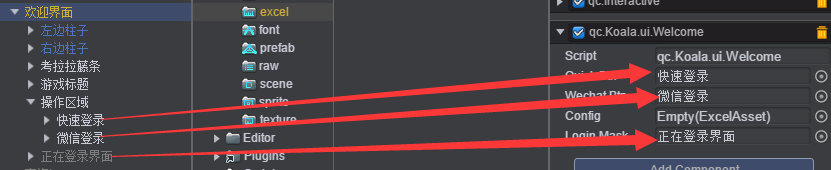
需要说明的是该游戏在手机端运行时,有"微信登录"功能,故需要创建微信脚本(目前引擎已经有微信插件,可直接挂载),在Scripts/wx文件夹下创建两个脚本分别是QcWx.js与QcWeChat.js,其中QcWx.js为微信接口类可用于微信分享、录音、扫一扫等功能。代码如下:

1 // version 03.2 2 var QCWX = qc.QCWX = function() { 3 var self = this; 4 5 self.title = ''; 6 self.imgUrl = ''; 7 self.desc = ''; 8 self.url = ''; 9 self.sign = null; 10 self.ready = false; 11 self.debug = false; 12 }; 13 QCWX.prototype = {}; 14 QCWX.prototype.constructor = QCWX; 15 16 /** 17 * 初始化微信接口 18 */ 19 QCWX.prototype.init = function(sign, callback) { 20 var self = this; 21 self.sign = sign; 22 23 // 不支持微信接口? 24 if (!window.wx) { 25 return; 26 } 27 wx.config({ 28 debug: self.debug, 29 appId: sign.appId, 30 timestamp: sign.timeStamp, 31 nonceStr: sign.nonceStr, 32 signature: sign.signature, 33 jsApiList: [ 34 'onMenuShareTimeline', 'onMenuShareQQ', 'onMenuShareQZone', 'onMenuShareAppMessage', 'onMenuShareWeibo', 35 'startRecord', 'stopRecord', 'onVoiceRecordEnd', 'playVoice', 'pauseVoice', 'stopVoice', 'onVoicePlayEnd', 36 'uploadVoice', 'downloadVoice', 'chooseImage', 'previewImage', 'uploadImage', 'downloadImage', 37 'translateVoice', 'getNetworkType', 'openLocation', 'getLocation', 'closeWindow', 'scanQRCode' 38 ] 39 }); 40 41 wx.ready(function() { 42 // 标记下已经初始化完毕了 43 self.ready = true; 44 if (callback) callback(); 45 }); 46 }; 47 48 /** 49 * 分享接口 50 */ 51 QCWX.prototype.share = function(shareSignal) { 52 var self = this; 53 if (!self.ready) { 54 console.error('尚未初始化完成'); 55 return; 56 } 57 58 var body = { 59 title: self.title, 60 desc: "", 61 trigger: function() { 62 if (!shareSignal) return; 63 shareSignal.dispatch(body); 64 body.link = qc.qcWeChat.shareLink + qc.qcWeChat.shareDir; 65 } 66 }; 67 68 //alert(JSON.stringify(body)); 69 70 // 分享到朋友圈 71 wx.onMenuShareTimeline(body); 72 73 // 分享给朋友 74 wx.onMenuShareAppMessage(body); 75 76 // 分享到QQ 77 wx.onMenuShareQQ(body); 78 79 // 分享到腾讯微博 80 wx.onMenuShareWeibo(body); 81 82 // 分享到QQ空间 83 wx.onMenuShareQZone(body); 84 }; 85 86 /** 87 * 拍照或从手机相册中选图 88 * @param {number} count - 图片的数量 89 */ 90 QCWX.prototype.chooseImage = function(count, sizeType, sourceType, callback) { 91 var self = this; 92 if (!self.ready) { 93 console.error('尚未初始化完成'); 94 return; 95 } 96 97 if (!sizeType) sizeType = ['original', 'compressed']; 98 if (!sourceType) sourceType = ['album', 'camera']; 99 100 wx.chooseImage({ 101 count: count, 102 sizeType: sizeType, 103 sourceType: sourceType, 104 success: function(res) { 105 if (callback) callback(res.localIds); 106 } 107 }); 108 }; 109 110 /** 111 * 预览图片 112 */ 113 QCWX.prototype.previewImage = function(current, urls) { 114 var self = this; 115 if (!self.ready) { 116 console.error('尚未初始化完成'); 117 return; 118 } 119 120 current = current || ''; 121 urls = urls || []; 122 wx.previewImage({ 123 current: current, 124 urls: urls 125 }); 126 }; 127 128 /** 129 * 上传图片,有效期为3天 130 */ 131 QCWX.prototype.uploadImage = function(localId, isShowProgressTips, callback) { 132 var self = this; 133 if (!self.ready) { 134 console.error('尚未初始化完成'); 135 return; 136 } 137 wx.uploadImage({ 138 localId: localId, 139 isShowProgressTips: isShowProgressTips ? 1 : 0, 140 success: function(res) { 141 if (callback) callback(res.serverId); 142 } 143 }); 144 }; 145 146 /** 147 * 下载图片 148 */ 149 QCWX.prototype.downloadImage = function(serverId, isShowProgressTips, callback) { 150 var self = this; 151 if (!self.ready) { 152 console.error('尚未初始化完成'); 153 return; 154 } 155 wx.downloadImage({ 156 serverId: serverId, 157 isShowProgressTips: isShowProgressTips ? 1 : 0, 158 success: function(res) { 159 if (callback) callback(res.localId); 160 } 161 }); 162 }; 163 164 /** 165 * 开始录音 166 */ 167 QCWX.prototype.startRecord = function() { 168 var self = this; 169 if (!self.ready) { 170 console.error('尚未初始化完成'); 171 return; 172 } 173 wx.startRecord(); 174 }; 175 176 /** 177 * 停止录音 178 */ 179 QCWX.prototype.stopRecord = function(callback) { 180 var self = this; 181 if (!self.ready) { 182 console.error('尚未初始化完成'); 183 return; 184 } 185 wx.stopRecord({ 186 success: function(res) { 187 if (callback) callback(res.localId); 188 } 189 }); 190 }; 191 192 /** 193 * 监听录音自动停止 194 */ 195 QCWX.prototype.onVoiceRecordEnd = function(callback) { 196 var self = this; 197 if (!self.ready) { 198 console.error('尚未初始化完成'); 199 return; 200 } 201 wx.onVoiceRecordEnd({ 202 complete: function(res) { 203 if (callback) callback(res.localId); 204 } 205 }); 206 }; 207 208 /** 209 * 播放语音 210 */ 211 QCWX.prototype.playVoice = function(localId) { 212 var self = this; 213 if (!self.ready) { 214 console.error('尚未初始化完成'); 215 return; 216 } 217 wx.playVoice({ 218 localId: localId 219 }); 220 }; 221 222 /** 223 * 暂停播放语音 224 */ 225 QCWX.prototype.pauseVoice = function(localId) { 226 var self = this; 227 if (!self.ready) { 228 console.error('尚未初始化完成'); 229 return; 230 } 231 wx.pauseVoice({ 232 localId: localId 233 }); 234 }; 235 236 /** 237 * 暂停播放语音 238 */ 239 QCWX.prototype.stopVoice = function(localId) { 240 var self = this; 241 if (!self.ready) { 242 console.error('尚未初始化完成'); 243 return; 244 } 245 wx.stopVoice({ 246 localId: localId 247 }); 248 }; 249 250 /** 251 * 监听语音播放完毕 252 */ 253 QCWX.prototype.onVoicePlayEnd = function(callback) { 254 var self = this; 255 if (!self.ready) { 256 console.error('尚未初始化完成'); 257 return; 258 } 259 wx.onVoicePlayEnd({ 260 success: function (res) { 261 if (callback) callback(res.localId); 262 } 263 }); 264 }; 265 266 /** 267 * 上传语音,有效期为3天 268 */ 269 QCWX.prototype.uploadVoice = function(localId, isShowProgressTips, callback) { 270 var self = this; 271 if (!self.ready) { 272 console.error('尚未初始化完成'); 273 return; 274 } 275 wx.uploadVoice({ 276 localId: localId, 277 isShowProgressTips: isShowProgressTips ? 1 : 0, 278 success: function(res) { 279 if (callback) callback(res.serverId); 280 } 281 }); 282 }; 283 284 /** 285 * 下载语音 286 */ 287 QCWX.prototype.downloadVoice = function(serverId, isShowProgressTips, callback) { 288 var self = this; 289 if (!self.ready) { 290 console.error('尚未初始化完成'); 291 return; 292 } 293 wx.downloadVoice({ 294 serverId: serverId, 295 isShowProgressTips: isShowProgressTips ? 1 : 0, 296 success: function(res) { 297 if (callback) callback(res.localId); 298 } 299 }); 300 }; 301 302 /** 303 * 语音识别 304 */ 305 QCWX.prototype.translateVoice = function(localId, isShowProgressTips, callback) { 306 var self = this; 307 if (!self.ready) { 308 console.error('尚未初始化完成'); 309 return; 310 } 311 wx.translateVoice({ 312 localId: localId, 313 isShowProgressTips: isShowProgressTips ? 1 : 0, 314 success: function(res) { 315 if (callback) callback(res.translateResult); 316 } 317 }); 318 }; 319 320 /** 321 * 获取网络状态:2g 3g 4g wifi 322 */ 323 QCWX.prototype.getNetworkType = function(callback) { 324 var self = this; 325 if (!self.ready) { 326 console.error('尚未初始化完成'); 327 return; 328 } 329 wx.getNetworkType({ 330 success: function(res) { 331 if (callback) callback(res.networkType); 332 } 333 }); 334 }; 335 336 /** 337 * 查看位置 338 */ 339 QCWX.prototype.openLocation = function(lat, lng, name, address, scale, infoUrl) { 340 var self = this; 341 if (!self.ready) { 342 console.error('尚未初始化完成'); 343 return; 344 } 345 lat = lat || 0; 346 lng = lng || 0; 347 scale = scale || 1; 348 name = name || ''; 349 address = address || ''; 350 infoUrl = infoUrl || ''; 351 wx.openLocation({ 352 latitude: lat, 353 longitude: lng, 354 name: name, 355 address: address, 356 scale: scale, 357 infoUrl: infoUrl 358 }); 359 }; 360 361 /** 362 * 获取当前位置 363 * @param {string} type - 'wgs84'(默认),'gcj02'(火星坐标) 364 * 返回的结果中,包含如下信息: 365 * latitude 366 * longitude 367 * speed 368 * accuracy 369 */ 370 QCWX.prototype.getLocation = function(type, callback) { 371 var self = this; 372 if (!self.ready) { 373 console.error('尚未初始化完成'); 374 return; 375 } 376 type = type || 'wgs84'; 377 wx.getLocation({ 378 type: type, 379 success: callback 380 }); 381 }; 382 383 /** 384 * 微信扫一扫 385 */ 386 QCWX.prototype.scanQRCode = function(needResult, callback) { 387 var self = this; 388 if (!self.ready) { 389 console.error('尚未初始化完成'); 390 return; 391 } 392 wx.scanQRCode({ 393 needResult: needResult, 394 scanType: ["qrCode","barCode"], 395 success: function(res) { 396 if (callback) callback(res.resultStr); 397 } 398 }); 399 }; 400 401 /** 402 * 关闭当前网页 403 */ 404 QCWX.prototype.closeWindow = function() { 405 var self = this; 406 if (!self.ready) { 407 console.error('尚未初始化完成'); 408 return; 409 } 410 wx.closeWindow(); 411 }; 412 413 /** 414 * 微信支付 415 */ 416 QCWX.prototype.chooseWXPay = function() { 417 // 后续增加 418 };
而QcWeChat.js脚本的主要功能是微信登录、配置游戏服务器存放的域名、获取登录用户的信息等,脚本代码如下:

1 var QcWeChat = qc.defineBehaviour('qc.QcWeChat', qc.Behaviour, function() { 2 var self = this; 3 4 qc.qcWeChat = this; 5 6 /** 7 * @property {string} shareAppId - 用于分享的微信公众号的appid 8 */ 9 self.shareAppId = ''; 10 11 /** 12 * @property {string} gameName - 游戏名字 13 */ 14 self.gameName = ''; 15 16 /** 17 * @property {string} wxAppId - 用于登录的微信公众号的appid 18 */ 19 self.wxAppId = ''; 20 21 /** 22 * @property {string} webAppId - 网站应用的appid 23 */ 24 self.webAppId = ''; 25 26 /** 27 * @property {string} domain 28 * 域名(存放php文件的域名地址,例如:http://engine.zuoyouxi.com/wx/) 29 * 域名最后面以 '/' 结束 30 */ 31 self.domain = ''; 32 33 /** 34 * @property {string} gameDomain 35 * 游戏服务器存放的域名(即放game_client文件的域名地址) 36 * 例如: http://engine.zuoyouxi.com/teris/ 37 */ 38 self.gameDomain = ''; 39 40 /** 41 * @property {string} extendParams 42 * 微信登录时的扩展参数,格式为json字符串,可用于传递一些自定义信息 43 * 例如: {"game":1} 44 */ 45 self.extendParams = ''; 46 47 /** 48 * @property {boolean} redirectCurrentUrl 49 * = true:使用游戏页直接换取code。当在微信公众号后台配置了游戏域名(gameDomain)为回调地址时采用 50 * = false:使用this.domain + 'code.php'作为接收code的回调页,之后再跳转到本页面。当微信公众号后台配置的是domain时采用 51 * 这种情况下,游戏的域名和公众号后台配置的可以是不一样的,并且多个游戏可以共用一个公众号的信息。缺点是浏览器会有两次跳转 52 */ 53 self.redirectCurrentUrl = true; 54 55 /** 56 * @property {boolean} debug - 微信接口的debug是否打开,在发布时一定要关闭哦 57 */ 58 self.debug = false; 59 60 /** 61 * 微信分享的接口实例 62 */ 63 self.wx = new qc.QCWX(); 64 window.QcWx = self.wx; 65 66 /** 67 * @property {qc.Signal} onInitWx - 初始化微信成功 68 */ 69 self.onInitWx = new qc.Signal(); 70 71 /** 72 * @property {qc.Signal} onStartLogin - 开始登录的事件 73 */ 74 self.onStartLogin = new qc.Signal(); 75 76 /** 77 * @property {qc.Signal} onLogin - 登录成功/失败的事件 78 */ 79 self.onLogin = new qc.Signal(); 80 81 /** 82 * @property {qc.Signal} sessionExpired - 会话过期的事件 83 */ 84 self.sessionExpired = new qc.Signal(); 85 86 /** 87 * @type {qc.Signal} onShare - 用户点击分享的事件 88 */ 89 self.onShare = new qc.Signal(); 90 91 /** 92 * @property {object} user - 微信的用户信息 93 * @readonly 94 */ 95 self.user = null; 96 97 /** 98 * @property {string} status - 当前的登录状态 99 * loggingIn - 登录中 100 * loggedIn - 已登录 101 * expired - 会话过期 102 */ 103 self.status = ''; 104 105 /** 106 * @property {string} shareLink - 分享链接地址 107 */ 108 self.shareLink = ""; 109 110 /** 111 * @property {object} _shareBody - 分享的内容 112 */ 113 self._shareBody = null; 114 115 /** 116 * @property {boolean} shareSignSuccess - 获取分享签名状态 117 */ 118 self.shareSignSuccess = false; 119 120 /** 121 * @property {string} shareDir - 分享链接的目录 122 */ 123 self.shareDir = ""; 124 125 }, { 126 gameName: qc.Serializer.STRING, 127 shareAppId: qc.Serializer.STRING, 128 wxAppId: qc.Serializer.STRING, 129 webAppId: qc.Serializer.STRING, 130 domain: qc.Serializer.STRING, 131 gameDomain: qc.Serializer.STRING, 132 shareDir: qc.Serializer.STRING, 133 redirectCurrentUrl: qc.Serializer.BOOLEAN, 134 debug: qc.Serializer.BOOLEAN 135 }); 136 //QcWeChat.__menu = 'Plugins/QcWeChat'; 137 138 // 初始化处理 139 QcWeChat.prototype.awake = function() { 140 // 请求签名信息 141 var self = this; 142 if (!self.domain) return; 143 144 var url = self.domain + 'index.php?cmd=sign&appid=' + self.shareAppId + '&url=' + encodeURIComponent(window.location.href); 145 self.game.log.trace('开始请求微信分享的签名信息:{0}', url); 146 qc.AssetUtil.get(url, function(r) { 147 self.game.log.trace('获取签名成功:' + r); 148 self.parseSign(r); 149 }, function() { 150 console.error('获取签名信息失败'); 151 }); 152 153 // 加载js库 154 self.loadWXLib(); 155 156 // 获取code 157 self._code = this.getParam('code'); 158 159 self._state = this.getParam('state'); 160 if (self._code && (self.isWeChat() || this.game.device.desktop)) { 161 // 请求换取token,如果失败需要重新请求登录 162 self.status = 'loggingIn'; 163 self.game.timer.add(1, function() { 164 self.requestToken(self._code); 165 }); 166 } 167 }; 168 169 // 析构的处理 170 QcWeChat.prototype.onDestroy = function() { 171 if (this.timer) { 172 this.game.timer.remove(this.timer); 173 } 174 }; 175 176 /** 177 * 请求微信登录 178 */ 179 QcWeChat.prototype.login = function() { 180 //if (this.isWeChat()) { 181 if (!this.game.device.desktop) { 182 this.loginInWX(); 183 return; 184 } 185 this.loginInWeb(); 186 }; 187 188 /** 189 * 调用微信授权 190 * @private 191 */ 192 QcWeChat.prototype._gotoAuth = function() { 193 var url = '', 194 redirectUri = window.location.origin + window.location.pathname; 195 if (this.redirectCurrentUrl) { 196 url = "https://open.weixin.qq.com/connect/oauth2/authorize?" + 197 "appid=" + this.wxAppId + 198 "&redirect_uri=" + encodeURIComponent(redirectUri) + 199 "&response_type=code&scope=snsapi_userinfo&state=weixin#wechat_redirect"; 200 } 201 else { 202 // 跳转到code.php页面,再跳转回本页面 203 url = "https://open.weixin.qq.com/connect/oauth2/authorize?" + 204 "appid=" + this.wxAppId + 205 "&redirect_uri=" + encodeURIComponent(this.domain + 'code.php') + 206 "&response_type=code&scope=snsapi_userinfo" + 207 "&state=" + encodeURIComponent(redirectUri) + 208 "#wechat_redirect"; 209 } 210 window.location.href = url; 211 } 212 // 微信内登陆 213 QcWeChat.prototype.loginInWX = function() { 214 // 如果在微信浏览器上 215 if (this.isWeChat()) { 216 this.requestToken(this._code); 217 return; 218 } 219 this._gotoAuth(); 220 }; 221 222 // 微信外登录 223 QcWeChat.prototype.loginInWeb = function() { 224 var url = '', 225 redirectUri = window.location.origin + window.location.pathname; 226 if (this.redirectCurrentUrl) { 227 url = "https://open.weixin.qq.com/connect/qrconnect?" + 228 "appid=" + this.webAppId + 229 "&redirect_uri=" + encodeURIComponent(redirectUri) + 230 "&response_type=code&scope=snsapi_login&state=pc#wechat_redirect"; 231 } 232 else { 233 // 跳转到code.php页面,再跳转回本页面 234 url = "https://open.weixin.qq.com/connect/qrconnect?" + 235 "appid=" + this.webAppId + 236 "&redirect_uri=" + encodeURIComponent(this.domain + 'code.php') + 237 "&response_type=code&scope=snsapi_login" + 238 "&state=" + encodeURIComponent(redirectUri) + 239 "#wechat_redirect"; 240 } 241 window.location.href = url; 242 }; 243 244 // 解析签名信息 245 QcWeChat.prototype.parseSign = function(r) { 246 var self = this; 247 var sign = JSON.parse(r); 248 self.timeStamp = sign.timestamp; 249 self.nonceStr = sign.nonceStr; 250 self.signature = sign.signature; 251 self.shareLink = sign.shareLink; 252 //window.QcWx.shareLink = self.shareLink; 253 254 if (!self.jweixin) { 255 // 微信接口尚未载入,延迟继续检测 256 self.game.timer.add(500, function() { 257 self.parseSign(r); 258 }); 259 return; 260 } 261 262 // 调用微信的初始化接口 263 self.game.log.trace('开始初始化微信接口'); 264 self.wx.debug = self.debug; 265 self.wx.init({ 266 timeStamp: self.timeStamp, 267 nonceStr: self.nonceStr, 268 signature: self.signature, 269 appId: self.shareAppId 270 }, function() { 271 self.game.log.trace('初始化微信接口完成。'); 272 self.shareSignSuccess = true; 273 self.wx.share(self.onShare); 274 self.onInitWx.dispatch(); 275 }); 276 }; 277 278 // 动态加载wx的库 279 QcWeChat.prototype.loadWXLib = function() { 280 var self = this; 281 var src = "http://res.wx.qq.com/open/js/jweixin-1.0.0.js"; 282 var js = document.createElement('script'); 283 js.onerror = function() { 284 console.error('加载jweixin库失败'); 285 }; 286 js.onload = function() { 287 // 标记加载完成了 288 self.game.log.trace('微信接口下载完成'); 289 self.jweixin = true; 290 }; 291 js.setAttribute('src', src); 292 js.setAttribute('type', 'text/javascript'); 293 document.getElementsByTagName('head')[0].appendChild(js); 294 }; 295 296 // 当前是否运行在微信客户端 297 QcWeChat.prototype.isWeChat = function() { 298 var ua = window.navigator.userAgent.toLowerCase(); 299 return ua.match(/MicroMessenger/i) == 'micromessenger'; 300 }; 301 302 // 获取url的参数 303 QcWeChat.prototype.getParam = function(key) { 304 var r = new RegExp("(\?|#|&)" + key + "=([^&#]*)(&|#|$)"); 305 var m = location.href.match(r); 306 return decodeURIComponent(!m ? "" : m[2]); 307 }; 308 309 // 使用code换取token 310 QcWeChat.prototype.requestToken = function(code) { 311 //this.gameName = "Koala"; 312 var self = this, 313 url = self.gameDomain + "login03.php?code=" + code + "&gameName=" + self.gameName; 314 //if (!self.isWeChat()) url += "&web=1"; 315 if (this.game.device.desktop) url += "&web=1"; 316 317 self.onStartLogin.dispatch(); 318 qc.AssetUtil.get(url, function(r) { 319 var data = JSON.parse(r); 320 if (data.error) { 321 if (data.errorCode && data.errorCode == 301) { 322 // 跳转到授权页面 323 if (self.game.device.desktop) { 324 self.loginInWeb(); 325 return; 326 } 327 self._gotoAuth(); 328 return; 329 } 330 331 // 换取token失败,重新请求登录 332 self.game.log.error('换取token失败,重新请求登录'); 333 // 登陆失败 不重新登陆 334 //self.login(); 335 self.onLogin.dispatch("fail"); 336 return; 337 } 338 339 // 登录成功了,抛出事件 340 self.game.log.trace('登录成功:{0}', r); 341 self.status = 'loggedIn'; 342 self.user = data; 343 self.onLogin.dispatch("success"); 344 345 // 定期刷新access_token,并保持会话 346 self.timer = self.game.timer.loop(5 * 60000, self.refreshToken, self); 347 }, function(r) { 348 self.onLogin.dispatch("fail"); 349 }); 350 }; 351 352 // 刷新token 353 QcWeChat.prototype.refreshToken = function() { 354 var self = this, 355 url = self.gameDomain + "refresh.php"; 356 //if (!self.isWeChat()) url += "?web=1"; 357 if (this.game.device.desktop) url += "?web=1"; 358 qc.AssetUtil.get(url, function(r) { 359 var data = JSON.parse(r); 360 if (data.error) { 361 // 刷新token失败了,抛出事件 362 self.status = 'expired'; 363 self.game.timer.remove(self.timer); 364 delete self.timer; 365 self.sessionExpired.dispatch(); 366 return; 367 } 368 369 // 成功了,啥也不用处理 370 self.game.log.trace('刷新Access Token成功。'); 371 }); 372 };
将该脚本挂载到"欢迎界面"节点,挂载完成后如下图所示:
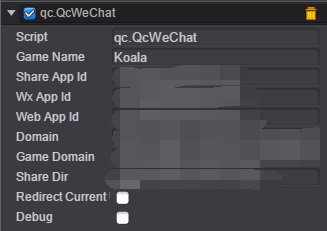
其中Share App Id为用于分享的微信公众号的appid,Wx App Id 为用于登录的微信公众号的appid,Web App Id为网站应用的appid,Domain为域名,Game Domain为游戏服务器存放的域名,更多详细信息可查看《微信》。
六、游戏界面
在前面我们已经搭建好了开始界面,接下来我们需要进入游戏界面。游戏界面我是这样构思的,游戏运行时,在登录界面(即欢迎界面),游戏界面是不显示的,点击"快速登录"按钮才让游戏界面显示出来,此时相应的将开始界面隐藏。这个比较好实现,只要设置对象的visible属性即可完成。首先我们来介绍游戏界面的布局,游戏界面的效果图如下:
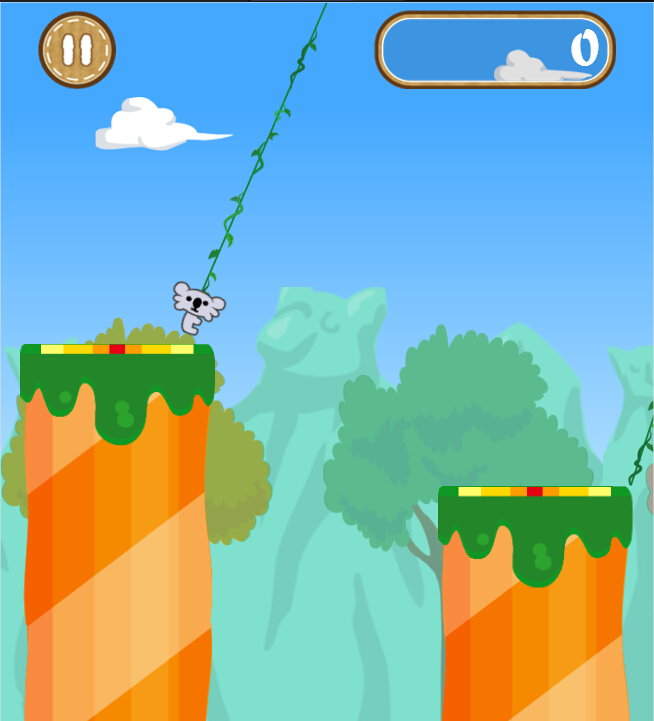
为了与"游戏场景"节点及"登录界面(欢迎界面)"节点分离出来,我又新创建了一个UIRoot节点取名"游戏场景","游戏场景"节点下的子节点如下所示:

在"游戏场景"节点下创建node/相机,node节点与相机节点(node与相机节点都是Empty Node)的节点属性值设置如下:
下图分别为node节点与相机节点的属性值:


这样做的目的是,悠悠考拉是一个无尽的虚拟世界,世界的宽度不限。在游戏中,为了让考拉一直处于屏幕中,即屏幕一直跟随考拉,此时采用相机。在游戏界面的效果图我们可以看到有柱子、秋千、考拉、暂停按钮及得分显示区域。下面一一介绍:
6.1 柱子
柱子:根据策划要求,在悠悠考拉游戏中,有关卡概念,在不同的关卡,柱子的粗细是不同的,并且考拉跳的柱子(跳台)高度也不尽相同,而且考拉跳到柱子上时有个得分区域,降落离中心区域越近就得分越高。如果将这些数据配置在程序中的话,将不便于修改及查看,故我将这些数据配置在Excel表格中,需要说明的是,我在Excel表格中配置了两张sheet表,分别为config、pillar表,其中config中的配置的柱子数据为默认数据,pillar表中的数据为关卡数据会根据config中默认数据作相应改变,具体如表所示:
config表:
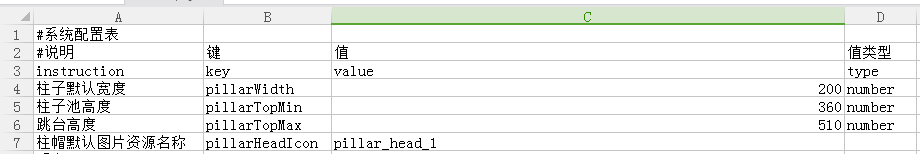
表中#为注释,其余数据按字面意思即可知道,需要说明的是pillarTopMin是指三根柱子的父亲节点(游戏中我使用三根柱子循环移动),pillarTopMax是指跳台的高度(即考拉降落的柱子),pillarHeadIcon是指柱帽默认图片资源名称。
pillar表:
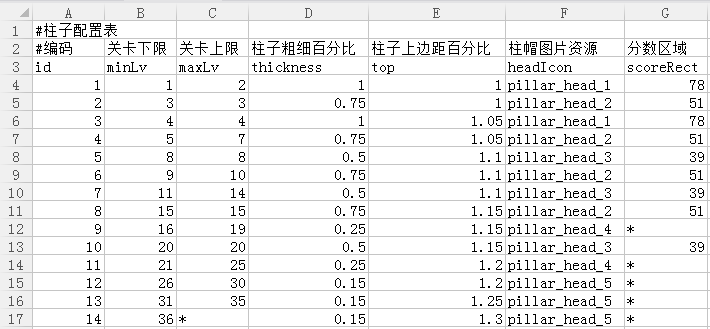
其中minLv与maxLv为关卡等级,看字面意思应该可以理解。thickness为柱子粗细百分比,在游戏中,是这样计算的,比如关卡等级为3级,则柱子的宽度为0.75*200(config表中的柱子默认宽度),而top表示柱子上边距百分比,如关卡等级为3级,则跳台的高度为1*510(config表中的跳台默认高度),而headIcon为柱帽对应柱子粗细的图片资源名称,scoreRect为得分区域。
配置了这些数据后,我们需要将这些数据利用代码读取出来并存放到数组中,以便我们在游戏中读取。首先解析config sheet表数据,在Scripts/logic文件夹下创建脚本:Config.js,代码如下:

1 var Config = qc.Koala.logic.Config = function(excel) { 2 if (!excel) { 3 excel = qc.Koala.game.assets.load('config'); 4 } 5 6 var sheet = excel.findSheet('config'); 7 if (sheet) { 8 sheet.rows.forEach(function(row) { 9 var val = row.value; 10 if (row.type === 'number') 11 val *= 1; 12 this[row.key] = val; 13 }, this); 14 } 15 };
然后我们也需要解析pillar sheet表数据,在Scripts/login文件夹下创建脚本:Pillar.js,代码如下:

1 var PillarInfo = function(row) { 2 this.id = row.id * 1; 3 this.minLv = row.minLv * 1; 4 this.maxLv = row.maxLv * 1 || Infinity; 5 this.thickness = row.thickness * 1; 6 this.top = row.top * 1; 7 this.headIcon = row.headIcon; 8 this.scoreRect = row.scoreRect * 1 || Infinity; 9 }; 10 11 var Pillar = qc.Koala.logic.Pillar = function(excel) { 12 // 柱子信息列表 13 this.infoList = []; 14 15 // 关卡与柱子粗细值对应表 16 this.infoMap = {}; 17 18 if (!excel) { 19 excel = qc.Koala.game.assets.load('config'); 20 } 21 22 var sheet = excel.findSheet('pillar'); 23 if (sheet) { 24 sheet.rows.forEach(function(row) { 25 this.infoList.push(new PillarInfo(row)); 26 }, this); 27 } 28 };
将Pillar类与Config类实例化,在入口脚本Koala.js的Koala.initLogic方法中加入代码,如下:

1 Koala.initLogic = function(excel, game) { 2 3 // 设置游戏对象引用 4 this.game = game; 5 6 // 设置游戏帧率为60帧 7 game.time.frameRate = 60; 8 9 // 初始化系统配置 10 this.logic.config = new qc.Koala.logic.Config(excel); 11 12 // 游戏相关数据逻辑类 13 this.logic.me = new qc.Koala.logic.Me(); 14 15 // 柱子相关逻辑类 16 this.logic.pillar = new qc.Koala.logic.Pillar(excel); 17 18 };
根据策划要求,希望在游戏中能够模拟现实世界,考拉在荡秋千的时候会有风速,风速对考拉的速度是会有影响的,而且随着关卡的不同其风速也不相同,故我们也可以将这些数据配置到Excel表中,如下:

表中的数据不难理解,由表中配置的数据我们可知,在关卡等级1-3级是没有风速的,其它等级风速则是随着关卡等级的越大相应增大。此时我们也需要创建脚本用于解析风速(wind sheet表),在Scripts/logic文件夹下创建脚本:Wind.js,代码如下:

1 var WindInfo = function(row) { 2 this.id = row.id * 1; 3 this.minLv = row.minLv * 1; 4 this.maxLv = row.maxLv * 1 || Infinity; 5 this.minWind = row.minWind * 1; 6 this.maxWind = row.maxWind * 1; 7 }; 8 9 var Wind = qc.Koala.logic.Wind = function(excel) { 10 // 风力信息列表 11 this.infoList = []; 12 13 // 风力范围速查表 14 this.infoMap = {}; 15 16 if (!excel) { 17 excel = qc.Koala.game.assets.load('config'); 18 } 19 20 var sheet = excel.findSheet('wind'); 21 if (sheet) { 22 sheet.rows.forEach(function(row) { 23 this.infoList.push(new WindInfo(row)); 24 }, this); 25 } 26 };
同样地,我们也需要在入口脚本Koala.js的Koala.initLogic方法中加入代码,将Wind类实例化,代码如下:

1 Koala.initLogic = function(excel, game) { 2 3 // 设置游戏对象引用 4 this.game = game; 5 6 // 设置游戏帧率为60帧 7 game.time.frameRate = 60; 8 9 // 初始化系统配置 10 this.logic.config = new qc.Koala.logic.Config(excel); 11 12 // 游戏相关数据逻辑类 13 this.logic.me = new qc.Koala.logic.Me(); 14 15 // 柱子相关逻辑类 16 this.logic.pillar = new qc.Koala.logic.Pillar(excel); 17 18 // 风力值逻辑类 19 this.logic.wind = new qc.Koala.logic.Wind(excel); 20 21 };
在前面我们将柱子做成了预制,此时可以直接拿来用,游戏中使用三个柱子循环移动位置。在"相机"节点下创建一个Empty Node取名"柱子集",游戏中产生的柱子将直接挂载该节点下。需要说明的是游戏时秋千与柱子是成对出现的,故我们也可以将秋千弄成预制,秋千的预制取名为"swing"。思路是,在创建柱子的同时也创建秋千,故我们可以在柱子及秋千上分别挂载脚本。需要说明的是,将Config类、Pillar类实例化后,我们可以在入口脚本中的Koala.initLogic方法中添加一个事件派发this.onLogicReady.dispatch(),而相应地我们可以在"柱子集"节点上挂载一个脚本,用于监听事件派发,创建柱子,脚本代码如下:

1 // 柱子池 2 var PillarPool = qc.defineBehaviour('qc.Koala.ui.PillarPool', qc.Behaviour, function() { 3 this.pillarList = []; 4 }, { 5 // 柱子预制 6 pillarPrefab : qc.Serializer.PREFAB 7 }); 8 9 PillarPool.prototype.awake = function() { 10 this.addListener(qc.Koala.onLogicReady, this._init, this); 11 }; 12 13 /** 14 * 初始化柱子 15 */ 16 PillarPool.prototype._init = function() { 17 // 设置柱子池高度 18 this.gameObject.top = qc.Koala.logic.config.pillarTopMin; 19 20 var prePillar = null; 21 for (var i = 0; i < 3; i++) { 22 var pillar = this.pillarList[i] || this.createPillar(); 23 if (prePillar) { 24 pillar.init(prePillar, i); 25 } 26 else { 27 pillar.init(null, i); 28 } 29 prePillar = pillar; 30 this.pillarList[i] = pillar; 31 } 32 33 qc.Koala.onPillarReady.dispatch(this.pillarList); 34 }; 35 36 /** 37 * 创建柱子 38 */ 39 PillarPool.prototype.createPillar = function() { 40 var node = this.game.add.clone(this.pillarPrefab, this.gameObject); 41 return node.getScript('qc.Koala.ui.Pillar'); 42 };
将该脚本挂载到"柱子集"节点上,将柱子预制拖入对对应属性值,如下图:
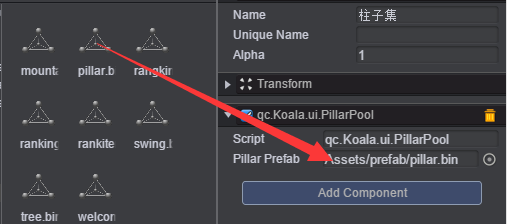
柱子预制脚本:我们在上面的柱子配置表可以看出不同的关卡等级,柱子的粗细不尽相同,故我们可以创建一个脚本用于在不同的关卡等级正确的显示柱子,在Scripts/ui文件夹下创建脚本:Pillar.js,该脚本的主要功能是初始化柱子本身及创建秋千对象,代码如下:

1 // 柱子类 2 var Pillar = qc.defineBehaviour('qc.Koala.ui.Pillar', qc.Behaviour, function() { 3 this.swing = null; 4 5 // 分数区域 6 this.scoreRect = Infinity; 7 }, { 8 // 秋千预制 9 swingPrefab : qc.Serializer.PREFAB, 10 // 柱子背景 11 bg : qc.Serializer.NODE, 12 // 柱头 13 head : qc.Serializer.NODE 14 }); 15 16 /** 17 * 初始化柱子 18 * @param {number} start - 上一个柱子的x轴坐标 19 */ 20 Pillar.prototype.init = function(prePillar, level) { 21 // 获取柱子的宽度和上边距信息 22 var info = qc.Koala.logic.pillar.getInfo(level); 23 this.gameObject.width = info.thickness; 24 25 // 初始化分数区域 26 this.scoreRect = info.scoreRect; 27 28 // 初始化柱子背景 29 this.initBg(info.thickness); 30 31 // 初始化柱帽 32 this.initHead(info.headIcon); 33 34 // 设置柱子的上边距和左边距 35 this.gameObject.y = info.top - this.gameObject.parent.y; 36 if (prePillar == null) { 37 this.gameObject.x = 0; 38 } 39 else { 40 this.gameObject.x = prePillar.gameObject.x + qc.Koala.GAMEWIDTH - this.gameObject.width; 41 this.gameObject.y += prePillar.gameObject.y; 42 } 43 44 // 创建秋千对象 45 if (!this.swing) 46 this.swing = this.createSwing(); 47 48 // 初始化秋千 49 this.initSwing(); 50 }; 51 52 /** 53 * 初始化柱子背景 54 * @param {number} width - 柱子宽度 55 */ 56 Pillar.prototype.initBg = function (width) { 57 var nativeWidth = this.bg.nativeSize.width, 58 ratio = width / nativeWidth, 59 bottom = this.bg.parent.height * (1 - ratio), 60 right = nativeWidth * (1 - ratio); 61 this.bg.scaleX = this.bg.scaleY = ratio; 62 this.bg.bottom = -bottom; 63 this.bg.right = -right; 64 }; 65 66 /** 67 * 初始化柱帽图片资源 68 * @param {string} headIcon - 柱帽图片资源名称 69 */ 70 Pillar.prototype.initHead = function (headIcon) { 71 this.head.frame = headIcon + '.png'; 72 }; 73 74 /** 75 * 创建秋千对象 76 * @return {qc.Koala.ui.Swing} 77 */ 78 Pillar.prototype.createSwing = function() { 79 var node = this.game.add.clone(this.swingPrefab, this.gameObject.parent.parent); 80 return node.getScript('qc.Koala.ui.Swing'); 81 }; 82 83 /** 84 * 初始化秋千 85 */ 86 Pillar.prototype.initSwing = function() { 87 this.swing.init(this); 88 };
将该脚本挂载到柱子预制上,并将秋千预制拖入到对应的属性,其中Bg、Head为柱子躯干及柱头,如下图:
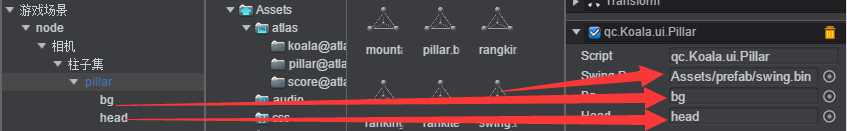
可是我们刚才配置的柱子数据全部保存在Scripts/logic文件夹中的Pillar类中,在Scripts/ui文件夹下的Pillar.js怎么才能获取正确的柱子信息呢?我们可以这样做,在Scripts/logic文件夹中的Pillar类中加入方法,通过Scripts/ui文件夹下Pillar.js提供的参数level从而查询配置表返回相应关卡等级的柱子信息,代码如下:

1 var PillarInfo = function(row) { 2 this.id = row.id * 1; 3 this.minLv = row.minLv * 1; 4 this.maxLv = row.maxLv * 1 || Infinity; 5 this.thickness = row.thickness * 1; 6 this.top = row.top * 1; 7 this.headIcon = row.headIcon; 8 this.scoreRect = row.scoreRect * 1 || Infinity; 9 }; 10 11 var Pillar = qc.Koala.logic.Pillar = function(excel) { 12 // 柱子信息列表 13 this.infoList = []; 14 15 // 关卡与柱子粗细值对应表 16 this.infoMap = {}; 17 18 if (!excel) { 19 excel = qc.Koala.game.assets.load('config'); 20 } 21 22 var sheet = excel.findSheet('pillar'); 23 if (sheet) { 24 sheet.rows.forEach(function(row) { 25 this.infoList.push(new PillarInfo(row)); 26 }, this); 27 } 28 }; 29 30 /** 31 * 获取柱子粗细值 32 * @return {number} 33 */ 34 Pillar.prototype.getInfo = function(level) { 35 var info = this.infoMap[level]; 36 if (!info) { 37 var p = this._find(level); 38 info = { 39 thickness : qc.Koala.logic.config.pillarWidth, 40 top : qc.Koala.logic.config.pillarTopMin, 41 headIcon : qc.Koala.logic.config.pillarHeadIcon, 42 scoreRect : Infinity 43 }; 44 if (p) { 45 info.thickness *= p.thickness; 46 info.top = p.top * qc.Koala.logic.config.pillarTopMax; 47 info.headIcon = p.headIcon; 48 info.scoreRect = p.scoreRect; 49 } 50 this.infoMap[level] = info; 51 } 52 return info; 53 }; 54 55 /** 56 * 遍历获取柱子粗细百分比 57 * @param {number} level - 关卡数 58 * @return {number} 59 */ 60 Pillar.prototype._find = function(level) { 61 for (var i = 0, len = this.infoList.length; i < len; i++) { 62 var info = this.infoList[i]; 63 if (level < info.minLv) 64 continue; 65 if (level >= info.minLv && level <= info.maxLv) 66 return info; 67 } 68 return null; 69 };
6.2 秋千
秋千:在游戏中,当考拉还没有抓住秋千时,秋千是有一个初始的状态。考拉抓住秋千时,秋千要做摇摆运动,摇摆运动我们可以使用引擎提供的TweenRotation动画,效果图分别如下所示:
考拉没有抓住秋千时,秋千的状态效果图:
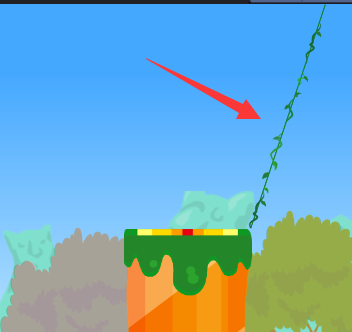
考拉抓住秋千时,秋千的效果图:

为了实现这两种效果,我们可以根据秋千对应的柱子确定秋千的位置及旋转的角度。首先挂载一个TweenRotation动画,如下图所示:
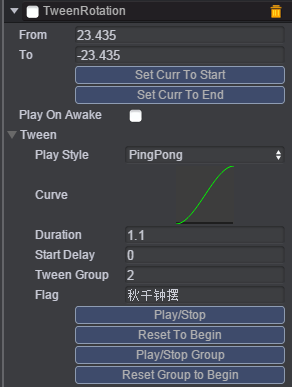
该TweenRotation动画主要的功能是让秋千做摇摆运动,其中From值与To值是根据秋千对应的柱子所决定的,设置其Play Style为PingPong(来回播放),持续时间是1.1秒,更多关于Tween动画属性可参看《Tween动画》。
为了实现上述的效果,我们可以通过脚本来控制,在Scripts/ui文件夹下创建脚本:Swing.js,将该脚本挂载到"swing"节点上,脚本代码如下:

1 var Swing = qc.defineBehaviour('qc.Koala.ui.Swing', qc.Behaviour, function() { 2 // 秋千最大摆角 3 this._maxRotation = 0; 4 5 // 方向 6 this.direction = 1; 7 8 this.deltaRotation = Math.PI / 180 * 5; 9 10 this.beginRotation = 0; 11 }, { 12 }); 13 14 Object.defineProperties(Swing.prototype, { 15 /** 16 * 秋千最大摆角 17 * @type {number} 18 */ 19 maxRotation : { 20 get : function() { return this._maxRotation; }, 21 set : function(v) { 22 if (this._maxRotation === v) return; 23 24 this._maxRotation = v; 25 26 var s = this.gameObject.getScript('qc.TweenRotation'); 27 s.from = v; 28 s.to = -v; 29 } 30 } 31 }); 32 33 /** 34 * 初始化 35 */ 36 Swing.prototype.awake = function() { 37 var s = this.gameObject.getScript('qc.TweenRotation'); 38 this.addListener(s.onLoopFinished, this._onSwingFinished, this); 39 }; 40 41 /** 42 * 钟摆循环结束后,更新方向值 43 */ 44 Swing.prototype._onSwingFinished = function() { 45 this.direction *= -1; 46 }; 47 48 /** 49 * 初始化秋千 50 * @param {qc.Koala.ui.Pillar} pillar - 柱子对象 51 */ 52 Swing.prototype.init = function(pillar) { 53 this.gameObject.anchoredX = pillar.gameObject.x; 54 this.gameObject.y = pillar.gameObject.y; 55 56 // 计算三角形的宽高 57 var height = pillar.gameObject.parent.y; 58 var width = qc.Koala.GAMEWIDTH * 0.5 - pillar.gameObject.width; 59 60 // 计算秋千最大摆角 61 this.beginRotation = Math.atan(width / height); 62 63 this.maxRotation = this.beginRotation + this.deltaRotation; 64 65 this.gameObject.height = Math.sqrt(width * width + height * height); 66 67 // 重置秋千位置 68 this.reset(); 69 }; 70 71 /** 72 * 播放钟摆动画 73 * @param {boolean} con - 是否从上一次暂停的地方开始播放 74 */ 75 Swing.prototype.play = function(con) { 76 if (!con) 77 qc.Tween.resetGroupToBeginning(this.gameObject, 2); 78 qc.Tween.playGroup(this.gameObject, 2); 79 }; 80 81 /** 82 * 停止钟摆动画 83 */ 84 Swing.prototype.stop = function () { 85 qc.Tween.stopGroup(this.gameObject, 2); 86 }; 87 88 /** 89 * 回到起点 90 */ 91 Swing.prototype.reset = function() { 92 qc.Tween.stopGroup(this.gameObject, 2); 93 qc.Tween.resetGroupToBeginning(this.gameObject, 2); 94 this.gameObject.rotation = this.beginRotation; 95 96 this.direction = 1; 97 };
把柱子和秋千弄完后,我们此时就需要请出悠悠考拉游戏的主角登场了。在"相机"节点下创建一个Sprite节点取名"koala",该节点的位置是不固定的,因为在游戏中,随着柱子位置的不同,koala的位置也不同。后续在代码中会讲明。我们需要创建一个脚本:用于管理考拉的帧动画(前面我们已经讲述了制作考拉在游戏中的各种动作),在Scripts/ui下创建一个脚本:Koala.js,将该节点挂载到"koala"节点,代码如下所示:

1 var Koala = qc.defineBehaviour('qc.Koala.ui.Koala', qc.Behaviour, function() { 2 // 秋千对象 3 this.swingScript = null; 4 5 // 考拉当前播放的动作 6 this.currAnimation = 'stand'; 7 }, { 8 // 相机节点 9 camera : qc.Serializer.NODE, 10 // 特效节点 11 effect : qc.Serializer.NODE, 12 // 文本 13 labelImg : qc.Serializer.NODE, 14 // 分数 15 scoreImg : qc.Serializer.NODE, 16 // 死亡效果图片 17 dieImg : qc.Serializer.NODE, 18 // 刹车效果图片 19 brakeImg : qc.Serializer.NODE 20 }); 21 22 /** 23 * 站立 24 */ 25 Koala.prototype.stand = function() { 26 this.currAnimation = 'stand'; 27 this.gameObject.playAnimation('stand'); 28 }; 29 30 /** 31 * 走 32 */ 33 Koala.prototype.walk = function() { 34 // 隐藏刹车效果 35 this.brakeImg.visible = false; 36 37 this.labelImg.getScript('qc.TweenAlpha').onFinished.removeAll(this); 38 39 this.currAnimation = 'walk'; 40 this.gameObject.playAnimation('walk'); 41 42 var s = this.gameObject.getScript('qc.TweenPosition'); 43 s.onFinished.addOnce(this.take, this); 44 s.resetToBeginning(); 45 s.play(); 46 }; 47 48 /** 49 * 拿秋千 50 */ 51 Koala.prototype.take = function() { 52 // 拿秋千动作结束后处理 53 this.gameObject.onFinished.addOnce(function() { 54 // 设置考拉在秋千上的位置 55 this.gameObject.parent = this.swingScript.gameObject; 56 this.gameObject.anchoredX = 0; 57 this.gameObject.anchoredY = 0; 58 this.gameObject.rotation = 0; 59 60 // 设置考拉状态 61 this.swing(); 62 63 // 派发拿起秋千事件 64 qc.Koala.onSwingTake.dispatch(); 65 }, this); 66 67 this.currAnimation = 'take'; 68 // 播放拿秋千动作 69 this.gameObject.playAnimation('take'); 70 }; 71 72 /** 73 * 荡秋千 74 */ 75 Koala.prototype.swing = function() { 76 if (qc.Koala.logic.me.paused) return; 77 this.swingScript.play(true); 78 this.currAnimation = 'swing'; 79 this.gameObject.playAnimation('swing'); 80 }; 81 82 /** 83 * 放开秋千 84 */ 85 Koala.prototype.away = function() { 86 this.gameObject.switchParent(this.camera); 87 this.gameObject.rotation = 0; 88 89 this.currAnimation = 'away'; 90 this.gameObject.playAnimation('away'); 91 };
标题区域:标题区域由暂停按钮、方向区域、分数区域所组成;在"node"节点下创建一个Empty Node取名"标题区域",为了让在该节点下的子节点在不同分辨率显示时,都能够正常显示。将该节点设置为向上对齐左右拉伸,故设置该节点的属性值如下:

在"标题区域"节点下依次创建暂停按钮节点、方向区域节点信息(其中方向区域由方向标识、风值、风值单位节点所构成)、分数区域节点信息。创建好后,效果图如下:
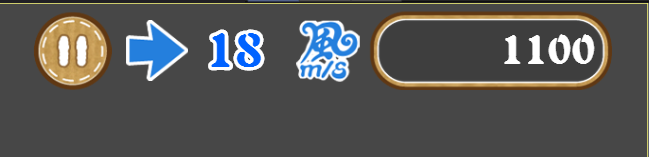
怎样得分:根据策划要求,考拉成功降落在跳台上时,作相应的加分,这里的相应加分,是在前面的柱子pillar sheet配置表中,我们配置了scoreRect(得分区域),如果考拉降落到柱子上时,离柱子中心区域越近则得分越高,而且策划还要求要有加分图标及特效效果,同样地我们也可以将这些数据配置到前面的Excel表中,在前面的Excel表中加入一个sheet表命名score,配置的数据如下:
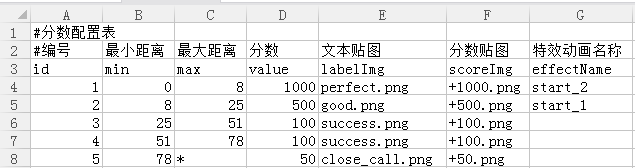
其中表格中的min与max表示考拉成功降落时离柱子中心的距离从而做相应的加分及贴图,其中labelImg、scoreImg为图片资源的名称,而effectName为特效动画名称。同样地我们也需要创建一个脚本用于解析该表,在Scripts/logic文件夹下创建脚本:Score.js,脚本代码如下:

1 var ScoreInfo = function(row) { 2 this.id = row.id * 1; 3 this.min = row.min * 1; 4 this.max = row.max * 1; 5 this.value = row.value * 1; 6 7 this.scoreImg = row.scoreImg; 8 this.labelImg = row.labelImg; 9 10 this.effectName = row.effectName; 11 }; 12 13 var Score = qc.Koala.logic.Score = function(excel) { 14 // 分数信息列表 15 this.infoList = []; 16 17 // 默认的分数信息 18 this.defaultInfo = null; 19 20 if (!excel) { 21 excel = qc.Koala.game.assets.load('config'); 22 } 23 24 var sheet = excel.findSheet('score'); 25 if (sheet) { 26 sheet.rows.forEach(function(row) { 27 this.infoList.push(new ScoreInfo(row)); 28 }, this); 29 } 30 };
实例化Score类,在入口脚本Koala.js的Koala.initLogic方法中加入代码,如下:

1 Koala.initLogic = function(excel, game) { 2 3 // 设置游戏对象引用 4 this.game = game; 5 6 // 设置游戏帧率为60帧 7 game.time.frameRate = 60; 8 9 // 初始化系统配置 10 this.logic.config = new qc.Koala.logic.Config(excel); 11 12 // 游戏相关数据逻辑类 13 this.logic.me = new qc.Koala.logic.Me(); 14 15 // 柱子相关逻辑类 16 this.logic.pillar = new qc.Koala.logic.Pillar(excel); 17 18 // 风力值逻辑类 19 this.logic.wind = new qc.Koala.logic.Wind(excel); 20 21 // 分数相关逻辑类 22 this.logic.score = new qc.Koala.logic.Score(excel); 23 24 // 分享相关逻辑类 25 this.logic.share = new qc.Koala.logic.Share(excel); 26 27 // 派发脚本准备就绪事件 28 this.onLogicReady.dispatch(); 29 };
可是我们在游戏中怎么去获取分数呢?我们可以在Score类中提供一个接口,该接口会返回玩家所得的分数,代码如下:

1 /** 2 * 获取分数 3 * @param {number} distance - 考拉降落点到柱子中心的距离 4 * @param {number} scoreRect - 柱子的分数区域 5 * @return {number} 6 */ 7 Score.prototype.getScore = function(distance, scoreRect) { 8 console.log('scoreRect:',scoreRect); 9 // 如果超出分数区域,则返回游戏最小分 10 if (distance > scoreRect) { 11 if (!this.defaultInfo) 12 this.defaultInfo = { 13 value : qc.Koala.logic.config.minScore, 14 labelImg : qc.Koala.logic.config.labelImg, 15 scoreImg : qc.Koala.logic.config.scoreImg 16 }; 17 return this.defaultInfo; 18 } 19 20 // 通过距离计算得分 21 var info = null; 22 for (var i = 0, len = this.infoList.length; i < len; i++) { 23 info = this.infoList[i]; 24 if (distance > info.min && distance <= info.max) 25 break; 26 } 27 return info; 28 };
游戏界面中的大部分节点都已经创建好了,可是怎么让考拉松手时与柱子发生碰撞呢?怎么让屏幕一直跟着考拉呢?怎么让游戏背景也跟着移动呢?。。。。等等等,接下来我就一一讲述。
物理表现:在虚拟世界中,考拉有自己的位置,水平和垂直方向上的速度。在游戏中,考拉在秋千上做钟摆运动,点击屏幕时考拉松手,需要计算它的垂直速度与水平速度,需要说明的是代码中的qc.Koala.logic.config.g是个常量,我将这个数据配置到config sheet表中,代码如下:

1 /** 2 * 监听点击事件 3 */ 4 Main.prototype.onClick = function() { 5 // 禁止交互 6 this.gameObject.interactive = false; 7 8 // 关卡数加1 9 qc.Koala.logic.me.level++; 10 11 // 计算考拉下落高度 12 var rotation = this.swing.gameObject.rotation, 13 cos = Math.cos(rotation), 14 sin = Math.sin(rotation), 15 radius = this.swing.gameObject.height, 16 h = radius * (cos - Math.cos(this.swing.maxRotation)); 17 18 // 计算横向及纵向速度 19 var dir = this.swing.direction, 20 v0 = Math.sqrt(2 * qc.Koala.logic.config.g * h) * dir, 21 vx0 = v0 * cos + this.windValue, 22 vy0 = v0 * sin; 23 24 25 // 获取考拉脚本对象 26 var koalaScript = this.koala.getScript('qc.Koala.ui.Koala'); 27 // 考拉放手 28 koalaScript.away(); 29 30 // 获取跳台对象 31 var pool = this.pillarPool.getScript('qc.Koala.ui.PillarPool'); 32 this._step = pool.getStep(); 33 34 // 考拉做抛物线运动 35 this.drop(vx0, vy0); 36 }; 37 38 /** 39 * 考拉脱离缰绳开始掉落 40 * @param {number} vx0 - x方向初始速度 41 * @param {number} vy0 - y方向初始速度 42 */ 43 Main.prototype.drop = function(vx0, vy0) { 44 // 循环定时器刷新考拉位置 45 this.dropTimer = this.game.timer.loop(0, function() { 46 if (qc.Koala.logic.me.paused) 47 return; 48 // 计算纵向速度 49 var t = this.game.time.deltaTime * 0.001; 50 vy0 = vy0 + qc.Koala.logic.config.g * t; 51 52 // 考拉掉落处理 53 this._onDrop(vx0, vy0, t); 54 }, this); 55 }; 56 57 /** 58 * 考拉掉落帧处理 59 * @param {number} vx0 - 横向速度 60 * @param {number} vy0 - 纵向速度 61 * @param {number} t - 俩帧之间的时间间隔 62 */ 63 Main.prototype._onDrop = function (vx0, vy0, t) { 64 // 计算横向和纵向偏移值 65 var preY = this.koala.y, 66 deltaX = vx0 * t, 67 deltaY = vy0 * t; 68 69 // 设置考拉位置 70 this.koala.x += deltaX; 71 this.koala.y += deltaY; 72 73 // 调整相机位置 74 this.adjustCamera(deltaX, deltaY); 75 76 // 检测碰撞 77 var result = this._checkCollide(preY); 78 if (result !== 0) { 79 // 移除定时器 80 this.game.timer.remove(this.dropTimer); 81 this.dropTimer = null; 82 83 // 成功跳到下一个站台 84 if (result === 1) { 85 this._onStep(); 86 } 87 88 // 游戏结束 89 if (result < 0) { 90 this.gameOver(result); 91 } 92 } 93 };
视野移动:在游戏中,为了让考拉一直处于屏幕中,即屏幕一直跟随考拉,此时采用相机,做法是:将柱子、考拉及秋千全部挂载到相机节点下,当考拉脱离缰绳开始掉落时,利用考拉的相对位移从而去调整相机位置,代码如下:

1 1 /** 2 2 * 调整相机位置 3 3 * @param {number} deltaX - x轴偏移值 4 4 * @param {number} deltaY - y轴偏移值 5 5 */ 6 6 Main.prototype.adjustCamera = function(deltaX, deltaY) { 7 7 var camera = this.pillarPool.parent, 8 8 step = this._step.gameObject; 9 9 console.log('camera.x:',camera.x); 10 10 console.log('camera.y:',camera.y); 11 11 camera.x -= deltaX; 12 12 if (camera.y - deltaY < -step.y) 13 13 camera.y = -step.y; 14 14 else 15 15 camera.y -= deltaY; 16 18 // 派发调整相机位置事件 17 19 qc.Koala.onAdjustCamera.dispatch(new qc.Point(deltaX, deltaY)); 18 20 };
游戏背景:在游戏中,游戏背景由白云、山、树组成,为了呈现动态效果,白云由三朵白云构成循环移动,而山、树则是根据相机的位置调整而调整。我们可以这样做,当相机调整了位置时,相应地派发一个事件,让事件接受者相应地调整山、树的位置。此时我们需要在入口脚本Koala.js代码中创建一个事件(需要说明的是,在后续的处理中,用到了很多的事件如分数改变事件、开始登录事件、游戏暂停事件、游戏结束事件等。由于事件较多,在后续的代码中我可能不会处处提到,它们的创建事件、派发事件、接收事件是一致的原理),所以,我将游戏中要用到的事件全部创建出来,读者们也可以需要用哪个事件就相应地添加哪个事件,代码如下:

1 var Koala = qc.Koala = { 2 ui : {}, 3 logic : {}, 4 5 // 游戏对象 6 game : null, 7 8 // 游戏宽度 9 GAMEWIDTH : 640, 10 11 // 逻辑脚本准备就绪事件 12 onLogicReady : new qc.Signal(), 13 14 // 柱子创建完成 15 onPillarReady : new qc.Signal(), 16 17 // 游戏开始事件 18 onStart : new qc.Signal(), 19 20 // 考拉拿起秋千事件 21 onSwingTake : new qc.Signal(), 22 23 // 游戏结束事件 24 onGameOver : new qc.Signal(), 25 26 // 游戏分数发生变化事件 27 onScoreChange : new qc.Signal(), 28 29 // 游戏暂停事件 30 onPause : new qc.Signal(), 31 32 // 继续游戏事件 33 onContinue : new qc.Signal(), 34 35 // 调整相机事件 36 onAdjustCamera : new qc.Signal(), 37 38 // 相机做Tween动画事件 39 onTweenCamera : new qc.Signal(), 40 41 // 显示排行榜事件 42 showRanking : new qc.Signal(), 43 44 // 排行榜关闭事件 45 onRankingClose : new qc.Signal(), 46 47 // 登录成功事件 48 onLogin : new qc.Signal(), 49 50 // 登录中事件 51 onLogining : new qc.Signal(), 52 53 // 登录失败事件 54 onLoginFail : new qc.Signal(), 55 56 // 显示关注页面事件 57 showFollowMsg : new qc.Signal(), 58 59 // 显示分享提示页面事件 60 showShareMsg : new qc.Signal() 61 };
此时,相机已经改变了位置也派发了一个事件,我们可以在Background.js加入事件监听,从而改变山、树的位置,代码如下:

1 var Background = qc.defineBehaviour('qc.Koala.ui.Background', qc.Behaviour, function() { 2 // 动画播放距离 3 this.tweenDistance = 0; 4 5 // 山与山之间的距离 6 this.mountainDistance = 635; 7 8 // 树与树之间的距离 9 this.treeDistance = 340; 10 11 this.mountains = []; 12 13 this.trees = []; 14 15 this.treeIcons = [ 'tree_1.bin', 'tree_2.bin', 'tree_3.bin' ]; 16 }, { 17 // 云列表 18 clouds : qc.Serializer.NODES, 19 // 山峰区域 20 mountainRect : qc.Serializer.NODE, 21 // 山峰预制 22 mountainPrefab : qc.Serializer.PREFAB, 23 // 树区域 24 treeRect : qc.Serializer.NODE, 25 // 树预制 26 treePrefab : qc.Serializer.PREFAB 27 }); 28 29 Background.prototype.awake = function() { 30 // 监听调整相机事件 31 this.addListener(qc.Koala.onAdjustCamera, this._adjust, this); 32 33 }; 34 35 /** 36 * 调整山和树的位置 37 * @param {qc.Point} delta - 调整的距离 38 */ 39 Background.prototype._adjust = function(delta) { 40 var x = delta.x, y = delta.y, 41 width = this.gameObject.width; 42 43 // 更新山的位置 44 var mX = x * qc.Koala.logic.config.mountainCoef, 45 mY = y * qc.Koala.logic.config.mountainCoef, 46 mLen = this.mountains.length; 47 this.mountains.forEach(function(m, index) { 48 m.x -= mX; 49 if (m.x <= -this.mountainDistance) 50 m.x += this.mountainDistance * mLen; 51 }, this); 52 53 // 更新树的位置 54 var tX = x * qc.Koala.logic.config.treeCoef, 55 tY = y * qc.Koala.logic.config.treeCoef, 56 treeLen = this.trees.length; 57 this.trees.forEach(function(t, index) { 58 t.x -= tX; 59 if (t.x <= -this.treeDistance) 60 t.x += this.treeDistance * treeLen; 61 }, this); 62 };
碰撞检测:考拉松手下降的同时,需要做碰撞检测以检测它是否成功的站到柱子上,有下面几种情况:
一、考拉碰到柱子左边缘,结束游戏;
二、考拉超出游戏边界,结束游戏;
三、考拉成功落到柱子上,则相应处理;
代码如下:

1 /** 2 * 检测考拉是否可以站在平台上 3 * @param {number} preY - 考拉移动前的y轴位置 4 * @return {number} 返回值定义如下 5 * 1:落在跳台上; 6 * -1:超出游戏边界; 7 * -2:碰到跳台的左边缘; 8 * 0:还在掉落 9 */ 10 Main.prototype._checkCollide = function(preY) { 11 var x = this.koala.x, 12 y = this.koala.y, 13 step = this._step.gameObject; 14 15 // 判断是否落到跳台上 16 if (x > step.x && 17 x < step.x + step.width && 18 preY <= step.y + step.parent.y && 19 y >= step.y + step.parent.y) 20 return 1; 21 22 // 超出游戏边界,因为相机有跟着考拉在动,所以在这边不需要判断游戏屏幕x轴方向超边 23 if (y > this.gameObject.height + this.koala.height - this.pillarPool.parent.y) 24 return -1; 25 26 // 判断与跳台左边缘碰撞 27 if (x > step.x && 28 x < step.x + step.width && 29 preY > step.y + step.parent.y) 30 return -2; 31 32 return 0; 33 };
当考拉成功跳到柱子上时,我们需要更新柱子的位置(因为如果不更新柱子的位置,柱子将跟随相机到屏幕外边),代码如下:

1 /** 2 * 考拉成功跳到下一个站台后处理 3 */ 4 Main.prototype._onStep = function() { 5 var koalaScript = this.koala.getScript('qc.Koala.ui.Koala'); 6 koalaScript.fall(this._step); 7 8 // 矫正柱子的位置 9 this.adjustPillar(); 10 11 // 下一个跳台 12 var pool = this.pillarPool.getScript('qc.Koala.ui.PillarPool'); 13 pool.next(); 14 15 // 重置秋千 16 this.swing.reset(); 17 18 // 更新考拉当前所在跳台和当前正在使用的秋千 19 this.startStep = this._step; 20 this.swing = this._step.swing; 21 22 // 重新获取风力值 23 this.initWind(); 24 }; 25 /** 26 * 跳到跳台上后,调整柱子位置 27 */ 28 Main.prototype.adjustPillar = function() { 29 var camera = this.pillarPool.parent, 30 s = camera.getScript('qc.TweenPosition'), 31 step = this._step.gameObject, 32 p = new qc.Point(-step.x - camera.parent.width * 0.5, -step.y); 33 s.to = p.clone(); 34 s.setCurrToStartValue(); 35 s.resetToBeginning(); 36 s.play(); 37 38 p.subtract(s.from.x, s.from.y); 39 qc.Koala.onTweenCamera.dispatch(p); 40 };
当考拉成功降落在柱子上时,我们也需要做加分并显示在屏幕上,并飘分,如果踩中得分区域的中心点的话还会播放特效,播放特效的位置我们可以根据考拉的位置而确定,在Scripts/ui文件夹下的Koala.js中加入如下代码:

1 /** 2 * 掉落在跳台上 3 * @param {qc.Koala.ui.Pillar} pillar - 柱子对象 4 */ 5 Koala.prototype.fall = function(pillar) { 6 // 设置下一个秋千对象引用 7 this.swingScript = pillar.swing; 8 9 // 矫正考拉在柱子上的位置,防止陷到柱子里面去 10 this.gameObject.y = pillar.gameObject.y + pillar.gameObject.parent.y; 11 12 // 将考拉挂载在柱子上 13 this.gameObject.switchParent(pillar.gameObject); 14 15 // 显示刹车效果 16 this.brakeImg.parent = this.gameObject.parent; 17 this.brakeImg.x = this.gameObject.x; 18 this.brakeImg.y = this.gameObject.y; 19 this.brakeImg.visible = true; 20 21 this.currAnimation = 'fall'; 22 // 播放动作 23 this.gameObject.playAnimation('fall'); 24 25 // 更新考拉走路曲线参数 26 this.updateTween(pillar); 27 28 // 加分数 29 var distance = Math.abs(this.gameObject.anchoredX); 30 31 scoreInfo = qc.Koala.logic.score.getScore(distance, pillar.scoreRect); 32 qc.Koala.logic.me.addScore(scoreInfo.value); 33 34 this.playEffect(scoreInfo.effectName); 35 36 this.playLabel(scoreInfo); 37 38 qc.Tween.resetGroupToBeginning(this.labelImg, 1); 39 qc.Tween.playGroup(this.labelImg, 1); 40 41 this.currAnimation = 'walk'; 42 }; 43 44 /** 45 * 播放文字效果 46 * @param {object} info - 分数对象 47 */ 48 Koala.prototype.playLabel = function (info) { 49 this.scoreImg.frame = info.scoreImg; 50 this.scoreImg.resetNativeSize(); 51 this.labelImg.frame = info.labelImg; 52 this.labelImg.resetNativeSize(); 53 54 this.labelImg.getScript('qc.TweenAlpha').onFinished.addOnce(this.walk, this); 55 }; 56 57 /** 58 * 播放特效 59 * @param {string} effectName - 动画名称 60 */ 61 Koala.prototype.playEffect = function (effectName) { 62 if (!effectName) return; 63 64 this.effect.parent = this.gameObject.parent; 65 this.effect.x = this.gameObject.x; 66 this.effect.y = this.gameObject.y; 67 68 this.effect.playAnimation(effectName); 69 };
将上述代码整合到一个脚本,在Scripts/ui文件夹下创建脚本:Main.js,脚本代码如下:

1 var Main = qc.defineBehaviour('qc.Koala.ui.Main', qc.Behaviour, function() { 2 // 风值 3 this.windValue = 0; 4 5 // 掉落事件控制器 6 this.dropTimer = null; 7 8 // 跳台对象 9 this._step = null; 10 11 // 秋千对象 12 this.swing = null; 13 }, { 14 // 柱子池 15 pillarPool : qc.Serializer.NODE, 16 // 考拉节点 17 koala : qc.Serializer.NODE, 18 // 暂停按钮 19 pauseBtn : qc.Serializer.NODE, 20 // 风值 21 wind : qc.Serializer.NODE, 22 // 风向 23 windDirection : qc.Serializer.NODE, 24 // 分数节点 25 score : qc.Serializer.NODE 26 }); 27 28 /** 29 * 初始化 30 */ 31 Main.prototype.awake = function() { 32 var self = this; 33 var camera = this.pillarPool.parent; 34 35 // 监听柱子初始化完成事件 36 this.addListener(qc.Koala.onPillarReady, this._onPillarReady, this); 37 38 // 监听游戏开始事件 39 this.addListener(qc.Koala.onStart, this.restart, this); 40 41 // 监听分数改变事件 42 this.addListener(qc.Koala.onScoreChange, this.updateScore, this); 43 44 // 在游戏开始钱禁止交互 45 this.gameObject.interactive = false; 46 47 // 考拉拿起秋千时,启动交互 48 this.addListener(qc.Koala.onSwingTake, function() { 49 this.gameObject.interactive = true; 50 }, this); 51 52 //// 初始化游戏逻辑脚本 53 //qc.Koala.initLogic(this.config, this.game); 54 55 // 分数文本中间值,用于TweenProperty组件使用 56 this.score._tempText = 0; 57 Object.defineProperties(this.score, { 58 'tempText' : { 59 get : function() { return this._tempText; }, 60 set : function(v) { 61 if (this._tempText === v) return; 62 63 this._tempText = v; 64 this.text = Math.floor(v) + ''; 65 } 66 } 67 }); 68 }; 69 70 /** 71 * 柱子准备完毕后处理 72 * @param {array} pillarList - 柱子列表 73 */ 74 Main.prototype._onPillarReady = function(pillarList) { 75 this.startStep = pillarList[0]; 76 this.swing = this.startStep.swing; 77 78 var s = this.koala.getScript('qc.Koala.ui.Koala'); 79 s.init(this.startStep); 80 }; 81 82 83 /** 84 * 重新开始游戏 85 */ 86 Main.prototype.restart = function() { 87 // 重置逻辑脚本 88 qc.Koala.resetLogic(); 89 90 // 如果掉落还没结束,则强制移除掉落的循环控制器 91 if (this.dropTimer) { 92 this.game.timer.remove(this.dropTimer); 93 this.dropTimer = null; 94 } 95 96 // 监听相机位置调整完成事件 97 var camera = this.pillarPool.parent, 98 s = camera.getScript('qc.TweenPosition'); 99 s.onFinished.addOnce(this.start, this); 100 101 // 重置相机位置 102 this.resetCamera(); 103 104 // 显示游戏界面 105 this.show(); 106 }; 107 108 /** 109 * 开始游戏 110 * @param {boolean} reset - 是否重置游戏 111 */ 112 Main.prototype.start = function (reset) { 113 // 是否重新开始游戏 114 if (reset === true) { 115 this.restart(); 116 return; 117 } 118 119 // 启动暂停按钮交互 120 this.pauseBtn.interactive = true; 121 122 // 更新风值 123 this.initWind(); 124 125 // 重置柱子列表 126 var pool = this.pillarPool.getScript('qc.Koala.ui.PillarPool'); 127 pool.reset(); 128 129 // 考拉开始走 130 var koalaScript = this.koala.getScript('qc.Koala.ui.Koala'); 131 koalaScript.walk(); 132 }; 133 134 /** 135 * 更新分数文本 136 * @param {number} score - 当前分数 137 */ 138 Main.prototype.updateScore = function (score) { 139 var s = this.score.getScript('qc.TweenProperty'); 140 s.setCurrToStartValue(); 141 s.to = score; 142 qc.Tween.resetGroupToBeginning(this.score, 1); 143 qc.Tween.playGroup(this.score, 1); 144 }; 145 146 /** 147 * 初始化风值 148 */ 149 Main.prototype.initWind = function() { 150 var windObj = qc.Koala.logic.wind.getWind(qc.Koala.logic.me.level); 151 this.windValue = windObj.value * windObj.direction; 152 this.wind.text = windObj.value + ''; 153 154 this.wind.parent.visible = windObj.value !== 0; 155 this.windDirection.rotation = Math.PI * (windObj.direction - 1) * 0.5; 156 }; 157 158 /** 159 * 监听点击事件 160 */ 161 Main.prototype.onClick = function() { 162 // 禁止交互 163 this.gameObject.interactive = false; 164 165 // 关卡数加1 166 qc.Koala.logic.me.level++; 167 168 // 计算考拉下落高度 169 var rotation = this.swing.gameObject.rotation, 170 cos = Math.cos(rotation), 171 sin = Math.sin(rotation), 172 radius = this.swing.gameObject.height, 173 h = radius * (cos - Math.cos(this.swing.maxRotation)); 174 175 // 计算横向及纵向速度 176 var dir = this.swing.direction, 177 v0 = Math.sqrt(2 * qc.Koala.logic.config.g * h) * dir, 178 vx0 = v0 * cos + this.windValue, 179 vy0 = v0 * sin; 180 181 182 // 获取考拉脚本对象 183 var koalaScript = this.koala.getScript('qc.Koala.ui.Koala'); 184 // 考拉放手 185 koalaScript.away(); 186 187 // 获取跳台对象 188 var pool = this.pillarPool.getScript('qc.Koala.ui.PillarPool'); 189 this._step = pool.getStep(); 190 191 // 考拉做抛物线运动 192 this.drop(vx0, vy0); 193 }; 194 195 /** 196 * 考拉脱离缰绳开始掉落 197 * @param {number} vx0 - x方向初始速度 198 * @param {number} vy0 - y方向初始速度 199 */ 200 Main.prototype.drop = function(vx0, vy0) { 201 // 循环定时器刷新考拉位置 202 this.dropTimer = this.game.timer.loop(0, function() { 203 if (qc.Koala.logic.me.paused) 204 return; 205 // 计算纵向速度 206 var t = this.game.time.deltaTime * 0.001; 207 vy0 = vy0 + qc.Koala.logic.config.g * t; 208 209 // 考拉掉落处理 210 this._onDrop(vx0, vy0, t); 211 }, this); 212 }; 213 214 /** 215 * 考拉掉落帧处理 216 * @param {number} vx0 - 横向速度 217 * @param {number} vy0 - 纵向速度 218 * @param {number} t - 俩帧之间的时间间隔 219 */ 220 Main.prototype._onDrop = function (vx0, vy0, t) { 221 // 计算横向和纵向偏移值 222 var preY = this.koala.y, 223 deltaX = vx0 * t, 224 deltaY = vy0 * t; 225 226 // 设置考拉位置 227 this.koala.x += deltaX; 228 this.koala.y += deltaY; 229 230 // 调整相机位置 231 this.adjustCamera(deltaX, deltaY); 232 233 // 检测考拉位置 234 var result = this._checkCollide(preY); 235 if (result !== 0) { 236 // 移除定时器 237 this.game.timer.remove(this.dropTimer); 238 this.dropTimer = null; 239 240 // 成功跳到下一个站台 241 if (result === 1) { 242 this._onStep(); 243 } 244 245 // 游戏结束 246 if (result < 0) { 247 this.gameOver(result); 248 } 249 } 250 }; 251 252 /** 253 * 考拉成功跳到下一个站台后处理 254 */ 255 Main.prototype._onStep = function() { 256 var koalaScript = this.koala.getScript('qc.Koala.ui.Koala'); 257 koalaScript.fall(this._step); 258 259 // 矫正柱子的位置 260 this.adjustPillar(); 261 262 // 下一个跳台 263 var pool = this.pillarPool.getScript('qc.Koala.ui.PillarPool'); 264 pool.next(); 265 266 // 重置秋千 267 this.swing.reset(); 268 269 // 更新考拉当前所在跳台和当前正在使用的秋千 270 this.startStep = this._step; 271 this.swing = this._step.swing; 272 273 // 重新获取风力值 274 this.initWind(); 275 }; 276 277 /** 278 * 检测考拉是否可以站在平台上 279 * @param {number} preY - 考拉移动前的y轴位置 280 * @return {number} 返回值定义如下 281 * 1:落在跳台上; 282 * -1:超出游戏边界; 283 * -2:碰到跳台的左边缘; 284 * 0:还在掉落 285 */ 286 Main.prototype._checkCollide = function(preY) { 287 var x = this.koala.x, 288 y = this.koala.y, 289 step = this._step.gameObject; 290 291 // 判断是否落到跳台上 292 if (x > step.x && 293 x < step.x + step.width && 294 preY <= step.y + step.parent.y && 295 y >= step.y + step.parent.y) 296 return 1; 297 298 // 超出游戏边界,因为相机有跟着考拉在动,所以在这边不需要判断游戏屏幕x轴方向超边 299 if (y > this.gameObject.height + this.koala.height - this.pillarPool.parent.y) 300 return -1; 301 302 // 判断与跳台左边缘碰撞 303 if (x > step.x && 304 x < step.x + step.width && 305 preY > step.y + step.parent.y) 306 return -2; 307 308 return 0; 309 }; 310 311 /** 312 * 调整考拉位置 313 */ 314 Main.prototype.adjustKoala = function() { 315 var step = this._step.gameObject; 316 if (this.koala.y > step.y && 317 this.koala.y < step.y + this.koala.height) 318 this.koala.y = step.y; 319 }; 320 321 /** 322 * 跳到跳台上后,调整柱子位置 323 */ 324 Main.prototype.adjustPillar = function() { 325 var camera = this.pillarPool.parent, 326 s = camera.getScript('qc.TweenPosition'), 327 step = this._step.gameObject, 328 p = new qc.Point(-step.x - camera.parent.width * 0.5, -step.y); 329 s.to = p.clone(); 330 s.setCurrToStartValue(); 331 s.resetToBeginning(); 332 s.play(); 333 334 p.subtract(s.from.x, s.from.y); 335 qc.Koala.onTweenCamera.dispatch(p); 336 }; 337 338 /** 339 * 调整相机位置 340 * @param {number} deltaX - x轴偏移值 341 * @param {number} deltaY - y轴偏移值 342 */ 343 Main.prototype.adjustCamera = function(deltaX, deltaY) { 344 var camera = this.pillarPool.parent, 345 step = this._step.gameObject; 346 camera.x -= deltaX; 347 if (camera.y - deltaY < -step.y) 348 camera.y = -step.y; 349 else 350 camera.y -= deltaY; 351 352 // 派发调整相机位置事件 353 qc.Koala.onAdjustCamera.dispatch(new qc.Point(deltaX, deltaY)); 354 }; 355 356 /** 357 * 重置相机位置 358 */ 359 Main.prototype.resetCamera = function () { 360 var camera = this.pillarPool.parent, 361 s = camera.getScript('qc.TweenPosition'); 362 s.to = new qc.Point(-camera.parent.width * 0.5, 0); 363 s.setCurrToStartValue(); 364 s.resetToBeginning(); 365 s.play(); 366 }; 367 368 /** 369 * 显示界面 370 */ 371 Main.prototype.show = function () { 372 this.gameObject.visible = true; 373 };
将该脚本挂载到"游戏场景"节点,并将对应的节点拖入到对应的属性中,如下图:
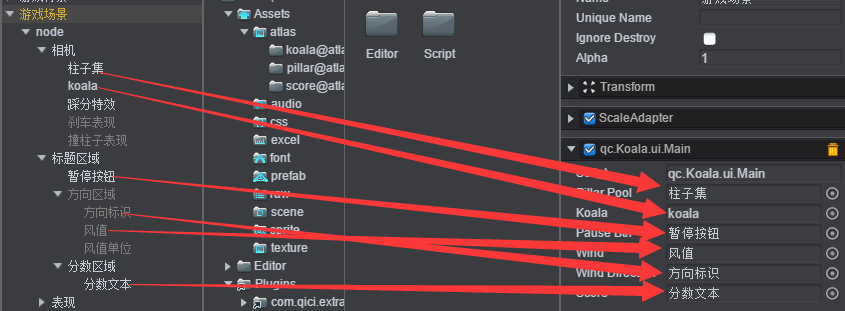
到此,游戏界面的元素与脚本就已经讲了大部分了,下一篇文章我将讲述游戏暂停、游戏结束等功能的处理。

