今天在查看C盘,发现虽然我idea安装在了D盘,但是idea的缓存还是在C盘
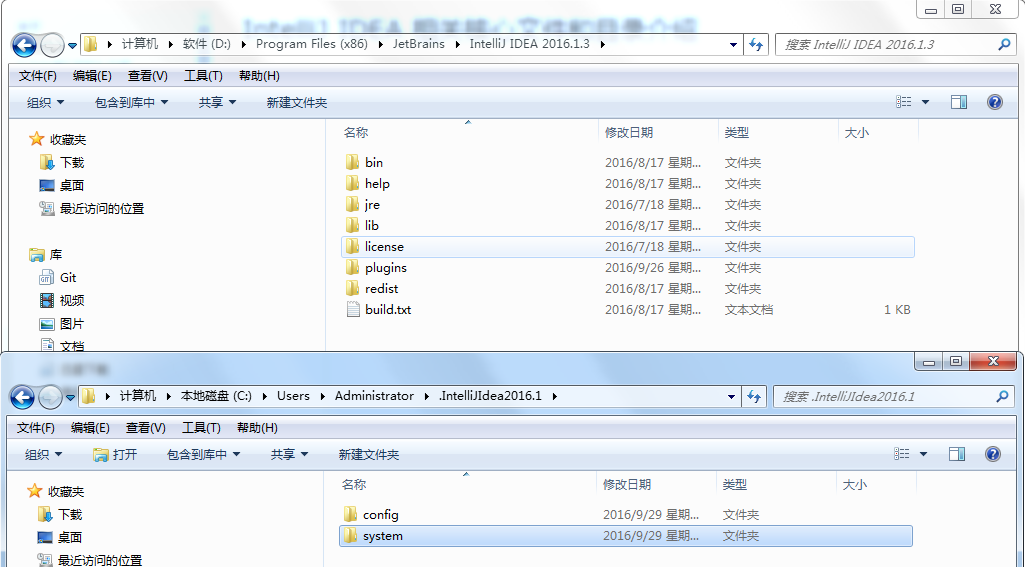
config目录是 IntelliJ IDEA 个性化化配置目录,或者说是整个 IDE 设置目录。也是我个人认为最重要的目录,没有之一,如果你还记得安装篇的介绍的时候,安装新版本的 IntelliJ IDEA 会自动扫描硬盘上的旧配置目录,指的就是该目录。这个目录主要记录了:IDE 主要配置功能、自定义的代码模板、自定义的文件模板、自定义的快捷键、Project 的 tasks 记录等等个性化的设置。system目录是 IntelliJ IDEA 系统文件目录,是 IntelliJ IDEA 与开发项目一个桥梁目录,里面主要有:缓存、索引、容器文件输出等等,虽然不是最重要目录,但是也是最不可或缺目录之一。
现在来修改:打开idea的安装路径下的bin文件夹

修改idea.properties的配置
#--------------------------------------------------------------------- # Uncomment this option if you want to customize path to IDE config folder. Make sure you're using forward slashes. #--------------------------------------------------------------------- idea.config.path=D:/Program Files (x86)/JetBrains/IntelliJ IDEA 2016.1.3/config #--------------------------------------------------------------------- # Uncomment this option if you want to customize path to IDE system folder. Make sure you're using forward slashes. #--------------------------------------------------------------------- idea.system.path=D:/Program Files (x86)/JetBrains/IntelliJ IDEA 2016.1.3/system #--------------------------------------------------------------------- # Uncomment this option if you want to customize path to user installed plugins folder. Make sure you're using forward slashes. #--------------------------------------------------------------------- idea.plugins.path=${idea.config.path}/plugins #--------------------------------------------------------------------- # Uncomment this option if you want to customize path to IDE logs folder. Make sure you're using forward slashes. #--------------------------------------------------------------------- idea.log.path=${idea.system.path}/log
再迁移C盘的数据到对应的位置即可。
http://wiki.jikexueyuan.com/project/intellij-idea-tutorial/installation-directory-introduce.html