打包文件到APK安装包中
目的:将配置文件或SQLITE打包进APK中
1.首先,打开菜单 Project - Deployment
2.点击添加按钮,选择要添加的文件(文件最好放在工程目录中,这样,即使该工程在其他电脑上打开,也能找到该文件)
3.修改Remote Path:
当开发Android程序时,Remote Path修改为 assetsinternal
当开发iOS程序时,Remote Path修改为 StartUpDocuments
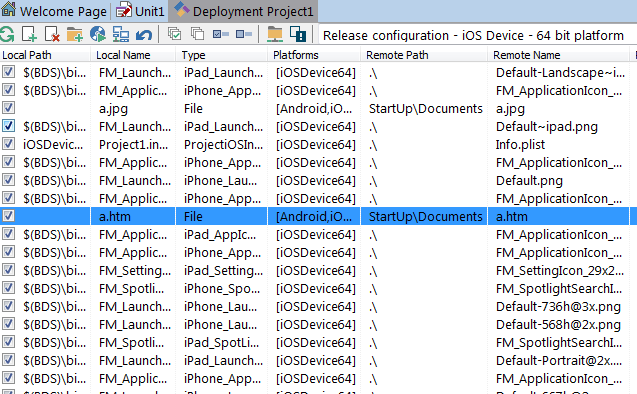
Remote Path说明
Remote Path写入assetsinternal或assets就可以
其中assetsinternal会把文件发布到TPath.GetDocumentsPath(也就是/data/data/.../files)目录下assets会把文件发布到TPath.GetSharedDocumentsPath(也就是/mnt/sdcard/Android/data/.../files)目录下。
4.程序中使用文件的方法:
首先,需要引用 System.IOUtils 文件,这样才能使用TPath类
TPath.Combine(TPath.GetDocumentsPath,'a.htm')
或
TPath.GetDocumentsPath + PathDelim + 'a.htm'
获取文件的绝对路径,然后就可以使用这个路径对文件进行操作了。
打包SQLITE
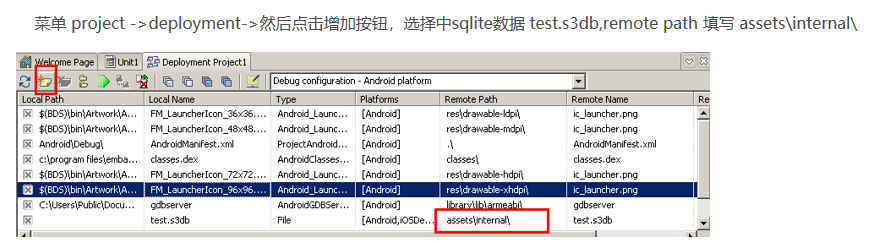
在fdconnection的beforconnect事件中填写如下代码:
procedure TForm1.FDConnection1BeforeConnect(Sender: TObject);
begin
FDConnection1.Params.Values['Database'] := TPath.Combine(TPath.GetDocumentsPath, 'test.s3db');
end;