1、安装myeclipse
2、安装FlashBuilder
3、下载blazeds,http://sourceforge.net/adobe/wiki/Projects/
4、在myeclipse中新建web项目,解压blazeds,将其中的lib目录和flex目录复制到web项目路径中
5、修改web.xml
<?xml version="1.0" encoding="UTF-8"?> <web-app version="2.5" xmlns="http://java.sun.com/xml/ns/javaee" xmlns:xsi="http://www.w3.org/2001/XMLSchema-instance" xsi:schemaLocation="http://java.sun.com/xml/ns/javaee http://java.sun.com/xml/ns/javaee/web-app_2_5.xsd"> <!-- Http Flex Session attribute and binding listener support --> <listener> <listener-class>flex.messaging.HttpFlexSession</listener-class> </listener> <servlet> <servlet-name>MessageBrokerServlet</servlet-name> <servlet-class>flex.messaging.MessageBrokerServlet</servlet-class> <init-param> <param-name>services.configuration.file</param-name> <param-value>/WEB-INF/flex/services-config.xml</param-value> </init-param> <load-on-startup>1</load-on-startup> </servlet> <servlet-mapping> <servlet-name>MessageBrokerServlet</servlet-name> <url-pattern>/messagebroker/*</url-pattern> </servlet-mapping> </web-app>
6、新建java类,提供flex远程访问
package com.hnhcc; public class HelloWorld { public String say() { return "hello world!"; } }
7、修改web-inf下flex目录中的remoting-congfig.xml文件,让flex项目能访问
<?xml version="1.0" encoding="UTF-8"?> <service id="remoting-service" class="flex.messaging.services.RemotingService"> <adapters> <adapter-definition id="java-object" class="flex.messaging.services.remoting.adapters.JavaAdapter" default="true"/> </adapters> <default-channels> <channel ref="my-amf"/> </default-channels> <destination id="hello"> <properties> <source>com.hnhcc.HelloWorld</source> </properties> </destination> </service>
8、在FlashBuilder中新建flex项目

9、配置服务器路径,根目录选择java项目的根目录下,配置完成后点击验证,然后完成
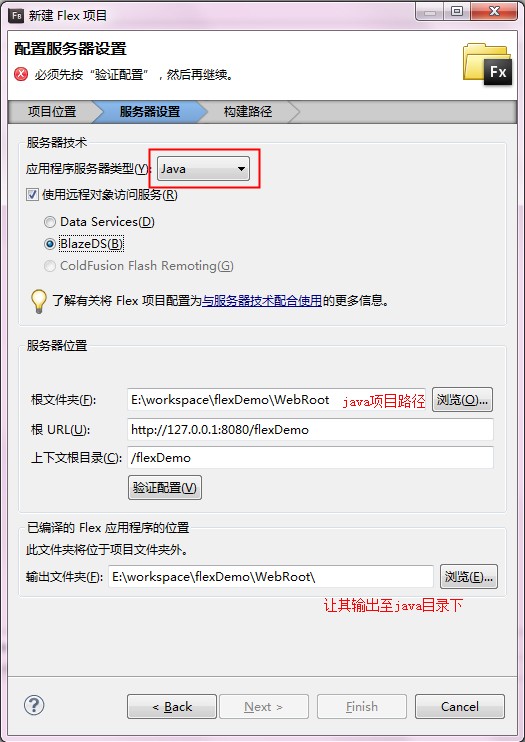
10、在flex主程序中添加相应的控件和返回结果的处理方法
<?xml version="1.0" encoding="utf-8"?> <s:WindowedApplication xmlns:fx="http://ns.adobe.com/mxml/2009" xmlns:s="library://ns.adobe.com/flex/spark" xmlns:mx="library://ns.adobe.com/flex/mx"> <fx:Script> <![CDATA[ import mx.rpc.events.ResultEvent; protected function helloResultHandler(event:ResultEvent):void { demo.text = event.result.toString(); } protected function buttonClickHandler(event:MouseEvent):void { hello.say(); } ]]> </fx:Script> <fx:Declarations> <s:RemoteObject id="hello" destination="hello" result="helloResultHandler(event)"/> </fx:Declarations> <s:Button x="366" y="180" label="按钮" click="buttonClickHandler(event)"/> <s:Label id="demo" x="386" y="135" text="标签"/> </s:WindowedApplication>
部署到tomcat下,运行http://127.0.0.1:8080/flexDemo试试