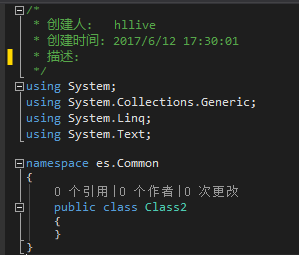模板设置是为了在“添加新项”时默认格式
1、打开文件:D:Program Files (x86)Microsoft Visual Studio 12.0Common7IDEItemTemplatesCacheCSharpCode2052Class
2、把文件中的模板修改自定义的格式
如:
把如下代码修改为自己设置的格式
using System; using System.Collections.Generic; $if$ ($targetframeworkversion$ >= 3.5)using System.Linq; $endif$using System.Text; $if$ ($targetframeworkversion$ >= 4.5)using System.Threading.Tasks; $endif$ namespace $rootnamespace$ { class $safeitemrootname$ { } }
修改为
/* * 创建人: hllive * 创建时间: 2017/6/12 17:30:01 * 描述: $description$ */ using System; using System.Collections.Generic; using System.Linq; using System.Text; namespace es.Common { public class Class2 { } }
格式可以自定义
效果: