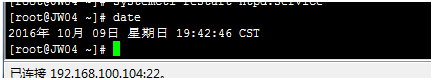1配置yum ps:详见YUM源设置篇
http://www.cnblogs.com/czkbz/p/5948956.html
2输入yum install ntp -y

PS。已安装过无须在意
3进入ntpd的配置文件
vi /etc/ntp.conf

4进行更改
找到蓝色圈内的内容,在前面加上#号,,,然后在后方添加一行
server 需要同步的主机ip iburst
PS:看图学姿势

5重启ntpd服务,
systemctl restart ntpd.service

6查看时间
date