linux系统为Centos 64位
一、去http://nginx.org/download/上下载相应的版本下载nginx-1.8.0.tar.gz(注:还有更高版本的)。
二、解压 tar -zxvf nginx-1.8.0.tar.gz
三、进入nginx-1.8.0/文件夹,设置一下配置信息 ./configure --prefix=/usr/local/nginx(安装后的文件存放路径)。
四、配置的时候可能会出现类似这样的信息
./configure: error: the HTTP rewrite module requires the PCRE library.
You can either disable the module by using --without-http_rewrite_module
option, or install the PCRE library into the system, or build the PCRE library
statically from the source with nginx by using --with-pcre=<path> option.
安装pcre-devel解决问题
yum -y install pcre-devel
安装完成后再执行./configure --prefix=/usr/local/nginx
执行完后还有可能会出现这样的问题:
checking for PCRE JIT support ... not found
checking for system md library ... not found
checking for system md5 library ... not found
checking for OpenSSL md5 crypto library ... not found
checking for sha1 in system md library ... not found
checking for OpenSSL sha1 crypto library ... not found
checking for zlib library ... found
解决办法:
yum -y install openssl openssl-devel
安装完成后再执行./configure --prefix=/usr/local/nginx
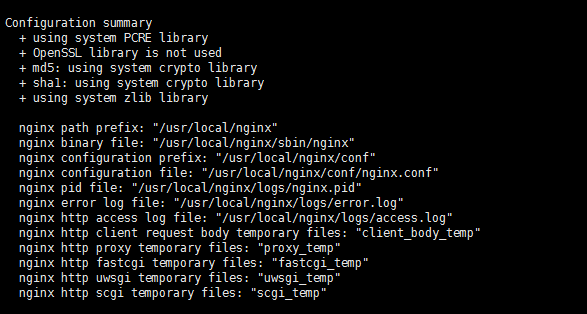
出现这个说明,配置成功了!!~
五、make && make install
出现类似这样的就表示安装成功了
cp conf/nginx.conf '/usr/local/nginx/conf/nginx.conf.default'
test -d '/usr/local/nginx/logs' || mkdir -p '/usr/local/nginx/logs'
test -d '/usr/local/nginx/logs' || mkdir -p '/usr/local/nginx/logs'
test -d '/usr/local/nginx/html' || cp -R html '/usr/local/nginx'
test -d '/usr/local/nginx/logs' || mkdir -p '/usr/local/nginx/logs'
make[1]: Leaving directory `/root/setup/nginx/nginx-1.8.0'
安装完后/usr/local/nginx 后出现几个文件夹conf、html、logs、sbin
启动nginx:
./usr/nginx/sbin/nginx
查看端口:
netstat -antp
Active Internet connections (servers and established)
Proto Recv-Q Send-Q Local Address Foreign Address State PID/Program name
tcp 0 0 0.0.0.0:80 0.0.0.0:* LISTEN 19031/nginx
tcp 0 0 0.0.0.0:21 0.0.0.0:* LISTEN 2771/vsftpd
tcp 0 0 0.0.0.0:22 0.0.0.0:* LISTEN 906/sshd
tcp 0 0 0.0.0.0:3306 0.0.0.0:* LISTEN 2263/mysqld
nginx的80端口启动了。
访问安装nginx的服务器地址,出现如下图,说明成功了。