(一) 8x8点阵
代码
1 int LedPins[8] = {2, 7, 19, 5, 13, 18, 12, 16}; 2 int GndPins[8] = {6, 11, 10, 3, 17, 4, 8, 9}; 3 4 void setup() { 5 // put your setup code here, to run once: 6 for(int i = 0; i < 8; i++){ 7 pinMode(LedPins[i], OUTPUT); 8 pinMode(GndPins[i], OUTPUT); 9 digitalWrite(GndPins[i], HIGH); 10 } 11 } 12 void LedOpen(){ 13 for(int i = 0; i < 8; i++){ 14 digitalWrite(LedPins[i], HIGH); 15 digitalWrite(GndPins[i], LOW); 16 } 17 LedClose(); 18 } 19 void LedClose(){ 20 for(int i = 0; i < 8; i++){ 21 digitalWrite(LedPins[i], LOW); 22 digitalWrite(GndPins[i], HIGH); 23 } 24 } 25 void LedCol(){ 26 for(int i = 0; i < 8; i++){ 27 digitalWrite(GndPins[i], LOW); 28 for(int j = 0; j < 8; j++){ 29 digitalWrite(LedPins[j], HIGH); 30 delay(40); 31 } 32 digitalWrite(GndPins[i], HIGH); 33 LedClose(); 34 } 35 } 36 void LedRow(){ 37 for(int i = 0; i < 8; i++){ 38 digitalWrite(LedPins[i], HIGH); 39 for(int j = 0; j < 8; j++){ 40 digitalWrite(GndPins[j], LOW); 41 delay(40); 42 } 43 digitalWrite(LedPins[i], LOW); 44 LedClose(); 45 } 46 } 47 void loop() { 48 // put your main code here, to run repeatedly: 49 LedOpen(); 50 delay(500); 51 LedClose(); 52 delay(500); 53 LedCol(); 54 delay(500); 55 LedRow(); 56 }

(二) LCD1602液晶
代码
#include <LiquidCrystal.h> LiquidCrystal lcd(12, 11, 5, 4, 3, 2); void setup() { // put your setup code here, to run once: lcd.begin(16, 2); lcd.print("Hello He Ze !"); } void loop() { // put your main code here, to run repeatedly: lcd.setCursor(0, 1); lcd.print(millis()/1000); lcd.print(" Second"); }

(三) DHT11温湿度传感器
#include <dht11.h> dht11 DHT; #define DHT11_PIN 4 void setup() { // put your setup code here, to run once: Serial.begin(9600); Serial.println("DHT test program"); Serial.print("Library vesion: "); Serial.println(DHT11LIB_VERSION); Serial.println(); Serial.println("Type, status, Humidity (%), Temperature (C)"); } void loop() { // put your main code here, to run repeatedly: Serial.print("DHT11, "); int chk = DHT.read(DHT11_PIN); Serial.println(chk); switch (chk){ case DHTLIB_OK: Serial.print("OK, "); break; case DHTLIB_ERROR_CHECKSUM: Serial.print("Checksum error, "); break; case DHTLIB_ERROR_TIMEOUT: Serial.print("Time out error, "); break; default: Serial.print("Unknow error, "); break; } Serial.print(DHT.humidity, 1); Serial.print(", "); Serial.println(DHT.temperature, 1); delay(1000); }
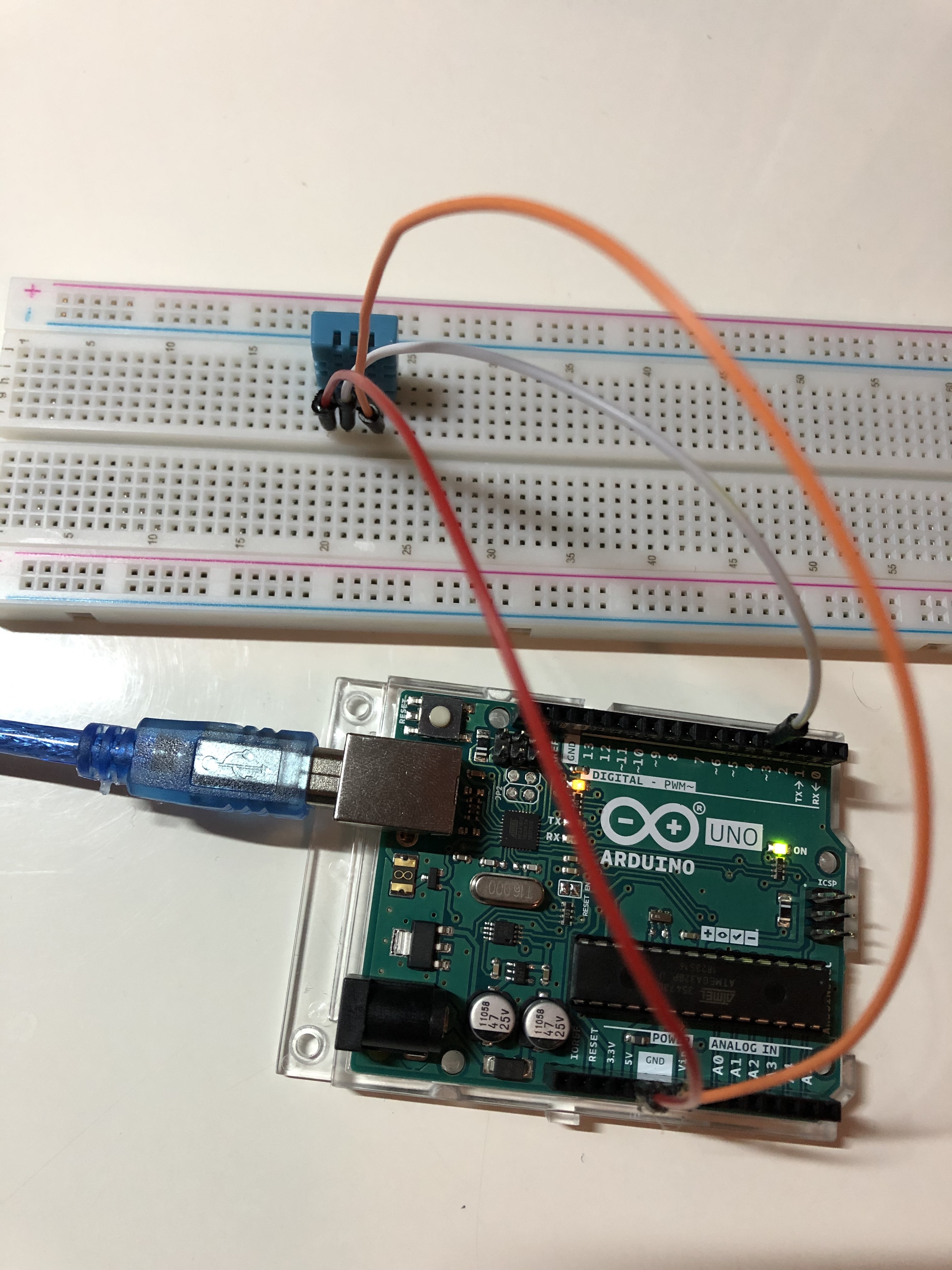
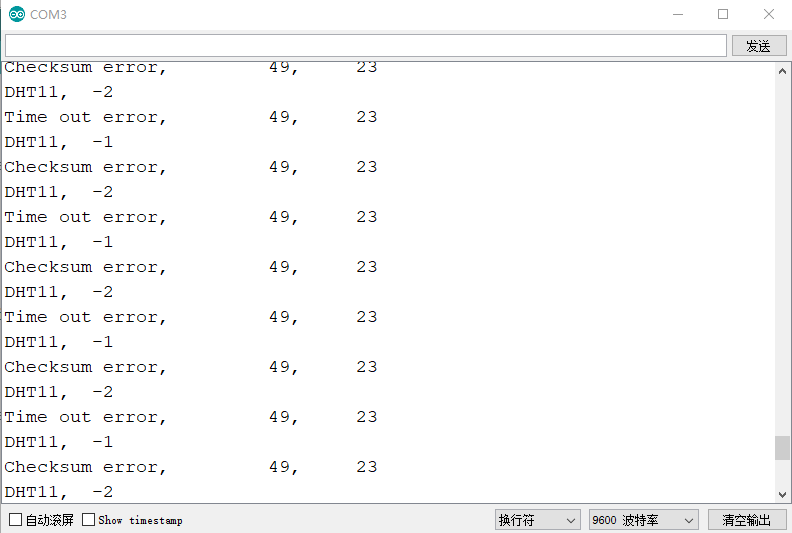
(四) 74HC595位移缓存器
代码
int latchpin = 10; int clockpin = 9; int datapin = 8; void setup() { // put your setup code here, to run once: pinMode(latchpin, OUTPUT); pinMode(clockpin, OUTPUT); pinMode(datapin, OUTPUT); } void loop() { // put your main code here, to run repeatedly: for(int data = 0; data < 255; data++){ digitalWrite(latchpin, LOW); shiftOut(datapin, clockpin, LSBFIRST, data); digitalWrite(latchpin, HIGH); delay(500); } }
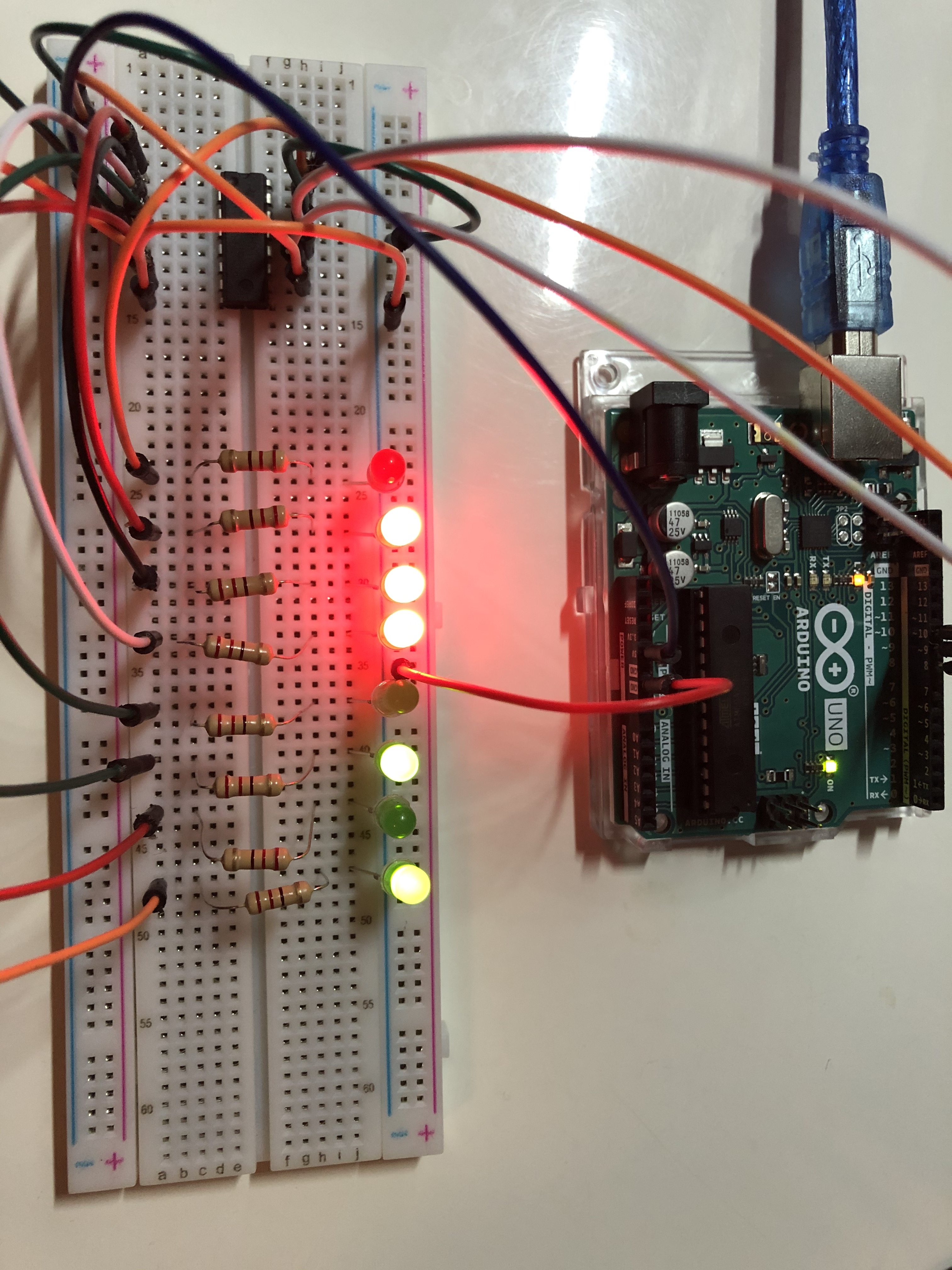
总结:
(1)DHT11温湿度传感器读到的信号,会报错,但是还是有温湿度的变化,不知怎么回事。
(2)模拟输入端A0-A5可以作为I/O口,编号为14-19;
(3)arduino基础的24个入门小实验,做完了,对arduino有了一定的初步认识。
在理解传感器内部的电路的同时,要注意代码的逻辑,和硬件的连接,这类小实验还是很简单的。
(4)下次打算做arduino的一个开源项目,meArm机械臂,希望能对arduino开发板认识更深刻。