项目代码下载:https://files.cnblogs.com/files/xiandedanteng/gatling20200429-1.zip
需求:从后台DB取出雇员数据,显示在前台页面上:
实现步骤
1.添加thymeleaf依赖。看到thymeleaf你是否记起它出现在那首著名的斯卡波罗菜市场呢?
<!-- thymeleaf --> <dependency> <groupId>org.springframework.boot</groupId> <artifactId>spring-boot-starter-thymeleaf</artifactId> </dependency>
2.书写控制器
package com.ufo.gatling.ctrl; import java.util.List; import org.springframework.beans.factory.annotation.Autowired; import org.springframework.stereotype.Controller; import org.springframework.web.bind.annotation.GetMapping; import org.springframework.web.bind.annotation.RequestMapping; import org.springframework.web.servlet.ModelAndView; import com.ufo.gatling.entity.Emp; import com.ufo.gatling.mapper.EmpMapper; @Controller public class MvcCtrl { @Autowired private EmpMapper empMapper=null; // http://localhost:8080/listemps @GetMapping("/listemps") public ModelAndView index() { List<Emp> list=empMapper.findAll(); ModelAndView mv=new ModelAndView("index"); mv.addObject("empList", list); return mv; } 。。。 }
3.在/gatling/src/main/resources/templates/下书写页面index.html,内容如下:
<!DOCTYPE html> <html xmlns:th="http://www.thymeleaf.org"> <head> <meta charset="UTF-8"> <title>Insert title here</title> </head> <body> <table border="1px"> <caption>All employees</caption> <thead> <tr><th>id</th><th>name</th><th>salary</th></tr> </thead> <tbody> <tr th:each="item:${empList}"> <td th:text="${item.id}">id</td> <td th:text="${item.name}">name</td> <td th:text="${item.salary}">salary</td> </tr> </tbody> </table> </body> </html>
4.在浏览器中输入:http://localhost:8080/listemps,就会看到以下页面:
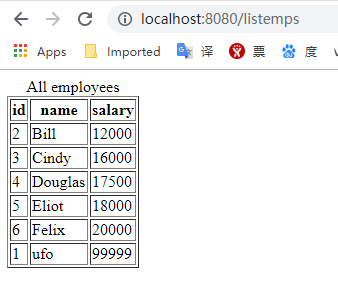
--2020-04-29--