使用过一段时间的Robot Framework测试框架,测试之前需要先搭环境,需要安装的东西很多,这一点个人有些排斥。
每一个测试内容对应一个Test_Case,Robot有自己语法格式,如判断、循环。实际使用中发现导入自定义Lib莫名报错,很是头疼。
脚本编写完成,可以在UI界面运行,也可以使用命令行pybot + Robot项目运行。
Robot最大的优点,自动生成html格式的测试报告,免去脚本中一大堆测试结果处理、保存动作。缺点上文已描述,需要搭建环境,自定义语法个人很排斥。
于是,这几天在网上寻找测试报告模板,最终觉得HTMLTestRunner非常不错。
一、下载、配置
1.下载HTMLTestRunner.py文件:地址http://tungwaiyip.info/software/HTMLTestRunner.html
2.将该文件保存在python安装路径下的lib文件夹中。
二、使用
1.基本用法
1.1 import unittest
1.2 定义一个继承自unittest.TestCase的测试用例类
1.3 定义setUp和tearDown,在每个测试用例前后做一些辅助工作。
1.4 定义测试用例,名字以test开头。
1.5 一个测试用例应该只测试一个方面,测试目的和测试内容应很明确。主要是调用assertEqual、assertRaises等断言方法判断程序执行结果和预期值是否相符。
1.6 调用unittest.main()启动测试
1.7 如果测试未通过,会输出相应的错误提示。如果测试全部通过则不显示任何东西,这时可以添加-v参数显示详细信息。
2.unittest模块的常用方法
assertEqual(a, b) a == b
assertNotEqual(a, b) a != b
assertTrue(x) bool(x) is True
assertFalse(x) bool(x) is False
assertIs(a, b) a is b 2.7
assertIsNot(a, b) a is not b 2.7
assertIsNone(x) x is None 2.7
assertIsNotNone(x) x is not None 2.7
assertIn(a, b) a in b 2.7
assertNotIn(a, b) a not in b 2.7
assertIsInstance(a, b) isinstance(a, b) 2.7
assertNotIsInstance(a, b) not isinstance(a, b) 2.7
3.测试用例
#coding:utf-8
import unittest
import time
import random
import HTMLTestRunner
class Test_Class(unittest.TestCase):
def setUp(self):
self.seq = range(10)
def test_shuffle(self):
# make sure the shuffled sequence does not lose any elements
random.shuffle(self.seq)
self.seq.sort()
self.assertEqual(self.seq, range(10))
# should raise an exception for an immutable sequence
print("test_shuffle")
self.assertRaises(TypeError, random.shuffle, (1,2,3))
def test_choice(self):
element = random.choice(self.seq)
print("test_choice")
self.assertTrue(element in self.seq)
def test_sample(self):
with self.assertRaises(ValueError):
random.sample(self.seq, 20)
for element in random.sample(self.seq, 5):
self.assertTrue(element in self.seq)
def sun(self):
self.temp = 5 + 6
print("sun test")
self.assertEqual(self.temp,11)
if __name__ == "__main__":
testsuite = unittest.TestSuite()
# 添加测试用例到测试集中
testsuite.addTest(Test_Class("test_shuffle"))
testsuite.addTest(Test_Class("test_choice"))
testsuite.addTest(Test_Class("test_sample"))
testsuite.addTest(Test_Class("sun"))
# 生成测试报告文件
filename = 'D:\result.html'
fp = file(filename, 'wb')
runner = HTMLTestRunner.HTMLTestRunner(
stream=fp,
title='测试结果',
description='测试报告.'
)
# runner = unittest.TextTestRunner()
runner.run(testsuite)
运行后测试结果会生成为D:\result.html 的文件,当然测试结果的文件名称你可以随意命名,或者根据时间自动生成。直接打开后就可以看到测试结果。
三、测试报告
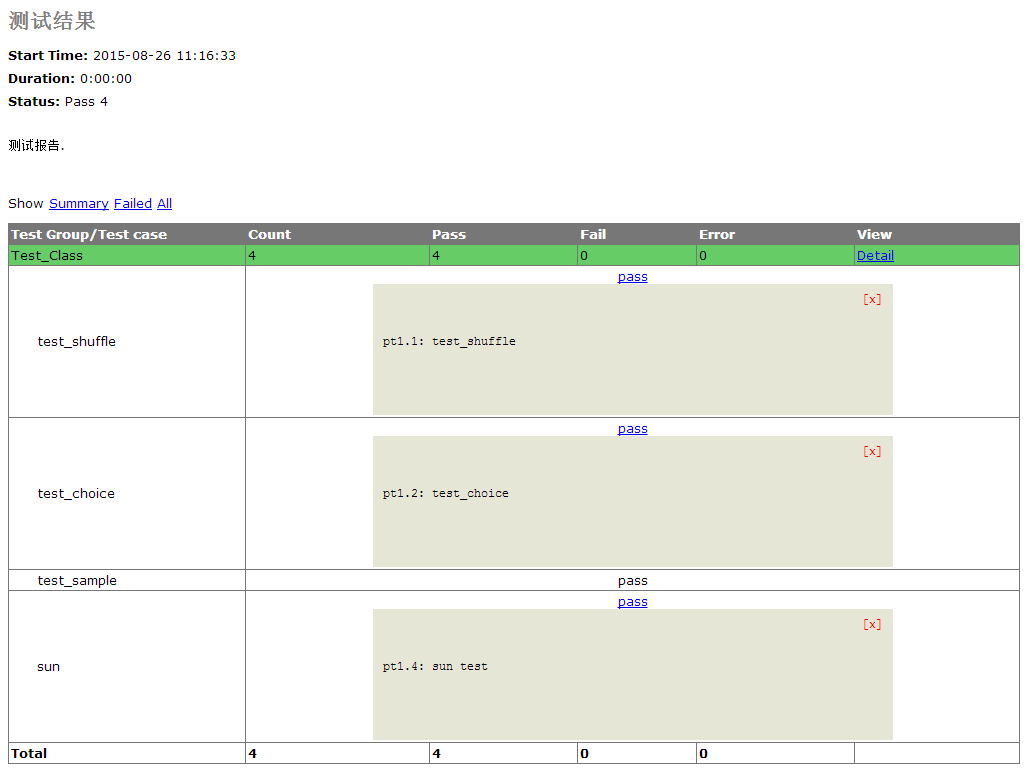
四、使用说明
1.test_case中print信息出现在report中,运行批处理窗口没有打印信息。
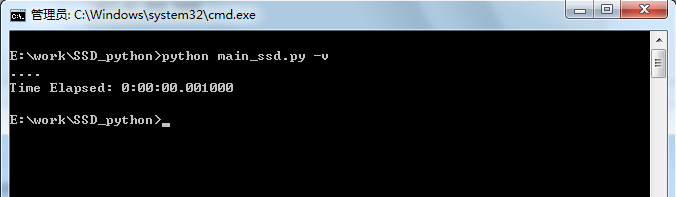
2.Python shell中运行同样如此
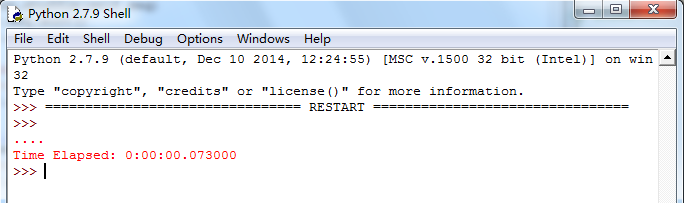
但还有一个问题,Python shell中运行时未产生测试报告,测试报告文件大小为0