Vuex 是一个专为 Vue.js 应用程序开发的状态管理模式。它采用集中式存储管理应用的所有组件的状态,并以相应的规则保证状态以一种可预测的方式发生变化。
Vuex核心属性:
vuex中给出了几个核心名词,state,getter,mutation,action,module。 我们画图说明。
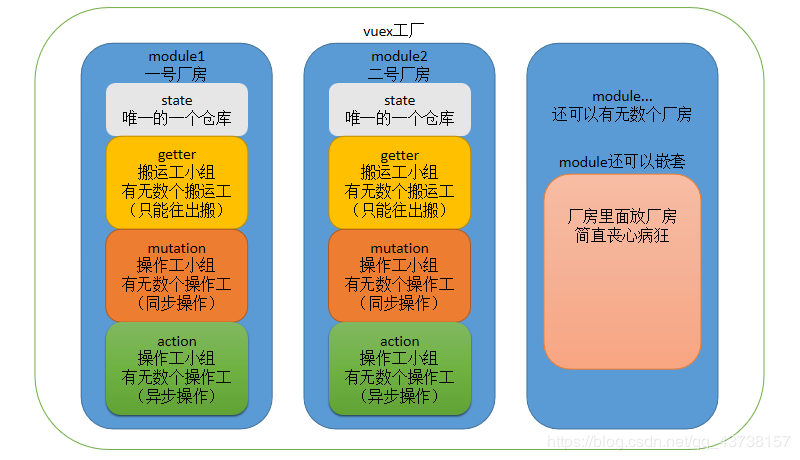
| 属性名 | 描述 |
|---|---|
| state | 仓库,里面存放数据 |
| getter | 搬运工小组,有无数个搬运工,只负责从厂房往外搬东西 |
| mutation | 操作工小组,有无数个操作工,负责更新货物,只能同步进行 |
| action | 操作工小组,有无数个操作工,负责更新货物,可以异步进行 |
| module | 工厂里的厂区,vuex里面可以有无数个厂区 |
####vuex的使用:
// 下载vuex包 npm install --save vuex
然后我们在src目录下,创建一个store目录,在该目录下创建一个index.js文件。
import Vue from 'vue'
import Vuex from 'vuex'
Vue.use(Vuex)
// 数据仓库
const state = {
// 定义一个公共属性,并初始化赋值
name: '厂长'
}
// 数据的搬运工,我可以在其中定义搬运规则
const getters = {
getName: function (state) {
// 在这里定义搬运规则,然后返回
return state.name + '是我表哥'
}
}
// mutations操作工,专门用于修改state里的属性的方法集合,只能同步
const mutations = {
setName (state, payload) {
state.name = payload
}
}
// actions操作工,用于修改state里的属性的方法集合,可以异步
const actions = {
setName (context, payload) {
// 这里进行异步操作,最后还是调用了mutations中的方法
context.commit('setName', payload)
}
}
// 导出
export default new Vuex.Store({
state: state,
mutations: mutations,
getters: getters,
actions: actions
// 如果参数名相同,可以简写
state,
getters,
mutations,
actions
})
注意,注意,注意,这里参数,vuex已经规定好了,只能是state,getters,mutations,actions。
最后,别忘了在main.js入口文件中导入该文件。
import Vue from 'vue'
import App from './App'
import router from './router'
// 在这里导入
import store from './store'
import Vuex from 'vuex'
Vue.use(Vuex)
new Vue({
el: '#app',
router,
// 添加到vue实例
store,
components: {
App
},
template: '<App/>'
})
简单的说明了一下vuex,假设厂长是我表哥,我现在可以指挥这个工厂了。
state应用:
上面说过了,state里存放的是数据,要想获取数据,有两种办法。
第一种:厂长亲自来取数据,缺点是不能定义规则。
第二种:厂长叫getter搬运工去取,getter搬运工有定义规则的能力。
既然厂长是我表哥,那么就由我代劳了。
在任何组件中,我们都可以使用以下方式,获取state中的数据。
this.$store.state.name
// 一般,我们会放在computed里。
computed: {
showName () {
return this.$store.state.name
}
}
以上内容可以发现,厂长可以直接来取数据,但缺点是无法过滤数据。
getter应用:
getter专门用来取数据的,并且我可以在里面定义各种各样的规则。
举例说明。
const state = {
// 定义了一个数组,里面包含员工,和他对应的工资
data: [{
name: '牛二',
salary: 3000
}, {
name: '张三',
salary: 3200
}, {
name: '李四',
salary: 3600
}, {
name: '王麻子',
salary: 3800
}]
}
假设,厂长现在要给工资3500以下的人涨工资,那么我们就可以通过getter知道,有那些人的工资在3500以下。
const getters = {
getName: function (state) {
var people = []
for (var temp of state.count) {
if (temp.salary < 3500) {
people.push(temp)
}
}
return people
}
}
export default new Vuex.Store({
state,
getters
})
在任何组件中,我们都可以使用以下方式,通过getter获取state中的数据。
this.$store.getters.getName
当然,也可以放在computed里封印起来。
computed: {
showName () {
return this.$store.getters.getName
}
}
这里要注意的是官方给出的说明,如下。
Vuex 允许我们在 store 中定义“getter”(可以认为是 store 的计算属性)。就像计算属性一样,getter 的返回值会根据它的依赖被缓存起来,且只有当它的依赖值发生了改变才会被重新计算。
mutation应用:
mutation专门用来更新数据的。 最重要的是:mutation是同步的,同步的,同步的。
官方给出的说明如下。
更改 Vuex 的 store 中的状态的唯一方法是提交 mutation。Vuex 中的 mutation 非常类似于事件:每个 mutation 都有一个字符串的 事件类型 (type) 和 一个 回调函数 (handler)。这个回调函数就是我们实际进行状态更改的地方,并且它会接受 state 作为第一个参数。
举例说明
const state = {
name: '厂长'
}
const mutations = {
// 在这里进行更改
setName (state) {
state.name += '是我表哥'
}
}
export default new Vuex.Store({
state,
mutations
})
既然mutation被当做事件,那么就不能称之为调用了,在vuex中,通过以下方式,触发mutation。
store.commit('setName')
那么,也就是说,在任何组件里,都可以通过如下方式,使用mutation,一般将mutation封印在methods中。
this.$store.commit('xxx')
以上例子中,name的变更方式已经被固定死了,我希望按照我制定的方式变更。 vuex中有如下说明。 你可以向 store.commit 传入额外的参数,即 mutation 的 载荷(payload) 举例说明
const state = {
name: '厂长'
}
const mutations = {
// 接收一个str参数,即mutation的载荷
setName (state, str) {
state.name += str
}
}
export default new Vuex.Store({
state,
mutations
})
触发方式不变,也就是多了个参数。
store.commit('setName', '是我表哥')
action应用:
action和mutation同样是操作工,但是action还是要牛一些的。 action牛的地方在于,有些活儿他不干,他让mutation去干。 最重要的是,action可以异步,可以异步,可以异步。
官方有如下说明。
Action 提交的是 mutation,而不是直接变更状态。
Action 可以包含任意异步操作。```
比如,我现在让action去干活,他觉得活儿太简单了,就让action去干,结果就是他睡一觉起来,活儿干完了。
举例说明。
const actions = { setName (context, name) { // action自己去睡了一觉,让mutation去干活 setTimeout(() ⇒ { context.commit('setName', name) }, 5000) } }
action的调用,称之为分发,在vuex中,通过以下方式,分发action。
`store.dispatch('setName', name)
`
在任何组件里,都可以通过如下方式,使用action,一般将action封印在methods中。
`this.$store.dispatch('xxx')
`
这里要注意的是:
Action 函数接受一个与 store 实例具有相同方法和属性的 context 对象,我们可以通过这个 context 对象获取当前 store 实例的 state 和 getters,但是这个 context 对象,不是 store 实例本身,不是,不是,不是。
上图说明
##### context 对象
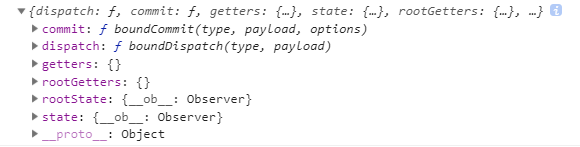
##### store 实例

只是有点像,但是二者不一样。
#### module应用:
module的作用就是将state,getter,mutation,action拆分,这样就避免了所有代码混在一起的情况。
举例说明。
const moduleA = { state: { name: '模块A' }, mutations: , actions: , getters: }
const moduleB = { state: { name: '模块B' }, mutations: , actions: , getters: }
export default new Vuex.Store({ state: { name: '根节点' }, mutations: , actions: , getters: , modules: { a: moduleA, b: moduleB } })
这里要注意的是,模块内部的 mutation 和 getter,接收的第一个参数是模块的局部状态对象。
也就是说,模块内部的mutation和getter,用的是自己的仓库。
而action接收的还是一个和store实例相似的对象。
举例说明
const moduleA = { namespaced: true, state: { name: '模块A' }, mutations: { myMutation: function ( // 如果在模块中定义则为模块的局部状态 state, // 载荷,可选 payload) {
}
}, actions: { myAction: function ( // context对象 { state, rootState, commit, dispatch, getters, rootGetters }, // 载荷,可选 payload) {
}
}, getters: { myGetter: function ( // 如果在模块中定义则为模块的局部状态 state, // 等同于 store.getters getters, // 等同于 store.state rootState, // 所有 getters rootGetters) } }
即使是分了模块,state,getter,mustation,action的使用方法还是一样。
// 使用state this.$store.state.name // 使用getter this.$store.getters.myGetter // 使用mutation this.$store.commit('myMutation', '哈哈哈') // 使用action this.$store.dispatch('myAction', '哈哈哈')
那么问题来了,如果模块A和模块B中的属性和方法重名,怎么办?
举例说明。
const moduleA = { state: { name: '模块A' }, mutations: { aaa: function (state) }, actions: { bbb: function (context) }, getters: { ccc: function (state) } }
const moduleB = { state: { name: '模块B' }, mutations: { aaa: function (state) }, actions: { bbb: function (context) }, getters: { ccc: function (state) } }
使用命名空间
举例说明。
const moduleA = { namespaced: true, state: { name: '模块A' } }
const moduleB = { namespaced: true, state: { name: '模块B' } }
export default new Vuex.Store({ modules: { a: moduleA, b: moduleB } })
在上述例子中,我加了一个属性`namespaced: true`,表示使用命名空间,那么在使用state,getter,mustation,action时,就得加上命名空间。
// 使用state this.$store.state.a.name // 使用getter this.$store.getters['a/myGetter'] // 使用mutation this.$store.commit('a/myMutation', '哈哈哈') // 使用action this.$store.dispatch('a/myAction', '哈哈哈')
还有就是,module还可以嵌套,不过基本上都是大同小异