本节内容:
1:cookie和session
2:请求生命周期的FBV和CBV
3:model的操作,复习
4:分页的实现
5:Django Form
6:页面请求models里面的all时候的几种实现
7:文件上传
一:cookie和session
1:COOKIE诞生的背景和工作原理
cookie不属于http协议范围,由于http协议无法保持状态,但实际情况,我们却又需要“保持状态”,因此cookie就是在这样一个场景下诞生。
cookie的工作原理是:由服务器产生内容,浏览器收到请求后保存在本地磁盘上的;当浏览器再次访问时,浏览器会自动带上cookie,这样服务器就能通过cookie的内容来判断这个是“谁”了。
2:session诞生的背景
cookie虽然在一定程度上解决了“保持状态”的需求,但是由于cookie本身最大支持4096字节,以及cookie本身保存在客户端,可能被拦截或窃取,
因此就需要有一种新的东西,它能支持更多的字节,并且他保存在服务器,有较高的安全性。这就是session。
3:cookie和session的结合
问题来了,基于http协议的无状态特征,服务器根本就不知道访问者是“谁”。那么上述的cookie就起到桥接的作用。 (1)我们可以给每个客户端的cookie分配一个唯一的id,这样用户在访问时,通过cookie,服务器就知道来的人是“谁”。然后我们再根据不同的cookie的id,在服务器上保存一段时间的私密资料,如“账号密码”等等。 (2)总结而言:cookie弥补了http无状态的不足,让服务器知道来的人是“谁”;但是cookie以文本的形式保存在本地,自身安全性较差;所以我们就通过cookie识别不同的用户,对应的在session里保存私密的信息以及超过4096字节的文本。 (3)另外,上述所说的cookie和session其实是共通性的东西,不限于语言和框架
4:设置cookie
def login(request): print("COOKIE",request.COOKIES) ##COOKIE {'csrftoken': 'R3Z7KuPa1pUW63PWPIog9CNGzMOE427NQRFDXNPA2tEq9O5VKFenQ5ixcvELu6e6', 'sessionid': 'naqh3zfp2pd6zl8dh2hvuzv5wihhjbwh'} if request.method == "POST" and request.POST.get("username") == "yuan": ret = redirect("/index/") ret.set_cookie("username","yuan") ###设置cookie 组成一组键值对 return ret return render(request,"login.html")
5:cookie和session的配合
"COOKIE": { "sessionid":"就是session给你的随机字符串,用于打开session的", "csrftoken":"中间件防止跨站伪造请求" } "SESSION": { "COOKIES中的随机字符串":{"服务端的私密的数据"}, }
注意:session可以保存在任何的位置,文件、数据库、缓存都是可以的。为什么我们再建表的时候会产生那么多表?
其中一个表就是session表。
实现cookie和session的配合:

from django.shortcuts import render,redirect,HttpResponse # Create your views here. def login(request): print("COOKIE",request.COOKIES) print("session",request.session) ##会发现没有提示,到setting的MIDDLEWARE的改成MIDDLEWARE_CLASSES ##COOKIE {'csrftoken': 'R3Z7KuPa1pUW63PWPIog9CNGzMOE427NQRFDXNPA2tEq9O5VKFenQ5ixcvELu6e6', 'sessionid': 'naqh3zfp2pd6zl8dh2hvuzv5wihhjbwh'} if request.method == "POST" and request.POST.get("username") == "yuan": # ret = redirect("/index/") # ret.set_cookie("username","yuan") ###设置cookie # return ret request.session["is_login"] = True request.session["username"] = "yuan" return redirect("/index/") return render(request,"login.html") def index(request): # username = request.COOKIES.get("username",None) # print(request.COOKIES) # ###{'csrftoken': 'R3Z7KuPa1pUW63PWPIog9CNGzMOE427NQRFDXNPA2tEq9O5VKFenQ5ixcvELu6e6', 'sessionid': 'naqh3zfp2pd6zl8dh2hvuzv5wihhjbwh', 'username': 'yuan'} # if username == "yuan": # return HttpResponse("hello") if request.session.get("is_login") and request.session.get("username") == "yuan": return HttpResponse("hello") else: return redirect("/login/")
如果出现如下错误:
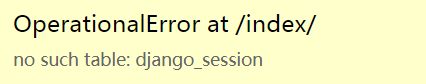
因为上文说了:session默认是保存到session的表中的,而你没有这个表就出错了:解决python manage.py migrate
D:pythonprojectcookie_session>python manage.py makemigrations
No changes detected
D:pythonprojectcookie_session>python manage.py migrate
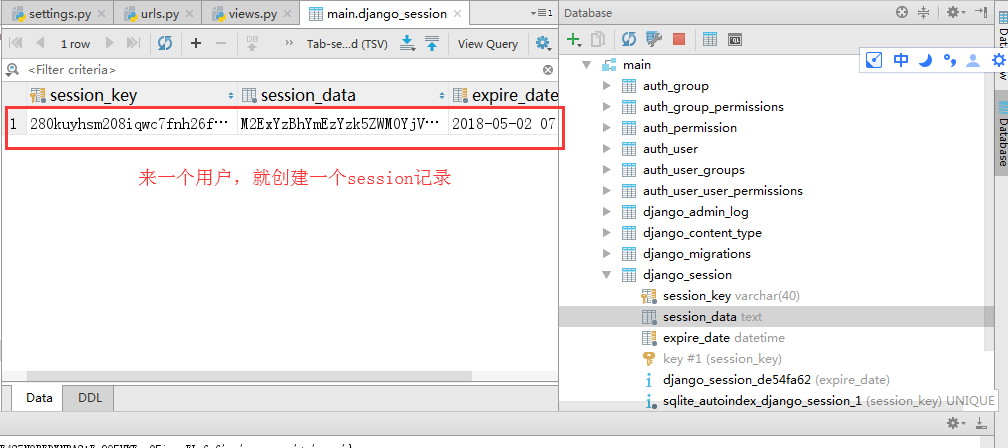
下面我们再来最后的总结一下cookie和session的知识点:
一、操作Cookie
获取cookie:request.COOKIES[key]
设置cookie:response.set_cookie(key,value)
由于cookie保存在客户端的电脑上,所以,jquery也可以操作cookie。
<script src='http://830909.blog.51cto.com/static/js/jquery.cookie.js'></script>
$.cookie("list_pager_num", 30,{ path: '/' });
二、操作Session(session默认在服务器端保存15天)
获取session:request.session[key]
设置session:reqeust.session[key] = value
删除session:del request.session[key]
(这个删除其实就是把数据库的session_data更新为一个其他的值了,并没有立即删除)
request.session.set_expiry(value) * 如果value是个整数,session会在些秒数后失效。 * 如果value是个datatime或timedelta,session就会在这个时间后失效。 * 如果value是0,用户关闭浏览器session就会失效。 * 如果value是None,session会依赖全局session失效策略。
二、请求生命周期的FBV和CBV
1:Django的请求生命周期:
指的是当用户在浏览器输入了:http://127.0.0.1:8888/index.html 后都发生了什么事情
1:生成请求体,发送Http请求 2:服务端接收 从上到下匹配url 3:匹配成功后,执行指定的views的函数或类 URL -->(对应) 函数 ===》这叫FBV URL -->(对应) 类 ===》 这叫CBV 请求到达CBV的类的时候,不会马上执行get或post方法 他直接执行继承View的dispatch方法通过反射去执行,get或post方法。 执行完get或post之后,要把结果给dispatch,由dispatch交给用户。 4:业务处理 -根据个人需求自定 -操作数据库 -支持原生sql -Django的 ORM(可能是最牛的ORM框架) ===》上面都处理完了产生返回给用户的结果《=== -响应内容 -响应头 -响应体
怎么往响应头加点东西:

def post(self,request): ret = HttpResponse("CBV.POST") ##响应内容就是"CBV.POST" ret['h1'] = 'v1' ##这就是往响应头加上了h1 = v1 ret.set_cookie('c1','v2') ##还可以往响应头设置cookie return ret
2:CBV的实现:

urlpatterns = [ url(r'^admin/', admin.site.urls), url(r'^CBV$', views.CBV.as_view()), ##cbv后面的/ 不加django会默认给你加的 url(r'^FBV$', views.index), ]

from django.views import View class CBV(View): ##要继承View ,是get请求就执行get函数 def get(self,request): ##根据请求头中的request.method执行对应的函数 # return HttpResponse("CBV.GET") return render(request,"CBV.html") def post(self,request): return HttpResponse("CBV.POST")

##CBV.html##### <form action="" method="post"> <input type="submit"> </form>
CBV中的dispatch方法: 找到类 -- >dispatch反射执行函数--->函数执行完 返回结果 --->dispatch函数--->dispatch再返回给用户
from django.views import View class CBV(View): ##要继承View ,是get请求就执行get函数 def dispatch(self, request, *args, **kwargs): result =super(CBV,self).dispatch(request, *args, **kwargs) return result ##dispatch这样写好像是没毛用,我们什么功能都没给他加,不过起码知道了起码要往哪里加功能 def get(self,request): ##根据请求头中的request.method执行对应的函数 # return HttpResponse("CBV.GET") return render(request,"CBV.html") def post(self,request): return HttpResponse("CBV.POST")
三:model的操作,复习
1对多的操作
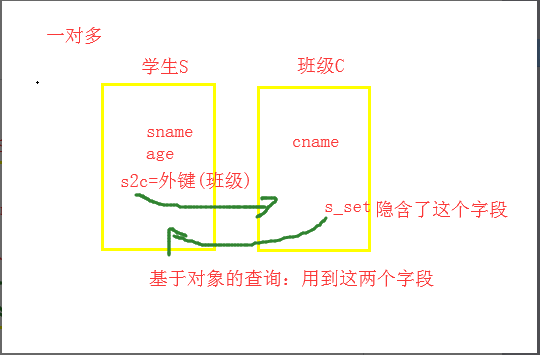

正向查找:(外键在自己表中,通过自己的外键字段) ##通过学生表找到“q学生”对应的班级 ##基于对象: obj = models.Student.objects.filter(sname="q学生").first() cname = obj.s2c.cname print(cname) ##python1 ###基于"__" obj2 = models.Student.objects.filter(sname="q学生").values("s2c__cname") print(obj2) #<QuerySet [{'s2c__cname': 'python1'}]> 反向查找:(通过关联自己为外键的类名_set) ##通过学生表找到“q学生”对应的班级 基于"__" ret2 = models.Classes.objects.filter(student__sname="q学生").values("cname") print(ret2) ##<QuerySet [{'cname': 'python1'}]> 查找对应的“python1”班级的学生: 基于对象: ret = models.Classes.objects.get(cname="python1") ret_sult = ret.student_set.values("sname") print(ret_sult)
多对多操作 :
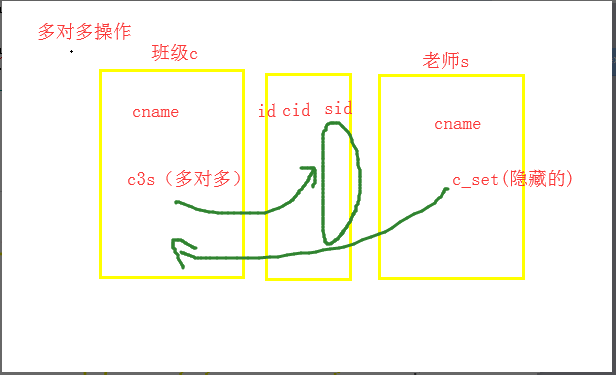

正向查找: ##查询python1对应的老师 #基于对象: # obj = models.Classes.objects.filter(cname="python1")[0] # ret = obj.c3s.all().values("tname") ##obj.c3s.all() 获取到所有的tid # print(ret) ##<QuerySet [{'tname': 'alex'}, {'tname': 'eric'}]> #基于"__" # obj = models.Classes.objects.filter(cname="python1").values("c3s__tname") # print(obj) ##<QuerySet [{'c3s__tname': 'alex'}, {'c3s__tname': 'eric'}]> 反向查找: ##查询alex教的班级 #基于对象: # obj = models.Teachers.objects.filter(tname="alex").first() # cc = obj.classes_set.all().values("cname") #obj.classes_set.all() 拿到的就是所有alex的班级 # print(cc) ##<QuerySet [{'cname': 'python1'}]> #基于"__": obj = models.Teachers.objects.filter(tname="alex").values("classes__cname") print(obj) #<QuerySet [{'classes__cname': 'python1'}]>
四.分页的实现
1:分页的原理:
其实际就是不让一次显示全部的数据,而是用切片的方式进行显现数据:
###一共有1-998条的数据 USER_LIST = [] for i in range(1,999): temp = "root"+str(i)+"-"+str(i) USER_LIST.append(temp) def index(request): per_page= 10 current_page = int(request.GET.get("p")) ##p=1 显示数据:1-10 对应列表 0-10 ##p=2 显示数据:11-20 对应列表 10-20 ##应用小学学过的知识,简单的计算指定页码要显示的数据 ##start = (current_pae -1) * 10 ##end = current_page * 10 start = (current_page -1) * 10 end = current_page * 10 data = USER_LIST[start:end] return render(request,"index.html",{"user_list":data})
2:Django的内置分页
Django的内置分页,就是给我们提供了2个类,2个对象。 paginator 、page
from django.shortcuts import render from django.core.paginator import Paginator, EmptyPage, PageNotAnInteger L = [] for i in range(999): L.append(i) def index(request): current_page = request.GET.get('p') paginator = Paginator(L, 10) # per_page: 每页显示条目数量 # count: 数据总个数 # num_pages:总页数 # page_range:总页数的索引范围,如: (1,10),(1,200) # page: page对象 try: posts = paginator.page(current_page) # has_next 是否有下一页 # next_page_number 下一页页码 # has_previous 是否有上一页 # previous_page_number 上一页页码 # object_list 分页之后的数据列表 # number 当前页 # paginator paginator对象 except PageNotAnInteger: ###p不是一个有效的页码默认显示第一页 posts = paginator.page(1) except EmptyPage: posts = paginator.page(paginator.num_pages) ##一共100页,你请求200页的内容,给你返回最后一页的内容 return render(request, 'index.html', {'posts': posts})
html

<!DOCTYPE html> <html> <head lang="en"> <meta charset="UTF-8"> <title></title> </head> <body> <ul> {% for item in posts %} <li>{{ item }}</li> {% endfor %} </ul> <div class="pagination"> <span class="step-links"> {% if posts.has_previous %} <a href="?p={{ posts.previous_page_number }}">Previous</a> {% endif %} <span class="current"> Page {{ posts.number }} of {{ posts.paginator.num_pages }}. </span> {% if posts.has_next %} <a href="?p={{ posts.next_page_number }}">Next</a> {% endif %} </span> </div> </body> </html> Html
3:Django的扩展内置分页
4:自定义分页
分页组件:

class Pagerator(object): def __init__(self,total_count,current_page,per_page_num=7,per_page_data=10): self.total_count = total_count try: v = int(current_page) except Exception as e: v = 1 if v<=1: v = 1 self.current_page = v self.per_page_data = per_page_data self.per_page_num = per_page_num @property def start(self): return (self.current_page - 1 )* self.per_page_data @property def end(self): return self.current_page * self.per_page_data @property def max_page_num(self): a,b = divmod(self.total_count,self.per_page_data) if b: a= a+1 return a def page_range(self): temp_list = [] part_page_num = round(self.per_page_num / 2) ##首页 frist = "<li><a href='/index.html/?p=1'>首页</a></li>" temp_list.append(frist) ##上一页 if self.current_page == 1: pre_page = "<li><a href='#'>上一页</a></li>" else: pre_page = "<li><a href='/index.html/?p=%s'>上一页</a></li>"%(self.current_page-1) temp_list.append(pre_page) ##如果当前页面小于4的时候,默认就是1 - 最大页码 if self.current_page <= part_page_num: page_start = 1 page_end = self.per_page_num else: page_start = self.current_page - 3 page_end = self.current_page +3 ##当end_page加+3之后比最大的页面还大的时候,这就是bug了,加上if判断 if page_end >= self.max_page_num: page_end = self.max_page_num for i in range(page_start,page_end+1): if self.current_page == i : temp = "<li class='active'><a href='/index.html/?p=%s'>%s</a></li>"%(i,i) else: temp = "<li><a href='/index.html/?p=%s'>%s</a></li>" % (i, i) temp_list.append(temp) ##下一页 if self.current_page == self.max_page_num: nex_page = "<li><a href='#'>下一页</a></li>" else: nex_page = "<li><a href='/index.html/?p=%s'>下一页</a></li>"%(self.max_page_num) temp_list.append(nex_page) ##尾页 last = "<li><a href='/index.html/?p=%s'>首页</a></li>"%(self.max_page_num) temp_list.append(last) return "".join(temp_list)
view:

USER_LIST = [] for i in range(1,666): temp = "root"+str(i)+"-"+str(i) USER_LIST.append(temp) def index(request): from app01 import Page current_page = request.GET.get("p") page_obj=Page.Pagerator(666,current_page) ##传入当前页和总数 data = USER_LIST[page_obj.start:page_obj.end] ## per_page_num = page_obj.page_range() ##获取每页显示的页码 return render(request,"index.html",{"user_list":data,"per_page_num":per_page_num})

<!-- 数据--> {% for user in user_list %} <li>{{ user }}</li> {% endfor %} <hr /> <!-- 页码--> <ul class="pagination"> {{ per_page_num|safe }} </ul>
效果图:

五、Form
Django的Form主要具有一下几大功能:
- 生成HTML标签
- 验证用户数据(显示错误信息)
- HTML Form提交保留上次提交数据
- 初始化页面显示内容
1、创建Form类

from django.forms import Form from django.forms import widgets from django.forms import fields class MyForm(Form): user = fields.CharField( widget=widgets.TextInput(attrs={'id': 'i1', 'class': 'c1'}) ##给他设置属性 ) gender = fields.ChoiceField( choices=((1, '男'), (2, '女'),), initial=2, widget=widgets.RadioSelect ) city = fields.CharField( initial=2, widget=widgets.Select(choices=((1,'上海'),(2,'北京'),)) ) pwd = fields.CharField( widget=widgets.PasswordInput(attrs={'class': 'c1'}, render_value=True) )
2、View函数处理

from django.shortcuts import render, redirect from .forms import MyForm def index(request): if request.method == "GET": obj = MyForm() return render(request, 'index.html', {'form': obj}) elif request.method == "POST": obj = MyForm(request.POST, request.FILES) if obj.is_valid(): ##进行验证 values = obj.clean() ##获取验证后的数据 print(values) else: errors = obj.errors ##获取验证失败的数据 里面的数据是一个个key:[错误列表] print(errors) return render(request, 'index.html', {'form': obj}) else: return redirect('http://www.google.com')
3、生成HTML

<form action="/" method="POST" enctype="multipart/form-data"> <p>{{ form.user }} {{ form.user.errors }}</p> <p>{{ form.gender }} {{ form.gender.errors }}</p> <p>{{ form.city }} {{ form.city.errors }}</p> <p>{{ form.pwd }} {{ form.pwd.errors }}</p> <input type="submit"/> </form>
1、Django内置字段如下:

Field required=True, 是否允许为空 widget=None, HTML插件 label=None, 用于生成Label标签或显示内容 initial=None, 初始值 help_text='', 帮助信息(在标签旁边显示) error_messages=None, 错误信息 {'required': '不能为空', 'invalid': '格式错误'} show_hidden_initial=False, 是否在当前插件后面再加一个隐藏的且具有默认值的插件(可用于检验两次输入是否一直) validators=[], 自定义验证规则 localize=False, 是否支持本地化 disabled=False, 是否可以编辑 label_suffix=None Label内容后缀 CharField(Field) max_length=None, 最大长度 min_length=None, 最小长度 strip=True 是否移除用户输入空白 IntegerField(Field) max_value=None, 最大值 min_value=None, 最小值 FloatField(IntegerField) ... DecimalField(IntegerField) max_value=None, 最大值 min_value=None, 最小值 max_digits=None, 总长度 decimal_places=None, 小数位长度 BaseTemporalField(Field) input_formats=None 时间格式化 DateField(BaseTemporalField) 格式:2015-09-01 TimeField(BaseTemporalField) 格式:11:12 DateTimeField(BaseTemporalField)格式:2015-09-01 11:12 DurationField(Field) 时间间隔:%d %H:%M:%S.%f ... RegexField(CharField) regex, 自定制正则表达式 max_length=None, 最大长度 min_length=None, 最小长度 error_message=None, 忽略,错误信息使用 error_messages={'invalid': '...'} EmailField(CharField) ... FileField(Field) ##文件单独放在了request.FILES allow_empty_file=False 是否允许空文件 ImageField(FileField) ##和文件差不多都是一个选择文件的标签 ... 注:需要PIL模块,pip3 install Pillow 以上两个字典使用时,需要注意两点: - form表单中 enctype="multipart/form-data" - view函数中 obj = MyForm(request.POST, request.FILES) URLField(Field) ... BooleanField(Field) ##有 0 和 1 两个值 ... NullBooleanField(BooleanField) ##有 0 、1、null 三个值 ... ChoiceField(Field) ##重要***** ... choices=(), 选项,如:choices = ((0,'上海'),(1,'北京'),) required=True, 是否必填 widget=None, 插件,默认select插件 label=None, Label内容 initial=None, 初始值 help_text='', 帮助提示 ModelChoiceField(ChoiceField) ... django.forms.models.ModelChoiceField queryset, # 查询数据库中的数据 empty_label="---------", # 默认空显示内容 to_field_name=None, # HTML中value的值对应的字段 limit_choices_to=None # ModelForm中对queryset二次筛选 ModelMultipleChoiceField(ModelChoiceField) ... django.forms.models.ModelMultipleChoiceField TypedChoiceField(ChoiceField) ##ChoiceField中比如select的value是字符串,可以将coerce = lambda x :int(x) 变成int类型 coerce = lambda val: val 对选中的值进行一次转换 empty_value= '' 空值的默认值 MultipleChoiceField(ChoiceField) ###多选select ... TypedMultipleChoiceField(MultipleChoiceField) coerce = lambda val: val 对选中的每一个值进行一次转换 empty_value= '' 空值的默认值 ComboField(Field) fields=() 使用多个验证,如下:即验证最大长度20,又验证邮箱格式 fields.ComboField(fields=[fields.CharField(max_length=20), fields.EmailField(),]) MultiValueField(Field) PS: 抽象类,子类中可以实现聚合多个字典去匹配一个值,要配合MultiWidget使用 SplitDateTimeField(MultiValueField) input_date_formats=None, 格式列表:['%Y--%m--%d', '%m%d/%Y', '%m/%d/%y'] input_time_formats=None 格式列表:['%H:%M:%S', '%H:%M:%S.%f', '%H:%M'] FilePathField(ChoiceField) 文件选项,目录下文件显示在页面中 path, 文件夹路径 match=None, 正则匹配 recursive=False, 递归下面的文件夹 allow_files=True, 允许文件 allow_folders=False, 允许文件夹 required=True, widget=None, label=None, initial=None, help_text='' GenericIPAddressField protocol='both', both,ipv4,ipv6支持的IP格式 unpack_ipv4=False 解析ipv4地址,如果是::ffff:192.0.2.1时候,可解析为192.0.2.1, PS:protocol必须为both才能启用 SlugField(CharField) 数字,字母,下划线,减号(连字符)(了解) ... UUIDField(CharField) uuid类型(了解) ...
注:UUID是根据MAC以及当前时间等创建的不重复的随机字符串

>>> import uuid # make a UUID based on the host ID and current time >>> uuid.uuid1() # doctest: +SKIP UUID('a8098c1a-f86e-11da-bd1a-00112444be1e') # make a UUID using an MD5 hash of a namespace UUID and a name >>> uuid.uuid3(uuid.NAMESPACE_DNS, 'python.org') UUID('6fa459ea-ee8a-3ca4-894e-db77e160355e') # make a random UUID >>> uuid.uuid4() # doctest: +SKIP UUID('16fd2706-8baf-433b-82eb-8c7fada847da') # make a UUID using a SHA-1 hash of a namespace UUID and a name >>> uuid.uuid5(uuid.NAMESPACE_DNS, 'python.org') UUID('886313e1-3b8a-5372-9b90-0c9aee199e5d') # make a UUID from a string of hex digits (braces and hyphens ignored) >>> x = uuid.UUID('{00010203-0405-0607-0809-0a0b0c0d0e0f}') # convert a UUID to a string of hex digits in standard form >>> str(x) '00010203-0405-0607-0809-0a0b0c0d0e0f' # get the raw 16 bytes of the UUID >>> x.bytes b'x00x01x02x03x04x05x06x07x08 x0bx0c x0ex0f' # make a UUID from a 16-byte string >>> uuid.UUID(bytes=x.bytes) UUID('00010203-0405-0607-0809-0a0b0c0d0e0f')
2、Django内置插件:
我们说Form为什么我们写个: class myForm(forms.Form): username = fields.CharField(max_length=17) 就可以在前端{{ obj.username }} 就能够显示出。input框出来, obj是myForm的对象,而username 是属于CharField字段的,那么它的默认内置插件就是一个<input /> ###CharField的继承说明 ##CharField继承Field。Field的默认插件就是TextInput。TextInput继承Input。Input返回input的字符 class CharField(Field): ==> class Field(object): ==> class TextInput(Input): ==> widget = TextInput input_type = 'text' class Input(Widget): return format_html('<input{} />', flatatt(final_attrs))

TextInput(Input)
NumberInput(TextInput)
EmailInput(TextInput)
URLInput(TextInput)
PasswordInput(TextInput)
HiddenInput(TextInput)
Textarea(Widget)
DateInput(DateTimeBaseInput)
DateTimeInput(DateTimeBaseInput)
TimeInput(DateTimeBaseInput)
CheckboxInput
Select
NullBooleanSelect
SelectMultiple
RadioSelect
CheckboxSelectMultiple
FileInput
ClearableFileInput
MultipleHiddenInput
SplitDateTimeWidget
SplitHiddenDateTimeWidget
SelectDateWidget
3:常用选择插件(上面说的那么多插件,了解就好)这个要记住了
CharField的就是返回,是一个字符串的就可以,而要形成什么input是由里面的widget去指定。 # 单radio,值为字符串 # user = fields.CharField( # initial=2, # widget=widgets.RadioSelect(choices=((1,'上海'),(2,'北京'),)) ##只有select比较特殊,里面还有choices,去指定值。 # ) ### 单radio,返回值为数字 ### user = fields.IntegerField( ### initial=2, ### widget=widgets.RadioSelect(choices=((1,'上海'),(2,'北京'),)) ##只有select比较特殊,里面还有choices,去指定值。 ### ) # 单radio,值为字符串 # user = fields.ChoiceField( # choices=((1, '上海'), (2, '北京'),), # initial=2, # widget=widgets.RadioSelect # ) # 单select,值为字符串 # user = fields.CharField( # initial=2, # widget=widgets.Select(choices=((1,'上海'),(2,'北京'),)) # ) # 单select,值为字符串 # user = fields.ChoiceField( # choices=((1, '上海'), (2, '北京'),), # initial=2, # widget=widgets.Select # ) # 多选select,值为列表 # user = fields.MultipleChoiceField( # choices=((1,'上海'),(2,'北京'),), # initial=[1,], # widget=widgets.SelectMultiple # ) # 单checkbox # user = fields.CharField( # widget=widgets.CheckboxInput() # ) # 多选checkbox,值为列表 # user = fields.MultipleChoiceField( # initial=[2, ], # choices=((1, '上海'), (2, '北京'),), # widget=widgets.CheckboxSelectMultiple # )
在使用选择标签时,需要注意choices的选项可以从数据库中获取,但是由于是静态字段 ***获取的值无法实时更新***,那么需要自定义构造方法从而达到此目的。
方式一:

from django.forms import Form from django.forms import widgets from django.forms import fields from django.core.validators import RegexValidator class MyForm(Form): user = fields.ChoiceField( # choices=((1, '上海'), (2, '北京'),), initial=2, widget=widgets.Select ) def __init__(self, *args, **kwargs): super(MyForm,self).__init__(*args, **kwargs) # self.fields['user'].widget.choices = ((1, '上海'), (2, '北京'),) # 或 self.fields['user'].widget.choices = models.Classes.objects.all().value_list('id','caption') ##super必须放在第一个位置,因为它会执行父类的init方法,拷贝所有的静态字段,复制给self.fields def form1(request): if request.method = "GET": obj= MyForm() ##每次创建一个obj对象的时候,就去执行MyForm中的init方法。这样就能做到了实时更新 else: obj = MyForm(request.POST) obj.is_valid(): return render(request,"form1.html",locals())
方式二:(不推荐,它要是想显示中文依赖model中的__str__)
使用django提供的ModelChoiceField和ModelMultipleChoiceField字段来实现

from django import forms from django.forms import fields from django.forms import widgets from django.forms import models as form_model from django.core.exceptions import ValidationError from django.core.validators import RegexValidator class FInfo(forms.Form): authors = form_model.ModelMultipleChoiceField(queryset=models.NNewType.objects.all()) # authors = form_model.ModelChoiceField( queryset=models.NNewType.objects.all(), to_field_name='id') ##默认select里面values是id,而我们要改变也是可以的里面的value ##默认不能显示中文,依赖model
4:ajax实现Form
Form :ajax提交 1:不能在后台进行 redirect 1.1:要想实现:obj.is_valid()的时候,给他json.dumps(一个status的字典) 1.2:前端success:function(arg){ 判断(status="true"){ windows.localtion.href = 'http://www.baidu.com'} } 2:错误信息需要自己显示

from django.shortcuts import render from django.shortcuts import redirect,HttpResponse # Create your views here. from django import forms from django.forms import fields from django.forms import widgets class UserInfo(forms.Form): username = fields.CharField(min_length=6,) email = fields.EmailField(error_messages={"invalid":"格式不正确"}) city = fields.IntegerField( widget=widgets.Select( choices=[(1,'北京'),(2,'武汉'),(3,'天津')], ), ) def ajax_form(request): if request.method == "GET": obj = UserInfo() return render(request,"ajax_form.html",locals()) else: import json ret = {"status":False,"message":None} obj = UserInfo(request.POST) if obj.is_valid(): print(obj.cleaned_data) # return redirect("http://www.baidu.com") ret["status"] = True return HttpResponse(json.dumps(ret)) else: print(type(obj.errors)) ##<class 'django.forms.utils.ErrorDict'> 继承dict 默认能json只有基本数据类型, ##而ErrorDict 继承dict 所以可以被json.dumps ##ErrorDict就是帮你把数据变成了as_ul,as_data,as_text默认是as_ul ret["message"] = obj.errors from django.forms.utils import ErrorDict print(obj.errors) print(obj.errors.as_ul()) print(obj.errors.as_data()) print(obj.errors.as_text()) return HttpResponse(json.dumps(ret))

from django.conf.urls import url from django.contrib import admin from app01 import views urlpatterns = [ url(r'^admin/', admin.site.urls), # url(r'^my_form/', views.my_form), url(r'^ajax_form.html/', views.ajax_form), ]

form action="/" method="POST" enctype="multipart/form-data"> <p>{{ form.user }} {{ form.user.errors }}</p> <p>{{ form.gender }} {{ form.gender.errors }}</p> <p>{{ form.city }} {{ form.city.errors }}</p> <p>{{ form.pwd }} {{ form.pwd.errors }}</p> <input type="submit"/> </form> ###第二种都显示所有的数据 <form> {{form.as_table}} </form> ###第三种都显示所有的数据 {{form.as_p}} ##第四种都显示所有的数据 {{form.as_ul}}
5:自定义验证规则
方式一:
from django.forms import Form
from django.forms import widgets
from django.forms import fields
from django.core.validators import RegexValidator
class MyForm(Form):
user = fields.CharField(
validators=[RegexValidator(r'^[0-9]+$', '请输入数字'), RegexValidator(r'^159[0-9]+$', '数字必须以159开头')],
)
方式二:
class UserInfo1(fforms.Form):
username = fields.CharField()
phone = fields.RegexField(r'^159[0-9]+$',error_messages={'invalid':"必须以159开始的手机"})
方式三:
要是username是unique的,注册的时候不能重复,我们怎么通过Form进行判断说,“用户已经存在”
前戏1:
Form源码解析:
当我们obj.is_valid()的时候,会有两个产物 cleand_data 、errors

一: def is_valid(self): """ Returns True if the form has no errors. Otherwise, False. If errors are being ignored, returns False. """ return self.is_bound and not self.errors ##会去执行self.errors的函数 二: @property def errors(self): "Returns an ErrorDict for the data provided for the form" if self._errors is None: self.full_clean() ###默认_errors 是None执行full_clean()方法 return self._errors 三: def full_clean(self): self._errors = ErrorDict() ##创建一个ErrorDict的字典 if not self.is_bound: # Stop further processing. return self.cleaned_data = {} ##通过验证的字典 if self.empty_permitted and not self.has_changed(): return self._clean_fields() ##执行_clean_fields方法,对每个字典进行匹配规则 self._clean_form() self._post_clean() 四: def _clean_fields(self): for name, field in self.fields.items(): ##依次遍历Form字段 # value_from_datadict() gets the data from the data dictionaries. # Each widget type knows how to retrieve its own data, because some # widgets split data over several HTML fields. if field.disabled: value = self.initial.get(name, field.initial) else: value = field.widget.value_from_datadict(self.data, self.files, self.add_prefix(name)) try: if isinstance(field, FileField): initial = self.initial.get(name, field.initial) value = field.clean(value, initial) else: value = field.clean(value) self.cleaned_data[name] = value ##验证成功临时放入cleaned_data中["username":"crik","pwd":123] if hasattr(self, 'clean_%s' % name): ##要是在Form中有clean_字段名,要执行,通过这个,才真正的放入cleaned_data字段中 value = getattr(self, 'clean_%s' % name)() self.cleaned_data[name] = value except ValidationError as e: ##如果有ValidationError,就add_error (name=字段名字,而e是错误) self.add_error(name, e)
前戏2:
通过源码,我们可以知道了在Form class中我们可以定义一个以"clean_"前缀的字段方法。
进行额外的判断:
注意:方法的返回值必须是self.cleand_data[name]=value 因为在第一次只是临时放入到cleand_data字典正确数据,
实现:
from django import forms as fforms from django.forms import fields from django.forms import widgets from django.core.validators import RegexValidator from app01 import models from django.core.exceptions import NON_FIELD_ERRORS,ValidationError class UserInfo(fforms.Form): username = fields.CharField() phone = fields.CharField( validators=[RegexValidator(r'^[0-9]+$', '请输入数字'), RegexValidator(r'^159[0-9]+$', '数字必须以159开头')], ) def clean_username(self): v = self.cleaned_data['username'] if models.Users.objects.filter(username=v).count(): ##存在username=发过来的username,就报错 raise ValidationError('用户名已存在') return v
views
from app01.myform import * import json def exform(request): if request.method == "GET": obj = UserInfo() return render(request,"exForm.html",{"obj":obj}) else: obj = UserInfo(request.POST) if obj.is_valid(): print(obj.cleaned_data) return HttpResponse("OK") else: print(obj.errors) ##<ul class="errorlist"><li>username<ul class="errorlist"><li>用户名已存在</li></ul></li><li> phone<ul class="errorlist"><li>数字必须以159开头</li></ul></li></ul> return HttpResponse(json.dumps(obj.errors))
方式四:
对于方式三的时候,我们可以对其单个字段进行一个扩展,但是在设计数据库的时候
我们是有存在联合唯一的key的,往往需要两个或三个字段唯一才报错。
前戏:源码解析

一: def is_valid(self): """ Returns True if the form has no errors. Otherwise, False. If errors are being ignored, returns False. """ return self.is_bound and not self.errors ##执行self.errors函数 二: @property def errors(self): "Returns an ErrorDict for the data provided for the form" if self._errors is None: self.full_clean() ##执行full_clean函数 return self._errors 三: def full_clean(self): """ Cleans all of self.data and populates self._errors and self.cleaned_data. """ self._errors = ErrorDict() if not self.is_bound: # Stop further processing. return self.cleaned_data = {} # If the form is permitted to be empty, and none of the form data has # changed from the initial data, short circuit any validation. if self.empty_permitted and not self.has_changed(): return self._clean_fields() ##在方式三的时候,这个函数是逐一进行匹配单个字段的、并且存在一个clean_字段名的扩展 self._clean_form() ##开始执行_clean_form()函数 self._post_clean() 四: def _clean_form(self): try: cleaned_data = self.clean() ##执行self.clean()方法,当clean里面有ValidationError的时候,就会被捕捉到 except ValidationError as e: self.add_error(None, e) ##以None为key的错误 else: if cleaned_data is not None: self.cleaned_data = cleaned_data ##from django.core.exceptions import NON_FIELD_ERRORS, ValidationError ##NON_FIELD_ERRORS = '__all__' 定义的是以None为key,而他进行了一个转换none==__all__ 五: def clean(self): ##这就是一个钩子、我们可以做任何的事情。但是要记得必须要return self.cleaned_data """ Hook for doing any extra form-wide cleaning after Field.clean() has been called on every field. Any ValidationError raised by this method will not be associated with a particular field; it will have a special-case association with the field named '__all__'. """ return self.cleaned_data
myforms文件
from django import forms as fforms from django.forms import fields from django.forms import widgets from django.core.validators import RegexValidator from app01 import models from django.core.exceptions import NON_FIELD_ERRORS,ValidationError class UserInfo(fforms.Form): username = fields.CharField() phone = fields.CharField( validators=[RegexValidator(r'^[0-9]+$', '请输入数字'), RegexValidator(r'^159[0-9]+$', '数字必须以159开头')], ) def clean_username(self): v = self.cleaned_data['username'] if models.Users.objects.filter(username=v).count(): raise ValidationError('用户名已存在') return v def clean(self): username = self.cleaned_data['username'] ##这里可以获取到cleand_data的数据,因为单个字段验证完成 phone = self.cleaned_data['phone'] if username == "root" and phone == '159159': ##这里就做一个简单的实例,正常是去数据库匹配数据 raise ValidationError("用户已经注册") return self.cleaned_data ##必须返回cleand_data
views
from django.shortcuts import render from django.shortcuts import redirect,HttpResponse from app01.myform import * import json def exform(request): if request.method == "GET": obj = UserInfo() return render(request,"exForm.html",{"obj":obj}) else: obj = UserInfo(request.POST) if obj.is_valid(): print(obj.cleaned_data) return HttpResponse("OK") else: print(obj.errors) ##<ul class="errorlist"><li>__all__<ul class="errorlist nonfield"><li>用户已经注册</li></ul></li></ul> return HttpResponse(json.dumps(obj.errors))
六、页面请求models里面的all时候的几种实现
方式1:一次撸到底,单一页面

#####views#### def v1_all(request): user_list = models.Users.objects.all() return render(request,"v1_all.html",{"user_list":user_list}) #####v1_all.html#### <body> <h1>用户列表</h1> <table> {% for row in user_list %} <tr> <td>{{ row.id }}</td> <td>{{ row.username }}</td> </tr> {% endfor %} </table> </body>
方式2:两个url,一个加载页面,一个加载数据
views:

def v1_all(request): return render(request,"v1_all.html") def get_data(request): user_list = models.Users.objects.all() return render(request,"get_data.html",{"user_list":user_list})
template:

{% for row in user_list %}
<tr>
<td>{{ row.id }}</td>
<td>{{ row.username }}</td>
</tr>
{% endfor %}

<body> <h1>用户列表</h1> <table id="tb"> </table> <script src="/static/jquery-3.3.1.min.js"></script> <script> (function () { GetData(); //加载完自动执行函数 })(); function GetData() { $.ajax({ url:"/get_data/", type:"get", success:function (arg) { $("#tb").append(arg) //返回来的是一堆tr包裹着td的标签 } }) } </script> </body>
方式3:序列化的方式
所谓的序列化,就是把一个对象转成字符串,能够保存在文件的东西, 这一过程就是序列化。

import json from django.core import serializers def v1_all(request): return render(request, "v1_all.html") def get_data(request): ret = {"status": False, "message": None} user_list = models.Users.objects.all() if user_list.exists(): ##user_list存在数据,这一过程不会执行sql语句,执行去看一下是否有数据 ret["status"] = True ret["message"] = serializers.serialize("json", user_list) ## return HttpResponse(json.dumps(ret))
django的返回数据有:
QuerySet的对象类型;
##不是基本类型,不能直接采用json.dumps而是要采用Django内置的,serializers进行序列化,然后再进行json.dumps
values:QuerySet 包裹着字典 ;
values_list :QuerySet 包裹着元组;
##对其上的两种,我们可以采用去掉外面的QuerySet外衣 直接 list[user_list],
##把QuerySet外衣变成list的外衣;然后就可以进行json.dumps
七、文件上传
views
def upload(request): if request.method == "GET": return render(request,"upload.html") else: # print(request.POST) #<QueryDict: {'csrfmiddlewaretoken': ['k24X8CeB8v75MbSqe18167yF4L5WAgrLjQKtlVe19zRzPW8p9YY8NA3wHuV30ky4'], 'user': ['dad']}> # print(request.FILES) # <MultiValueDict: {'img': [<InMemoryUploadedFile: 个人简历模板.doc (application/msword)>]}> user = request.POST.get("user") ##user是字符串 file = request.FILES.get("img") ##file是一个对象,包含文件内容、大小、文件名称等 # print(file.name) ##个人简历模板.doc # print(file.size) ##25088 f = open(file.name,'wb') for line in file.chunks(): ##文件的内容,默认是生成一个迭代器,要一点一点的去取数据 f.write(line) f.close() return HttpResponse(".....OK")
template
<body> <form action="/upload.html" method="post" enctype="multipart/form-data"> {% csrf_token %} <input type="text" name="user" placeholder="用户名"/> <div style="position: relative"> <a href="">NB上传</a> <input type="file" name="img" style="opacity: 0;position: absolute;top: 0;left: 0; "/> ##可以自定制上传按钮。 </div> <input type="submit" value="提交" /> </form> </body>
