本节内容:
1:字符的定义
2:字符的方法
3: 转义字符
4:字符串简介
5:字符串方法
1:字符的定义
char与Unicode一一对应,一个char 2个字节。
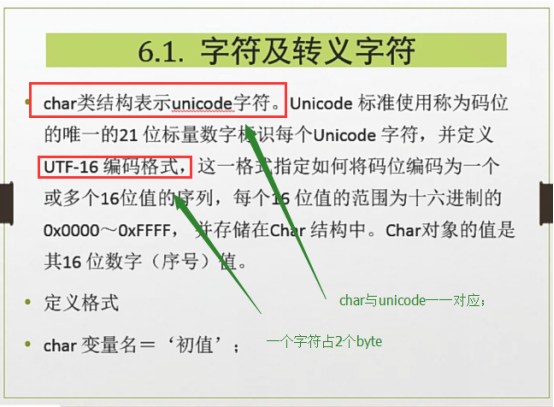
2:字符的使用方法:

实例:
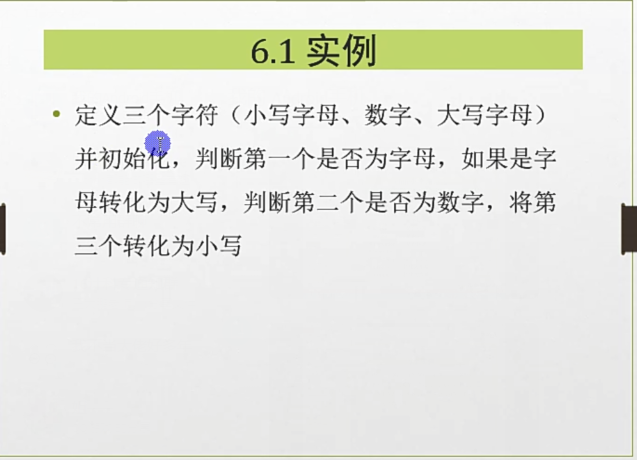
static void Main() { char a = 'a'; char b = '0'; char c = 'A'; if (char.IsLetter(a)){ //判断小写 Console.WriteLine("a是{0}小写,转大写是{1}", a, char.ToUpper(a)); } if (char.IsDigit(b)){ //判断是否是数据 Console.WriteLine("b是{0}数字;",b); } Console.WriteLine(char.ToLower(c)); //转换成小写 Console.ReadKey(); }
3:转义字符

4:字符串简介
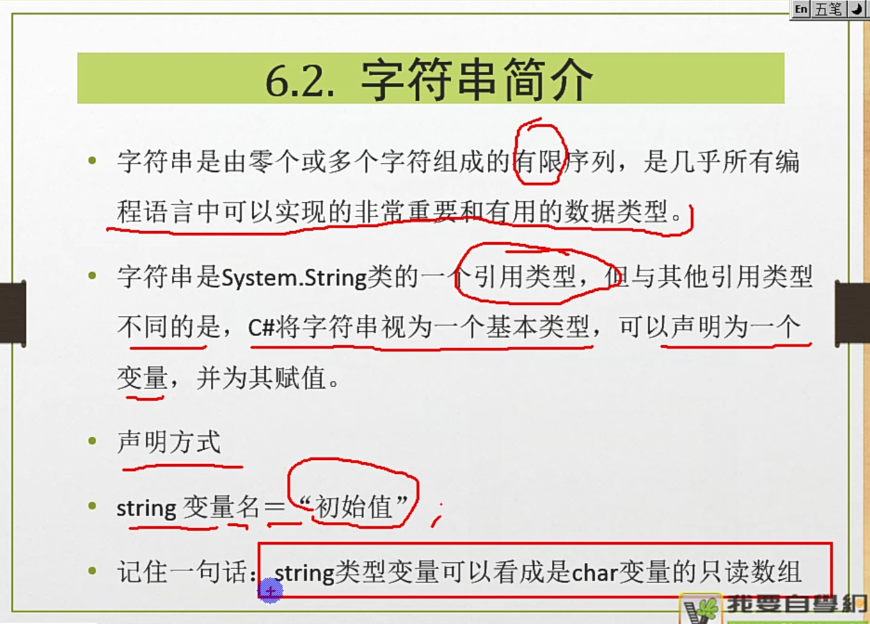
字符集和字符编码的关系:
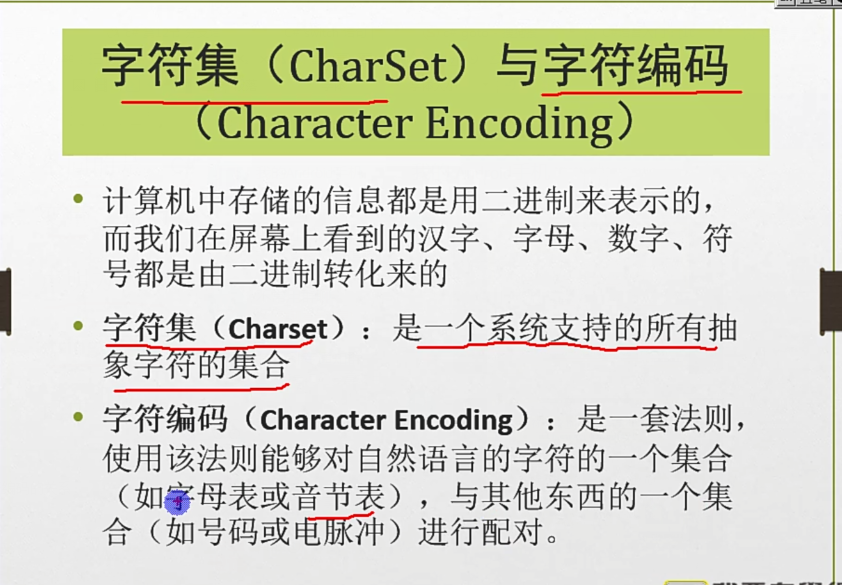
常用的字符集和字符编码:
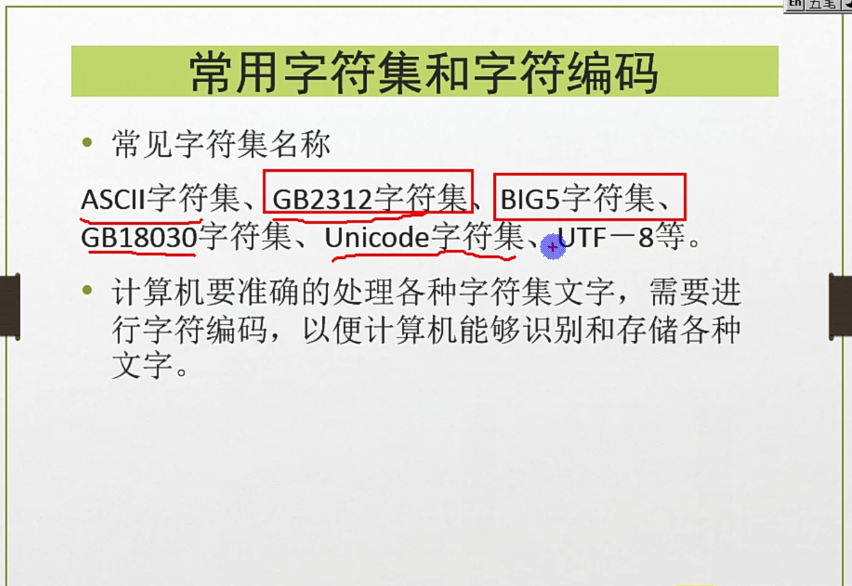
ASCII码表的查看:

5:字符串的方法
1:将字符串转换成大小
static void Main()
{
string res = "jack";
char s1 = 's';
Console.WriteLine(res.ToUpper()); //字符串变大写
Console.WriteLine(char.ToUpper(s1)); //字符变大写
Console.ReadKey();
}
2:字符串的比较
方法:4种
1: == 2:String.Equals(arg1,arg2) ##返回布尔值 3:String.Compare(arg1,arg2,[true|false]) ##可选的是true Or false 代表了是否可以忽略字符的大小写 4:compareto ##arg1.compareto(arg2) 小于0 字符串1小于字符串2 等于0 字符串1等于字符串2 大于0 字符串1大于字符串2,或者字符串是null引用
namespace HelloWorld { class Hello { static void Main() { string res = "a"; //ascii 97 string res2 = "b"; //ascii 98 Console.WriteLine(string.Equals(res,res2)); Console.WriteLine(string.Compare(res,res2)); Console.WriteLine(res.CompareTo(res2)); Console.ReadKey(); } } } //false // -1 //-1
3:字符串格式化
format:格式
1:string.Format(要转换的格式,格式化对象);
2:string.Format(要转换的格式,格式化对象一,格式化对象二);
for (int i = 0; i < 50;i++ ) { string mystr = string.Format("{0:D3}", i); Console.WriteLine(mystr); }

4:字符串的截取 (截取后的字符串是一个新的字符串)
str.Substring(number) ##j从字符串的哪位开始截取
str.Substring(na,[nb]) ##从字符串的na到nb的截取
原理:根据字符串的索引进行截取
namespace HelloWorld { class Hello { static void Main() { string str = "hello world"; Console.WriteLine(str.Substring(2)); Console.WriteLine(str.Substring(2,4)); Console.ReadKey(); } } } //llo world //llo:
5:字符串的分割
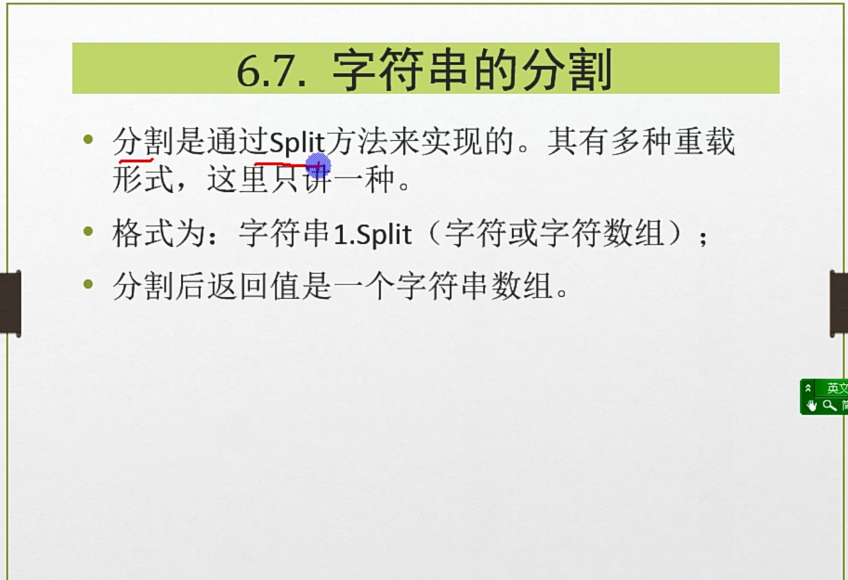
用字符去分割:
static void Main() { string str = "hello world"; string [] change_str = str.Split('o'); foreach (string item in change_str) { Console.WriteLine(item); } Console.ReadKey(); }
用数组去分割:可以根据多个字符去分割
static void Main() { string str = "hello world"; string [] change_str = str.Split(new char[]{'e','o'}); foreach (string item in change_str) { Console.WriteLine(item); } Console.ReadKey(); }
输出:
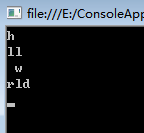
6:字符串的合并
合并方法:
1: +
2: Concat string.Concat(字符串1,字符串2,字符串n...)
3: Join string.Join(合并后的分割符,字符串数组)
static void Main() { string str = "hello"; string str1 = "world"; Console.WriteLine(str+str1); //helloworld Console.WriteLine(string.Concat(str,str1)); //helloworld string [] str_array = {str,str1}; Console.WriteLine(string.Join("|",str_array));//hello|world Console.ReadKey(); }
7:字符串的插入与填充
插入:insert方法
字符串.insert(插入位置,插入子串)
填充:
Padright、Padleft
Padright 方法是在尾部,添加其重复的字符,以达到总长度
字符串.Padright(总长度,【指定要填充的字符】) ##要是没有指定填充字符,默认为空格
static void Main() { string str = "hello"; string insert_str = str.Insert(2, "***"); Console.WriteLine(insert_str); //he***llo string add_str = str.PadRight(10, '*'); Console.WriteLine(add_str); string add_left_str = str.PadLeft(20, '#'); Console.WriteLine(add_left_str); Console.ReadKey(); }
输出:
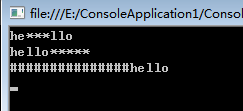
8:字符串的删除
删除是通过字符串的Remove来实现的: 1:字符串.Remove(开始位置); 将字符串的开始位置后的所有字符都删除; 2:字符串.Remove(开始位置,移出数m); 从开始位置删除,删除【m】个数。
开始位置是指定字符串的索引,是一个整数,且小于字符串的长度。
static void Main() { string str = "helloworld"; string remove_str = str.Remove(2); Console.WriteLine(remove_str); //he string remove_str2 = str.Remove(2, 2); //heoworld Console.WriteLine(remove_str2); Console.ReadKey(); }
9:字符串的修剪
修剪即为Trim,用于删除字符串头尾出现的某些我们不想要的字符。
方法:
字符串.Trim ##默认删除字符串首部和尾部的空格
字符串.TrimStart() ##默认只删除头部空格
字符串.TrimEnd() ##默认只删除尾部空格
字符串.Trim(字符1,字符2) ##可以指定多个字符删除
|| 两个是相等的
字符串.Trim("包含所有需要修剪字符的字符串".ToCharArray())
实例:
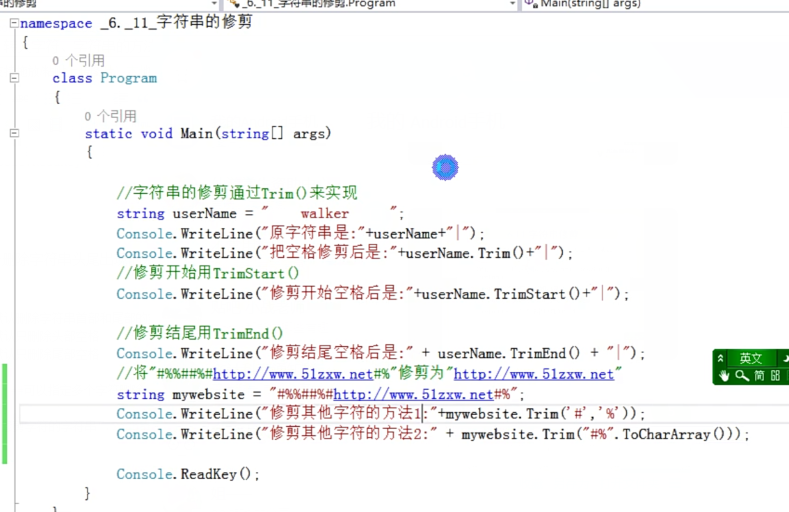
10:字符串的复制
复制是通过Copy和CopyTo来实现的。
1:string.Copy(要复制的字符串)
2:CopyTo(要复制字符的起始位置,目标字符数组,目标数组中的开始存放位置,要复制的字符个数)
namespace HelloWorld { class Hello { static void Main() { string str = "helloworldffff"; string copy_str = string.Copy(str); Console.WriteLine(copy_str); char[] mychar = new char[20]; str.CopyTo(2, mychar, 0, 3); //有选择的复制,从str的第二位置开始复制,复制3个数,存在mychar数组的0位置开始 Console.WriteLine(mychar); Console.ReadKey(); } } } //helloworldffff //llo
11:字符串的替换
替换是通过Replace来实现的:
字符串.Replace(要替换的原字符串,替换后的字符串)
static void Main() { string str = "crik"; string replace_str = str.Replace("c","WW"); Console.WriteLine(replace_str); //WWrik Console.ReadKey(); }
12:字符串的查找
查找是通过
IndexOf ##从左往右 返回第一次找的字符索引的位置 没有找到返回-1
LastInderOf ##从左往右 返回最后一次找的字符索引的位置 没有找到返回-1
static void Main() { string str = "crikk"; int indexof_str = str.IndexOf("k"); Console.WriteLine(indexof_str); //3 int lastindexof_str = str.LastIndexOf('k'); Console.WriteLine(lastindexof_str); //4 Console.ReadKey(); }
13:类型的转换
类型转换有以下两种形式:
隐式转换:
小往大转, 是系统自行的,不需要我们进行干预,也不需要 我们进行额外的编码。
显式转换:
大往小转 会溢出:加上checked 检查
第一种显式:在要转换的变量前加上,(类型)
第二种显式: Convert.ToInt32(要转换的类型)
static void Main() { double a = 34.5; int b,c; b = (int)a; c = Convert.ToInt32(a); Console.WriteLine(b); //34 Console.WriteLine(c); //34 Console.ReadKey(); }