**yum clean all
yum makecache **
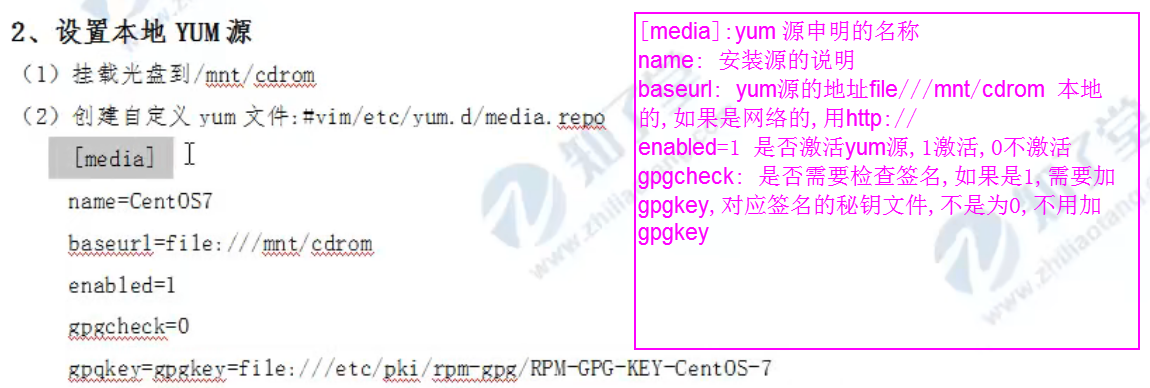
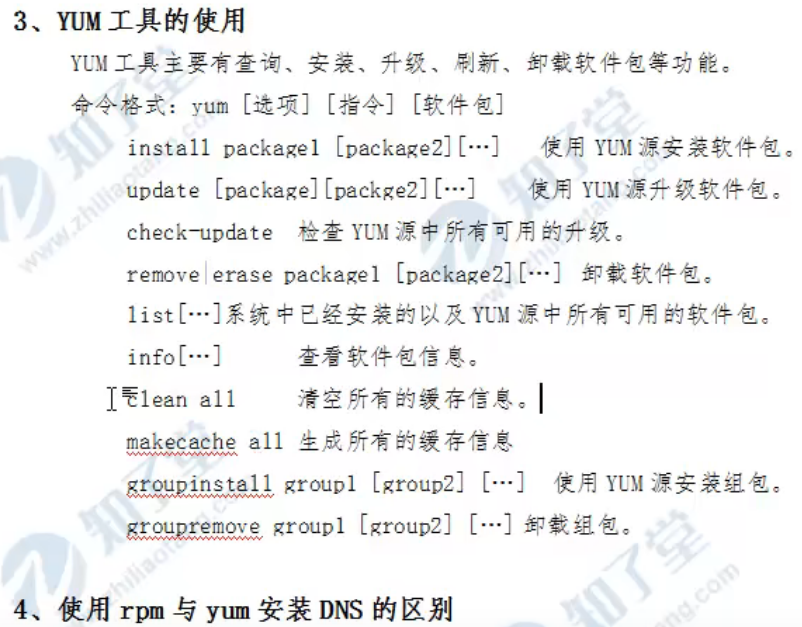
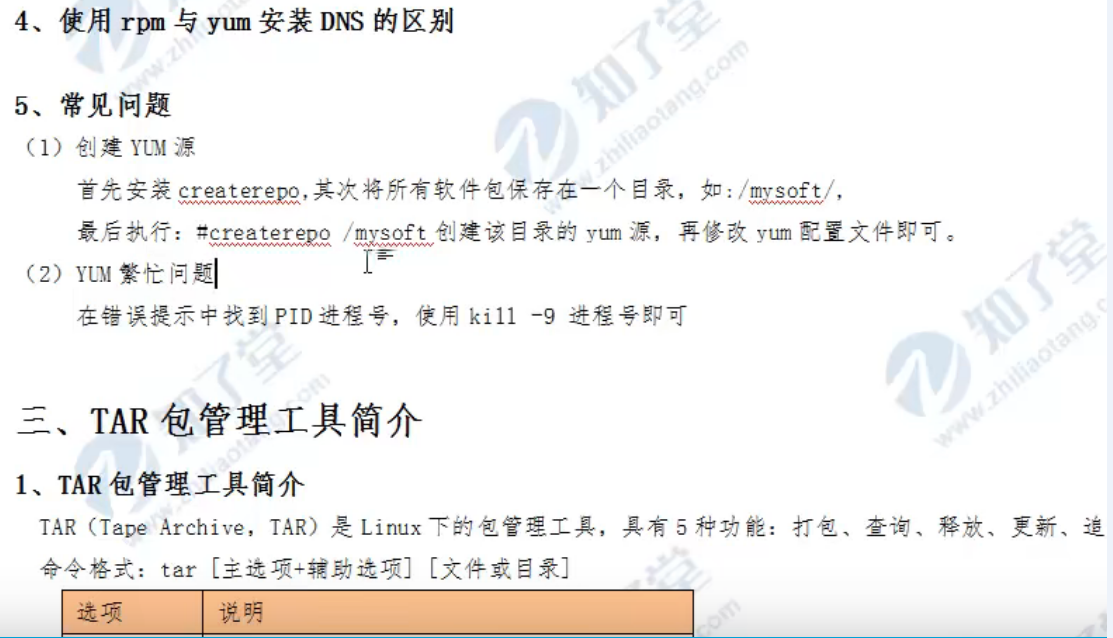
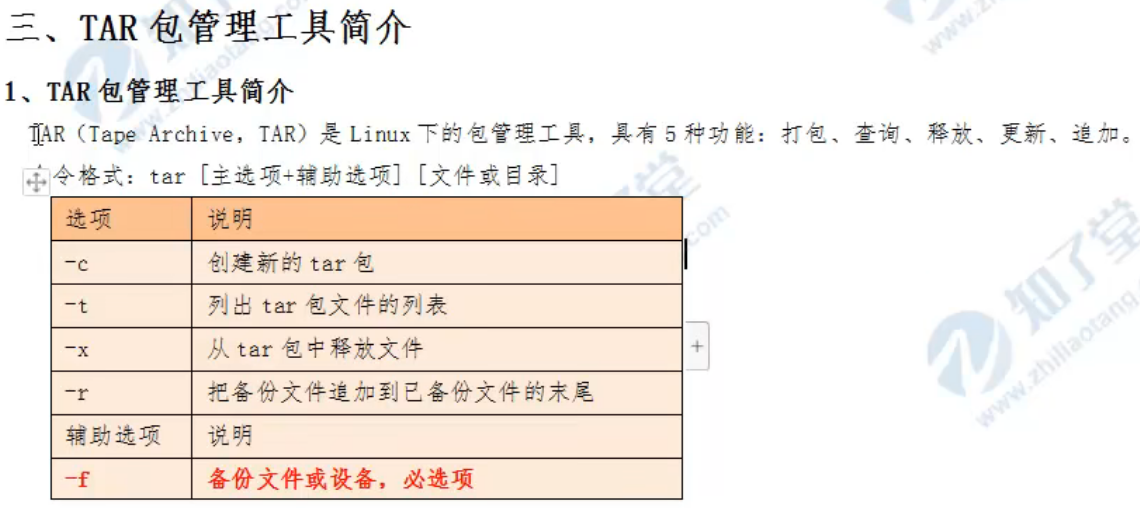

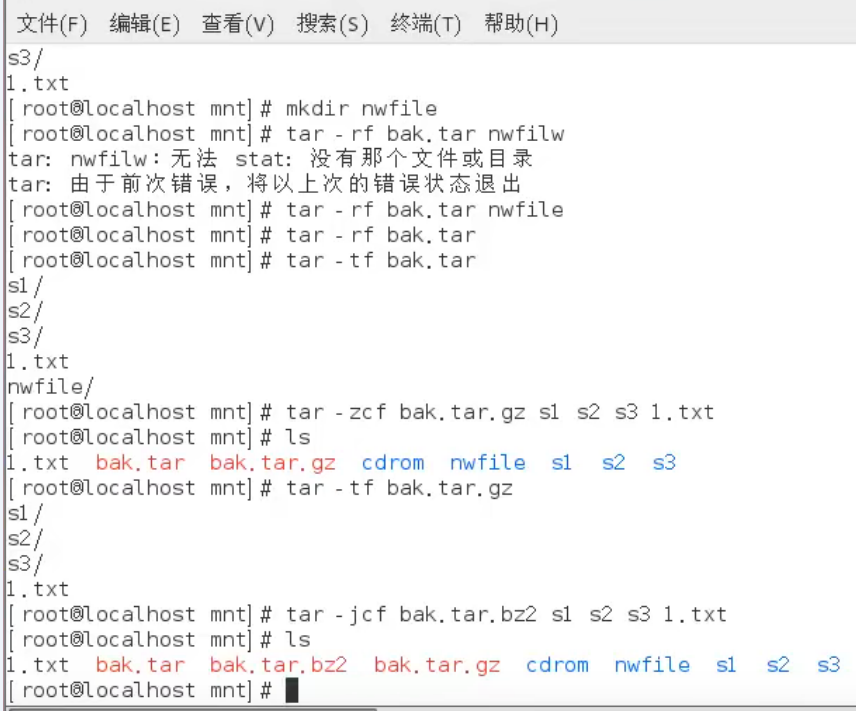
[root@ /etc/yum.repos.d]$ yum clean all
已加载插件:fastestmirror, langpacks
正在清理软件源: base dvd epel extras updates
Cleaning up everything
Cleaning up list of fastest mirrors
[root@ /etc/yum.repos.d]$ yum makecache
linux知识:http://www.51kxg.com/index.php/archives/1115
https://www.bilibili.com/video/BV1CJ411u78Z?p=3
https://www.bilibili.com/video/BV1tt4y1X7qh?from=search&seid=12998419180107224490 比较好的
https://centos.pkgs.org/? rpm安装包的
https://www.cnblogs.com/powerwu/articles/11468240.html
yum常用命令
删除软件:yum remove AAA-x.x.x.rpm或者yum erase foo-x.x.x.rpm
升级软件:yum upgrade AAA或者yum update AAA
查询信息:yum info AAA
搜索软件(以包含foo字段为例):yum search AAA
显示软件包依赖关系:yum deplist AAA
-q 静默执行
-t 忽略错误
-R[分钟] 设置等待时间
-y 自动应答yes
--skip-broken 忽略依赖问题
--nogpgcheck 忽略GPG验证
check-update 检查可更新的包
clean all 清除全部[缓存]
clean packages 清除临时包文件(/var/cache/yum 下文件)
clean headers 清除rpm头文件
clean oldheaders 清除旧的rpm头文件
deplist 列出包的依赖
list 可安装和可更新的RPM包
list installed 已安装的包
list extras 已安装且不在资源库的包
info 可安装和可更新的RPM包 信息
info installed 已安装包的信息(-qa 参数相似)
install[RPM包] 安装包
localinstall 安装本地的 RPM包
update[RPM包] 更新包
upgrade 升级系统
search[关键词] 搜索包
provides[关键词] 搜索特定包文件名
reinstall[RPM包] 重新安装包
repolist 显示资源库的配置
resolvedep 指定依赖
remove[RPM包] 卸载包
makecache 生成缓存