Qt绘制网格
mainwindow.h
#ifndef MAINWINDOW_H #define MAINWINDOW_H #include <QMainWindow> #include <QPainter> #include <QDebug> namespace Ui { class MainWindow; } class MainWindow : public QMainWindow { Q_OBJECT public: explicit MainWindow(QWidget *parent = 0); ~MainWindow(); protected: void paintEvent(QPaintEvent *); private: Ui::MainWindow *ui; }; #endif // MAINWINDOW_H
mainwindow.cpp
#include "mainwindow.h" #include "ui_mainwindow.h" MainWindow::MainWindow(QWidget *parent) : QMainWindow(parent), ui(new Ui::MainWindow) { ui->setupUi(this); } MainWindow::~MainWindow() { delete ui; } void MainWindow::paintEvent(QPaintEvent *) { /* //当你运行程序时,该函数会被自动调用,前面重绘函数部分已经说过了哦。 //现在我们第一步是要有画笔,我们建立一个画笔对象 QPainter painter(this); //此时painter就是我们自己的画笔了,我们开始画画,现在我要先画一个点,QPainter 给我们提供了丰富的方法,画一个点void drawPoint(int x, int y) painter.drawPoint(100,100);// //t同理直线 // void drawLine(const QPoint &p1,const QPoint $p2) painter.drawLine(QPoint(1,1),QPoint(100,101));//QPoint代表什么,如果你是初学者百度QPoint,百度大神会详细的告诉你 painter.drawRect(1,1,100,100);//绘制矩形 */ int win_width = this->geometry().width(); int win_height = this->geometry().height(); QPainter painter(this); qDebug()<<"win size:"<<win_width<<" "<<win_height; for(int x=0;x<win_width;x+=25) { painter.drawLine(QPoint(x,1),QPoint(x,win_height)); } for(int y = 0;y<win_height;y+=25) { painter.drawLine(QPoint(1,y),QPoint(win_width,y)); } } /////////////////////
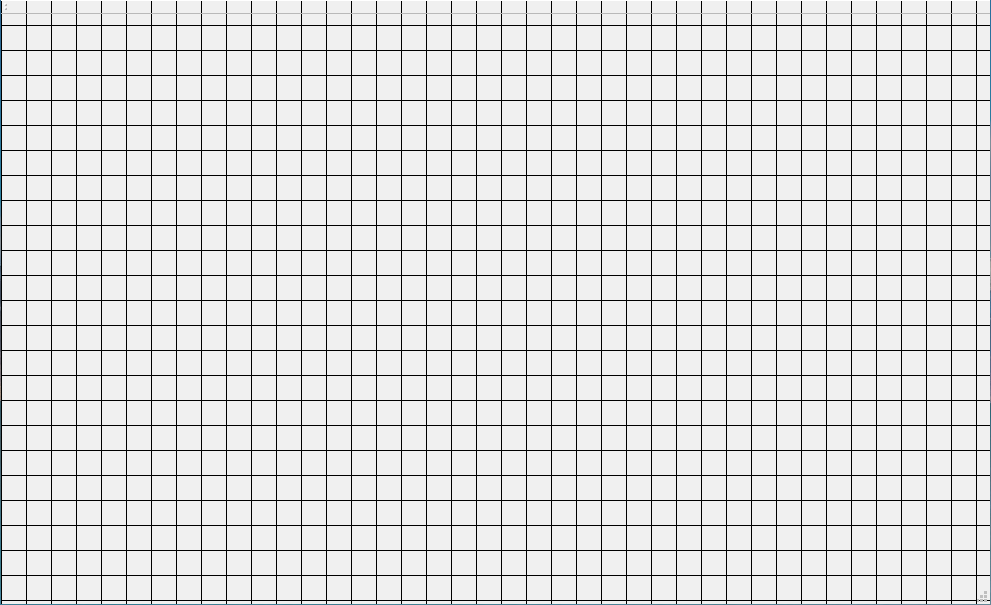
###########################