windows98无法联网时浏览器提示信息页面
<!DOCTYPE HTML PUBLIC "-//W3C//DTD HTML 3.2 Final//EN"> <html> <head> <style>a:link {font:9pt/14pt 宋体, MS Song; color:red} a:visited {font:9pt/14pt 宋体, MS Song; color:#4e4e4e}</style> <meta HTTP-EQUIV="Content-Type" Content="text-html; charset=gb2312"> <title>找不到服务器</title></head> <SCRIPT>function doNetDetect() { saOC.NETDetectNextNavigate(); location.reload(); }</SCRIPT> <body bgcolor="white"> <object id=saOC CLASSID='clsid:B45FF030-4447-11D2-85DE-00C04FA35C89' HEIGHT=0 width=0></object> <table width="400" cellpadding="3" cellspacing="5"> <tr> <td id="tableProps" valign="top" align="left"> <img id="pagerrorImg" SRC="pagerror.gif" width="25" height="33"></td> <td id="tableProps2" align="left" valign="middle" width="360"> <h1 id="textSection1" style="COLOR: black; FONT: 13pt/26pt 宋体, MS Song"> <span id="errorText">该页无法显示</span></h1> </td> </tr> <tr> <td id="tablePropsWidth" width="400" colspan="2"> <font style="COLOR: black; FONT: 9pt/14pt 宋体, MS Song">您正在查看的页目前不可用。Web 站点可能遇到技术困难,或者您需要调整您的浏览器设置。</font></td> </tr> <tr> <td id="tablePropsWidth" width="400" colspan="2"> <font id="LID1" style="COLOR: black; FONT: 9pt/14pt 宋体, MS Song"> <hr color="#C0C0C0" noshade> <p id="LID2">请尝试以下操作:</p> <ul> <li id="instructionsText1">单击 <a href="javascript:location.reload()" target="_self"> <img border=0 src="refresh.gif" width="13" height="16" alt="refresh.gif (82 字节)" align="middle"></a> <a href="javascript:location.reload()" target="_self">刷新</a>按钮,或以后再试。 <br></li> <li id="instructionsText2">如果在地址栏中键入地址,请确保其拼写正确。 <br></li> <li id="instructionsText3">要查看连接设置,请单击 <b>工具</b>菜单,然后单击 <b>Internet 选项</b>。在 <b>连接</b>选项卡上,单击 <b>局域网设置</b>。 这些设置应该与您局域网(LAN)管理员或 Internet 服务提供商(ISP)所提供的相匹配。</li> <li ID="list4">如果您的网络管理员允许,Microsoft Windows 可以检查您的网络并自动查找网络连接设置。 <BR>如果您希望 Windows 进行尝试并查找,请单击 <a href="javascript:doNetDetect()" title="Detect Settings"> <img border=0 src="search.gif" width="16" height="16" alt="Detect Settings" align="center">检测网络设置</a>。</li> <li id="instructionsText5">某些站点要求 128-位的连接安全性。单击 <b>帮助</b>菜单,然后单击 <b>关于 Internet Explorer</b>可以查看您所安装的安全性长度。</li> <li id="instructionsText4">如果您要到达某安全站点,请确保您的安全设置能够支持。请单击 <B>工具</b>菜单,然后单击 <b>Internet 选项</b>。在高级选项卡上,滚动到安全部分,复选 SSL 2.0、SSL 3.0、TLS 1.0、PCT 1.0 设置。</li> <li id="list3">单击 <a href="javascript:history.back(1)"> <img valign=bottom border=0 src="back.gif">后退</a>按钮,尝试其他链接。</li></ul> <p> <br></p> <h2 id="IEText" style="font:9pt/14pt 宋体, MS Song; color:black">找不到服务器或发生 DNS 错误 <BR>Internet Explorer</h2></font> </td> </tr> </table> </body> </html>
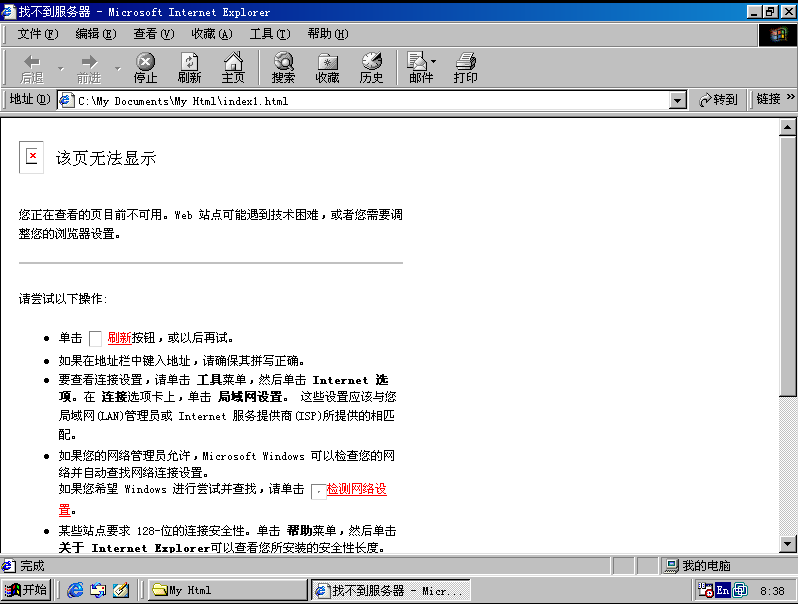

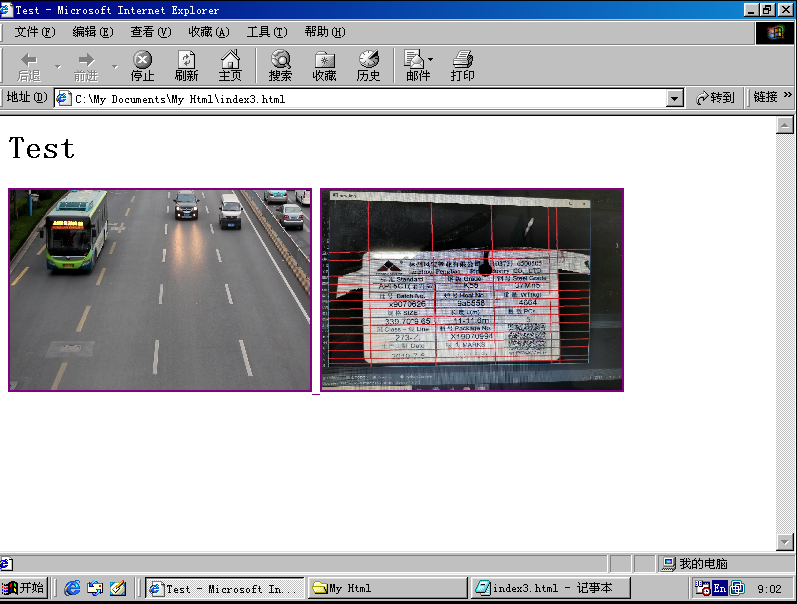
代码来源:windows98