在Android的View中,手势检测用于辅助检测用户单击、滑动、长按、双击等行为。我们这篇文章主要介绍如何使用它:
一、GestureDetector.OnGestureListener
1、我们可以通过这个接口监听一些手势
代码如下:
public class MainActivity extends AppCompatActivity implements GestureDetector.OnGestureListener { private static final String TAG = "MainActivity"; private GestureDetector gestureDetector; @Override protected void onCreate(Bundle savedInstanceState) { super.onCreate(savedInstanceState); setContentView(R.layout.activity_main); gestureDetector = new GestureDetector(this); } public MainActivity() { super(); } @Override public boolean onTouchEvent(MotionEvent event) { return gestureDetector.onTouchEvent(event); } @Override public boolean onDown(MotionEvent e) { Log.i(TAG, "onDown: 点击了"); return false; } @Override public void onShowPress(MotionEvent e) { } @Override public boolean onSingleTapUp(MotionEvent e) { Log.i(TAG, "onSingleTapUp: 点击了"); return false; } @Override public boolean onScroll(MotionEvent e1, MotionEvent e2, float distanceX, float distanceY) { Log.i(TAG, "onScroll: 点击了"); return false; } @Override public void onLongPress(MotionEvent e) { } @Override public boolean onFling(MotionEvent e1, MotionEvent e2, float velocityX, float velocityY) { Log.i(TAG, "onFling: 点击了"); return false; } }
如果我们是单点之后可以看到日志:
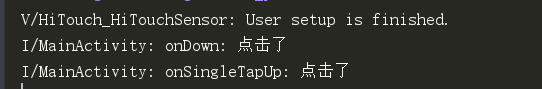
滑动的日志:

长点击:
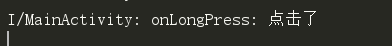
都可以检测到。
2、滑动的速度检测
在onTouchEvent(这个是属于View的,你也可以在GestureDetector.OnGestureListener接口中写)中我们可以加入速度检测的代码:
VelocityTracker obtain = VelocityTracker.obtain(); obtain.addMovement(event); obtain.computeCurrentVelocity(100); int xVelocity = (int) obtain.getXVelocity(); int yVelocity = (int) obtain.getYVelocity(); obtain.clear(); obtain.recycle(); Log.i(TAG, "onTouchEvent:x速度: "+xVelocity); Log.i(TAG, "onTouchEvent:y速度: "+yVelocity);
这样手势滑动的时候就可以检测到速度,这里我设置的时间是100ms。速度=(终点位置-起点位置)/时间段
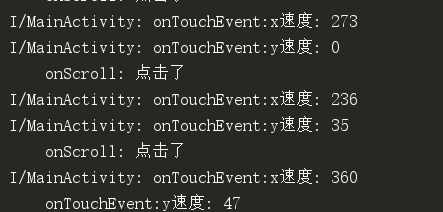
其中上下左右的滑动不同,速度值为正负;