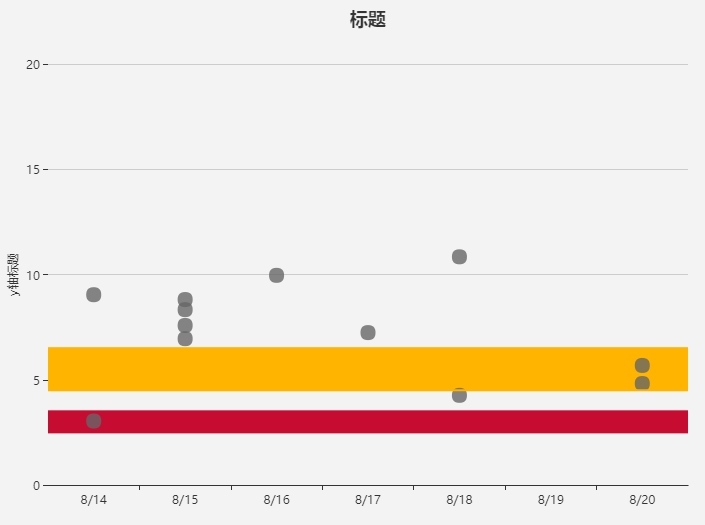上一篇echarts实践-用线分割的点图介绍了echarts的基本操作及用标线分割点图的不同区域,如下为给图表划分区域。
1、series节点下添加属性markArea增加区域
(1)markArea节点下的data由多组区域数据构成,每组长度固定为2的对象分别用来固定左右及上下区间
data: [
[{
yAxis: '2.5',//y轴坐标控制
itemStyle:{
color:'#c60c30'
}
}, {
yAxis: '3.5'
}]
,
[{
yAxis: '4.5',
itemStyle:{
color:'#ffb400'
}
}, {
yAxis: '6.5'
}]
(2)可全局控制区域的样式及单独控制每个区域的样式
全局,在data的同一级添加如下代码:
itemStyle: { //全局的
normal: { color: '#ff3333' }
}
单独控制:
[{
yAxis: '2.5',//y轴坐标控制
itemStyle:{ //控制当前区域样式
color:'#c60c30'
}
}, {
yAxis: '3.5'
}]
2、示例代码
option = {
title: {
text: '标题',
x: 'center'
},
tooltip: {
trigger: 'axis'
},
xAxis: {
data : ['8/14','8/15','8/16','8/17','8/18','8/19','8/20']
},
yAxis: {
axisLine:{show:false},
name:'y轴标题',
position: 'left',//y轴位置
nameLocation: 'middle', //坐标轴名称显示位置
type: 'value',
max:20,//最大值
nameGap:30//与y轴间距
},
series: [{
itemStyle:{
normal:{
color:'#666666'
}
},
symbolSize: 15,//点的大小
data: [
[x='8/14', y=3.04],
[x='8/14', y=9.04],
['8/15', 6.95],
['8/15', 7.58],
['8/15', 8.81],
['8/15', 8.33],
['8/16', 9.96],
['8/17', 7.24],
['8/18', 4.26],
['8/18', 10.84],
['8/20', 4.82],
['8/20', 5.68]
],
type: 'scatter',
markArea: { //标记区域
itemStyle: { //全局的
normal: { color: '#ff3333' }
},
data: [
[{
yAxis: '2.5',//y轴坐标控制
itemStyle:{
color:'#c60c30'
}
}, {
yAxis: '3.5'
}]
,
[{
yAxis: '4.5',
itemStyle:{
color:'#ffb400'
}
}, {
yAxis: '6.5'
}]
]
},
markLine: {//标线
symbol: ['none', 'none'],//去掉箭头
itemStyle: {
normal: {
lineStyle: { //全局的样式
type: 'solid',
2
}
,label: { show: false, position:'left' } }
},
data: [{
yAxis: 2.5,
itemStyle: {
normal: { color: '#c60c30' }
}
},
{
yAxis: 3.5,
itemStyle: {
normal: { color: '#c60c30' }
}
}
,
{
yAxis: 4.5,
itemStyle: {
normal: { color: '#ffb400' }
}
},
{
yAxis: 6.5,
itemStyle: {
normal: { color: '#ffb400' }
}
}]
}
}
]
};
3、效果图