公有云一个非常大的优势,就是可以根据需求进行开停机。由于计费是按时进行的,从而实现节省成本。
Azure上用脚本按时开停机已经有很多部署的案例。本文将介绍采用VM Tag中规定的时间进行开停机的脚本。
Tag是Azure ARM模式中的一个资源的属性。用户可以根据需求对这个资源进行标识,以便在后期的操作中进行分组操作,比如积分信息的收集。
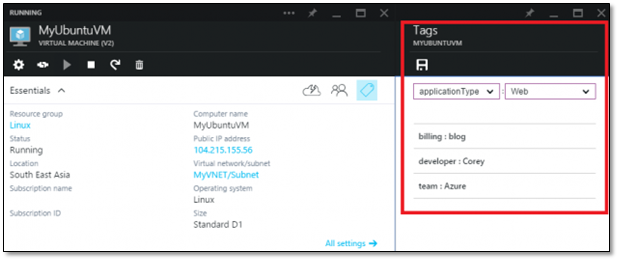
具体实现如下:
一 开关机需求:
根据内网IP地址列表检查VM上的TAG信息,提取TAG名称是指定的键值对。这个键值对的值应该是一个时间段,在这个时间段内,VM应该处于关机状态。
二 实现思路:
在Windows机器里订阅任务计划,每10分钟运行一次脚本。
脚本的内容:
1 脚本读取csv文件,文件中包含IP地址和TAG的名称
2 根据IP地址列表查找机器
3 提取VM的TAG信息, CSV文件中定义了TAG的名称,将是这个名称的TAG取出,并将其值取出,这个值应该是一个时间段,前面一个是关机时间,后面一个是开机时间
4 获取当前时间
5 当前时间与TAG时间进行比较,根据策略进行开关机
三 脚本和文件
1 CSV文件
|
address |
tag |
|
10.206.5.7 |
test |
|
10.206.5.11 |
test |
2 PowerShell脚本
function modifyvm-basedontag{ param( #csv文件的路径 [Parameter(Mandatory=$true)] [String]$csvfilepath ) #导入CSV文件 $inputvalues = Import-Csv -Path $csvfilepath #获取网卡信息,以便通过内网ip地址进行操作 $nics = Get-AzureRmNetworkInterface #对CSV中的内容逐条进行处理 foreach($input in $inputvalues){ #获取内网IP的NIC信息 foreach($nic in $nics){ $tempa = $nic.IpConfigurations[0].PrivateIpAddress.ToString() $tempb = $input.address.ToString() if ($tempa -eq $tempb){ break} } #IP地址对应的VM名称 $vmname = $nic.VirtualMachine.Id.Split('/')[-1] #获取VM的TAG信息,TAG信息从CSV中获取 $vmtag = Find-AzureRmResource -TagName $input.tag | Where-Object {$_.resourcetype -like "Microsoft.Compute/virtualMachines"} | Where-Object {$_.name -match $vmname} #如果没有此TAG,程序退出 if(!$vmtag){write-host "please check the tag's name"; exit} #获取此VM $vm= get-azurermvm -ResourceGroupName $vmtag.ResourceGroupName -Name $vmtag.Name #VM TAG的key信息 $tKeys = $vm.Tags| select -ExpandProperty keys #VM TAG的值 $tvalues = $vm.Tags | select -ExpandProperty values #如果VM没有TAG,程序退出 if($vm.Tags.Count -eq 0){write-host "this VM has no tag"; exit} #如果VM的TAG有一个,如下操作 if($vm.Tags.Count -eq 1){ if($tKeys -eq $input.tag){$time = $tvalues} } #如果VM TAG值超过一个,如下操作 else { for($i=0;$i -lt $vm.tags.Count; $i++){ if($tKeys[$i] -eq $input.tag){$time = $tvalues[$i];write-host $time;break} } } #获取目前的时间 $now = get-date write-host "Now is $now" write-host "VM stop time is $time" #tag的前面时间是关机时间,后面是开机时间。之间表示关机时间 $stoptime=get-date $time.Split('-')[0] $starttime=get-date $time.Split('-')[1] #如果开机时间小于关机时间,说明日期需要加1 if($starttime -le $stoptime){$starttime = $starttime.AddDays(1)} #获取VM的Power状态 $status = get-azurermvm -ResourceGroupName $vmtag.ResourceGroupName -Name $vmtag.Name -Status $vmstatus=$status.Statuses[1].Code.Split('/')[-1] #在VM处于运行状态时: if($vmstatus -eq "running"){ #小于停止时间,不做操作 if($now -lt $stoptime){write-host "it's time to run vm, and VM is running, do nothing"} #大于停止时间,小于开机时间,停机 if(($now -gt $stoptime) -and ($now -lt $starttime)){write-host "VM is running, it is time to stop"; #stop-azurermvm -ResourceGroupName $vmtag.ResourceGroupName -Name $vmtag.Name -Force } #大于开机时间,不做操作 if($now -gt $starttime) {write-host "it's time to start the vm, and the vm is running, do nothing"} } #机器处于停机状态 else{ #小于停机时间,开机 if($now -lt $stoptime){write-host "it's time to start VM, and the vm is stopped, start it"; #start-azurermvm -ResourceGroupName $vmtag.ResourceGroupName -Name $vmtag.Name } #大于开机时间,小于停机时间,不做操作 if(($now -gt $stoptime) -and ($now -lt $starttime)){write-host "it is time to stop, and the VM is stopped, do nothing"} #大于开机时间,开机 if($now -gt $starttime) {write-host "it's time to start the vm, and the vm is stopped, start it"; #start-azurermvm -ResourceGroupName $vmtag.ResourceGroupName -Name $vmtag.Name } } } } modifyvm-basedontag -csvfilepath D:a.csv