java操纵mysql;
自己实现的第一个程序,小激动!
在WebContent中布置jar包

package jdbcdemo1; import java.sql.DriverManager; import java.sql.PreparedStatement; import java.sql.ResultSet; import java.sql.SQLException; import java.sql.Connection; /** * @author Administrator * 演示示例1:使用纯Java方式连接数据 */ /** * @author Administrator alt+shift+j */ public class demo1 { public static void main(String[] args) { Connection conn = null; PreparedStatement ps = null; ResultSet rs = null; try { Class.forName("com.mysql.jdbc.Driver"); } catch (ClassNotFoundException e) { e.printStackTrace(); System.out.println("建立连接失败"); } try { conn = DriverManager.getConnection( "jdbc:mysql://localhost:3306/hello?useUnicode=true&characterEncoding=utf-8", "root", "123456"); System.out.println("建立连接成功"); // 3.创建ps ,代表预编译的sql对象 ps = conn.prepareStatement("select* from student"); // 4.执行 rs = ps.executeQuery(); while (rs.next()) { System.out.println(rs.getInt("id") + " " + rs.getString("name") + rs.getFloat("Chinese")); } } catch (SQLException e) { e.printStackTrace(); System.out.println("建立连接失败"); } finally { try { conn.close(); } catch (SQLException e) { e.printStackTrace(); } if (rs != null) { try { rs.close(); } catch (Exception e2) { // TODO: handle exception e2.printStackTrace(); } rs = null; } if (ps != null) { try { ps.close(); } catch (Exception e2) { // TODO: handle exception e2.printStackTrace(); } ps = null; } } } }
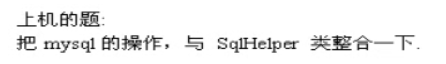
1.加载驱动

try { Class.forName("com.mysql.jdbc.Driver"); System.out.println("建立连接成功"); } catch (Exception e) { // TODO: handle exception e.printStackTrace(); System.out.println("建立连接失败"); }
2.建立连接
3.创建sql对象
PreparedStatement ps=null; (预处理对象)
4.执行
5.关闭资源 先开后关闭,
DriverManager用于加载驱动,创建与数据库的链接
Connection接口用于代表数据库的链接,Connection是数据库编程中最重要的一个对象,客户端与数据库的所有交互都是通过Connection进行的
createStatement():创建向数据库发送sql的statement对象
prepareStatement(sql):创建向数据库发送预编译的sql的PrepareStatement对象
prepareCall(sql):创建执行存储过程的callableStatement对象
SetAutoCommit(boolean autoCommit):设置事务是否自动提交
commit() 在链接上提交事务
rollback() 在此链接上提交事务
eg:什么时候需要把setAutoCommit设置成false?
当有多个dml同时执行,将其作为一个整体提交,则使用事务管理,则需要设置成为false
ps.executeUpdate("update student set Chinese=Chinese-10 where name='王志'");
int i=9/0;
ps.executeUpdate("update student set Chinese=Chinese+10 where name='李进'");
可能会出现上面的异常,怎么解决呢?
游标:ResultSet rs=null;
rs=ps.executeQuery();//专门用来查询的
ps.executeUpdate("update student set Chinese=Chinese-10 where name='王志'");
Result. 后面还有类型,根据实际需要设定
Connection. 后面也有方法与类型
假设我们希望 rs结果可以滚动(可以向前 也可以向后)
System.out.println(rs.getInt(1)+" "+rs.getString(2));
System.out.println(rs.getInt("id")+" "+rs.getString("name"));
et=conn.createStatement(ResultSet.TYPE_SCROLL_INSENSITIVE, ResultSet.CONCUR_READ_ONLY);
设置游标类型可回滚,并发性的话为只读
//回滚使用
rs.beforeFirst();
System.out.println();
while(rs.next()){
System.out.println(rs.getInt("id")+" "+rs.getString("name"));
}
对于Statement来说默认的不可回滚的,要回滚必须加上
et=conn.createStatement(ResultSet.TYPE_SCROLL_INSENSITIVE, ResultSet.CONCUR_READ_ONLY);
rs.absolute(3);
while(rs.next()){
System.out.println(rs.getInt("id")+" "+rs.getString("name"));
}
Connection得释放 cmd输入 netstat -an 查看连接情况
及时关闭资源,尽量晚创建,尽量早释放,
关闭资源的代码放在finally中
