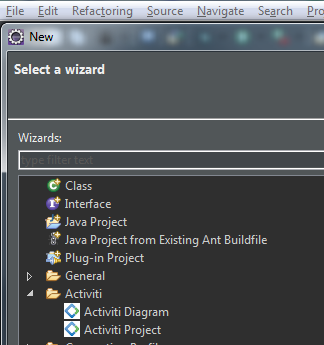1. Activiti Designer
这个Eclipse插件折腾了好久才安装上(Activiti Designer的开发或者维护者太差了!)
首先尝试官方文档中的安装方式:
The following installation instructions are verified on Eclipse Kepler and Indigo. Note that Eclipse Helios is NOT supported.
Go to Help → Install New Software. In the following panel, click on Add button and fill in the following fields:
-
*Name:*Activiti BPMN 2.0 designer
-
*Location:*http://activiti.org/designer/update/
但由于网络原因(公司和家里的网络都不行),安装过程过于缓慢而且安装失败,提示缺少emf.transaction 1.4.0等等。
之后尝试手动安装插件的方式:
Eclipse版本:Oxygen (官网下载)
Activiti Designer版本:5.18.0 (https://github.com/Activiti/Activiti-Designer/releases)
编辑对话框中的*Location,只是不再输入url,而是改为选择已经下来的zip包,如下:
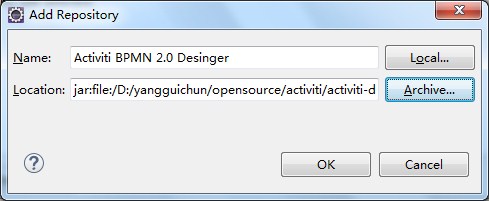
安装速度很快,但还是出现错误,缺少emf.transaction 1.4.0等等。
下载emf.transaction/workspace --> Here
解压后将jar文件放到eclipse安装目录下的plugins下,重启eclipse,再重复以上Desinger插件的过程。
检查:
重启eclipse后,File -> New -> Others,Activiti可用