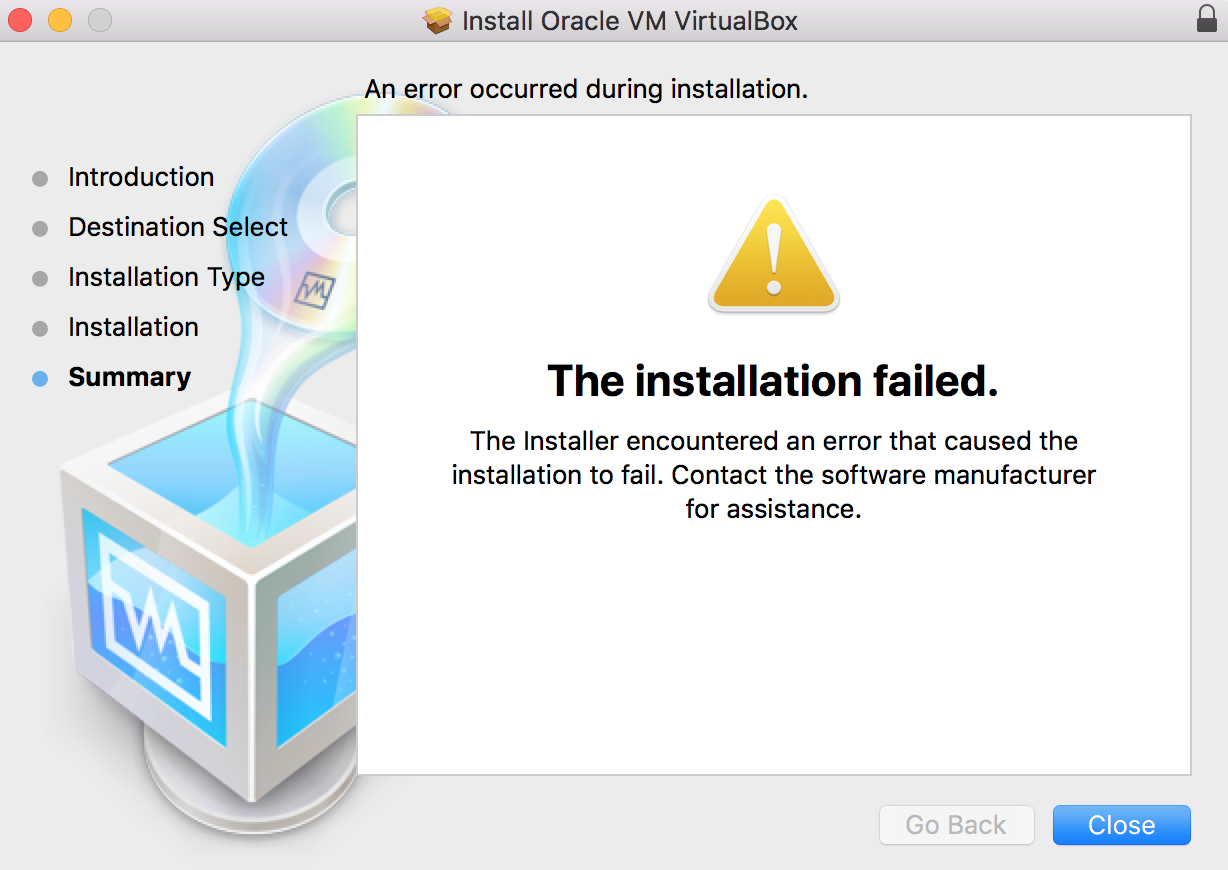最近买了个macbook pro用于写代码,在安装vitral box的时候,遇到了如下图的安装错误。
百度了好几个帖子 http://blog.csdn.net/u013247765/article/details/78176079 发现这个帖子说了最靠谱。然而照着里面的步骤操作,依然没解决问题。
于是,我开始了我生平第一次去国外查找相关帖子 stakoverflow。 最后找到了这篇帖子https://stackoverflow.com/questions/46832838/virtualbox-install-failed-in-a-clean-osx-10-13
自习读读里面的帖子,才明白了是什么意思。
1、Download VirtualBox 5.2 installer 2、Run the DMG, this creates a device 3、Attempt to install from .pkg file, it will fail at the validation step 4、Close installer and run the uninstaller.tool file. DO NOT DELETE THE INSTALLER DEVICE 5、Go to System Preferences -> Security and Privacy -> General and approve the blocked software from ‘Oracle America’ 6、Run the install from the same .pkg file, it should now complete successfully
后来按照这个步骤操作,才成功安装的。
这个操作步骤大概意思是,第一次安失败后,不要卸载,删除安装文件。去打开 安全与隐私里允许此文件网内核里写一个文件。然后再去双击安装按钮。
最后才能安装成功
-----
最后说明,英语阅读能力对程序员真的真的很重要啊,有可能是一个影响程序员编程的瓶颈。