el表达式
el: jsp的内置表达式语言,从jsp2.0开始,用来替代<%=..%>
作用:
1.获取域中数据 ★
2.执行运算 ★
3.获取常见的web对象
4.调用java的方法
格式:
${el表达式}
获取域中数据:★
注意:★
若属性名中出现了"."|"+"|"-"等特殊符号,需要使用scope获取
例如:
${requestScope["arr.age"] }
获取简单数据
${pageScope|requestScope|sessionScope|applicationScope.属性名}
以后经常使用:
${属性名}:依次从pageContext,request,session,application查找指定属性,若查找到返回值,结束该次查找
若查找不到,返回""
获取复杂数据
获取数组中的数据: ${域中的名称[index]}
获取list中的数据: ${域中的名称[index]}
获取map中的数据: ${域中的名称.键名}
案例1--el获取域中简单数据
demo1.jsp
<%@ page language="java" contentType="text/html; charset=utf-8"
pageEncoding="utf-8"%>
<!DOCTYPE html PUBLIC "-//W3C//DTD HTML 4.01 Transitional//EN" "http://www.w3.org/TR/html4/loose.dtd">
<html>
<head>
<meta http-equiv="Content-Type" content="text/html; charset=utf-8">
<title>el获取域中简单数据</title>
</head>
<body>
<%
request.setAttribute("rkey", "rvalue");
session.setAttribute("rkey", "svalue");
session.setAttribute("skey", "svalue");
application.setAttribute("akey", "avalue");
%>
获取request中的数据:
老方式:<%=request.getAttribute("rkey") %><br>
el方式:${requestScope.rkey }<br>
<hr>
获取session中的数据:
老方式:<%=session.getAttribute("skey") %><br>
el方式:${sessionScope.skey }<br>
<hr>
获取application中的数据:
老方式:<%=application.getAttribute("akey") %><br>
el方式:${applicationScope.akey }<br>
<hr>
<hr>
获取application数据失败:
老方式失败:<%=application.getAttribute("aakey") %><br>
el方式失败:${applicationScope.aakey }<br>
<hr style="border-color:red">
<!-- request和session中都有rkey,查找的时候是先从小域到大域中查起,查找 到了就立即结束,不会再往下面查-->
便捷获取:
${rkey },${skey },${akey },${aakey }
<hr style="border-color:red">
</body>
</html>
启动tomcat,浏览器中输入以下url,回车,页面显示如下:
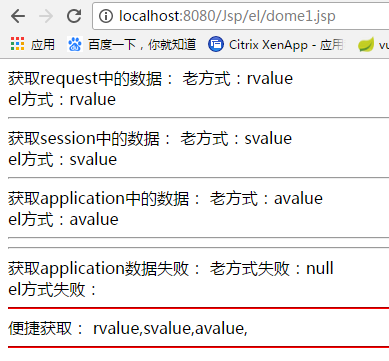
案例2--el获取域中复杂数据
<%@ page language="java" contentType="text/html; charset=utf-8"
pageEncoding="utf-8"%>
<%@ page import="java.util.*" %>
<!DOCTYPE html PUBLIC "-//W3C//DTD HTML 4.01 Transitional//EN" "http://www.w3.org/TR/html4/loose.dtd">
<html>
<head>
<meta http-equiv="Content-Type" content="text/html; charset=utf-8">
<title>el获取域中复杂数据</title>
</head>
<body>
<%
//往request域中放入数组
request.setAttribute("arr", new String[]{"aa","bb","cc"});
//往request域中放入list中
List list = new ArrayList();
list.add(111);
list.add(222);
list.add(333);
request.setAttribute("list", list);
//往request域中放入map集合中
Map map = new HashMap();
map.put("username","hjh");
map.put("password","12345");
request.setAttribute("map", map);
request.setAttribute("user-age", "999");
%>
获取域中的数组:<br>
老方式:<%=((String[])request.getAttribute("arr"))[1] %><br>
el方式:${arr[1] }<br>
<hr>
获取域中的list:<br>
老方式:<%=((List)request.getAttribute("list")).get(1) %><br>
el方式:${list[1] }<br>
list的长度:${list.size() }
<hr>
获取域中的map:<br>
老方式:<%=((Map)request.getAttribute("map")).get("username") %><br>
el方式:${map.username }<br>
<hr>
获取特殊名字的数据 :
${requestScope["user-age"] }
</body>
</html>
启动tomcat,浏览器中输入以下url,回车,页面显示如下:

javabean导航
javabean:
java语言编写的一个可重用的组件,
狭义上来说就是我们编写的一个普通的java类 例如:User Person
javabean规范:
1.必须是一个公共的具体的类 public class
2.提供私有的字段 private String id;//id称之为字段
3.提供公共访问字段的方法 get|set|is方法
public String getId(){..}
一旦有公共的方法之后,get|set|is之后的内容,将首字母小写,将这个东西称之为bean属性
id就是一个bean属性
4.提供一个无参的构造器
5.一般实现序列化接口 serializable
${域中javabean名称.bean属性}
案例--javabean
user.java
package com.hjh.javabean;
public class User {
private String id;
private String username;
private String password;
public User() {}
public User(String id,String username,String password) {
this.id = id;
this.username = username;
this.password = password;
}
public String getId() {
return id;
}
public void setId(String id) {
this.id = id;
}
public String getName() {
return username;
}
public void setName(String username) {
this.username = username;
}
public String getPassword() {
return password;
}
public void setPassword(String password) {
this.password = password;
}
@Override
public String toString() {
return "User [id=" + id + ", username=" + username + ", password=" + password + "]";
}
}
javabean.jsp
<%@ page language="java" contentType="text/html; charset=utf-8"
pageEncoding="utf-8"%>
<%@page import="com.hjh.javabean.*" %>
<!DOCTYPE html PUBLIC "-//W3C//DTD HTML 4.01 Transitional//EN" "http://www.w3.org/TR/html4/loose.dtd">
<html>
<head>
<meta http-equiv="Content-Type" content="text/html; charset=utf-8">
<title>javabean</title>
</head>
<body>
<%
User user=new User();
user.setId("001");
user.setName("hjh");//name为javabean属性,而非username
user.setPassword("12345");
request.setAttribute("user",user);
%>
获取域中javabean的id值:<br>
老方式:<%=((User)request.getAttribute("user")).getId() %><br>
el方式:${user.id }<!-- 相当于getXXX() -->
<hr>
el获取name:<br>
正确演示:${user.name }<!-- 输出:hjh -->
</body>
</html>
启动tomcat,浏览器中输入以下url,回车,页面显示如下:
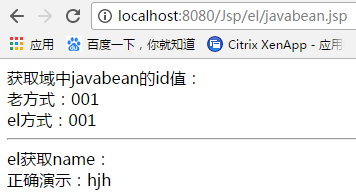
加入以下代码,程序报错,应为user类中并没有提供getUsername()、setUsername()方法:
错误演示:${user.username}
错误信息如下:

el执行运算:
四则运算 关系(>..) 逻辑(&& ||)
注意:
+:只能进行加法运算,字符串形式数字可以进行加法运算.
数字+数字字符串=数字
数字字符串+数字字符串 报错
empty:判断一个容器的长度是否为0(array set list map),还可以判断一个对象是否为空
${empty 域中的对象名称}
三元运算符
案例1--el加法运算:
<%@ page language="java" contentType="text/html; charset=utf-8"
pageEncoding="utf-8"%>
<!DOCTYPE html PUBLIC "-//W3C//DTD HTML 4.01 Transitional//EN" "http://www.w3.org/TR/html4/loose.dtd">
<html>
<head>
<meta http-equiv="Content-Type" content="text/html; charset=utf-8">
<title>el加法运算</title>
</head>
<body>
<%
request.setAttribute("a", 11);
request.setAttribute("b", 22);
request.setAttribute("c", "33");
request.setAttribute("d", "kkk");
%>
数字+数字:${a+b }<br><!-- 33 -->
数字+数字字符串:${a+c }<br><!-- 44 -->
数字字符串+数字字符串:${c+c }<br><!-- 66 -->
<!-- 以下加法报错 -->
数字+字母字符串:${a+d}<br><!--报错-->
数字字符串+字母字符串:${c+d }<br><!--报错-->
字母字符串+字母字符串:${d+d }<br><!--报错-->
</body>
</html>
案例2--el判断长度empty:
empty1.jsp
<%@ page language="java" contentType="text/html; charset=utf-8"
pageEncoding="utf-8"%>
<%@page import="java.util.*" %>
<!DOCTYPE html PUBLIC "-//W3C//DTD HTML 4.01 Transitional//EN" "http://www.w3.org/TR/html4/loose.dtd">
<html>
<head>
<meta http-equiv="Content-Type" content="text/html; charset=utf-8">
<title>empty判断长度是否为0</title>
</head>
<body>
<%
List list1=null;
request.setAttribute("list1", list1);
List list2 = new ArrayList();
list2.add(1234);
request.setAttribute("list2", list2);
%>
request域中lis:1的长度是否为0:${empty list1 }<br><!-- true -->
request域中list2的长度是否为0:${empty list2 }<!-- false -->
</body>
</html>
启动tomcat,浏览器中输入以下url,回车,页面显示如下:
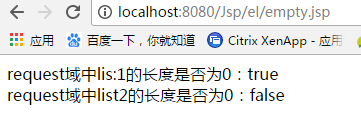
案例3--el判断对象是否为empty:
empty2.jsp:
<%@ page language="java" contentType="text/html; charset=utf-8"
pageEncoding="utf-8"%>
<%@page import="com.hjh.javabean.*" %>
<!DOCTYPE html PUBLIC "-//W3C//DTD HTML 4.01 Transitional//EN" "http://www.w3.org/TR/html4/loose.dtd">
<html>
<head>
<meta http-equiv="Content-Type" content="text/html; charset=utf-8">
<title>empty判断对象是否为0</title>
</head>
<body>
<%
User user1 = null;
request.setAttribute("user1", user1);
User user2 = new User();
request.setAttribute("user2", user2);
%>
request域中javabean对象的长度是否为0:${empty user1 }<br><!-- true -->
request域中javabean对象的长度是否为0:${empty user2 }<!-- false -->
</body>
</html>
启动tomcat,浏览器中输入以下url,回车,页面显示如下:

案例3--el三元运算符:
demo3.jsp
<%@ page language="java" contentType="text/html; charset=utf-8"
pageEncoding="utf-8"%>
<!DOCTYPE html PUBLIC "-//W3C//DTD HTML 4.01 Transitional//EN" "http://www.w3.org/TR/html4/loose.dtd">
<html>
<head>
<meta http-equiv="Content-Type" content="text/html; charset=utf-8">
<title>el获取域中简单数据</title>
</head>
<body>
<%
int i=3;
%>
<hr>
${3>4?"yes":"no" }<br>
${i==3?"yes":"no" }
<hr>
</body>
</html>
启动tomcat,浏览器中输入以下url,回车,页面显示如下:
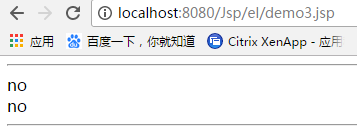
el的内置对象(了解):
11个
pageScope
requestScope
sessionScope
applicationScope
param
paramValues
header
haederValues
initParam
cookie★
pageContext★
注意:
除了pagecontext其余对象获取的全是map集合
了解:和参数相关的el内置对象
param
paramValues
案例:
<%@ page language="java" contentType="text/html; charset=utf-8"
pageEncoding="utf-8"%>
<!DOCTYPE html PUBLIC "-//W3C//DTD HTML 4.01 Transitional//EN" "http://www.w3.org/TR/html4/loose.dtd">
<html>
<head>
<meta http-equiv="Content-Type" content="text/html; charset=utf-8">
<title>el内置对象param¶mValues</title>
</head>
<body>
${param.username }<br>
${param }<br>
${paramValues }<br>
${paramValues.hobby[0] }<br>
</body>
</html>
http://localhost:8080/Jsp/el/param?username=hjh&password=12345&hobby=eat&hobby=sport

了解:和请求头相关的el内置对象
header
haederValues
案例:
header.jsp
<%@ page language="java" contentType="text/html; charset=utf-8"
pageEncoding="utf-8"%>
<!DOCTYPE html PUBLIC "-//W3C//DTD HTML 4.01 Transitional//EN" "http://www.w3.org/TR/html4/loose.dtd">
<html>
<head>
<meta http-equiv="Content-Type" content="text/html; charset=utf-8">
<title>el内置对象header&headerValues</title>
</head>
<body>
header:${header }<br>
<hr style="border-color:red">
headerValues:${headerValues }<br>
<hr style="border-color:red">
referer:${header.referer }<br>
<hr style="border-color:red">
user-agent:${headerValues["user-agent"][0] }
</body>
</html>
启动tomcat,输入以下url,回车,页面显示如下:

了解:和全局初始化参数相关的el内置对象
initParam
web.xml<?xml version="1.0" encoding="UTF-8"?>
<web-app xmlns:xsi="http://www.w3.org/2001/XMLSchema-instance" xmlns="http://xmlns.jcp.org/xml/ns/javaee"
xsi:schemaLocation="http://xmlns.jcp.org/xml/ns/javaee http://xmlns.jcp.org/xml/ns/javaee/web-app_3_1.xsd" id="WebApp_ID"
version="3.1"> <context-param> <param-name>encoding</param-name> <param-value>utf-8</param-value> </context-param> </web-app>
initParam.jsp
<%@ page language="java" contentType="text/html; charset=utf-8"
pageEncoding="utf-8"%>
<!DOCTYPE html PUBLIC "-//W3C//DTD HTML 4.01 Transitional//EN" "http://www.w3.org/TR/html4/loose.dtd">
<html>
<head>
<meta http-equiv="Content-Type" content="text/html; charset=utf-8">
<title>el获取域中简单数据</title>
</head>
<body>
${initParam }
</body>
</html>
启动tomcat,浏览器中输入以下url,回车,页面显示如下:
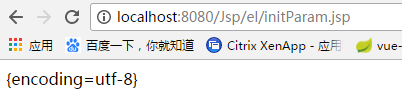
cookie内置对象:
${cookie} 获取map{key=Cookie}
例如:创建cookie
Cookie c=new Cookie("username","tom");
通过${cookie}获取相当于
{username=new Cookie("username","tom")}
相当于map的key是cookie的键
map的value是当前cookie
若项获取名称username的cookie的value值(获取tom)
${cookie.username.value}--javabean导航
注意:
java中Cookie的api
getName():获取cookie的名称
getValue():获取cookie的value值
我们称name和value是cookie的bean属性
使用cookie内置对象:
${cookie.给cookie起名字.value}
例如:
获取jsession的值
${cookie.JSESSIONID.value}
cookie.jsp
<%@ page language="java" contentType="text/html; charset=utf-8"
pageEncoding="utf-8"%>
<!DOCTYPE html PUBLIC "-//W3C//DTD HTML 4.01 Transitional//EN" "http://www.w3.org/TR/html4/loose.dtd">
<html>
<head>
<meta http-equiv="Content-Type" content="text/html; charset=utf-8">
<title>el加法运算</title>
</head>
<body>
${cookie.JSESSIONID.value }
</body>
</html>
浏览器显示如下:
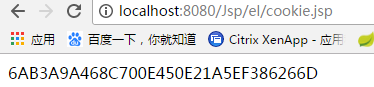
pageContext:获取不是map集合,相当于jsp的pageContext内置对象
在jsp页面中获取项目名
${pageContext.request.contextPath}
pageContext.jsp
<%@ page language="java" contentType="text/html; charset=utf-8"
pageEncoding="utf-8"%>
<!DOCTYPE html PUBLIC "-//W3C//DTD HTML 4.01 Transitional//EN" "http://www.w3.org/TR/html4/loose.dtd">
<html>
<head>
<meta http-equiv="Content-Type" content="text/html; charset=utf-8">
<title>el加法运算</title>
</head>
<body>
<a href="${pageContext.request.contextPath }/el/text.jsp">点击跳转到text.jsp</a>
</body>
</html>
启动comcat,访问以下url,显示一个超链接,如下图:

点击超链接,页面跳转到text.jsp页面,url随之改变:
