操作系统:Windows8.1
显卡:Nivida GTX965M
开发工具:Visual Studio 2017
Selecting a physical device
通过VkInstance初始化Vulkan后,我们需要在系统中查找并选择一个支持我们所需功能的显卡。实际上,我们可以选择任意数量的显卡并同时使用他们,但在本小节中,我们简单的设定选择规则,即将查找到的第一个图形卡作为我们适合的物理设备。
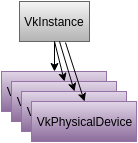
我们添加函数pickPhysicalDevice并在initVulkan函数中调用。
void initVulkan() { createInstance(); setupDebugCallback(); pickPhysicalDevice(); } void pickPhysicalDevice() { }
最终我们选择的图形显卡存储在类成员VkPhysicalDevice句柄中。当VkInstance销毁时,这个对象将会被隐式销毁,所以我们并不需要在cleanup函数中做任何操作。
VkPhysicalDevice physicalDevice = VK_NULL_HANDLE;
关于获取图形卡列表的方式与获得扩展列表的方式类似。
uint32_t deviceCount = 0; vkEnumeratePhysicalDevices(instance, &deviceCount, nullptr);
如果Vulkan支持的设备数为0,那么没有任何意义进行下一步,我们选择抛出异常。
if (deviceCount == 0) { throw std::runtime_error("failed to find GPUs with Vulkan support!"); }
否则我们分配数组存储所有VkPhysicalDevice的句柄。
std::vector<VkPhysicalDevice> devices(deviceCount);
vkEnumeratePhysicalDevices(instance, &deviceCount, devices.data());
现在我们需要对它们进行评估,检查它们是否适合我们要执行的操作,因为并不是所有的显卡功能一致。为此我们添加一个新的函数:
bool isDeviceSuitable(VkPhysicalDevice device) { return true; }
我们将检查是否有任何物理设备符合我们的功能需求。
for (const auto& device : devices) { if (isDeviceSuitable(device)) { physicalDevice = device; break; } } if (physicalDevice == VK_NULL_HANDLE) { throw std::runtime_error("failed to find a suitable GPU!"); }
下一节我们介绍isDeviceSuitable函数,并检查第一个需要满足的功能。在后续的小节中,我们将开始使用更多的Vulkan功能,我们会扩展此功能函数以满足更多的检查条件。
Base device suitability checks
评估合适的设备我们可以通过遍历一些细节来完成。基本的设备属性像name, type以及Vulkan版本都可以通过vkGetPhysicalDeviceProperties来遍历得到。
VkPhysicalDeviceProperties deviceProperties;
vkGetPhysicalDeviceProperties(device, &deviceProperties);
可以使用vkGetPhysicalDeviceFeatures查询对纹理压缩,64位浮点数和多视图渲染(VR非常有用)等可选功能的支持:
VkPhysicalDeviceFeatures deviceFeatures;
vkGetPhysicalDeviceFeatures(device, &deviceFeatures);
更多遍历物理设备细节的信息,诸如设备内存、队列簇我们将会在后续小节讨论。
例如,我们假设我们的应用程序仅适用于支持geometry shaders的专用显卡。那么isDeviceSuitable函数将如下所示:
bool isDeviceSuitable(VkPhysicalDevice device) { VkPhysicalDeviceProperties deviceProperties; VkPhysicalDeviceFeatures deviceFeatures; vkGetPhysicalDeviceProperties(device, &deviceProperties); vkGetPhysicalDeviceFeatures(device, &deviceFeatures); return deviceProperties.deviceType == VK_PHYSICAL_DEVICE_TYPE_DISCRETE_GPU && deviceFeatures.geometryShader; }
为了避免纯粹的单一的判断一个设备是否合适,尤其是当你发现多个设备都合适的条件下,你也可以给每一个设备做权值,选择最高的一个。这样,可以通过给予更高权值获取定制化的图形设备,但如果没有一个可用的设备,可以回滚到集成图形设备。你可以按照如下方式实现:
#include <map> ... void pickPhysicalDevice() { ... // Use an ordered map to automatically sort candidates by increasing score std::multimap<int, VkPhysicalDevice> candidates; for (const auto& device : devices) { int score = rateDeviceSuitability(device); candidates.insert(std::make_pair(score, device)); } // Check if the best candidate is suitable at all if (candidates.rbegin()->first > 0) { physicalDevice = candidates.rbegin()->second; } else { throw std::runtime_error("failed to find a suitable GPU!"); } } int rateDeviceSuitability(VkPhysicalDevice device) { ... int score = 0; // Discrete GPUs have a significant performance advantage if (deviceProperties.deviceType == VK_PHYSICAL_DEVICE_TYPE_DISCRETE_GPU) { score += 1000; } // Maximum possible size of textures affects graphics quality score += deviceProperties.limits.maxImageDimension2D; // Application can't function without geometry shaders if (!deviceFeatures.geometryShader) { return 0; } return score; }
我们不需要在小节内实现所有内容,但我们可以了解如何选择图形设备的过程。当然,我们也可以显示图形设备的名称列表,让用户选择。
因为我们刚刚开始,Vulkan的支持是我们唯一需要的,在这里假设任何GPU都可以:
bool isDeviceSuitable(VkPhysicalDevice device) { return true; }
在下一小节中,我们将会讨论第一个真正需要检查的设备功能。
Queue families
之前已经简要的介绍过,几乎所有的Vulkan操作,从绘图到上传纹理,都需要将命令提交到队列中。有不同类型的队列来源于不同的队列簇,每个队列簇只允许部分commands。例如,可以有一个队列簇,只允许处理计算commands或者只允许内存传输commands:
我们需要检测设备中支持的队列簇,其中哪一个队列簇支持我们想要的commands。为此我们添加一个新的函数findQueueFamilies来查找我们需要的队列簇。现在我们只会寻找一个支持图形commands队列簇,但是我们可以在稍后的小节中扩展更多的内容。
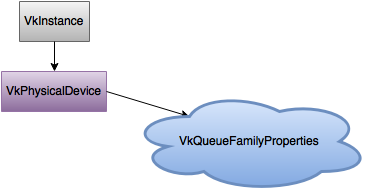
此函数返回满足某个属性的队列簇索引。定义结构体,其中索引-1表示"未找到":
struct QueueFamilyIndices { int graphicsFamily = -1; bool isComplete() { return graphicsFamily >= 0; } };
现在我们实现findQueueFamilies函数:
QueueFamilyIndices findQueueFamilies(VkPhysicalDevice device) { QueueFamilyIndices indices; ... return indices; }
获取队列簇的列表函数为vkGetPhysicalDeviceQueueFamilyProperties:
uint32_t queueFamilyCount = 0; vkGetPhysicalDeviceQueueFamilyProperties(device, &queueFamilyCount, nullptr); std::vector<VkQueueFamilyProperties> queueFamilies(queueFamilyCount); vkGetPhysicalDeviceQueueFamilyProperties(device, &queueFamilyCount, queueFamilies.data());
有关队列簇,结构体VkQueueFamilyProperties包含了具体信息,包括支持的操作类型和基于当前队列簇可以创建的有效队列数。我们至少需要找到一个支持VK_QUEUE_GRAPHICS_BIT的队列簇。
int i = 0; for (const auto& queueFamily : queueFamilies) { if (queueFamily.queueCount > 0 && queueFamily.queueFlags & VK_QUEUE_GRAPHICS_BIT) { indices.graphicsFamily = i; } if (indices.isComplete()) { break; } i++; }
现在我们有了比较理想的队列簇查询功能,我们可以在isDeviceSuitable函数中使用,确保物理设备可以处理我们需要的命令:
bool isDeviceSuitable(VkPhysicalDevice device) { QueueFamilyIndices indices = findQueueFamilies(device); return indices.isComplete(); }
很好,我们已经找到了我们需要的物理设备,在下一个小节我们会讨论逻辑设备。
获取工程代码 GitHub checkout